How to log in to oracle database
Oracle database login involves not only username and password, but also connection strings (including server information and credentials) and authentication methods. It supports SQL*Plus and programming language connectors and provides authentication options such as username and password, Kerberos and LDAP. Common errors include connection string errors and invalid username/passwords, while best practices focus on connection pooling, parameterized queries, indexing, and security credential handling.

Oracle database login: It's not just username and password
You may think that logging into the Oracle database is simple, isn’t it just entering a username and password? In fact, this is not the case. There are many details hidden behind this, and even some safety hazards and performance issues that you may never notice. This article will take you into the deep understanding of Oracle database login mechanism, as well as some advanced techniques and potential pitfalls. After reading, you will have a deeper understanding of the connection methods, authentication, and security policies of Oracle databases, and write more robust and secure database applications.
Basics Review: Secrets of Connecting Strings
To connect to an Oracle database, you have to figure out the connection string first. It is like a key, opening the door to the database. A typical connection string contains this information:
- Database service name (ServiceName) or SID (System Identifier): This is the key to which database instance to connect to. ServiceName is more modern and recommended.
- Host name (Host) or IP address: the address of the database server.
- Port number (Port): The port of the database listener, the default is 1521.
- Username and Password: Your database account credentials.
An example connection string might look like this (Python example, similar to other languages):
<code class="python">connection_string = "oracle cx_Oracle://user:password@host:port/ServiceName"</code>
Here cx_Oracle is the Oracle database connector for Python. You have to install it: pip install cx_Oracle
Core concepts: connection method and authentication
Oracle database supports a variety of connection methods, such as the commonly used SQL*Plus command line tool, or database connectors for various programming languages. Authentication methods are also varied, including simple username and password verification, as well as more secure Kerberos or LDAP authentication.
Let's take a closer look at the details of username and password verification. Passwords are not stored directly in the database, but are stored after processing by a one-way hash function. This means that even if the database is compromised, the user's clear text password cannot be directly obtained. But this also means that once the password is lost, it cannot be retrieved and can only be reset.
Example of usage: SQL*Plus connects to Python
Logging in with SQL*Plus is very simple:
<code class="sql">SQL> connect user/password@ServiceName</code>
Connect with Python:
<code class="python">import cx_Oracle connection = cx_Oracle.connect(user='user', password='password', dsn='host:port/ServiceName') cursor = connection.cursor() cursor.execute("SELECT * FROM my_table") results = cursor.fetchall() # ... 处理结果... cursor.close() connection.close()</code>Note: This code only shows the most basic connection and query operations. It needs to handle exceptions in actual applications, such as connection failures, query errors, etc. Moreover, hard-code usernames and passwords directly in the code are very dangerous and a safer configuration method should be used, such as environment variables or configuration files.
Common Errors and Debugging Tips
- ORA-12154: TNS: could not resolve the connect identifier specified: This is usually a connection string error, checking whether the host name, port number and service name are correct.
- ORA-01017: invalid username/password; logon denied: Incorrect username or password.
- Connection timeout: Check the network connection and whether the database server is overloaded.
Performance optimization and best practices
- Connection pooling: Avoid frequent creation and closing of database connections, using connection pooling can significantly improve performance. Most database connectors provide connection pooling capabilities.
- Parameterized query: Avoid SQL injection and improve query efficiency.
- Index: Create indexes for frequently queried columns to speed up querying.
- Code optimization: Avoid unnecessary database operations and optimize SQL query statements.
Remember, database security is crucial. Never expose database credentials directly in your code, use a more secure authentication mechanism, and update your passwords regularly. A deep understanding of Oracle database login mechanism will help you write safer and more efficient database applications.
The above is the detailed content of How to log in to oracle database. For more information, please follow other related articles on the PHP Chinese website!

Hot AI Tools

Undresser.AI Undress
AI-powered app for creating realistic nude photos

AI Clothes Remover
Online AI tool for removing clothes from photos.

Undress AI Tool
Undress images for free

Clothoff.io
AI clothes remover

AI Hentai Generator
Generate AI Hentai for free.

Hot Article

Hot Tools

Notepad++7.3.1
Easy-to-use and free code editor

SublimeText3 Chinese version
Chinese version, very easy to use

Zend Studio 13.0.1
Powerful PHP integrated development environment

Dreamweaver CS6
Visual web development tools

SublimeText3 Mac version
God-level code editing software (SublimeText3)

Hot Topics
 1377
1377
 52
52
 How to interpret the output results of Debian Sniffer
Apr 12, 2025 pm 11:00 PM
How to interpret the output results of Debian Sniffer
Apr 12, 2025 pm 11:00 PM
DebianSniffer is a network sniffer tool used to capture and analyze network packet timestamps: displays the time for packet capture, usually in seconds. Source IP address (SourceIP): The network address of the device that sent the packet. Destination IP address (DestinationIP): The network address of the device receiving the data packet. SourcePort: The port number used by the device sending the packet. Destinatio
 How to check Debian OpenSSL configuration
Apr 12, 2025 pm 11:57 PM
How to check Debian OpenSSL configuration
Apr 12, 2025 pm 11:57 PM
This article introduces several methods to check the OpenSSL configuration of the Debian system to help you quickly grasp the security status of the system. 1. Confirm the OpenSSL version First, verify whether OpenSSL has been installed and version information. Enter the following command in the terminal: If opensslversion is not installed, the system will prompt an error. 2. View the configuration file. The main configuration file of OpenSSL is usually located in /etc/ssl/openssl.cnf. You can use a text editor (such as nano) to view: sudonano/etc/ssl/openssl.cnf This file contains important configuration information such as key, certificate path, and encryption algorithm. 3. Utilize OPE
 What are the security settings for Debian Tomcat logs?
Apr 12, 2025 pm 11:48 PM
What are the security settings for Debian Tomcat logs?
Apr 12, 2025 pm 11:48 PM
To improve the security of DebianTomcat logs, we need to pay attention to the following key policies: 1. Permission control and file management: Log file permissions: The default log file permissions (640) restricts access. It is recommended to modify the UMASK value in the catalina.sh script (for example, changing from 0027 to 0022), or directly set filePermissions in the log4j2 configuration file to ensure appropriate read and write permissions. Log file location: Tomcat logs are usually located in /opt/tomcat/logs (or similar path), and the permission settings of this directory need to be checked regularly. 2. Log rotation and format: Log rotation: Configure server.xml
 How to use Debian Apache logs to improve website performance
Apr 12, 2025 pm 11:36 PM
How to use Debian Apache logs to improve website performance
Apr 12, 2025 pm 11:36 PM
This article will explain how to improve website performance by analyzing Apache logs under the Debian system. 1. Log Analysis Basics Apache log records the detailed information of all HTTP requests, including IP address, timestamp, request URL, HTTP method and response code. In Debian systems, these logs are usually located in the /var/log/apache2/access.log and /var/log/apache2/error.log directories. Understanding the log structure is the first step in effective analysis. 2. Log analysis tool You can use a variety of tools to analyze Apache logs: Command line tools: grep, awk, sed and other command line tools.
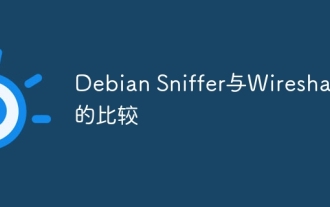 Comparison between Debian Sniffer and Wireshark
Apr 12, 2025 pm 10:48 PM
Comparison between Debian Sniffer and Wireshark
Apr 12, 2025 pm 10:48 PM
This article discusses the network analysis tool Wireshark and its alternatives in Debian systems. It should be clear that there is no standard network analysis tool called "DebianSniffer". Wireshark is the industry's leading network protocol analyzer, while Debian systems offer other tools with similar functionality. Functional Feature Comparison Wireshark: This is a powerful network protocol analyzer that supports real-time network data capture and in-depth viewing of data packet content, and provides rich protocol support, filtering and search functions to facilitate the diagnosis of network problems. Alternative tools in the Debian system: The Debian system includes networks such as tcpdump and tshark
 How Tomcat logs help troubleshoot memory leaks
Apr 12, 2025 pm 11:42 PM
How Tomcat logs help troubleshoot memory leaks
Apr 12, 2025 pm 11:42 PM
Tomcat logs are the key to diagnosing memory leak problems. By analyzing Tomcat logs, you can gain insight into memory usage and garbage collection (GC) behavior, effectively locate and resolve memory leaks. Here is how to troubleshoot memory leaks using Tomcat logs: 1. GC log analysis First, enable detailed GC logging. Add the following JVM options to the Tomcat startup parameters: -XX: PrintGCDetails-XX: PrintGCDateStamps-Xloggc:gc.log These parameters will generate a detailed GC log (gc.log), including information such as GC type, recycling object size and time. Analysis gc.log
 Python: Games, GUIs, and More
Apr 13, 2025 am 12:14 AM
Python: Games, GUIs, and More
Apr 13, 2025 am 12:14 AM
Python excels in gaming and GUI development. 1) Game development uses Pygame, providing drawing, audio and other functions, which are suitable for creating 2D games. 2) GUI development can choose Tkinter or PyQt. Tkinter is simple and easy to use, PyQt has rich functions and is suitable for professional development.
 The role of Debian Sniffer in DDoS attack detection
Apr 12, 2025 pm 10:42 PM
The role of Debian Sniffer in DDoS attack detection
Apr 12, 2025 pm 10:42 PM
This article discusses the DDoS attack detection method. Although no direct application case of "DebianSniffer" was found, the following methods can be used for DDoS attack detection: Effective DDoS attack detection technology: Detection based on traffic analysis: identifying DDoS attacks by monitoring abnormal patterns of network traffic, such as sudden traffic growth, surge in connections on specific ports, etc. This can be achieved using a variety of tools, including but not limited to professional network monitoring systems and custom scripts. For example, Python scripts combined with pyshark and colorama libraries can monitor network traffic in real time and issue alerts. Detection based on statistical analysis: By analyzing statistical characteristics of network traffic, such as data




