What aspects should be investigated for disaster recovery of oracle database
The selection of Oracle database disaster recovery plan depends on business needs, and the key indicators are RTO (recovery time target) and RPO (recovery point target). Depending on RTO and RPO, you can choose hot backup (high availability, low data loss), warm backup (moderate cost, long recovery time) or cold backup (low cost, big data loss). Specific technical solutions include RMAN (backup and recovery tool), Data Guard (high availability solution), and GoldenGate (change data capture and copy tool). Frequently asked questions include network issues, storage issues, and configuration errors that can be resolved through monitoring, optimization, and periodic testing. Remember that disaster recovery is a process of continuous maintenance and optimization, and improving documents is conducive to rapid recovery of the database.
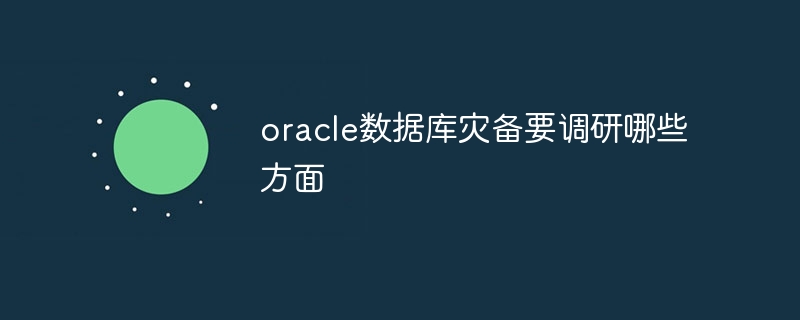
Oracle Database Disaster Recovery: In-depth Research Guide
Many friends asked me how to choose the Oracle database disaster recovery plan and which one is the best? In fact, there is no absolute "best", only the most suitable one. We broke this article and talked about the Oracle database disaster recovery research, so that you will no longer be confused. After reading it, you can not only understand how to choose the plan, but also understand why you choose this plan, as well as the potential risks and response methods.
Let’s talk about the core first: the selection of disaster recovery plans should be based on business needs, not on technical plans. Many times, technicians like to look at technology first, such as RMAN, Data Guard, GoldenGate, etc. This is like the problem of having chicken or egg first, and they don’t grasp the root cause. How high is the RTO (recovery time target) and RPO (recovery point target) your business needs? What is your budget? What is the technical competence of your IT team? These are the decisive factors.
Basic knowledge: Don't rush to get started, lay a solid foundation first
Let’s first review several key concepts of Oracle database. Only by understanding these concepts thoroughly can we better understand the disaster recovery plan.
- Data file: The core of the database stores your valuable data. The core of the disaster recovery plan is to protect these data files.
- Control file: The metadata information of the database is equivalent to the "id card" of the database. Without it, the database cannot be started.
- Redo log: Log files that record all database modification operations. With it, data recovery can be performed.
- Archive logs: Re-doing backup of logs is the key to data recovery.
You have to know where these things are, how to backup and restore them. Don’t think that these are the foundations in the foundation. Many disasters are caused by inadequate understanding of these basic concepts.
Core concepts: RTO, RPO and recovery strategies
RTO and RPO are key indicators for choosing disaster recovery plans.
- RTO (Recovery Time Objective): Target recovery time. For example, how long can your business accept downtime? How many minutes? How many hours? Or how many days?
- RPO (Recovery Point Objective): Target recovery point. For example, at most, how much data can you accept? How many minutes of data? How many hours of data? Or how many days of data?
Depending on your RTO and RPO, you can choose different recovery strategies:
- Hot standby: Almost zero data loss and short recovery time. High cost and high resource consumption. Suitable for businesses with extremely high data consistency and availability requirements.
- Wenbei: The amount of data loss is controllable and the recovery time is relatively long. Moderate cost. Suitable for most business scenarios.
- Cold backup: The data loss is large and the recovery time is long. Low cost and low resource consumption. Suitable for businesses with low data consistency and availability requirements.
Technical solutions: RMAN, Data Guard, GoldenGate, etc.
Now, let’s talk about the specific technical solutions. Remember, the choice should be based on your RTO and RPO:
- RMAN (Recovery Manager): Oracle's own backup and recovery tool, which is powerful and can implement various backup strategies. However, RMAN itself does not provide high availability functions and requires other technologies to achieve disaster recovery.
- Data Guard: Oracle's high availability and disaster recovery solution that enables real-time or asynchronous synchronization of databases. Powerful, but complex configuration and maintenance.
- GoldenGate: Oracle's database change data capture and replication tool can realize real-time or near-real-time synchronization of databases. Good flexibility and scalability, but requires some expertise.
Each solution has its advantages and disadvantages, such as the complex configuration of Data Guard, the steep learning curve of GoldenGate, the possible recovery time of RMAN may be long, etc. You need to choose the right plan according to your actual situation.
Example of use: Take a chestnut
Suppose your business requires less than 1 hour of RTO and less than 15 minutes of RPO. Then, you can choose Data Guard's physical protection mode and combine it with RMAN for regular backups. This ensures that in the event of a failure of the main library, it can quickly switch to the backup library and minimize data loss.
FAQs and debugging tips: A guide to stumble on the pit
- Network Problem: Network delay or interruption can cause data synchronization to fail. It is necessary to monitor the network status and take corresponding measures.
- Storage issues: Insufficient storage space or poor storage performance can lead to backup and recovery failure. The appropriate storage device and configuration need to be selected.
- Configuration error: Incorrect configuration will cause the disaster recovery plan to fail to work properly. The configuration needs to be carefully checked and tested.
Performance Optimization and Best Practices: Experience Talk
- Choose the right backup strategy: Choose the right backup strategy according to your business needs, such as incremental backup, full backup, etc.
- Optimize network bandwidth: increasing network bandwidth can speed up data synchronization.
- Use compressed backup: Compressed backups can reduce storage space and backup time.
- Regular tests: Regular disaster recovery drills are conducted to ensure that the disaster recovery plan can work normally.
Remember, disaster recovery is not a one-time thing, and requires continuous maintenance and optimization. Select the right plan and test and walkthrough regularly to effectively protect your Oracle database. Finally, don't forget that documentation is important! Detailed documentation can help you quickly recover the database and avoid unnecessary losses.
The above is the detailed content of What aspects should be investigated for disaster recovery of oracle database. For more information, please follow other related articles on the PHP Chinese website!

Hot AI Tools

Undresser.AI Undress
AI-powered app for creating realistic nude photos

AI Clothes Remover
Online AI tool for removing clothes from photos.

Undress AI Tool
Undress images for free

Clothoff.io
AI clothes remover

AI Hentai Generator
Generate AI Hentai for free.

Hot Article

Hot Tools

Notepad++7.3.1
Easy-to-use and free code editor

SublimeText3 Chinese version
Chinese version, very easy to use

Zend Studio 13.0.1
Powerful PHP integrated development environment

Dreamweaver CS6
Visual web development tools

SublimeText3 Mac version
God-level code editing software (SublimeText3)

Hot Topics
 1382
1382
 52
52
 How to interpret the output results of Debian Sniffer
Apr 12, 2025 pm 11:00 PM
How to interpret the output results of Debian Sniffer
Apr 12, 2025 pm 11:00 PM
DebianSniffer is a network sniffer tool used to capture and analyze network packet timestamps: displays the time for packet capture, usually in seconds. Source IP address (SourceIP): The network address of the device that sent the packet. Destination IP address (DestinationIP): The network address of the device receiving the data packet. SourcePort: The port number used by the device sending the packet. Destinatio
 How to create oracle dynamic sql
Apr 12, 2025 am 06:06 AM
How to create oracle dynamic sql
Apr 12, 2025 am 06:06 AM
SQL statements can be created and executed based on runtime input by using Oracle's dynamic SQL. The steps include: preparing an empty string variable to store dynamically generated SQL statements. Use the EXECUTE IMMEDIATE or PREPARE statement to compile and execute dynamic SQL statements. Use bind variable to pass user input or other dynamic values to dynamic SQL. Use EXECUTE IMMEDIATE or EXECUTE to execute dynamic SQL statements.
 How to create cursors in oracle loop
Apr 12, 2025 am 06:18 AM
How to create cursors in oracle loop
Apr 12, 2025 am 06:18 AM
In Oracle, the FOR LOOP loop can create cursors dynamically. The steps are: 1. Define the cursor type; 2. Create the loop; 3. Create the cursor dynamically; 4. Execute the cursor; 5. Close the cursor. Example: A cursor can be created cycle-by-circuit to display the names and salaries of the top 10 employees.
 How to use triggers for oracle
Apr 11, 2025 pm 11:57 PM
How to use triggers for oracle
Apr 11, 2025 pm 11:57 PM
Triggers in Oracle are stored procedures used to automatically perform operations after a specific event (insert, update, or delete). They are used in a variety of scenarios, including data verification, auditing, and data maintenance. When creating a trigger, you need to specify the trigger name, association table, trigger event, and trigger time. There are two types of triggers: the BEFORE trigger is fired before the operation, and the AFTER trigger is fired after the operation. For example, the BEFORE INSERT trigger ensures that the age column of the inserted row is not negative.
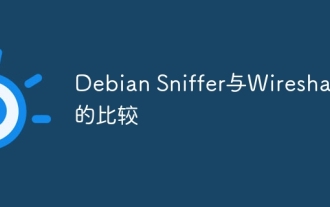 Comparison between Debian Sniffer and Wireshark
Apr 12, 2025 pm 10:48 PM
Comparison between Debian Sniffer and Wireshark
Apr 12, 2025 pm 10:48 PM
This article discusses the network analysis tool Wireshark and its alternatives in Debian systems. It should be clear that there is no standard network analysis tool called "DebianSniffer". Wireshark is the industry's leading network protocol analyzer, while Debian systems offer other tools with similar functionality. Functional Feature Comparison Wireshark: This is a powerful network protocol analyzer that supports real-time network data capture and in-depth viewing of data packet content, and provides rich protocol support, filtering and search functions to facilitate the diagnosis of network problems. Alternative tools in the Debian system: The Debian system includes networks such as tcpdump and tshark
 How to use oracle index
Apr 11, 2025 pm 11:24 PM
How to use oracle index
Apr 11, 2025 pm 11:24 PM
Oracle index is a special data structure that accelerates data access and improves query performance by storing pointers to data in tables. Oracle provides a variety of index types, including B-Tree index, bitmap index, function index, and hash index. Indexes are especially suitable for data queries that require frequent filtering of specific columns or accessing large tables, but creating and maintaining indexes requires additional space and overhead, and large amounts of indexes may also reduce query efficiency.
 How to delete oracle library failure
Apr 12, 2025 am 06:21 AM
How to delete oracle library failure
Apr 12, 2025 am 06:21 AM
Steps to delete the failed database after Oracle failed to build a library: Use sys username to connect to the target instance. Use DROP DATABASE to delete the database. Query v$database to confirm that the database has been deleted.
 How to set up a recycling bin in Debian system
Apr 12, 2025 pm 10:51 PM
How to set up a recycling bin in Debian system
Apr 12, 2025 pm 10:51 PM
This article introduces two methods of configuring a recycling bin in a Debian system: a graphical interface and a command line. Method 1: Use the Nautilus graphical interface to open the file manager: Find and start the Nautilus file manager (usually called "File") in the desktop or application menu. Find the Recycle Bin: Look for the Recycle Bin folder in the left navigation bar. If it is not found, try clicking "Other Location" or "Computer" to search. Configure Recycle Bin properties: Right-click "Recycle Bin" and select "Properties". In the Properties window, you can adjust the following settings: Maximum Size: Limit the disk space available in the Recycle Bin. Retention time: Set the preservation before the file is automatically deleted in the recycling bin




