Detailed explanation of the methods and differences of React event binding
There are three ways to bind React event: inline event handling function (concise but poor readability), method binding (good readability, but this keyword needs to be bound) and arrow function binding (concise, good readability, automatic binding). Selection suggestions: Simple events are bound inline, complex events are bound by methods or arrow functions, and choose the most appropriate method according to event processing needs.
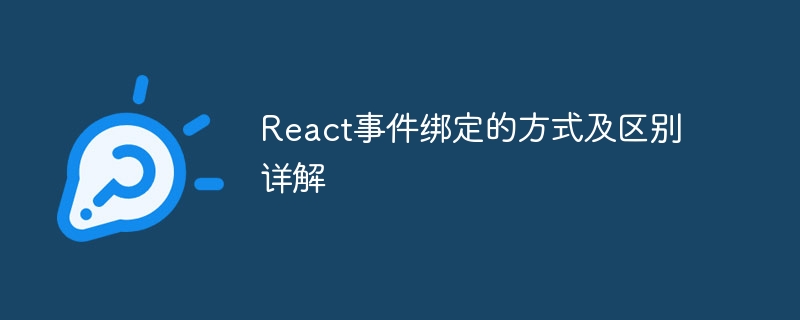
React event binding method
React provides the following three ways to bind events:
- Inline event handling function
- Method binding
- Arrow function binding
Detailed explanation of the difference
1. Inline event handling function
- Write event handling functions directly in HTML elements
- The easiest and most direct way
- Advantages: Concise
- Disadvantages: Poor readability of the code and difficult to maintain
2. Method binding
- Define event handler function in component class
- Binding events through
thiskeyword - Advantages: Good code readability, easy to maintain
- Disadvantages:
thiskeyword needs to be bound
3. Arrow function binding
- Use ES6 arrow functions to define event handling functions
- Automatically bind events without specifying
thiskeyword - Advantages: The code is concise and readable, and there is no need to manually bind
this - Disadvantages: ES6 syntax is required
Select a suggestion
- Inline event handling function: suitable for simple and one-time event handling, such as
<button onclick="{"> alert('Hello') }></button>. - Method binding: Suitable for complex event processing that requires access to component state or method through
thiskeyword, such asclass MyComponent extends React.Component { handleClick = () => { this.setState({ count: this.state.count 1 }); } }. - Arrow function binding: suitable for event processing that requires concise and good readability, such as
const handleClick = () => { ... }.
Summarize
React provides a variety of event binding methods, each with its advantages and disadvantages. Depending on the complexity of event processing and maintainability requirements, it is crucial to choose the most appropriate event binding method.
The above is the detailed content of Detailed explanation of the methods and differences of React event binding. For more information, please follow other related articles on the PHP Chinese website!

Hot AI Tools

Undresser.AI Undress
AI-powered app for creating realistic nude photos

AI Clothes Remover
Online AI tool for removing clothes from photos.

Undress AI Tool
Undress images for free

Clothoff.io
AI clothes remover

AI Hentai Generator
Generate AI Hentai for free.

Hot Article

Hot Tools

Notepad++7.3.1
Easy-to-use and free code editor

SublimeText3 Chinese version
Chinese version, very easy to use

Zend Studio 13.0.1
Powerful PHP integrated development environment

Dreamweaver CS6
Visual web development tools

SublimeText3 Mac version
God-level code editing software (SublimeText3)

Hot Topics
 1378
1378
 52
52
 The difference between H5 and mini-programs and APPs
Apr 06, 2025 am 10:42 AM
The difference between H5 and mini-programs and APPs
Apr 06, 2025 am 10:42 AM
H5. The main difference between mini programs and APP is: technical architecture: H5 is based on web technology, and mini programs and APP are independent applications. Experience and functions: H5 is light and easy to use, with limited functions; mini programs are lightweight and have good interactiveness; APPs are powerful and have smooth experience. Compatibility: H5 is cross-platform compatible, applets and APPs are restricted by the platform. Development cost: H5 has low development cost, medium mini programs, and highest APP. Applicable scenarios: H5 is suitable for information display, applets are suitable for lightweight applications, and APPs are suitable for complex functions.
 What are the differences and connections between c and c#?
Apr 03, 2025 pm 10:36 PM
What are the differences and connections between c and c#?
Apr 03, 2025 pm 10:36 PM
Although C and C# have similarities, they are completely different: C is a process-oriented, manual memory management, and platform-dependent language used for system programming; C# is an object-oriented, garbage collection, and platform-independent language used for desktop, web application and game development.
 Is H5 page production a front-end development?
Apr 05, 2025 pm 11:42 PM
Is H5 page production a front-end development?
Apr 05, 2025 pm 11:42 PM
Yes, H5 page production is an important implementation method for front-end development, involving core technologies such as HTML, CSS and JavaScript. Developers build dynamic and powerful H5 pages by cleverly combining these technologies, such as using the <canvas> tag to draw graphics or using JavaScript to control interaction behavior.
 How to set password protection for export PDF on PS
Apr 06, 2025 pm 04:45 PM
How to set password protection for export PDF on PS
Apr 06, 2025 pm 04:45 PM
Export password-protected PDF in Photoshop: Open the image file. Click "File"> "Export"> "Export as PDF". Set the "Security" option and enter the same password twice. Click "Export" to generate a PDF file.
 How to use XPath to search from a specified DOM node in JavaScript?
Apr 04, 2025 pm 11:15 PM
How to use XPath to search from a specified DOM node in JavaScript?
Apr 04, 2025 pm 11:15 PM
Detailed explanation of XPath search method under DOM nodes In JavaScript, we often need to find specific nodes from the DOM tree based on XPath expressions. If you need to...
 Why do you need to call Vue.use(VueRouter) in the index.js file under the router folder?
Apr 05, 2025 pm 01:03 PM
Why do you need to call Vue.use(VueRouter) in the index.js file under the router folder?
Apr 05, 2025 pm 01:03 PM
The necessity of registering VueRouter in the index.js file under the router folder When developing Vue applications, you often encounter problems with routing configuration. Special...
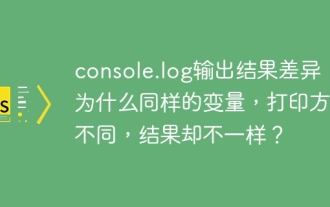 The difference in output results of console.log: Why do the same variables have different printing methods but different results?
Apr 04, 2025 am 11:48 AM
The difference in output results of console.log: Why do the same variables have different printing methods but different results?
Apr 04, 2025 am 11:48 AM
In-depth discussion of the differences in console.log output in this article will analyze the reasons why the output results of console.log function in a piece of code are different. Code snippets involve URL parameter resolution...
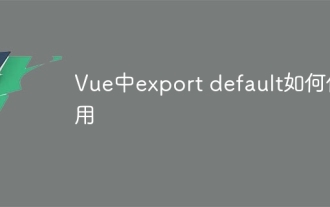 How to use export default in Vue
Apr 07, 2025 pm 07:21 PM
How to use export default in Vue
Apr 07, 2025 pm 07:21 PM
Export default in Vue reveals: Default export, import the entire module at one time, without specifying a name. Components are converted into modules at compile time, and available modules are packaged through the build tool. It can be combined with named exports and export other content, such as constants or functions. Frequently asked questions include circular dependencies, path errors, and build errors, requiring careful examination of the code and import statements. Best practices include code segmentation, readability, and component reuse.




