How to achieve efficient data synchronization between Neo4j and PostgreSQL
Efficient data synchronization between Neo4j and PostgreSQL can be achieved through Apache Kafka, Debezium, Neo4j Bolt Connector, Neo4j APOC and other methods. These methods involve the following steps: Using Apache Kafka: utilizing its stream processing platform for real-time data synchronization, Neo4j as the source, and PostgreSQL as the receiver. Use Debezium: Used to capture PostgreSQL changes and convert them to CDC events and use Neo4j Connector to synchronize data to Neo4j. Using Neo4j
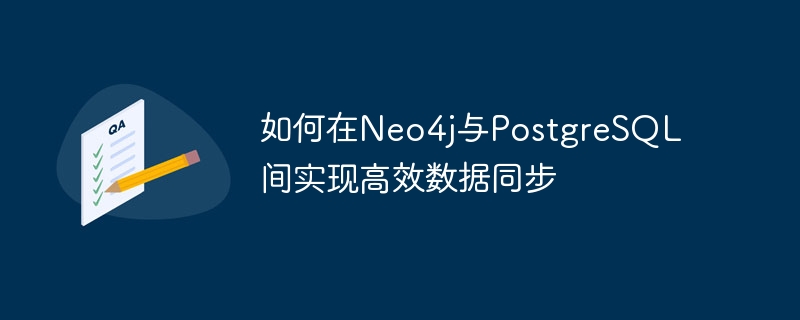
How to achieve efficient data synchronization between Neo4j and PostgreSQL
Introduction
Neo4j is a graph database, while PostgreSQL is a relational database. Synchronizing data between the two provides access to different data types and data models. This article introduces methods to implement efficient data synchronization between Neo4j and PostgreSQL.
Using Apache Kafka
Apache Kafka is a distributed stream processing platform. It can be used to synchronize data in real time between Neo4j and PostgreSQL:
- Neo4j as source: Use Neo4j Connector for Kafka to push changes to Kafka topics.
- PostgreSQL as a receiver: Use PostgreSQL Connector for Kafka to write topic data to PostgreSQL tables.
Using Debezium
Debezium is a platform for capturing database change events. It can be used to synchronize data between PostgreSQL and Neo4j:
- PostgreSQL as source: Debezium captures changes in PostgreSQL tables and converts them to CDC events.
- Neo4j as receiver: Debezium Neo4j Connector handles CDC events and synchronizes data to Neo4j.
Using Neo4j Bolt Connector
Neo4j Bolt Connector is a tool that can be used to import data from external data sources such as PostgreSQL into Neo4j:
- Import from PostgreSQL: Use Bolt Connector to extract data from PostgreSQL tables and import them into Neo4j nodes and relationships.
- Periodic Sync: Schedule Bolt Connector to periodically sync changes from PostgreSQL.
Using Neo4j APOC
The Neo4j APOC library provides functions for interacting with external databases, including PostgreSQL:
- Access from PostgreSQL: Use the APOC function to query and update PostgreSQL tables directly from Neo4j.
- Periodic Synchronization: Create and execute queries regularly through APOC to synchronize data from PostgreSQL.
Performance optimization
In order to achieve efficient data synchronization, the following optimizations can be considered:
- Appropriate batch size: Batch write operations together for performance.
- Indexes and constraints: Create indexes and constraints in PostgreSQL and Neo4j databases to improve query speed.
- Parallel processing: Use multi-core processors to perform synchronization tasks in parallel.
- Monitoring and Alerts: Set up monitoring and alarm systems to detect and resolve synchronization issues.
The above is the detailed content of How to achieve efficient data synchronization between Neo4j and PostgreSQL. For more information, please follow other related articles on the PHP Chinese website!

Hot AI Tools

Undresser.AI Undress
AI-powered app for creating realistic nude photos

AI Clothes Remover
Online AI tool for removing clothes from photos.

Undress AI Tool
Undress images for free

Clothoff.io
AI clothes remover

AI Hentai Generator
Generate AI Hentai for free.

Hot Article

Hot Tools

Notepad++7.3.1
Easy-to-use and free code editor

SublimeText3 Chinese version
Chinese version, very easy to use

Zend Studio 13.0.1
Powerful PHP integrated development environment

Dreamweaver CS6
Visual web development tools

SublimeText3 Mac version
God-level code editing software (SublimeText3)

Hot Topics
 1377
1377
 52
52
 How to run the h5 project
Apr 06, 2025 pm 12:21 PM
How to run the h5 project
Apr 06, 2025 pm 12:21 PM
Running the H5 project requires the following steps: installing necessary tools such as web server, Node.js, development tools, etc. Build a development environment, create project folders, initialize projects, and write code. Start the development server and run the command using the command line. Preview the project in your browser and enter the development server URL. Publish projects, optimize code, deploy projects, and set up web server configuration.
 How to solve the problem of loading when PS is always showing that it is loading?
Apr 06, 2025 pm 06:30 PM
How to solve the problem of loading when PS is always showing that it is loading?
Apr 06, 2025 pm 06:30 PM
PS card is "Loading"? Solutions include: checking the computer configuration (memory, hard disk, processor), cleaning hard disk fragmentation, updating the graphics card driver, adjusting PS settings, reinstalling PS, and developing good programming habits.
 How to remove the default style in Bootstrap list?
Apr 07, 2025 am 10:18 AM
How to remove the default style in Bootstrap list?
Apr 07, 2025 am 10:18 AM
The default style of the Bootstrap list can be removed with CSS override. Use more specific CSS rules and selectors, follow the "proximity principle" and "weight principle", overriding the Bootstrap default style. To avoid style conflicts, more targeted selectors can be used. If the override is unsuccessful, adjust the weight of the custom CSS. At the same time, pay attention to performance optimization, avoid overuse of !important, and write concise and efficient CSS code.
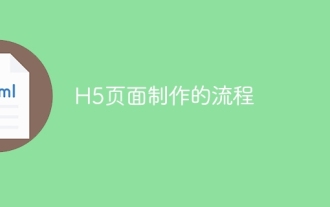 The process of H5 page production
Apr 06, 2025 am 09:03 AM
The process of H5 page production
Apr 06, 2025 am 09:03 AM
H5 page production process: design: plan page layout, style and content; HTML structure construction: use HTML tags to build a page framework; CSS style writing: use CSS to control the appearance and layout of the page; JavaScript interaction implementation: write code to achieve page animation and interaction; Performance optimization: compress pictures, code and reduce HTTP requests to improve page loading speed.
 How to optimize PS performance?
Apr 06, 2025 pm 06:00 PM
How to optimize PS performance?
Apr 06, 2025 pm 06:00 PM
Optimizing Photoshop performance requires focusing on both hardware and software: Hardware: Upgrade memory, use solid state drives, and choose multi-core CPUs and professional graphics cards. Software settings: adjust the cache size and close unnecessary plug-ins. In terms of file processing: convert file format to reduce size, process it in layers, and select the appropriate bit depth. Other tips: Save regularly, clean caches and temporary files regularly.
 How to set character encoding on the server side to solve Bootstrap Table garbled
Apr 07, 2025 pm 12:00 PM
How to set character encoding on the server side to solve Bootstrap Table garbled
Apr 07, 2025 pm 12:00 PM
To set character encoding on the server side to solve the garbled Bootstrap Table, you need to follow the following steps: check the server character encoding; edit the server configuration file; set the character encoding to UTF-8; save and restart the server; verify the encoding.
 How to resolve warnings that appear when using @layer?
Apr 05, 2025 pm 01:42 PM
How to resolve warnings that appear when using @layer?
Apr 05, 2025 pm 01:42 PM
How to resolve warnings that appear when using @layer? You may encounter some warnings when using the @layer rules for CSS, although the style has taken effect. According to you...
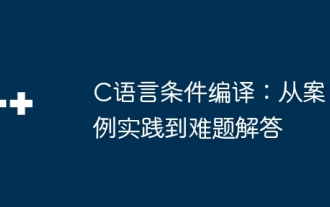 C language conditional compilation: from case practice to difficult problem answers
Apr 04, 2025 am 11:12 AM
C language conditional compilation: from case practice to difficult problem answers
Apr 04, 2025 am 11:12 AM
C language conditional compilation: From case practice to puzzle solution Preface conditional compilation is a preprocessing technology used to dynamically select or exclude compilation units at compile time based on macros or compiler instructions. In C language, conditional compilation is implemented through #if, #elif, #else, and #endif preprocessor instructions. Case practice let's start with a simple case: #ifDEBUGprintf("Debugmodeenabled.\n");#elseprintf("Releasemodeenabled.\n");#endif In this example, if the macro DEBUG is defined, the compiler will




