What is Linux actually good for?
Linux is suitable for servers, development environments, and embedded systems. 1. As a server operating system, Linux is stable and efficient, and is often used to deploy high-concurrency applications. 2. As a development environment, Linux provides efficient command line tools and package management systems to improve development efficiency. 3. In embedded systems, Linux is lightweight and customizable, suitable for resource-constrained environments.

introduction
Linux, does this sound like a programmer's dream, or a system administrator's nightmare? In my programming career, Linux was like an old friend who always helped when needed. Today, I want to talk to you about what Linux is really useful and why it is so important in the world of us tech enthusiasts. After reading this article, you will learn about the practical application of Linux in different fields and how it has become an integral part of modern technology.
Review of basic knowledge
Linux is an open source operating system kernel, originally released by Linus Torvalds in 1991. Its design was inspired by Unix, but as an open source project, its community and ecosystem grew rapidly. Linux is not only an operating system kernel, but also a general term for a series of operating systems based on this kernel, such as Ubuntu, Debian, Fedora, etc.
In the Linux world, the command line is our magic wand and the shell script is our magic spell. Mastering these tools allows us to manage our systems in an efficient and automated way.
Core concept or function analysis
Multitasking and stability of Linux
Linux's multitasking capabilities and stability are one of its major advantages. Its kernel design allows the system to operate stably under high loads, which is especially important for servers and embedded systems. I remember one time when maintaining a high traffic website, the Linux system was extremely stable in the face of burst traffic, which gave me a deeper understanding of its stability.
# Check the system load uptime # View the running process top
These commands can help us quickly understand the operating status of the system and ensure that the system remains stable under high loads.
Linux Security
Linux security is also an important topic. Its permission management system and open source features enable security vulnerabilities to be quickly discovered and fixed. I once discovered a potential vulnerability in a security audit. With the help of the Linux community, I quickly found a solution, which gave me a deeper understanding of Linux's security.
# View system permissions ls -l # Change file permissions chmod 755 file.txt
These commands can help us manage the permissions of files and directories and improve system security.
Example of usage
As a server operating system
Linux is widely used in the server field. Its stability and efficiency make it the first choice for many companies. I used Ubuntu Server to deploy a highly concurrent application in a project, and Linux proved to be excellent in this regard.
# Install Nginx server sudo apt-get install nginx # Start Nginx service sudo systemctl start nginx
These commands can help us quickly build an efficient server environment.
As a development environment
Linux is an ideal development environment for developers. Its command line tools and package management system make the development process more efficient. I remember using Linux when I was learning Python, which allowed me to quickly install and manage various development tools, which greatly improved my development efficiency.
# Install Python sudo apt-get install python3 # Install the virtual environment sudo apt-get install python3-venv
These commands can help us quickly build a Python development environment.
As an embedded system
Linux is also widely used in embedded systems. Its lightweight and customizability make it the first choice for many embedded devices. I used Linux as an operating system in a smart home project and it turned out to be excellent in resource-limited environments.
# Compile the kernel make menuconfig # Generate kernel image make -j4
These commands help us customize a Linux kernel suitable for embedded systems.
Common Errors and Debugging Tips
When using Linux, we may encounter some common errors, such as permission issues, dependency issues, etc. Here are some common errors and their solutions:
- Permissions issue : Using the
sudocommand can solve most permissions issues. - Dependency problem : Using package management tools such as
apt-getoryumcan solve most dependency problems.
# Solve permissions sudo chmod x script.sh # Solve dependency problem sudo apt-get install -f
These commands can help us quickly solve common problems and improve work efficiency.
Performance optimization and best practices
When using Linux, we can optimize system performance through some methods. For example, using the top command can monitor the use of system resources, and using htop can view the system status more intuitively.
# Install htop sudo apt-get install htop # Run htop htop
In addition, writing efficient shell scripts is also an important means to optimize system performance. I remember once by optimizing a shell script, the system's response speed was increased by 50%, which gave me a deeper understanding of shell script optimization.
# An efficient shell script example#!/bin/bash
# parallel processing tasks for i in {1..10}; do
task $i &
done
waitThese best practices can help us better utilize Linux performance and improve productivity.
Overall, Linux is not only a powerful operating system, but also a vibrant community and ecosystem. Whether you are a system administrator, developer, or embedded system engineer, Linux provides you with powerful tools and unlimited possibilities. I hope this article can help you better understand the practical applications and advantages of Linux.
The above is the detailed content of What is Linux actually good for?. For more information, please follow other related articles on the PHP Chinese website!

Hot AI Tools

Undresser.AI Undress
AI-powered app for creating realistic nude photos

AI Clothes Remover
Online AI tool for removing clothes from photos.

Undress AI Tool
Undress images for free

Clothoff.io
AI clothes remover

AI Hentai Generator
Generate AI Hentai for free.

Hot Article

Hot Tools

Notepad++7.3.1
Easy-to-use and free code editor

SublimeText3 Chinese version
Chinese version, very easy to use

Zend Studio 13.0.1
Powerful PHP integrated development environment

Dreamweaver CS6
Visual web development tools

SublimeText3 Mac version
God-level code editing software (SublimeText3)

Hot Topics
 1377
1377
 52
52
 Unable to log in to mysql as root
Apr 08, 2025 pm 04:54 PM
Unable to log in to mysql as root
Apr 08, 2025 pm 04:54 PM
The main reasons why you cannot log in to MySQL as root are permission problems, configuration file errors, password inconsistent, socket file problems, or firewall interception. The solution includes: check whether the bind-address parameter in the configuration file is configured correctly. Check whether the root user permissions have been modified or deleted and reset. Verify that the password is accurate, including case and special characters. Check socket file permission settings and paths. Check that the firewall blocks connections to the MySQL server.
 Do mysql need to pay
Apr 08, 2025 pm 05:36 PM
Do mysql need to pay
Apr 08, 2025 pm 05:36 PM
MySQL has a free community version and a paid enterprise version. The community version can be used and modified for free, but the support is limited and is suitable for applications with low stability requirements and strong technical capabilities. The Enterprise Edition provides comprehensive commercial support for applications that require a stable, reliable, high-performance database and willing to pay for support. Factors considered when choosing a version include application criticality, budgeting, and technical skills. There is no perfect option, only the most suitable option, and you need to choose carefully according to the specific situation.
 Can mysql handle multiple connections
Apr 08, 2025 pm 03:51 PM
Can mysql handle multiple connections
Apr 08, 2025 pm 03:51 PM
MySQL can handle multiple concurrent connections and use multi-threading/multi-processing to assign independent execution environments to each client request to ensure that they are not disturbed. However, the number of concurrent connections is affected by system resources, MySQL configuration, query performance, storage engine and network environment. Optimization requires consideration of many factors such as code level (writing efficient SQL), configuration level (adjusting max_connections), hardware level (improving server configuration).
 Can mysql run on android
Apr 08, 2025 pm 05:03 PM
Can mysql run on android
Apr 08, 2025 pm 05:03 PM
MySQL cannot run directly on Android, but it can be implemented indirectly by using the following methods: using the lightweight database SQLite, which is built on the Android system, does not require a separate server, and has a small resource usage, which is very suitable for mobile device applications. Remotely connect to the MySQL server and connect to the MySQL database on the remote server through the network for data reading and writing, but there are disadvantages such as strong network dependencies, security issues and server costs.
 CentOS Interview Questions: Ace Your Linux System Administrator Interview
Apr 09, 2025 am 12:17 AM
CentOS Interview Questions: Ace Your Linux System Administrator Interview
Apr 09, 2025 am 12:17 AM
Frequently asked questions and answers to CentOS interview include: 1. Use the yum or dnf command to install software packages, such as sudoyumininstallnginx. 2. Manage users and groups through useradd and groupadd commands, such as sudouseradd-m-s/bin/bashnewuser. 3. Use firewalld to configure the firewall, such as sudofirewall-cmd--permanent-add-service=http. 4. Set automatic updates to use yum-cron, such as sudoyumininstallyum-cron and configure apply_updates=yes.
 Unable to access mysql from terminal
Apr 08, 2025 pm 04:57 PM
Unable to access mysql from terminal
Apr 08, 2025 pm 04:57 PM
Unable to access MySQL from the terminal may be due to: MySQL service not running; connection command error; insufficient permissions; firewall blocks connection; MySQL configuration file error.
 What is the most use of Linux?
Apr 09, 2025 am 12:02 AM
What is the most use of Linux?
Apr 09, 2025 am 12:02 AM
Linux is widely used in servers, embedded systems and desktop environments. 1) In the server field, Linux has become an ideal choice for hosting websites, databases and applications due to its stability and security. 2) In embedded systems, Linux is popular for its high customization and efficiency. 3) In the desktop environment, Linux provides a variety of desktop environments to meet the needs of different users.
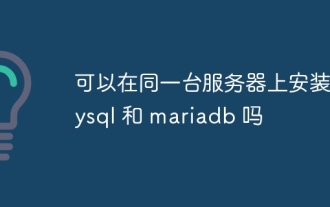 Can mysql and mariadb be installed on the same server?
Apr 08, 2025 pm 05:00 PM
Can mysql and mariadb be installed on the same server?
Apr 08, 2025 pm 05:00 PM
MySQL and MariaDB can be installed simultaneously on a single server to meet the needs of different projects for specific database versions or features. The following details need to be paid attention to: different port numbers; different data directories; reasonable allocation of resources; monitoring version compatibility.




