 Database
Database
 MongoDB
MongoDB
 MongoDB cluster construction and management to realize high availability architecture
MongoDB cluster construction and management to realize high availability architecture
MongoDB cluster construction and management to realize high availability architecture
MongoDB clusters achieve high availability through replica sets and sharded clusters to avoid single point of failure. 1. The replica set contains the master node and the slave node. The master node processes the write operation, copy data from the slave node and provides load balancing of read operations, and is initialized through the mongod command and rs.initiate(). 2. The shard cluster shards data to multiple shard servers, each server contains multiple replica sets. You need to configure the config server, routing server and shard server, and use the sh.enableSharding(), sh.addShard() and sh.shardCollection() commands. It is crucial to rationally configure shard keys and performance optimization strategies to ensure that the cluster is stable and reliable.

MongoDB cluster: Play with high availability and reject single point of failure
Are you tired of the nightmare caused by single point of failure in the database? Is your application trembling due to the database downtime? Don't be afraid, the MongoDB cluster is here! In this article, we will talk in a simple and easy-to-understand way about how to build and manage a highly available MongoDB cluster, so that you can stay away from the fear of database downtime. After reading this article, you will master the skills of building MongoDB replica sets and sharded clusters, as well as some advanced management strategies, thereby building a stable and reliable database architecture.
Let me first review the basics. MongoDB is a NoSQL database that uses a document model, is flexible and easy to scale. To achieve high availability, we need to use replica sets and sharded clusters. Replica sets ensure data redundancy and improve availability; sharded clusters improve performance and storage capacity through horizontal scaling.
Let's start with the replica set. A replica set contains one primary node and multiple secondary nodes. The master node is responsible for handling write operations, while the slave node is responsible for replicating data and providing load balancing of read operations.
Create a simple replica set, you can use MongoDB's mongod command and configure the replSet parameter. Remember to configure carefully, especially replSetName must be consistent across all nodes. Here is a tip: use configuration files (such as mongod.conf ) to manage configurations to facilitate modification and backup.
<code class="bash"># 在三个节点上分别执行以下命令,注意替换<replicasetname>和<hostname>mongod --replSet <replicasetname> --dbpath=/data/db --configsvr=<true> --bind_ip=<hostname></hostname></true></replicasetname></hostname></replicasetname></code>
Next, initialize the replica set:
<code class="javascript">use admin;rs.initiate();</code>
After this step is completed, you can view the status of the replica set through rs.status() . Remember to check the status of the replica set regularly to ensure that all nodes are functioning properly. There is a potential pitfall here: network problems may cause replica set synchronization to fail, so make sure your network environment is stable and reliable. In addition, it is crucial to configure a sound network policy (for example, using high bandwidth, low latency network connections).
After the replica set is built, let’s talk about shard clusters. Sharded clustering is the key to MongoDB's horizontal scaling. It shards data to multiple shard servers (Shards), each shard server contains multiple replica sets. Configuring a sharded cluster is quite complicated, and it is necessary to configure a config server, a routing server and a sharded server.
<code class="bash"># 配置config服务器(在三个节点上分别执行)mongod --replSet configReplSet --dbpath=/data/configdb --configsvr=true --bind_ip=<hostname># ... (初始化config服务器,类似于副本集的初始化) ...# 配置路由服务器mongod --configsvr=<config_server_address> --dbpath=/data/router --bind_ip=<hostname># 配置分片服务器(每个分片服务器包含一个副本集)# ... (类似于副本集的配置和初始化) ...# 启用分片sh.enableSharding("admin");# 添加分片sh.addShard("<shard_name>/<shard_address>");# 添加分片键sh.shardCollection("database.collection", { key: { _id: 1 } });</shard_address></shard_name></hostname></config_server_address></hostname></code> When configuring shard clusters, it is crucial to choose the appropriate shard key . A good shard key can effectively distribute data evenly on each shard server to avoid data skew. Remember not to change shard key easily, as this will involve migration of large amounts of data, which may lead to performance degradation or even service outages.
Lastly, let’s talk about performance optimization. In addition to reasonable cluster configuration, you also need to pay attention to various optimization strategies of MongoDB, such as index optimization, query optimization, and connection pool configuration. Reasonable use of monitoring tools provided by MongoDB can help you discover and solve performance problems in a timely manner.
In short, building and managing a highly available MongoDB cluster is not easy, and it requires you to have an in-depth understanding of MongoDB architecture, configuration and management. This article is just a stolen idea, and I hope it can help you get started. Remember, practice brings true knowledge, and only by practicing more hands-on practice can you truly master these technologies. I wish you to play around with MongoDB clusters and build a highly available architecture!
The above is the detailed content of MongoDB cluster construction and management to realize high availability architecture. For more information, please follow other related articles on the PHP Chinese website!

Hot AI Tools

Undresser.AI Undress
AI-powered app for creating realistic nude photos

AI Clothes Remover
Online AI tool for removing clothes from photos.

Undress AI Tool
Undress images for free

Clothoff.io
AI clothes remover

AI Hentai Generator
Generate AI Hentai for free.

Hot Article

Hot Tools

Notepad++7.3.1
Easy-to-use and free code editor

SublimeText3 Chinese version
Chinese version, very easy to use

Zend Studio 13.0.1
Powerful PHP integrated development environment

Dreamweaver CS6
Visual web development tools

SublimeText3 Mac version
God-level code editing software (SublimeText3)

Hot Topics
 1378
1378
 52
52
 How Debian improves Hadoop data processing speed
Apr 13, 2025 am 11:54 AM
How Debian improves Hadoop data processing speed
Apr 13, 2025 am 11:54 AM
This article discusses how to improve Hadoop data processing efficiency on Debian systems. Optimization strategies cover hardware upgrades, operating system parameter adjustments, Hadoop configuration modifications, and the use of efficient algorithms and tools. 1. Hardware resource strengthening ensures that all nodes have consistent hardware configurations, especially paying attention to CPU, memory and network equipment performance. Choosing high-performance hardware components is essential to improve overall processing speed. 2. Operating system tunes file descriptors and network connections: Modify the /etc/security/limits.conf file to increase the upper limit of file descriptors and network connections allowed to be opened at the same time by the system. JVM parameter adjustment: Adjust in hadoop-env.sh file
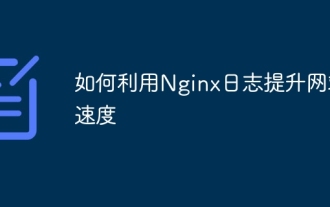 How to use Nginx logs to improve website speed
Apr 13, 2025 am 09:09 AM
How to use Nginx logs to improve website speed
Apr 13, 2025 am 09:09 AM
Website performance optimization is inseparable from in-depth analysis of access logs. Nginx log records the detailed information of users visiting the website. Cleverly using this data can effectively improve the speed of the website. This article will introduce several website performance optimization methods based on Nginx logs. 1. User behavior analysis and optimization. By analyzing the Nginx log, we can gain a deep understanding of user behavior and make targeted optimization based on this: High-frequency access IP identification: Find the IP address with the highest access frequency, and optimize the server resource configuration for these IP addresses, such as increasing bandwidth or improving the response speed of specific content. Status code analysis: analyze the frequency of different HTTP status codes (such as 404 errors), find out problems in website navigation or content management, and proceed
 How Debian OpenSSL prevents man-in-the-middle attacks
Apr 13, 2025 am 10:30 AM
How Debian OpenSSL prevents man-in-the-middle attacks
Apr 13, 2025 am 10:30 AM
In Debian systems, OpenSSL is an important library for encryption, decryption and certificate management. To prevent a man-in-the-middle attack (MITM), the following measures can be taken: Use HTTPS: Ensure that all network requests use the HTTPS protocol instead of HTTP. HTTPS uses TLS (Transport Layer Security Protocol) to encrypt communication data to ensure that the data is not stolen or tampered during transmission. Verify server certificate: Manually verify the server certificate on the client to ensure it is trustworthy. The server can be manually verified through the delegate method of URLSession
 Debian mail server SSL certificate installation method
Apr 13, 2025 am 11:39 AM
Debian mail server SSL certificate installation method
Apr 13, 2025 am 11:39 AM
The steps to install an SSL certificate on the Debian mail server are as follows: 1. Install the OpenSSL toolkit First, make sure that the OpenSSL toolkit is already installed on your system. If not installed, you can use the following command to install: sudoapt-getupdatesudoapt-getinstallopenssl2. Generate private key and certificate request Next, use OpenSSL to generate a 2048-bit RSA private key and a certificate request (CSR): openss
 How debian readdir integrates with other tools
Apr 13, 2025 am 09:42 AM
How debian readdir integrates with other tools
Apr 13, 2025 am 09:42 AM
The readdir function in the Debian system is a system call used to read directory contents and is often used in C programming. This article will explain how to integrate readdir with other tools to enhance its functionality. Method 1: Combining C language program and pipeline First, write a C program to call the readdir function and output the result: #include#include#include#includeintmain(intargc,char*argv[]){DIR*dir;structdirent*entry;if(argc!=2){
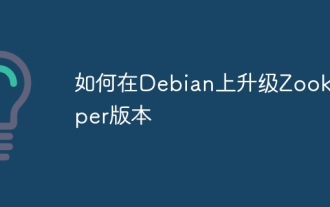 How to upgrade Zookeeper version on Debian
Apr 13, 2025 am 10:42 AM
How to upgrade Zookeeper version on Debian
Apr 13, 2025 am 10:42 AM
Upgrading the Zookeeper version on Debian system can follow the steps below: 1. Backing up the existing configuration and data Before any upgrade, it is strongly recommended to back up the existing Zookeeper configuration files and data directories. sudocp-r/var/lib/zookeeper/var/lib/zookeeper_backupsudocp/etc/zookeeper/conf/zoo.cfg/etc/zookeeper/conf/zookeeper/z
 How to do Debian Hadoop log management
Apr 13, 2025 am 10:45 AM
How to do Debian Hadoop log management
Apr 13, 2025 am 10:45 AM
Managing Hadoop logs on Debian, you can follow the following steps and best practices: Log Aggregation Enable log aggregation: Set yarn.log-aggregation-enable to true in the yarn-site.xml file to enable log aggregation. Configure log retention policy: Set yarn.log-aggregation.retain-seconds to define the retention time of the log, such as 172800 seconds (2 days). Specify log storage path: via yarn.n
 How to learn Debian syslog
Apr 13, 2025 am 11:51 AM
How to learn Debian syslog
Apr 13, 2025 am 11:51 AM
This guide will guide you to learn how to use Syslog in Debian systems. Syslog is a key service in Linux systems for logging system and application log messages. It helps administrators monitor and analyze system activity to quickly identify and resolve problems. 1. Basic knowledge of Syslog The core functions of Syslog include: centrally collecting and managing log messages; supporting multiple log output formats and target locations (such as files or networks); providing real-time log viewing and filtering functions. 2. Install and configure Syslog (using Rsyslog) The Debian system uses Rsyslog by default. You can install it with the following command: sudoaptupdatesud



