What are the mongodb connection tools? Recommended mongodb connection tools?
Choosing MongoDB connection tools depends on your needs and skills: 1. Experienced command line users can choose a lightweight and efficient mongo shell; 2. Users who need data visualization and advanced features can choose Studio 3T or MongoDB Compass; 3. Newbie recommend starting with the easy-to-use MongoDB Compass. No matter which tool you choose, you need to pay attention to security, use environment variables or key management tools to store passwords; use connection pools to improve performance; handle errors properly; ensure version compatibility, and ultimately choose to comprehensively consider project requirements, team skills and security policies.
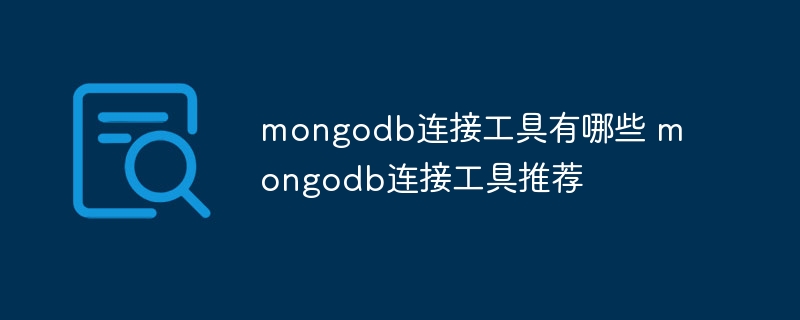
MongoDB Connection Tool: Select and Policy
You must be thinking, there are so many tools to connect to MongoDB database, which one is reliable? This question is well asked! Choosing the right tool can help you avoid many detours and even avoid some potential disasters. In this article, we will talk about the MongoDB connection tool in depth. Not only do we recommend a few useful ones, but more importantly, we will help you understand how to choose the right tool according to the actual situation.
Basic knowledge: You have to understand some MongoDB first
MongoDB, a non-relational database that stores data using JSON-style documents. To connect it, you need to know the composition of the connection string: mongodb://<username>:<password>@<host>:<port>/<database>?<options></options></database></port></host></password></username> . In this string, the user name, password, host address, port number, and database name are indispensable. options part contains various connection parameters, such as authentication method, connection timeout time, etc., which are very flexible.
Core: The World of Connecting Tools
There are a wide range of MongoDB connection tools on the market, which can be roughly divided into two categories: command line tools and graphical tools.
Command line tools, such as mongo shell, are lightweight and powerful, suitable for developers who are proficient in command line. Its advantages are fast speed, low resource usage, and very efficient for simple database operations. But for novices, the steep curve of getting started requires a certain learning cost. Moreover, it is relatively weak in data visualization and may not be as efficient as graphical tools when handling complex queries.
Graphic tools pay more attention to user experience. They usually provide a friendly interface that allows you to intuitively browse databases, execute queries, manage collections, and more. Robomongo (although maintenance has been stopped, its community version is still available and many features are still excellent), Studio 3T, MongoDB Compass are all good choices. These tools usually integrate some advanced functions, such as data import and export, data visualization, performance monitoring, etc., which can greatly improve development efficiency. However, they usually consume more system resources than command line tools.
Practical combat: Choose your weapon
Which tool to choose depends on your needs and skill level.
If you are an experienced developer and are used to using the command line, then mongo shell is a good choice. It is fast and powerful, and can meet most of your needs. If you need more powerful features, such as data visualization and performance monitoring, you can choose Studio 3T or MongoDB Compass. They provide a more user-friendly interface and richer features, but require more system resources.
If you are new to the command line, or are not familiar with the command line, then I suggest you start with MongoDB Compass. It provides a simple and easy-to-use interface that can help you get started with MongoDB quickly.
Advanced: Guide to Trampling on the Pit
When using the connection tool, you need to pay attention to the following points:
- Security: Never write your database password directly into the code or configuration file, it is simply a disaster! Use environment variables or key management tools to store your password.
- Connection pooling: For high concurrent applications, using connection pooling can effectively improve performance and resource utilization. Most drivers support connection pooling.
- Error Handling: It is crucial to handle connection errors and database errors. Your program should be able to handle these errors gracefully and avoid crashes.
- Version Compatibility: Make sure your connection tool is compatible with MongoDB version.
Summary: Not just a tool, but also a strategy
Choose the MongoDB connection tool not a simple question of "what is easy to use", but should be considered comprehensively based on your project needs, team skills level and security strategies. Remember that the right tool can achieve twice the result with half the effort, while the wrong choice can cause endless trouble. I hope this article will help you find the best MongoDB connection tool for you and start your database journey smoothly!
The above is the detailed content of What are the mongodb connection tools? Recommended mongodb connection tools?. For more information, please follow other related articles on the PHP Chinese website!

Hot AI Tools

Undresser.AI Undress
AI-powered app for creating realistic nude photos

AI Clothes Remover
Online AI tool for removing clothes from photos.

Undress AI Tool
Undress images for free

Clothoff.io
AI clothes remover

AI Hentai Generator
Generate AI Hentai for free.

Hot Article

Hot Tools

Notepad++7.3.1
Easy-to-use and free code editor

SublimeText3 Chinese version
Chinese version, very easy to use

Zend Studio 13.0.1
Powerful PHP integrated development environment

Dreamweaver CS6
Visual web development tools

SublimeText3 Mac version
God-level code editing software (SublimeText3)

Hot Topics
 1382
1382
 52
52
 How to solve the complexity of WordPress installation and update using Composer
Apr 17, 2025 pm 10:54 PM
How to solve the complexity of WordPress installation and update using Composer
Apr 17, 2025 pm 10:54 PM
When managing WordPress websites, you often encounter complex operations such as installation, update, and multi-site conversion. These operations are not only time-consuming, but also prone to errors, causing the website to be paralyzed. Combining the WP-CLI core command with Composer can greatly simplify these tasks, improve efficiency and reliability. This article will introduce how to use Composer to solve these problems and improve the convenience of WordPress management.
 Accelerate PHP code inspection: Experience and practice using overtrue/phplint library
Apr 17, 2025 pm 11:06 PM
Accelerate PHP code inspection: Experience and practice using overtrue/phplint library
Apr 17, 2025 pm 11:06 PM
During the development process, we often need to perform syntax checks on PHP code to ensure the correctness and maintainability of the code. However, when the project is large, the single-threaded syntax checking process can become very slow. Recently, I encountered this problem in my project. After trying multiple methods, I finally found the library overtrue/phplint, which greatly improves the speed of code inspection through parallel processing.
 How to solve SQL parsing problem? Use greenlion/php-sql-parser!
Apr 17, 2025 pm 09:15 PM
How to solve SQL parsing problem? Use greenlion/php-sql-parser!
Apr 17, 2025 pm 09:15 PM
When developing a project that requires parsing SQL statements, I encountered a tricky problem: how to efficiently parse MySQL's SQL statements and extract the key information. After trying many methods, I found that the greenlion/php-sql-parser library can perfectly solve my needs.
 How to solve complex BelongsToThrough relationship problem in Laravel? Use Composer!
Apr 17, 2025 pm 09:54 PM
How to solve complex BelongsToThrough relationship problem in Laravel? Use Composer!
Apr 17, 2025 pm 09:54 PM
In Laravel development, dealing with complex model relationships has always been a challenge, especially when it comes to multi-level BelongsToThrough relationships. Recently, I encountered this problem in a project dealing with a multi-level model relationship, where traditional HasManyThrough relationships fail to meet the needs, resulting in data queries becoming complex and inefficient. After some exploration, I found the library staudenmeir/belongs-to-through, which easily installed and solved my troubles through Composer.
 How to optimize website performance: Experiences and lessons learned from using the Minify library
Apr 17, 2025 pm 11:18 PM
How to optimize website performance: Experiences and lessons learned from using the Minify library
Apr 17, 2025 pm 11:18 PM
In the process of developing a website, improving page loading has always been one of my top priorities. Once, I tried using the Miniify library to compress and merge CSS and JavaScript files in order to improve the performance of the website. However, I encountered many problems and challenges during use, which eventually made me realize that Miniify may no longer be the best choice. Below I will share my experience and how to install and use Minify through Composer.
 Solve CSS prefix problem using Composer: Practice of padaliyajay/php-autoprefixer library
Apr 17, 2025 pm 11:27 PM
Solve CSS prefix problem using Composer: Practice of padaliyajay/php-autoprefixer library
Apr 17, 2025 pm 11:27 PM
I'm having a tricky problem when developing a front-end project: I need to manually add a browser prefix to the CSS properties to ensure compatibility. This is not only time consuming, but also error-prone. After some exploration, I discovered the padaliyajay/php-autoprefixer library, which easily solved my troubles with Composer.
 How to solve TYPO3CMS installation and configuration problems? It can be done easily with Composer!
Apr 17, 2025 pm 10:51 PM
How to solve TYPO3CMS installation and configuration problems? It can be done easily with Composer!
Apr 17, 2025 pm 10:51 PM
When using TYPO3CMS for website development, you often encounter problems with installation and configuration extensions. Especially for beginners, how to properly install and configure TYPO3 and its extensions can be a headache. I had similar difficulties in my actual project and ended up solving these problems by using Composer and TYPO3CMSComposerInstallers.
 How to ensure the quality of Magento2 code: Use magento/magento-coding-standard
Apr 17, 2025 pm 11:12 PM
How to ensure the quality of Magento2 code: Use magento/magento-coding-standard
Apr 17, 2025 pm 11:12 PM
When developing Magento2 extensions, I encountered a common problem: how to ensure that the code quality meets Magento's standards. This not only affects the maintainability of the code, but also affects the overall stability and performance of the project. After some exploration, I found the magento/magento-coding-standard library, which specifically provides PHPCodeSniffer rules for Magento2 projects to help developers quickly check and optimize code.




