Recommended software for Mac in operation and maintenance
Mac operation and maintenance tools are recommended, creating an efficient working environment: Terminal emulator: iTerm2, enhance efficiency and beautiful remote connection tool: Termius, secure management of multiple server code editor: VS Code, support multiple languages and rich extension file manager: enhance Finder skills, improve efficiency monitoring tool: Datadog or Prometheus, promptly discover server exception log management tool: ELK stack, collect, analyze and visual log data Database management tool: Sequel Pro or Postico, graphical management database performance optimization: regular cleaning of system garbage, reasonable allocation of resources and timely update software
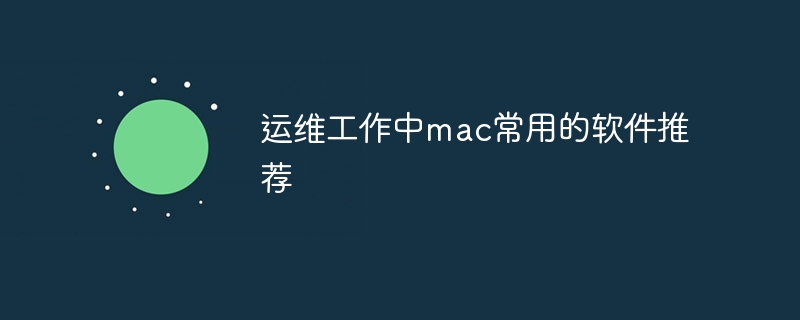
Mac's operation and maintenance tools: efficiency is the king, and reject cumbersome
Are you tired of all kinds of software jumping around and inefficient when doing operation and maintenance work on your Mac? This article will share the Mac software recommendations summarized by my years of operation and maintenance experience, helping you create an efficient and comfortable operation and maintenance environment. After reading this article, you will master the skills of selecting and using these tools and understand the logic behind them, thereby improving your productivity and reducing unnecessary hassle.
Basic preparation: Understand your needs
Before recommending software, we need to be clear: there is no one-size-fits-all combination of "best" software. The right tools depend on what you work for. Do you prefer network management, server monitoring, code deployment, or database operations? Different workflows require different tools to support them. But no matter what, efficient operation and maintenance cannot be separated from powerful tools.
Core tool: the cornerstone of efficiency
- Terminal emulator: iTerm2 Forget about the default Terminal. iTerm2 provides powerful split screen, custom shortcut keys, plug-in extension and other functions, greatly improving terminal operation efficiency. You can create a beautiful and powerful command line environment by configuring zsh and oh-my-zsh, combined with the powerlevel10k theme. Remember, mastering the command line is a must-have skill for operation and maintenance, and iTerm2 can make you feel better. One trick: Make good use of iTerm2's search function to quickly find previous command output.
- Remote Connection Tool: Termius's secure and reliable SSH client is crucial. Termius supports multi-tab, session management, and various security features, allowing you to easily manage multiple remote servers. It is much easier to use than the SSH client that comes with the system and can save you a lot of time. Also, remember to set up the appropriate SSH key to avoid the hassle of entering your password every time.
- Code Editor: VS Code VS Code The powerful expansion capabilities and lightweight design make it the first choice for many operation and maintenance engineers. It supports a variety of programming languages and scripts, and has a wealth of plug-ins, such as plug-ins for syntax highlighting, code completion, and Git integration. Don't forget to install some operation and maintenance-related plug-ins, such as plug-ins for Docker management and Kubernetes integration.
- File Manager: Enhancement of Finder Although Finder itself is powerful enough, some tips can further improve efficiency. For example, be proficient in using shortcut keys, customizing folder views, leveraging tag functions, and more. You can also consider some Finder enhancements, but choose carefully to avoid increasing system burden.
Advanced skills: Simplify the complexity
- Monitoring Tools: Datadog or Prometheus choose the right monitoring tool according to your needs. Datadog provides comprehensive monitoring capabilities, while Prometheus prefers self-hosted solutions. Choosing a suitable tool can allow you to detect server exceptions in time and avoid bigger problems.
- Log Management Tools: Elasticsearch, Logstash, Kibana (ELK) ELK stack is a powerful log management tool that helps you collect, analyze and visualize log data. This is crucial for troubleshooting problems and monitoring the health of the system. It takes some time to learn to use it, but the rewards are huge.
- Database Management Tools: Sequel Pro (MySQL), Postico (PostgreSQL) Selecting the appropriate database management tool can make it easier for you to manage your database. These tools provide a graphical interface that facilitates you to perform SQL queries, manage tables and data.
Performance optimization and best practices
- Regularly clean up system garbage: Mac system will also generate junk files, and regular cleaning can keep the system running smoothly. You can use some cleaning tools, but choose carefully to avoid accidentally deleting important files.
- Reasonable allocation of resources: Monitor CPU, memory and disk usage, adjust resource allocation in time, and avoid resource bottlenecks.
- Keep software updated: Updating the system and software in a timely manner can fix vulnerabilities and improve security.
Remember, these are just suggestions, and you need to choose the right software and tools based on your actual situation. Only by continuously learning and exploring new tools can we maintain competitiveness in the field of operation and maintenance. The most important thing is to find the workflow that suits you and let the tools serve you, rather than be tired of them.
The above is the detailed content of Recommended software for Mac in operation and maintenance. For more information, please follow other related articles on the PHP Chinese website!

Hot AI Tools

Undresser.AI Undress
AI-powered app for creating realistic nude photos

AI Clothes Remover
Online AI tool for removing clothes from photos.

Undress AI Tool
Undress images for free

Clothoff.io
AI clothes remover

AI Hentai Generator
Generate AI Hentai for free.

Hot Article

Hot Tools

Notepad++7.3.1
Easy-to-use and free code editor

SublimeText3 Chinese version
Chinese version, very easy to use

Zend Studio 13.0.1
Powerful PHP integrated development environment

Dreamweaver CS6
Visual web development tools

SublimeText3 Mac version
God-level code editing software (SublimeText3)

Hot Topics
 1377
1377
 52
52
 MySQL: Simple Concepts for Easy Learning
Apr 10, 2025 am 09:29 AM
MySQL: Simple Concepts for Easy Learning
Apr 10, 2025 am 09:29 AM
MySQL is an open source relational database management system. 1) Create database and tables: Use the CREATEDATABASE and CREATETABLE commands. 2) Basic operations: INSERT, UPDATE, DELETE and SELECT. 3) Advanced operations: JOIN, subquery and transaction processing. 4) Debugging skills: Check syntax, data type and permissions. 5) Optimization suggestions: Use indexes, avoid SELECT* and use transactions.
 How to use the sql round field
Apr 09, 2025 pm 06:06 PM
How to use the sql round field
Apr 09, 2025 pm 06:06 PM
The SQL ROUND() function rounds the number to the specified number of digits. It has two uses: 1. num_digits>0: rounded to decimal places; 2. num_digits<0: rounded to integer places.
 MySQL and SQL: Essential Skills for Developers
Apr 10, 2025 am 09:30 AM
MySQL and SQL: Essential Skills for Developers
Apr 10, 2025 am 09:30 AM
MySQL and SQL are essential skills for developers. 1.MySQL is an open source relational database management system, and SQL is the standard language used to manage and operate databases. 2.MySQL supports multiple storage engines through efficient data storage and retrieval functions, and SQL completes complex data operations through simple statements. 3. Examples of usage include basic queries and advanced queries, such as filtering and sorting by condition. 4. Common errors include syntax errors and performance issues, which can be optimized by checking SQL statements and using EXPLAIN commands. 5. Performance optimization techniques include using indexes, avoiding full table scanning, optimizing JOIN operations and improving code readability.
 How to recover data after SQL deletes rows
Apr 09, 2025 pm 12:21 PM
How to recover data after SQL deletes rows
Apr 09, 2025 pm 12:21 PM
Recovering deleted rows directly from the database is usually impossible unless there is a backup or transaction rollback mechanism. Key point: Transaction rollback: Execute ROLLBACK before the transaction is committed to recover data. Backup: Regular backup of the database can be used to quickly restore data. Database snapshot: You can create a read-only copy of the database and restore the data after the data is deleted accidentally. Use DELETE statement with caution: Check the conditions carefully to avoid accidentally deleting data. Use the WHERE clause: explicitly specify the data to be deleted. Use the test environment: Test before performing a DELETE operation.
 How to open phpmyadmin
Apr 10, 2025 pm 10:51 PM
How to open phpmyadmin
Apr 10, 2025 pm 10:51 PM
You can open phpMyAdmin through the following steps: 1. Log in to the website control panel; 2. Find and click the phpMyAdmin icon; 3. Enter MySQL credentials; 4. Click "Login".
 What is the difference between syntax for adding columns in different database systems
Apr 09, 2025 pm 02:15 PM
What is the difference between syntax for adding columns in different database systems
Apr 09, 2025 pm 02:15 PM
不同数据库系统添加列的语法为:MySQL:ALTER TABLE table_name ADD column_name data_type;PostgreSQL:ALTER TABLE table_name ADD COLUMN column_name data_type;Oracle:ALTER TABLE table_name ADD (column_name data_type);SQL Server:ALTER TABLE table_name ADD column_name data_
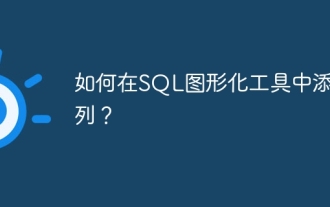 How to add columns in SQL graphical tools?
Apr 09, 2025 pm 12:54 PM
How to add columns in SQL graphical tools?
Apr 09, 2025 pm 12:54 PM
Add Columns in SQL Graphics Tool: Select the table to which columns you want to add. Right-click and select "Alter Table" or similar options. Defines the properties of the new column (name, data type, length, or whether it is empty). Specifies the default value for the new column, if applicable. Select the appropriate data type to avoid data errors. Use meaningful column names. Consider the performance impact when performing column addition operations on large tables. Always back up the database before the operation to prevent data loss.
 How to build a SQL database
Apr 09, 2025 pm 04:24 PM
How to build a SQL database
Apr 09, 2025 pm 04:24 PM
Building an SQL database involves 10 steps: selecting DBMS; installing DBMS; creating a database; creating a table; inserting data; retrieving data; updating data; deleting data; managing users; backing up the database.




