 Operation and Maintenance
Operation and Maintenance
 Mac OS
Mac OS
 Computer operation and maintenance post mac software recommendation
Computer operation and maintenance post mac software recommendation
Computer operation and maintenance post mac software recommendation
Software tools for Mac operation and maintenance engineers to improve efficiency include: terminal (Terminal/iTerm2), command line enhancement (Oh My Zsh/Fish shell), remote connection (Termius), code editor (Vim/VS Code), monitoring tools (Prometheus/Grafana), and other practical tools (Wireshark, Disk Utility, Finder, Git). It is recommended to pay attention to practicality and integration, and give priority to software that has been tested in practice. Proficient in command lines is a necessary skill for operation and maintenance, and software is just the icing on the cake. Continuous learning and improving skills are the key to becoming an excellent operation and maintenance engineer.
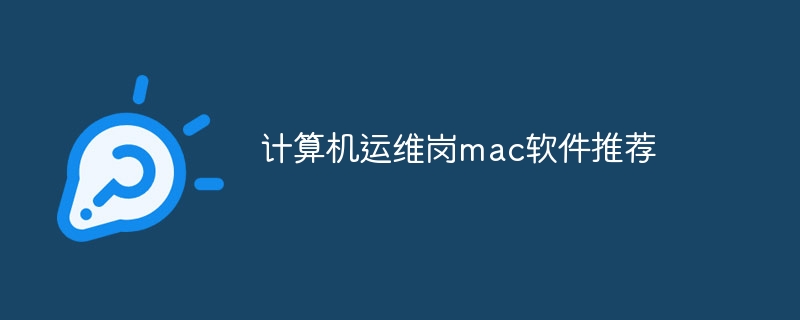
Software tools for computer operation and maintenance engineers under Mac: efficiency and control
Are you looking for software that can improve operation and maintenance efficiency on Mac? This article is not a list of software like a diary, but a summary of my years of operation and maintenance experience, helping you avoid flashy things and directly hit the core of efficient operation and maintenance. After reading it, you will have an efficient Mac operation and maintenance workstation instead of a bunch of useless software icons.
Let’s talk about the off-topic: The key to choosing a software is not quantity, but practicality and integration. Stacking software will only make you lose in options and reduce efficiency. The software I recommend has been tested in practice and can truly improve efficiency.
Basic preparation: You need to have a strong terminal, which is the cornerstone. The Terminal comes with Mac is enough, but iTerm2 is better, supports split-screen, custom themes, and plug-in extensions, which can greatly improve your command line operation experience. With Oh My Zsh or Fish shell, your command line will be reborn, becoming pleasing to the eye and powerful. Remember, mastering shell commands is a must-have skill for operation and maintenance, and these tools are just icing on the cake.
Core weapon:
Remote connection: Needless to say, it is the daily operation and maintenance. I recommend Termius, which supports SSH, SFTP and other protocols. It has a simple interface and powerful function. It can manage multiple servers. It also supports synchronous configuration and seamless switching on multiple devices. Don't use bloated software, Termius is lightweight and efficient.
Code editor: Vim or VS Code is my first choice. Vim is outrageously efficient, but the learning curve is steep; VS Code has rich features and a complete plug-in ecosystem, making it easier to get started. Which one to choose depends on your skills and preferences. Remember, a good code editor can greatly improve your work efficiency, and choosing the one that suits you is the most important thing.
Monitoring tools: The core of operation and maintenance is monitoring. For the Mac itself, you can use the included activity monitor, but for remote servers, you need more professional tools. I personally like using the combination of Prometheus and Grafana, which are powerful and can monitor various metrics and show them visually. Of course, this requires a certain learning cost, but the reward is worth it. Datadog or Nagios are also good choices if you need a simpler solution, but they usually cost you.
Other utility tools:
- Network tools: Wireshark or tcpdump are essential network packet capture tools that can help you quickly locate network problems.
- Disk Management Tools: Disk Utility is enough to cope with daily needs, but for more advanced disk management, you may need some third-party tools.
- File Management Tools: Finder is enough unless you have special needs.
- Version Control Tool: Git, no explanation required.
Troubleshooting and suggestions:
Software version management is very important, avoid using outdated versions and update them in time. Learning to use the command line can greatly improve your efficiency. Don’t blindly pursue novel software, choosing the one that suits you is the most important thing. Finally, continuous learning and continuous improvement of your skills are the key to becoming an excellent operation and maintenance engineer.
Code example (a simple Bash script for checking disk space):
<code class="bash">#!/bin/bash df -h | awk '$NF=="/"{printf "Disk %s is %s%% used\n", $1, $5}'</code>This script is simple and easy to understand and can quickly check the usage of the disk. You can add it to your daily operation and maintenance process.
Remember, tools are just auxiliary, and the real core is your skills and experience. I hope this article can help you build an efficient Mac operation and maintenance workstation. I wish you a smooth operation and maintenance journey!
The above is the detailed content of Computer operation and maintenance post mac software recommendation. For more information, please follow other related articles on the PHP Chinese website!

Hot AI Tools

Undresser.AI Undress
AI-powered app for creating realistic nude photos

AI Clothes Remover
Online AI tool for removing clothes from photos.

Undress AI Tool
Undress images for free

Clothoff.io
AI clothes remover

AI Hentai Generator
Generate AI Hentai for free.

Hot Article

Hot Tools

Notepad++7.3.1
Easy-to-use and free code editor

SublimeText3 Chinese version
Chinese version, very easy to use

Zend Studio 13.0.1
Powerful PHP integrated development environment

Dreamweaver CS6
Visual web development tools

SublimeText3 Mac version
God-level code editing software (SublimeText3)

Hot Topics
 1377
1377
 52
52
 How to run the h5 project
Apr 06, 2025 pm 12:21 PM
How to run the h5 project
Apr 06, 2025 pm 12:21 PM
Running the H5 project requires the following steps: installing necessary tools such as web server, Node.js, development tools, etc. Build a development environment, create project folders, initialize projects, and write code. Start the development server and run the command using the command line. Preview the project in your browser and enter the development server URL. Publish projects, optimize code, deploy projects, and set up web server configuration.
 Gitee Pages static website deployment failed: How to troubleshoot and resolve single file 404 errors?
Apr 04, 2025 pm 11:54 PM
Gitee Pages static website deployment failed: How to troubleshoot and resolve single file 404 errors?
Apr 04, 2025 pm 11:54 PM
GiteePages static website deployment failed: 404 error troubleshooting and resolution when using Gitee...
 Does H5 page production require continuous maintenance?
Apr 05, 2025 pm 11:27 PM
Does H5 page production require continuous maintenance?
Apr 05, 2025 pm 11:27 PM
The H5 page needs to be maintained continuously, because of factors such as code vulnerabilities, browser compatibility, performance optimization, security updates and user experience improvements. Effective maintenance methods include establishing a complete testing system, using version control tools, regularly monitoring page performance, collecting user feedback and formulating maintenance plans.
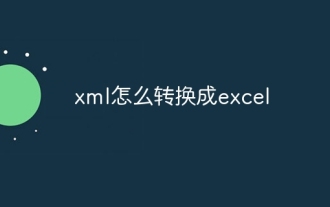 How to convert xml to excel
Apr 03, 2025 am 08:54 AM
How to convert xml to excel
Apr 03, 2025 am 08:54 AM
There are two ways to convert XML to Excel: use built-in Excel features or third-party tools. Third-party tools include XML to Excel converter, XML2Excel, and XML Candy.
 How to quickly build a foreground page in a React Vite project using AI tools?
Apr 04, 2025 pm 01:45 PM
How to quickly build a foreground page in a React Vite project using AI tools?
Apr 04, 2025 pm 01:45 PM
How to quickly build a front-end page in back-end development? As a backend developer with three or four years of experience, he has mastered the basic JavaScript, CSS and HTML...
 Can you learn how to make H5 pages by yourself?
Apr 06, 2025 am 06:36 AM
Can you learn how to make H5 pages by yourself?
Apr 06, 2025 am 06:36 AM
It is feasible to self-study H5 page production, but it is not a quick success. It requires mastering HTML, CSS, and JavaScript, involving design, front-end development, and back-end interaction logic. Practice is the key, and learn by completing tutorials, reviewing materials, and participating in open source projects. Performance optimization is also important, requiring optimization of images, reducing HTTP requests and using appropriate frameworks. The road to self-study is long and requires continuous learning and communication.
 Navicat's solution to the database cannot be connected
Apr 08, 2025 pm 11:12 PM
Navicat's solution to the database cannot be connected
Apr 08, 2025 pm 11:12 PM
The following steps can be used to resolve the problem that Navicat cannot connect to the database: Check the server connection, make sure the server is running, address and port correctly, and the firewall allows connections. Verify the login information and confirm that the user name, password and permissions are correct. Check network connections and troubleshoot network problems such as router or firewall failures. Disable SSL connections, which may not be supported by some servers. Check the database version to make sure the Navicat version is compatible with the target database. Adjust the connection timeout, and for remote or slower connections, increase the connection timeout timeout. Other workarounds, if the above steps are not working, you can try restarting the software, using a different connection driver, or consulting the database administrator or official Navicat support.
 How to view the results after Bootstrap is modified
Apr 07, 2025 am 10:03 AM
How to view the results after Bootstrap is modified
Apr 07, 2025 am 10:03 AM
Steps to view modified Bootstrap results: Open the HTML file directly in the browser to ensure that the Bootstrap file is referenced correctly. Clear the browser cache (Ctrl Shift R). If you use CDN, you can directly modify CSS in the developer tool to view the effects in real time. If you modify the Bootstrap source code, download and replace the local file, or rerun the build command using a build tool such as Webpack.



