 Operation and Maintenance
Operation and Maintenance
 Mac OS
Mac OS
 What are the best software for computer operation and maintenance mac
What are the best software for computer operation and maintenance mac
What are the best software for computer operation and maintenance mac
Essential artifacts for operation and maintenance engineers under Mac: Basics: 1. Terminal emulator: iTerm2, 2. Text editor: Sublime Text; Operation and maintenance: 3. Package manager: Homebrew, 4. Remote connection: Termius, 5. Database management: Sequel Pro; Monitoring: 6. Monitoring and log analysis: Depending on the operation and maintenance system; Suggestions: 7. Proficient in using shortcut keys, 8. Keep the system updated, 9. Back up data regularly.
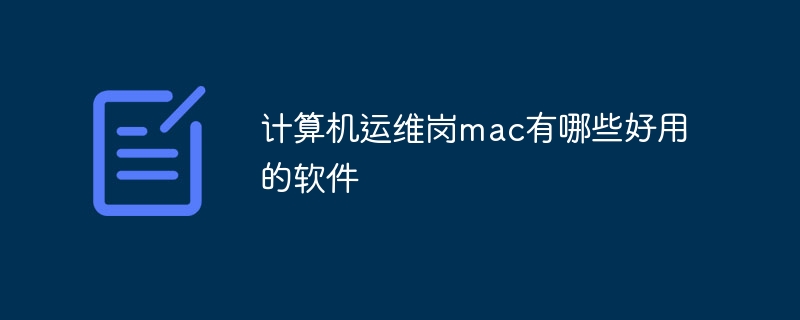
The powerful tools of computer operation and maintenance engineers under Mac: those efficiency tools
What are the useful software for operation and maintenance engineers on Mac? This question is well asked! This cannot be passed on just a few software. You have to combine the actual operation and maintenance scenarios to choose a truly competing tool. I will give you some good advice from several aspects, combined with my years of experience.
Basic software is essential
First of all, you need to have a reliable terminal emulator, iTerm2 is definitely the first choice. It is much easier to use than the included Terminal. It can greatly improve your efficiency by split screen, custom shortcuts, themes and other functions. Don’t underestimate these details. Over time, you will find that you have saved a lot of time. With oh-my-zsh and configure some personalized plug-ins and themes, your terminal will become an efficient command-line workstation. Remember, a good terminal is the soul of an operation and maintenance engineer.
Secondly, you definitely need a powerful text editor, and Vim or Sublime Text are good choices. Vim is unquestionable, but the learning curve is steep and requires time to study. Sublime Text is easier to get started, with a wealth of plug-ins, and can meet most needs. I personally prefer Sublime Text because it strikes a good balance between ease of use and functionality.
Operation and maintenance artifact, twice the result with half the effort
Next, let’s talk about those software that can truly improve operation and maintenance efficiency. Homebrew is a must-install package manager. It allows you to easily install various command line tools, saving you a lot of trouble with manual configuration. Without Homebrew, your Mac is like missing an arm.
Speaking of remote connections, I recommend you to use Termius. It supports SSH, RDP and other protocols, has a simple interface and powerful function, and can manage multiple server connections, which is much easier to use than the built-in ssh client. Trust me, managing dozens of servers, Termius makes it easy for you to deal with it.
In terms of database management tools, I recommend Sequel Pro. It is a lightweight MySQL client with a friendly interface and convenient operation, and is more than enough for daily database management tasks. Of course, if you need to manage other types of databases, you can choose the corresponding client tool.
Monitoring and log analysis to understand the overall situation
For monitoring and log analysis, the choices for these tools are more diverse, depending on the monitoring system and log management system you are using. If your company uses a specific monitoring platform, you only need to install the corresponding client. If not, you can consider using some open source tools, such as using the tail -f command to monitor logs, or using some log analysis tools for more in-depth analysis. Remember, monitoring and log analysis are the core of operation and maintenance work. Only by discovering problems in a timely manner can problems be solved quickly.
Some additional suggestions
- Make good use of shortcut keys: Mac has a lot of shortcut keys, and mastering shortcut keys can greatly improve your work efficiency.
- Keep system updates: Update the system and software in a timely manner, which can fix security vulnerabilities and improve system stability.
- Backup data: Back up your important data regularly to prevent data loss.
Remember, the key to choosing software is to suit you, not blindly follow the trend. Try more and compare more to find the tool that suits you best. This article is just a way to attract attention, and I hope it can help you better operate and maintain your Mac. I wish you a smooth operation and maintenance work!
The above is the detailed content of What are the best software for computer operation and maintenance mac. For more information, please follow other related articles on the PHP Chinese website!

Hot AI Tools

Undresser.AI Undress
AI-powered app for creating realistic nude photos

AI Clothes Remover
Online AI tool for removing clothes from photos.

Undress AI Tool
Undress images for free

Clothoff.io
AI clothes remover

AI Hentai Generator
Generate AI Hentai for free.

Hot Article

Hot Tools

Notepad++7.3.1
Easy-to-use and free code editor

SublimeText3 Chinese version
Chinese version, very easy to use

Zend Studio 13.0.1
Powerful PHP integrated development environment

Dreamweaver CS6
Visual web development tools

SublimeText3 Mac version
God-level code editing software (SublimeText3)

Hot Topics
 1377
1377
 52
52
 MySQL's Place: Databases and Programming
Apr 13, 2025 am 12:18 AM
MySQL's Place: Databases and Programming
Apr 13, 2025 am 12:18 AM
MySQL's position in databases and programming is very important. It is an open source relational database management system that is widely used in various application scenarios. 1) MySQL provides efficient data storage, organization and retrieval functions, supporting Web, mobile and enterprise-level systems. 2) It uses a client-server architecture, supports multiple storage engines and index optimization. 3) Basic usages include creating tables and inserting data, and advanced usages involve multi-table JOINs and complex queries. 4) Frequently asked questions such as SQL syntax errors and performance issues can be debugged through the EXPLAIN command and slow query log. 5) Performance optimization methods include rational use of indexes, optimized query and use of caches. Best practices include using transactions and PreparedStatemen
 How Tomcat logs help troubleshoot memory leaks
Apr 12, 2025 pm 11:42 PM
How Tomcat logs help troubleshoot memory leaks
Apr 12, 2025 pm 11:42 PM
Tomcat logs are the key to diagnosing memory leak problems. By analyzing Tomcat logs, you can gain insight into memory usage and garbage collection (GC) behavior, effectively locate and resolve memory leaks. Here is how to troubleshoot memory leaks using Tomcat logs: 1. GC log analysis First, enable detailed GC logging. Add the following JVM options to the Tomcat startup parameters: -XX: PrintGCDetails-XX: PrintGCDateStamps-Xloggc:gc.log These parameters will generate a detailed GC log (gc.log), including information such as GC type, recycling object size and time. Analysis gc.log
 How to configure Debian Apache log format
Apr 12, 2025 pm 11:30 PM
How to configure Debian Apache log format
Apr 12, 2025 pm 11:30 PM
This article describes how to customize Apache's log format on Debian systems. The following steps will guide you through the configuration process: Step 1: Access the Apache configuration file The main Apache configuration file of the Debian system is usually located in /etc/apache2/apache2.conf or /etc/apache2/httpd.conf. Open the configuration file with root permissions using the following command: sudonano/etc/apache2/apache2.conf or sudonano/etc/apache2/httpd.conf Step 2: Define custom log formats to find or
 How to connect to the database of apache
Apr 13, 2025 pm 01:03 PM
How to connect to the database of apache
Apr 13, 2025 pm 01:03 PM
Apache connects to a database requires the following steps: Install the database driver. Configure the web.xml file to create a connection pool. Create a JDBC data source and specify the connection settings. Use the JDBC API to access the database from Java code, including getting connections, creating statements, binding parameters, executing queries or updates, and processing results.
 How to connect to mongodb
Apr 12, 2025 am 09:09 AM
How to connect to mongodb
Apr 12, 2025 am 09:09 AM
To connect to MongoDB with Navicat: Install Navicat and create a MongoDB connection; enter the server address in the host, enter the port number in the port, and enter the MongoDB authentication information in the user name and password; test the connection and save; Navicat will connect to the MongoDB server.
 How to set up a recycling bin in Debian system
Apr 12, 2025 pm 10:51 PM
How to set up a recycling bin in Debian system
Apr 12, 2025 pm 10:51 PM
This article introduces two methods of configuring a recycling bin in a Debian system: a graphical interface and a command line. Method 1: Use the Nautilus graphical interface to open the file manager: Find and start the Nautilus file manager (usually called "File") in the desktop or application menu. Find the Recycle Bin: Look for the Recycle Bin folder in the left navigation bar. If it is not found, try clicking "Other Location" or "Computer" to search. Configure Recycle Bin properties: Right-click "Recycle Bin" and select "Properties". In the Properties window, you can adjust the following settings: Maximum Size: Limit the disk space available in the Recycle Bin. Retention time: Set the preservation before the file is automatically deleted in the recycling bin
 How to configure firewall rules for Debian syslog
Apr 13, 2025 am 06:51 AM
How to configure firewall rules for Debian syslog
Apr 13, 2025 am 06:51 AM
This article describes how to configure firewall rules using iptables or ufw in Debian systems and use Syslog to record firewall activities. Method 1: Use iptablesiptables is a powerful command line firewall tool in Debian system. View existing rules: Use the following command to view the current iptables rules: sudoiptables-L-n-v allows specific IP access: For example, allow IP address 192.168.1.100 to access port 80: sudoiptables-AINPUT-ptcp--dport80-s192.16
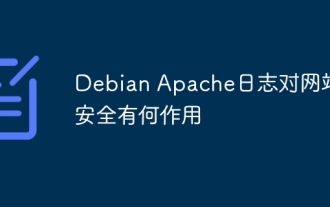 What is the role of Debian Apache logs on website security
Apr 12, 2025 pm 11:27 PM
What is the role of Debian Apache logs on website security
Apr 12, 2025 pm 11:27 PM
The Apache log under the Debian system is crucial to website security, and its role is reflected in the following aspects: 1. Security event tracking and prevention Apache log records all website access requests, including information such as IP address, access time, request resource (URL) and HTTP status code. By analyzing these logs, you can: identify malicious activity: find suspicious access patterns, such as a short period of time large requests, frequent login failure attempts (brute force), SQL injection, or cross-site scripting attacks (XSS). Tracking the source of the attack: locate the attacker's IP address to provide a basis for taking defensive measures. Analyze attack patterns: Study historical log data, identify common attack patterns and trends,



