 Operation and Maintenance
Operation and Maintenance
 Linux Operation and Maintenance
Linux Operation and Maintenance
 PostgreSQL performance optimization under Debian
PostgreSQL performance optimization under Debian
PostgreSQL performance optimization under Debian
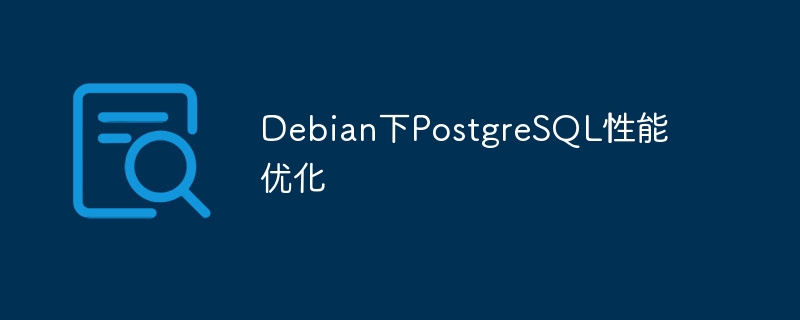
To improve the performance of PostgreSQL database in Debian systems, it is necessary to comprehensively consider hardware, configuration, indexing, query and other aspects. The following strategies can effectively optimize database performance:
1. Hardware resource optimization
- Memory expansion: Adequate memory is crucial to cache data and indexing.
- High-speed storage: Using SSD SSD drives can significantly improve I/O performance.
- Multi-core processor: Make full use of multi-core processors to implement parallel query processing.
2. Database parameter tuning
-
shared_buffers: According to the system memory size setting, it is recommended to set it to 25%-40% of system memory. -
work_mem: Controls the memory for sorting and hashing operations, usually set to 64MB to 256MB. -
maintenance_work_mem: Memory for VACUUM and CREATE INDEX operations, recommended to set to 64MB to 256MB. -
max_connections: Set the appropriate maximum number of connections based on the server CPU and memory resources. -
checkpoint_segmentsandcheckpoint_completion_target: Optimize the checkpoint process and reduce I/O load. -
wal_level: Set toreplicaorlogicalto enable logical replication or stream replication to enhance data security.
3. Index strategy optimization
- Index creation: Create indexes for columns frequently used for querying conditions (especially foreign keys and columns in WHERE clauses).
- Composite index: Consider creating a composite index for multi-column query conditions.
- Index maintenance: Regularly use REINDEX and VACUUM commands to rebuild and clean the index to maintain index efficiency.
4. SQL statements and query optimization
- Query plan analysis: Use
EXPLAINto analyze query plans to find out performance bottlenecks. - Avoid full table scanning: Ensure query conditions can effectively utilize indexes.
- SQL statement optimization: Avoid unnecessary subqueries and connections, and reduce lock competition.
5. Cache mechanism optimization
- Database query caching: Use tools such as pg_cache_manager to reduce database load.
- Application layer cache: Redis or Memcached cache frequently accessed data.
6. Concurrent control optimization
- Concurrency parameter adjustment: adjust parameters such as the number of concurrent connections, maximum number of work processes, etc. according to hardware resources and needs.
- MVCC (multi-version concurrency control): Improve concurrency performance and reduce lock waiting.
7. Monitoring and Diagnosis
- Monitoring tools: Use tools such as pgAdmin, Prometheus and Grafana to monitor database performance.
- Slow query log analysis: Identify and optimize queries that have been executed for too long.
8. Regular maintenance
- VACUUM and ANALYZE: Regularly execute VACUUM and ANALYZE to clean up useless data and update statistics to help the optimizer generate better query plans.
Continuous monitoring, analysis and adjustment are key to the performance optimization of PostgreSQL databases. Through the above strategies, database performance and response speed can be significantly improved.
The above is the detailed content of PostgreSQL performance optimization under Debian. For more information, please follow other related articles on the PHP Chinese website!

Hot AI Tools

Undresser.AI Undress
AI-powered app for creating realistic nude photos

AI Clothes Remover
Online AI tool for removing clothes from photos.

Undress AI Tool
Undress images for free

Clothoff.io
AI clothes remover

AI Hentai Generator
Generate AI Hentai for free.

Hot Article

Hot Tools

Notepad++7.3.1
Easy-to-use and free code editor

SublimeText3 Chinese version
Chinese version, very easy to use

Zend Studio 13.0.1
Powerful PHP integrated development environment

Dreamweaver CS6
Visual web development tools

SublimeText3 Mac version
God-level code editing software (SublimeText3)

Hot Topics
 1378
1378
 52
52
 Sony confirms the possibility of using special GPUs on PS5 Pro to develop AI with AMD
Apr 13, 2025 pm 11:45 PM
Sony confirms the possibility of using special GPUs on PS5 Pro to develop AI with AMD
Apr 13, 2025 pm 11:45 PM
Mark Cerny, chief architect of SonyInteractiveEntertainment (SIE, Sony Interactive Entertainment), has released more hardware details of next-generation host PlayStation5Pro (PS5Pro), including a performance upgraded AMDRDNA2.x architecture GPU, and a machine learning/artificial intelligence program code-named "Amethylst" with AMD. The focus of PS5Pro performance improvement is still on three pillars, including a more powerful GPU, advanced ray tracing and AI-powered PSSR super-resolution function. GPU adopts a customized AMDRDNA2 architecture, which Sony named RDNA2.x, and it has some RDNA3 architecture.
 Finally changed! Microsoft Windows search function will usher in a new update
Apr 13, 2025 pm 11:42 PM
Finally changed! Microsoft Windows search function will usher in a new update
Apr 13, 2025 pm 11:42 PM
Microsoft's improvements to Windows search functions have been tested on some Windows Insider channels in the EU. Previously, the integrated Windows search function was criticized by users and had poor experience. This update splits the search function into two parts: local search and Bing-based web search to improve user experience. The new version of the search interface performs local file search by default. If you need to search online, you need to click the "Microsoft BingWebSearch" tab to switch. After switching, the search bar will display "Microsoft BingWebSearch:", where users can enter keywords. This move effectively avoids the mixing of local search results with Bing search results
 Why Use Redis? Benefits and Advantages
Apr 14, 2025 am 12:07 AM
Why Use Redis? Benefits and Advantages
Apr 14, 2025 am 12:07 AM
Redis is a powerful database solution because it provides fast performance, rich data structures, high availability and scalability, persistence capabilities, and a wide range of ecosystem support. 1) Extremely fast performance: Redis's data is stored in memory and has extremely fast read and write speeds, suitable for high concurrency and low latency applications. 2) Rich data structure: supports multiple data types, such as lists, collections, etc., which are suitable for a variety of scenarios. 3) High availability and scalability: supports master-slave replication and cluster mode to achieve high availability and horizontal scalability. 4) Persistence and data security: Data persistence is achieved through RDB and AOF to ensure data integrity and reliability. 5) Wide ecosystem and community support: with a huge ecosystem and active community,
 How to solve CentOS system failure
Apr 14, 2025 pm 01:57 PM
How to solve CentOS system failure
Apr 14, 2025 pm 01:57 PM
There are many ways to solve CentOS system failures. Here are some common steps and techniques: 1. Check the log file /var/log/messages: system log, which contains various system events. /var/log/secure: Security-related logs, such as SSH login attempts. /var/log/httpd/error_log: If you use the Apache server, there will be an error message here. 2. Use the diagnostic tool dmesg: display the contents of the kernel ring buffer, which helps understand hardware and driver questions
 What files do you need to modify in HDFS configuration CentOS?
Apr 14, 2025 pm 07:27 PM
What files do you need to modify in HDFS configuration CentOS?
Apr 14, 2025 pm 07:27 PM
When configuring Hadoop Distributed File System (HDFS) on CentOS, the following key configuration files need to be modified: core-site.xml: fs.defaultFS: Specifies the default file system address of HDFS, such as hdfs://localhost:9000. hadoop.tmp.dir: Specifies the storage directory for Hadoop temporary files. hadoop.proxyuser.root.hosts and hadoop.proxyuser.ro
 How to configure Lua script execution time in centos redis
Apr 14, 2025 pm 02:12 PM
How to configure Lua script execution time in centos redis
Apr 14, 2025 pm 02:12 PM
On CentOS systems, you can limit the execution time of Lua scripts by modifying Redis configuration files or using Redis commands to prevent malicious scripts from consuming too much resources. Method 1: Modify the Redis configuration file and locate the Redis configuration file: The Redis configuration file is usually located in /etc/redis/redis.conf. Edit configuration file: Open the configuration file using a text editor (such as vi or nano): sudovi/etc/redis/redis.conf Set the Lua script execution time limit: Add or modify the following lines in the configuration file to set the maximum execution time of the Lua script (unit: milliseconds)
 How to train PyTorch model on CentOS
Apr 14, 2025 pm 03:03 PM
How to train PyTorch model on CentOS
Apr 14, 2025 pm 03:03 PM
Efficient training of PyTorch models on CentOS systems requires steps, and this article will provide detailed guides. 1. Environment preparation: Python and dependency installation: CentOS system usually preinstalls Python, but the version may be older. It is recommended to use yum or dnf to install Python 3 and upgrade pip: sudoyumupdatepython3 (or sudodnfupdatepython3), pip3install--upgradepip. CUDA and cuDNN (GPU acceleration): If you use NVIDIAGPU, you need to install CUDATool
 How to configure the database connection of weblogic on centos
Apr 14, 2025 pm 02:06 PM
How to configure the database connection of weblogic on centos
Apr 14, 2025 pm 02:06 PM
Configuring WebLogic database connection on a CentOS system requires the following steps: JDK installation and environment configuration: Make sure that the server has installed a JDK that is compatible with the WebLogic version (for example, WebLogic14.1.1 usually requires JDK8). Correctly set JAVA_HOME, CLASSPATH and PATH environment variables. WebLogic installation and decompression: Download the WebLogic installation package for CentOS system from the official Oracle website and unzip it to the specified directory. WebLogic user and directory creation: Create a dedicated WebLogic user account and set a security password



