 Operation and Maintenance
Operation and Maintenance
 Linux Operation and Maintenance
Linux Operation and Maintenance
 How to implement Debian Hadoop resource management
How to implement Debian Hadoop resource management
How to implement Debian Hadoop resource management

This article describes how to configure Hadoop Explorer on Debian system. The following steps cover the construction and verification of Hadoop clusters.
1. Hadoop installation and environment configuration
First, install Hadoop on the Debian system. Assuming you have downloaded the Hadoop 2.7.2 installation package, you can unzip and install it using the following command:
sudo mkdir /usr/local/hadoop sudo tar xvf hadoop-2.7.2.tar.gz -C /usr/local/hadoop
Next, configure environment variables to facilitate subsequent operations. Edit the ~/.bashrc or /etc/profile file and add the following:
export HADOOP_HOME=/usr/local/hadoop export PATH=$PATH:$HADOOP_HOME/bin
Execute source ~/.bashrc or source /etc/profile to make the configuration take effect.
2. Hadoop cluster configuration
On all nodes of the cluster, you need to configure the core Hadoop configuration files: core-site.xml , hdfs-site.xml , mapred-site.xml , and yarn-site.xml . These files define key properties of Hadoop clusters, such as HDFS name node address, number of data replicas, MapReduce framework, and YARN resource manager address.
For example, core-site.xml configuration fragment is as follows:
<configuration>
<property>
<name>fs.defaultFS</name>
<value>hdfs://debian171:9000</value>
</property>
<property>
<name>hadoop.tmp.dir</name>
<value>/usr/local/hadoop/tmp</value>
</property>
</configuration>Please modify these configurations according to the actual situation of your cluster.
3. Hadoop cluster startup
On all nodes, start the HDFS and YARN services with the following command:
cd /usr/local/hadoop/sbin ./start-dfs.sh ./start-yarn.sh
4. Resource Management Verification
Run a simple WordCount job to verify that Hadoop resource management is working:
hadoop jar hadoop-examples.jar wordcount /tmp/input /output
If the result is successfully run and output, it means that the Hadoop resource management configuration is successful.
5. Things to note
The above steps provide a basic Hadoop resource management configuration process. Actual configuration may vary depending on cluster size, Hadoop version, and specific requirements. Please refer to the official Hadoop documentation for more detailed configuration information.
The above is the detailed content of How to implement Debian Hadoop resource management. For more information, please follow other related articles on the PHP Chinese website!

Hot AI Tools

Undresser.AI Undress
AI-powered app for creating realistic nude photos

AI Clothes Remover
Online AI tool for removing clothes from photos.

Undress AI Tool
Undress images for free

Clothoff.io
AI clothes remover

AI Hentai Generator
Generate AI Hentai for free.

Hot Article

Hot Tools

Notepad++7.3.1
Easy-to-use and free code editor

SublimeText3 Chinese version
Chinese version, very easy to use

Zend Studio 13.0.1
Powerful PHP integrated development environment

Dreamweaver CS6
Visual web development tools

SublimeText3 Mac version
God-level code editing software (SublimeText3)

Hot Topics
 1382
1382
 52
52
 How to implement adaptive layout of Y-axis position in web annotation?
Apr 04, 2025 pm 11:30 PM
How to implement adaptive layout of Y-axis position in web annotation?
Apr 04, 2025 pm 11:30 PM
The Y-axis position adaptive algorithm for web annotation function This article will explore how to implement annotation functions similar to Word documents, especially how to deal with the interval between annotations...
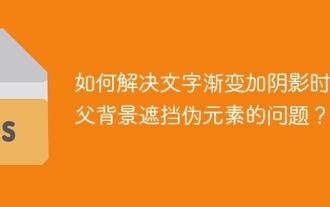 How to solve the problem of grandfather's background obstructing pseudo-elements when text gradient adds shadows?
Apr 05, 2025 pm 05:36 PM
How to solve the problem of grandfather's background obstructing pseudo-elements when text gradient adds shadows?
Apr 05, 2025 pm 05:36 PM
When adding shadows to text gradients, the solution to the grandfather background blocks pseudo-elements. When adding shadows to text gradients, pseudo-elements and absolute positioning are usually used to...
 How to accurately realize the small label effect in the design draft on the mobile terminal?
Apr 04, 2025 pm 11:36 PM
How to accurately realize the small label effect in the design draft on the mobile terminal?
Apr 04, 2025 pm 11:36 PM
How to achieve the effect of small labels in the design draft on the mobile terminal? When designing mobile applications, it is common to find out how to accurately restore the small label effect in the design draft...
 How to select and style elements of the first specific class using CSS and JavaScript?
Apr 04, 2025 pm 11:33 PM
How to select and style elements of the first specific class using CSS and JavaScript?
Apr 04, 2025 pm 11:33 PM
How to select and style elements of the first specific class using CSS and JavaScript? In web development, you often encounter the need to select and modify specific classes...
 How does the Ant Design calendar component modify only the current component to make Sunday appear in the first column?
Apr 05, 2025 pm 08:12 PM
How does the Ant Design calendar component modify only the current component to make Sunday appear in the first column?
Apr 05, 2025 pm 08:12 PM
AntDesign Calendar component first column shows Sunday's solution in Calendar using AntDesign...
 How to create complex card styles using CSS' clip-path property?
Apr 05, 2025 pm 11:09 PM
How to create complex card styles using CSS' clip-path property?
Apr 05, 2025 pm 11:09 PM
How to create complex card styles using CSS? In daily web design, card style is a common and important layout method. Today we want to explain...
 MySQL download file is damaged and cannot be installed. Repair solution
Apr 08, 2025 am 11:21 AM
MySQL download file is damaged and cannot be installed. Repair solution
Apr 08, 2025 am 11:21 AM
MySQL download file is corrupt, what should I do? Alas, if you download MySQL, you can encounter file corruption. It’s really not easy these days! This article will talk about how to solve this problem so that everyone can avoid detours. After reading it, you can not only repair the damaged MySQL installation package, but also have a deeper understanding of the download and installation process to avoid getting stuck in the future. Let’s first talk about why downloading files is damaged. There are many reasons for this. Network problems are the culprit. Interruption in the download process and instability in the network may lead to file corruption. There is also the problem with the download source itself. The server file itself is broken, and of course it is also broken when you download it. In addition, excessive "passionate" scanning of some antivirus software may also cause file corruption. Diagnostic problem: Determine if the file is really corrupt
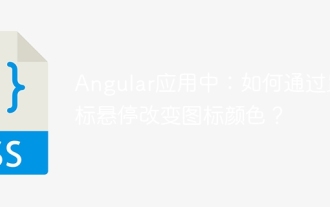 In Angular app: How to change icon color by hovering over?
Apr 05, 2025 pm 02:15 PM
In Angular app: How to change icon color by hovering over?
Apr 05, 2025 pm 02:15 PM
In Angular app, how to change the color of the icon when the mouse is hovered over it? Many developers will encounter needs when building applications using Angular...



