 Operation and Maintenance
Operation and Maintenance
 Linux Operation and Maintenance
Linux Operation and Maintenance
 How to configure Golang log level in Debian system
How to configure Golang log level in Debian system
How to configure Golang log level in Debian system
To configure the log level of the Golang application on the Debian system, you need to follow the following steps:
- Select a log library: First, select the appropriate log library. The Go standard library's
logpackages are simple to use, while third-party libraries such aslogrusandzapprovide more powerful features and performance.
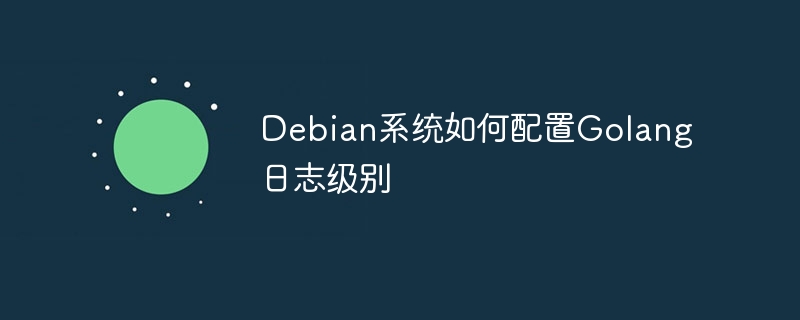
- Set log level: Set the corresponding log level according to the selected log library. The settings of different libraries vary.
Use the standard library log
The Go standard library's log package itself does not directly support the log level, but can be simulated by custom output formats. The following example demonstrates how to control output based on preset levels:
package main
import (
"log"
"os"
"time"
)
func main() {
log.SetOutput(os.Stdout)
logLevel := "INFO" // Can be modified to "DEBUG" or "ERROR"
prefix := "[" time.Now().Format(time.RFC3339) "] "
log.SetPrefix(prefix)
switch logLevel {
case "DEBUG":
log.SetFlags(log.LstdFlags | log.Lshortfile)
case "INFO", "ERROR":
log.SetFlags(log.LstdFlags)
}
log.Println("This is an info message")
log.Println("This is a debug message") // Decide whether to output based on logLevel} Use third-party library logrus
logrus is a popular log library that supports multiple log levels.
Installation:
go get github.com/sirupsen/logrusConfiguration:
package main
import (
"os"
"github.com/sirupsen/logrus"
)
func main() {
logger := logrus.New()
logger.SetLevel(logrus.InfoLevel) // Can be modified to DebugLevel, ErrorLevel, etc. logger.SetFormatter(&logrus.JSONFormatter{})
logger.SetOutput(os.Stdout)
logger.Info("This is an info message")
logger.Debug("This is a debug message") // Decide whether to output based on SetLevel} Using third-party library zap
zap is another high-performance log library.
Installation:
go get go.uber.org/zapConfiguration:
package main
import (
"go.uber.org/zap"
"go.uber.org/zap/zapcore"
)
func main() {
logger, err := zap.NewProduction()
if err != nil {
panic(err)
}
defer logger.Sync()
logger = logger.WithOptions(zap.LevelEnforcer(zapcore.InfoLevel)) // The log level can be modified logger.Info("This is an info message")
logger.Debug("This is a debug message") // Decide whether to output based on LevelEnforcer}Selecting the appropriate log library and referring to its documentation for detailed configuration can effectively manage and control the log output of Golang applied on the Debian system. Remember to choose the right log level according to your needs.
The above is the detailed content of How to configure Golang log level in Debian system. For more information, please follow other related articles on the PHP Chinese website!

Hot AI Tools

Undresser.AI Undress
AI-powered app for creating realistic nude photos

AI Clothes Remover
Online AI tool for removing clothes from photos.

Undress AI Tool
Undress images for free

Clothoff.io
AI clothes remover

AI Hentai Generator
Generate AI Hentai for free.

Hot Article

Hot Tools

Notepad++7.3.1
Easy-to-use and free code editor

SublimeText3 Chinese version
Chinese version, very easy to use

Zend Studio 13.0.1
Powerful PHP integrated development environment

Dreamweaver CS6
Visual web development tools

SublimeText3 Mac version
God-level code editing software (SublimeText3)

Hot Topics
 1382
1382
 52
52
 How to delete a repository by git
Apr 17, 2025 pm 04:03 PM
How to delete a repository by git
Apr 17, 2025 pm 04:03 PM
To delete a Git repository, follow these steps: Confirm the repository you want to delete. Local deletion of repository: Use the rm -rf command to delete its folder. Remotely delete a warehouse: Navigate to the warehouse settings, find the "Delete Warehouse" option, and confirm the operation.
 How to use git commit
Apr 17, 2025 pm 03:57 PM
How to use git commit
Apr 17, 2025 pm 03:57 PM
Git Commit is a command that records file changes to a Git repository to save a snapshot of the current state of the project. How to use it is as follows: Add changes to the temporary storage area Write a concise and informative submission message to save and exit the submission message to complete the submission optionally: Add a signature for the submission Use git log to view the submission content
 How to download git projects to local
Apr 17, 2025 pm 04:36 PM
How to download git projects to local
Apr 17, 2025 pm 04:36 PM
To download projects locally via Git, follow these steps: Install Git. Navigate to the project directory. cloning the remote repository using the following command: git clone https://github.com/username/repository-name.git
 How to update code in git
Apr 17, 2025 pm 04:45 PM
How to update code in git
Apr 17, 2025 pm 04:45 PM
Steps to update git code: Check out code: git clone https://github.com/username/repo.git Get the latest changes: git fetch merge changes: git merge origin/master push changes (optional): git push origin master
 How to solve the complexity of WordPress installation and update using Composer
Apr 17, 2025 pm 10:54 PM
How to solve the complexity of WordPress installation and update using Composer
Apr 17, 2025 pm 10:54 PM
When managing WordPress websites, you often encounter complex operations such as installation, update, and multi-site conversion. These operations are not only time-consuming, but also prone to errors, causing the website to be paralyzed. Combining the WP-CLI core command with Composer can greatly simplify these tasks, improve efficiency and reliability. This article will introduce how to use Composer to solve these problems and improve the convenience of WordPress management.
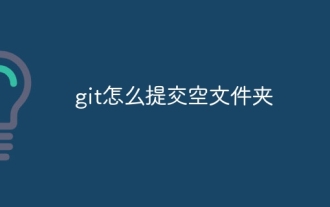 How to submit empty folders in git
Apr 17, 2025 pm 04:09 PM
How to submit empty folders in git
Apr 17, 2025 pm 04:09 PM
To submit an empty folder in Git, just follow the following steps: 1. Create an empty folder; 2. Add the folder to the staging area; 3. Submit changes and enter a commit message; 4. (Optional) Push the changes to the remote repository. Note: The name of an empty folder cannot start with . If the folder already exists, you need to use git add --force to add.
 How to solve the efficient search problem in PHP projects? Typesense helps you achieve it!
Apr 17, 2025 pm 08:15 PM
How to solve the efficient search problem in PHP projects? Typesense helps you achieve it!
Apr 17, 2025 pm 08:15 PM
When developing an e-commerce website, I encountered a difficult problem: How to achieve efficient search functions in large amounts of product data? Traditional database searches are inefficient and have poor user experience. After some research, I discovered the search engine Typesense and solved this problem through its official PHP client typesense/typesense-php, which greatly improved the search performance.
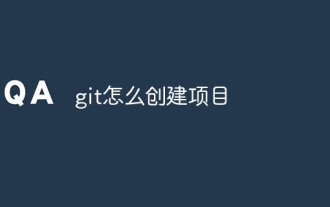 How to create a project in git
Apr 17, 2025 pm 04:18 PM
How to create a project in git
Apr 17, 2025 pm 04:18 PM
Creating a project using Git requires the following steps: 1. Install the official website of Git to download the corresponding version of Git and install it; 2. Initialize the project to create a repository using git init; 3. Add files to add files to the temporary storage area with git add; 4. Submit changes to commit and add instructions; 5. Push changes to push them with git push; 6. Pull changes to use git pull to get the latest changes from the remote repository using git pull.



