How to back up Debian Hadoop data

Ensuring the security and availability of Hadoop data in Debian systems is crucial. This article introduces several commonly used Hadoop data backup methods to help you choose the most suitable solution.
Hadoop data backup strategy
You can back up Hadoop data by following the following methods:
-
Manual copy of HDFS data: Use the Hadoop command line tool to directly copy HDFS data from the source directory to the backup directory. For example:
hadoop fs -cp hdfs://localhost:9000/source path hdfs://localhost:9000/backup path
Copy after login -
Hadoop DistCp: DistCp (Distributed Copy) command efficiently replicates massive data between clusters. It is based on MapReduce and supports parallel replication and fault tolerance. The basic syntax is as follows:
hadoop distcp hdfs://source path hdfs://backup path
Copy after login Third-party backup tools: Debian systems provide a variety of backup tools, such as Duplicity, Bacula and Amanda, which are more powerful and more customizable.
Automated backup: Use tools such as cron to set timing tasks to realize regular automatic backup of Hadoop data.
Detailed explanation of common backup tools
- Duplicity: Supports encryption, compression and incremental backups, with comprehensive functions.
- Bacula: Enterprise-level network backup solution, powerful and suitable for large clusters.
- Amanda: supports a variety of backup and recovery strategies, which are flexible and reliable.
Backup Type
- Full backup: Backup all data, simple and direct.
- Incremental backup: Only backup data that has been changed since the last backup, saving storage space.
- Differential backup: Backup data that has been changed since the last full backup, between full and incremental backups.
Selecting the right backup method, tools, and policies can effectively protect your Hadoop data and ensure business continuity. Based on your data volume, cluster size and security needs, flexibly choose the optimal solution.
The above is the detailed content of How to back up Debian Hadoop data. For more information, please follow other related articles on the PHP Chinese website!

Hot AI Tools

Undresser.AI Undress
AI-powered app for creating realistic nude photos

AI Clothes Remover
Online AI tool for removing clothes from photos.

Undress AI Tool
Undress images for free

Clothoff.io
AI clothes remover

AI Hentai Generator
Generate AI Hentai for free.

Hot Article

Hot Tools

Notepad++7.3.1
Easy-to-use and free code editor

SublimeText3 Chinese version
Chinese version, very easy to use

Zend Studio 13.0.1
Powerful PHP integrated development environment

Dreamweaver CS6
Visual web development tools

SublimeText3 Mac version
God-level code editing software (SublimeText3)

Hot Topics
 1381
1381
 52
52
 How debian readdir integrates with other tools
Apr 13, 2025 am 09:42 AM
How debian readdir integrates with other tools
Apr 13, 2025 am 09:42 AM
The readdir function in the Debian system is a system call used to read directory contents and is often used in C programming. This article will explain how to integrate readdir with other tools to enhance its functionality. Method 1: Combining C language program and pipeline First, write a C program to call the readdir function and output the result: #include#include#include#includeintmain(intargc,char*argv[]){DIR*dir;structdirent*entry;if(argc!=2){
 How Debian improves Hadoop data processing speed
Apr 13, 2025 am 11:54 AM
How Debian improves Hadoop data processing speed
Apr 13, 2025 am 11:54 AM
This article discusses how to improve Hadoop data processing efficiency on Debian systems. Optimization strategies cover hardware upgrades, operating system parameter adjustments, Hadoop configuration modifications, and the use of efficient algorithms and tools. 1. Hardware resource strengthening ensures that all nodes have consistent hardware configurations, especially paying attention to CPU, memory and network equipment performance. Choosing high-performance hardware components is essential to improve overall processing speed. 2. Operating system tunes file descriptors and network connections: Modify the /etc/security/limits.conf file to increase the upper limit of file descriptors and network connections allowed to be opened at the same time by the system. JVM parameter adjustment: Adjust in hadoop-env.sh file
 Debian mail server SSL certificate installation method
Apr 13, 2025 am 11:39 AM
Debian mail server SSL certificate installation method
Apr 13, 2025 am 11:39 AM
The steps to install an SSL certificate on the Debian mail server are as follows: 1. Install the OpenSSL toolkit First, make sure that the OpenSSL toolkit is already installed on your system. If not installed, you can use the following command to install: sudoapt-getupdatesudoapt-getinstallopenssl2. Generate private key and certificate request Next, use OpenSSL to generate a 2048-bit RSA private key and a certificate request (CSR): openss
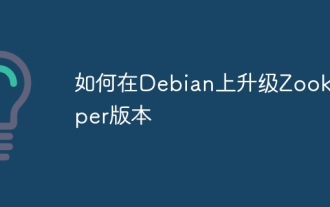 How to upgrade Zookeeper version on Debian
Apr 13, 2025 am 10:42 AM
How to upgrade Zookeeper version on Debian
Apr 13, 2025 am 10:42 AM
Upgrading the Zookeeper version on Debian system can follow the steps below: 1. Backing up the existing configuration and data Before any upgrade, it is strongly recommended to back up the existing Zookeeper configuration files and data directories. sudocp-r/var/lib/zookeeper/var/lib/zookeeper_backupsudocp/etc/zookeeper/conf/zoo.cfg/etc/zookeeper/conf/zookeeper/z
 How Debian OpenSSL prevents man-in-the-middle attacks
Apr 13, 2025 am 10:30 AM
How Debian OpenSSL prevents man-in-the-middle attacks
Apr 13, 2025 am 10:30 AM
In Debian systems, OpenSSL is an important library for encryption, decryption and certificate management. To prevent a man-in-the-middle attack (MITM), the following measures can be taken: Use HTTPS: Ensure that all network requests use the HTTPS protocol instead of HTTP. HTTPS uses TLS (Transport Layer Security Protocol) to encrypt communication data to ensure that the data is not stolen or tampered during transmission. Verify server certificate: Manually verify the server certificate on the client to ensure it is trustworthy. The server can be manually verified through the delegate method of URLSession
 How to do Debian Hadoop log management
Apr 13, 2025 am 10:45 AM
How to do Debian Hadoop log management
Apr 13, 2025 am 10:45 AM
Managing Hadoop logs on Debian, you can follow the following steps and best practices: Log Aggregation Enable log aggregation: Set yarn.log-aggregation-enable to true in the yarn-site.xml file to enable log aggregation. Configure log retention policy: Set yarn.log-aggregation.retain-seconds to define the retention time of the log, such as 172800 seconds (2 days). Specify log storage path: via yarn.n
 TigerVNC share file method on Debian
Apr 13, 2025 am 11:45 AM
TigerVNC share file method on Debian
Apr 13, 2025 am 11:45 AM
This article describes how to use TigerVNC to share files on Debian systems. You need to install the TigerVNC server first and then configure it. 1. Install the TigerVNC server and open the terminal. Update the software package list: sudoaptupdate to install TigerVNC server: sudoaptinstalltigervnc-standalone-servertigervnc-common 2. Configure TigerVNC server to set VNC server password: vncpasswd Start VNC server: vncserver:1-localhostno
 How to improve Debian Hadoop data localization
Apr 13, 2025 am 10:51 AM
How to improve Debian Hadoop data localization
Apr 13, 2025 am 10:51 AM
Improve Hadoop data localization on Debian can be achieved through the following methods: Balanced hardware resources: Ensure that the hardware resources (such as CPU, memory, disk capacity, etc.) of each DataNode node in the HDFS cluster are similar to each other to avoid obvious performance bottlenecks. Optimize data writing strategy: reasonably configure HDFS data writing strategy, such as dynamically selecting DataNode nodes for storage based on the node's load conditions and available resources to achieve balanced data distribution. Using Balancer Tools: Leverage HD




