 Operation and Maintenance
Operation and Maintenance
 Linux Operation and Maintenance
Linux Operation and Maintenance
 How to check Debian OpenSSL configuration
How to check Debian OpenSSL configuration
How to check Debian OpenSSL configuration

This article introduces several methods to check the OpenSSL configuration of the Debian system to help you quickly grasp the security status of the system.
1. Confirm the OpenSSL version
First, verify whether OpenSSL has been installed and version information. Enter the following command in the terminal:
openssl version
If not installed, the system will prompt an error.
2. View configuration files
The OpenSSL main configuration file is usually located in /etc/ssl/openssl.cnf . You can view it using a text editor (e.g. nano ):
sudo nano /etc/ssl/openssl.cnf
This file contains important configuration information such as key, certificate path, and encryption algorithm.
3. Use openssl command line tool
OpenSSL provides a wealth of command line tools. For example, check the validity of the certificate:
openssl x509 -in /path/to/certificate.crt -text -noout
Please replace /path/to/certificate.crt with your actual path to the certificate.
4. Check system services and application configuration
If you need to check the OpenSSL configuration of a specific service (such as Nginx or Apache), check its configuration file. For example, Nginx's configuration file is usually located in /etc/nginx/nginx.conf , which contains the SSL/TLS settings.
Please note that the specific steps may vary depending on the system version and requirements. For more detailed guidance, provide more contextual information, such as the specific service or application you need to check for.
The above is the detailed content of How to check Debian OpenSSL configuration. For more information, please follow other related articles on the PHP Chinese website!

Hot AI Tools

Undresser.AI Undress
AI-powered app for creating realistic nude photos

AI Clothes Remover
Online AI tool for removing clothes from photos.

Undress AI Tool
Undress images for free

Clothoff.io
AI clothes remover

AI Hentai Generator
Generate AI Hentai for free.

Hot Article

Hot Tools

Notepad++7.3.1
Easy-to-use and free code editor

SublimeText3 Chinese version
Chinese version, very easy to use

Zend Studio 13.0.1
Powerful PHP integrated development environment

Dreamweaver CS6
Visual web development tools

SublimeText3 Mac version
God-level code editing software (SublimeText3)

Hot Topics
 1377
1377
 52
52
 How to use mysql after installation
Apr 08, 2025 am 11:48 AM
How to use mysql after installation
Apr 08, 2025 am 11:48 AM
The article introduces the operation of MySQL database. First, you need to install a MySQL client, such as MySQLWorkbench or command line client. 1. Use the mysql-uroot-p command to connect to the server and log in with the root account password; 2. Use CREATEDATABASE to create a database, and USE select a database; 3. Use CREATETABLE to create a table, define fields and data types; 4. Use INSERTINTO to insert data, query data, update data by UPDATE, and delete data by DELETE. Only by mastering these steps, learning to deal with common problems and optimizing database performance can you use MySQL efficiently.
 Solutions to the errors reported by MySQL on a specific system version
Apr 08, 2025 am 11:54 AM
Solutions to the errors reported by MySQL on a specific system version
Apr 08, 2025 am 11:54 AM
The solution to MySQL installation error is: 1. Carefully check the system environment to ensure that the MySQL dependency library requirements are met. Different operating systems and version requirements are different; 2. Carefully read the error message and take corresponding measures according to prompts (such as missing library files or insufficient permissions), such as installing dependencies or using sudo commands; 3. If necessary, try to install the source code and carefully check the compilation log, but this requires a certain amount of Linux knowledge and experience. The key to ultimately solving the problem is to carefully check the system environment and error information, and refer to the official documents.
 MySQL download file is damaged and cannot be installed. Repair solution
Apr 08, 2025 am 11:21 AM
MySQL download file is damaged and cannot be installed. Repair solution
Apr 08, 2025 am 11:21 AM
MySQL download file is corrupt, what should I do? Alas, if you download MySQL, you can encounter file corruption. It’s really not easy these days! This article will talk about how to solve this problem so that everyone can avoid detours. After reading it, you can not only repair the damaged MySQL installation package, but also have a deeper understanding of the download and installation process to avoid getting stuck in the future. Let’s first talk about why downloading files is damaged. There are many reasons for this. Network problems are the culprit. Interruption in the download process and instability in the network may lead to file corruption. There is also the problem with the download source itself. The server file itself is broken, and of course it is also broken when you download it. In addition, excessive "passionate" scanning of some antivirus software may also cause file corruption. Diagnostic problem: Determine if the file is really corrupt
 How to solve the problem of missing dependencies when installing MySQL
Apr 08, 2025 pm 12:00 PM
How to solve the problem of missing dependencies when installing MySQL
Apr 08, 2025 pm 12:00 PM
MySQL installation failure is usually caused by the lack of dependencies. Solution: 1. Use system package manager (such as Linux apt, yum or dnf, Windows VisualC Redistributable) to install the missing dependency libraries, such as sudoaptinstalllibmysqlclient-dev; 2. Carefully check the error information and solve complex dependencies one by one; 3. Ensure that the package manager source is configured correctly and can access the network; 4. For Windows, download and install the necessary runtime libraries. Developing the habit of reading official documents and making good use of search engines can effectively solve problems.
 How to optimize database performance after mysql installation
Apr 08, 2025 am 11:36 AM
How to optimize database performance after mysql installation
Apr 08, 2025 am 11:36 AM
MySQL performance optimization needs to start from three aspects: installation configuration, indexing and query optimization, monitoring and tuning. 1. After installation, you need to adjust the my.cnf file according to the server configuration, such as the innodb_buffer_pool_size parameter, and close query_cache_size; 2. Create a suitable index to avoid excessive indexes, and optimize query statements, such as using the EXPLAIN command to analyze the execution plan; 3. Use MySQL's own monitoring tool (SHOWPROCESSLIST, SHOWSTATUS) to monitor the database health, and regularly back up and organize the database. Only by continuously optimizing these steps can the performance of MySQL database be improved.
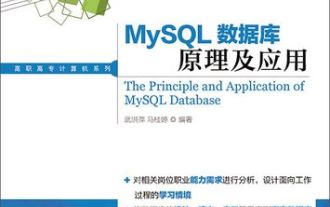 How to backup and restore database after mysql installation
Apr 08, 2025 am 11:45 AM
How to backup and restore database after mysql installation
Apr 08, 2025 am 11:45 AM
There is no absolutely optimal MySQL database backup and recovery solution, and it needs to be selected based on the amount of data, business importance, RTO and RPO. 1. Logical backup (mysqldump) is simple and easy to use, suitable for small databases, but slow and huge files; 2. Physical backup (xtrabackup) is fast, suitable for large databases, but is more complicated to use. The backup strategy needs to consider the backup frequency (RPO decision), backup method (data quantity and time requirement decision) and storage location (off-site storage is more secure), and regularly test the backup and recovery process to avoid backup file corruption, permission problems, insufficient storage space, network interruption and untested issues, and ensure data security.
 Cannot start mysql in xampp
Apr 08, 2025 pm 03:15 PM
Cannot start mysql in xampp
Apr 08, 2025 pm 03:15 PM
There are many reasons why XAMPP fails to start MySQL, including port conflicts, configuration file errors, insufficient system permissions, service dependency issues, and installation issues. The troubleshooting steps are as follows: 1) Check port conflicts; 2) Check configuration files; 3) Check system permissions; 4) Check service dependencies; 5) Reinstall MySQL. Follow these steps and you can find and resolve issues that cause MySQL startup to fail.
 How to solve the problem that the version downloaded by mysql is incompatible with the system
Apr 08, 2025 am 11:30 AM
How to solve the problem that the version downloaded by mysql is incompatible with the system
Apr 08, 2025 am 11:30 AM
The solution to the compatibility problem of MySQL version is: 1. Download the MySQL version that exactly matches the operating system (Windows, Linux, macOS) architecture (32-bit/64-bit) and kernel version; 2. Install necessary dependency libraries, such as the software package of the Linux system or the minimum requirements that the Windows system meets; 3. Read the installation wizard carefully and deal with possible antivirus software or firewall interference; 4. For advanced users, you can consider source code compilation and installation; 5. Regularly update the MySQL version and make backups. Choosing the correct version is only the first step, and subsequent configuration and maintenance are equally important.



