 Operation and Maintenance
Operation and Maintenance
 Linux Operation and Maintenance
Linux Operation and Maintenance
 How to perform Hadoop performance testing in Debian
How to perform Hadoop performance testing in Debian
How to perform Hadoop performance testing in Debian
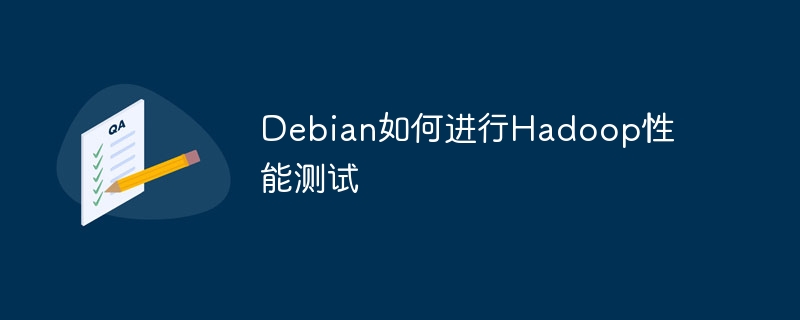
This article introduces how to perform performance testing of Hadoop clusters on Debian systems, covering preparation work, testing tools, testing steps and result analysis.
1. Preparation phase
- Hadoop installation and configuration: Make sure that Hadoop is correctly installed in the Debian system, and carefully configure core configuration files such as
core-site.xml,hdfs-site.xml,mapred-site.xmlandyarn-site.xmlto ensure that they are consistent with the cluster configuration. Refer to the official Hadoop documentation for installation and configuration.
2. Performance testing tools
Choosing the right tool is crucial:
- Apache JMeter: A popular open source performance testing tool that supports multiple protocols and can be used to simulate various loads and evaluate the performance and stress tolerance of Hadoop clusters.
- Hadoop Benchmark Suite: Hadoop comes with benchmark test suite, including tools such as
TeraByte Sort, which can simulate data processing load in real scenarios and directly measure cluster throughput. - iperf: is used to measure network performance metrics such as network bandwidth, latency and packet loss rate, and help evaluate network bottlenecks in Hadoop clusters.
3. Test steps
A. HDFS read and write performance test:
Write performance test: Disable virtual memory detection in
yarn-site.xml, useTestDFSIOhadoop jarcommand to perform write tests, and record write speed and throughput.Read performance test: Use the
hadoop jarTestDFSIOto perform read tests, read previously written data, record read speed and throughput.
B. Network performance testing:
Bandwidth testing: Use the
iperftool to perform bandwidth testing between cluster nodes to measure the actual network bandwidth between nodes.Other network tests: Use
pingcommand to test network latency (RTT) between nodes and perform packet loss rate testing to ensure the stability and reliability of network connections.
IV. Results Analysis
Analyze the test results and determine the performance bottleneck:
Write performance: Analyze network resource utilization and determine whether the write speed is limited by network bandwidth or disk I/O speed.
Read performance: Mainly analyzes the reading speed of local disks.
5. Things to note
- Ensure the test environment is stable and reliable.
- The Hadoop cluster configuration optimization is performed according to the test results.
- Repeat the test multiple times to obtain more accurate results.
This guide provides a framework for Hadoop performance testing on Debian systems. According to actual needs, select appropriate tools and testing methods and conduct in-depth analysis of the test results to effectively optimize the performance of the Hadoop cluster.
The above is the detailed content of How to perform Hadoop performance testing in Debian. For more information, please follow other related articles on the PHP Chinese website!

Hot AI Tools

Undresser.AI Undress
AI-powered app for creating realistic nude photos

AI Clothes Remover
Online AI tool for removing clothes from photos.

Undress AI Tool
Undress images for free

Clothoff.io
AI clothes remover

Video Face Swap
Swap faces in any video effortlessly with our completely free AI face swap tool!

Hot Article

Hot Tools

Notepad++7.3.1
Easy-to-use and free code editor

SublimeText3 Chinese version
Chinese version, very easy to use

Zend Studio 13.0.1
Powerful PHP integrated development environment

Dreamweaver CS6
Visual web development tools

SublimeText3 Mac version
God-level code editing software (SublimeText3)

Hot Topics
 Bitcoin price today
Apr 28, 2025 pm 07:39 PM
Bitcoin price today
Apr 28, 2025 pm 07:39 PM
Bitcoin’s price fluctuations today are affected by many factors such as macroeconomics, policies, and market sentiment. Investors need to pay attention to technical and fundamental analysis to make informed decisions.
 Free coins trading market software recommendations The top ten easy-to-use coins trading apps
Apr 28, 2025 pm 04:33 PM
Free coins trading market software recommendations The top ten easy-to-use coins trading apps
Apr 28, 2025 pm 04:33 PM
The top ten recommended cryptocurrency trading software are: 1. OKX, 2. Binance, 3. Coinbase, 4. KuCoin, 5. Huobi, 6. Crypto.com, 7. Kraken, 8. Bitfinex, 9. Bybit, 10. Gate.io. These apps all provide real-time market data and trading tools, suitable for users at different levels.
 Recommended reliable digital currency trading platforms. Top 10 digital currency exchanges in the world. 2025
Apr 28, 2025 pm 04:30 PM
Recommended reliable digital currency trading platforms. Top 10 digital currency exchanges in the world. 2025
Apr 28, 2025 pm 04:30 PM
Recommended reliable digital currency trading platforms: 1. OKX, 2. Binance, 3. Coinbase, 4. Kraken, 5. Huobi, 6. KuCoin, 7. Bitfinex, 8. Gemini, 9. Bitstamp, 10. Poloniex, these platforms are known for their security, user experience and diverse functions, suitable for users at different levels of digital currency transactions
 Download the official website of Ouyi Exchange app for Apple mobile phone
Apr 28, 2025 pm 06:57 PM
Download the official website of Ouyi Exchange app for Apple mobile phone
Apr 28, 2025 pm 06:57 PM
The Ouyi Exchange app supports downloading of Apple mobile phones, visit the official website, click the "Apple Mobile" option, obtain and install it in the App Store, register or log in to conduct cryptocurrency trading.
 How much is Bitcoin worth
Apr 28, 2025 pm 07:42 PM
How much is Bitcoin worth
Apr 28, 2025 pm 07:42 PM
Bitcoin’s price ranges from $20,000 to $30,000. 1. Bitcoin’s price has fluctuated dramatically since 2009, reaching nearly $20,000 in 2017 and nearly $60,000 in 2021. 2. Prices are affected by factors such as market demand, supply, and macroeconomic environment. 3. Get real-time prices through exchanges, mobile apps and websites. 4. Bitcoin price is highly volatile, driven by market sentiment and external factors. 5. It has a certain relationship with traditional financial markets and is affected by global stock markets, the strength of the US dollar, etc. 6. The long-term trend is bullish, but risks need to be assessed with caution.
 Binance official website entrance Binance official latest entrance 2025
Apr 28, 2025 pm 07:54 PM
Binance official website entrance Binance official latest entrance 2025
Apr 28, 2025 pm 07:54 PM
Visit Binance official website and check HTTPS and green lock logos to avoid phishing websites, and official applications can also be accessed safely.
 Ouyi official website entrance Ouyi official latest entrance 2025
Apr 28, 2025 pm 07:48 PM
Ouyi official website entrance Ouyi official latest entrance 2025
Apr 28, 2025 pm 07:48 PM
Choose a reliable trading platform such as OKEx to ensure access to the official entrance.
 Top 10 free and easy-to-use cryptocurrency apps? What are the cryptocurrency apps?
Apr 28, 2025 pm 04:36 PM
Top 10 free and easy-to-use cryptocurrency apps? What are the cryptocurrency apps?
Apr 28, 2025 pm 04:36 PM
Top 10 free and easy-to-use cryptocurrency apps: 1. OKX, 2. Binance, 3. Coinbase, 4. Kraken, 5. Huobi, 6. KuCoin, 7. Bitfinex, 8. Bybit, 9. Crypto.com, 10. Gate.io. These apps all provide real-time price, K-line chart and other market data to help users make investment decisions and market analysis.





