The Peeper Hunting Tips in REPO
Quick Links
- The Basics of the Peeper
- "Fighting" the Peeper
- Don't Fear the Peeper
Highly unique among R.E.P.O.'s already quite varied menagerie of monsters, the Peeper is a creature that kills just by looking at you. An eye that sits closed and unassuming on ceilings, only to suddenly awaken and begin a deadly staredown with semibots. It feels almost more like a trap than a monster.
This guide discusses the basics of this foe, including how to deal with its stare and whether it's worth killing.
The Basics of the Peeper

The Peeper spawns on ceilings and is nearly completely silent (although it makes some goopy noises when teleporting into or away from a room). If inactive for a while, it will occasionally teleport to a new room (and rapidly teleports once it has spotted a semibot and then lost track of its target, unless it can quickly find another). It waits with its eye closed when a target hasn't gotten within range and can be very difficult to spot in this state. Once it detects a semibot, it will open its eye and a relatively loud sting will play; it will be extremely obvious if it spots a semibot as that player's camera will be locked on to the Peeper's eye, with the player unable to move their cursor. Yellow beams will also link the semibot's and the Peeper's eyes.
A player that has their eyes locked to the Peeper's will slowly take damage, losing 2 Health per second after a brief grace period. When in this staring state, other semibots are safe and can move their cursors as normal without taking any damage. When in a staredown with the Peeper, a semibot will have their voice pitched higher.
The Peeper can be killed in only one or two hits from almost any damage source, including any lethal weapon as well as non-fragile objects that you swing into it. For a targeted semibot, dealing this damage can be difficult or impossible due to the camera lock, although jumping with a weapon in hand can often still let you strike it. For non-targeted semibots in the room with a Peeper already targeting an ally, the difficulty of hitting it will depend on the room it's residing in (with some rooms having higher ceilings than others) and what's available.
The Peeper cannot be lifted and seems to have basically perfect vision within a wide range, immediately opening and looking at the first bot that gets in its range with stealth seeming to do little or literally nothing in testing. The only factor appears to be whether it can create a direct line of vision with a semibot. The Peeper is completely stationary; it teleports to a location and stays there until it teleports again or despawns, with its eye able to rotate in place to look anywhere in the area.
Different sources list the Peeper at different Danger Levels, which determines a monster's spawn conditions. Based on testing, it seems to be a Danger Level 1 creature, as it spawns relatively frequently in early levels, which Danger Level 2 creatures aren't typically able to do.
"Fighting" the Peeper

Realistically, the Peeper isn't an enemy you'll typically need to worry about, with only maybe Gnomes and the Apex Predator arguably being less of an issue (and even the Apex Predator is more dangerous if you actually anger it). It can only attack one bot at a time and deals 2 damage per second. It's mostly a threat to recently revived bots, as you respawn with 1 Health and thus can die in one hit. However, against these very weak bots it is a major threat, as it can be very surprising when it locks eyes with you, and you will have only seconds to react before you die.
If your goal is to kill the Peeper, explosives are basically useless. They can technically deal the damage you need, but it's finicky to make sure the explosion radius hits the right part of the ceiling. The ideal way to kill it is for one semibot to get its attention and another to quickly whack it with almost any object, dealing light damage to the object while generally very quickly killing the eye. You can also have either a bot that has its attention or a freelooking ally just whacks it with a melee weapon, although that's going to use energy pips that might be better used elsewhere. Funnily enough, a fairly good way to kill a Peeper is with a dead semibot's head, as these heads won't lose value like other items and don't take energy like actual weapons do.
If you need to stop the Peeper's staredown effect for any reason (whether to avoid the damage, handle a fragile item, or deal with an actually dangerous creature nearby), you need to break its line of sight (or kill it). This requires the use of some careful mental mapping if you're on your own as you can't move your mouse off the eye, but it's pretty easy if you have a friend who can tell you what direction you need to travel to get away.
Oftentimes, the easiest way to break a staredown is to just get through a doorway and move a little into the next room, but anything that gets in the way of the line between your bot's eyes and the Peeper should work. This includes furniture, doors, and larger items. Sometimes it may seem like the vision line isn't properly breaking, keeping you locked in a moment after you've broken the line of vision, but you usually just need to wait where you are and the staredown effect should end without you taking any additional damage.
Don't Fear the Peeper

Assuming there isn't also a real threat in the room that you'd very much like to keep in your sights, the Peeper is merely a nuisance to everyone except those at low Health or who are carrying something finicky that can't be easily abandoned when their sight is hijacked. Many players will more or less ignore it, quickly hiding when it spots them, waiting for it to teleport away, and then continuing on their way.
In some ways, the Peeper is a gift to crews that are a bit more proactive and willing to fight it. With its low Health and ability to drop a small monster orb, it's usually worth hunting down if you think you can kill it for under $2000 worth of resources (whether that means $2000 worth of energy to recharge expended pips or just $2000 in lost value from smashing it with items).
The above is the detailed content of The Peeper Hunting Tips in REPO. For more information, please follow other related articles on the PHP Chinese website!

Hot AI Tools

Undresser.AI Undress
AI-powered app for creating realistic nude photos

AI Clothes Remover
Online AI tool for removing clothes from photos.

Undress AI Tool
Undress images for free

Clothoff.io
AI clothes remover

AI Hentai Generator
Generate AI Hentai for free.

Hot Article

Hot Tools

Notepad++7.3.1
Easy-to-use and free code editor

SublimeText3 Chinese version
Chinese version, very easy to use

Zend Studio 13.0.1
Powerful PHP integrated development environment

Dreamweaver CS6
Visual web development tools

SublimeText3 Mac version
God-level code editing software (SublimeText3)

Hot Topics
 1377
1377
 52
52
 R.E.P.O. Energy Crystals Explained and What They Do (Yellow Crystal)
Mar 18, 2025 am 12:07 AM
R.E.P.O. Energy Crystals Explained and What They Do (Yellow Crystal)
Mar 18, 2025 am 12:07 AM
I bought expensive weapons or drones in R.E.P.O. but found that the energy was exhausted and became useless? Don't worry, you don't have to spend $50,000 on replacements, just charge your gear! That strange machine at the back of your truck is not a decoration. Here are how to get energy crystals and use them to keep your gear running continuously to avoid bankruptcy. More Reads: All R.E.P.O. Items How to get energy crystal You can buy energy crystals from the service store between levels. They usually cost between $7,000 and $9,000 — while expensive, they are far cheaper than repurchasing gear. In the first few levels, no purchase is required. You don't need them for the time being, so
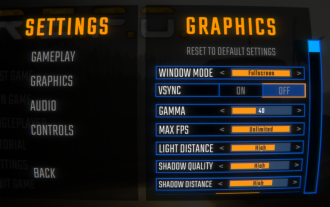 R.E.P.O. Best Graphic Settings
Mar 18, 2025 am 01:33 AM
R.E.P.O. Best Graphic Settings
Mar 18, 2025 am 01:33 AM
R.E.P.O. Game Screen Setting Guide: How to improve frame rate while ensuring picture quality? This article will guide you to optimize game settings and find the best balance point. Step 1: Full Screen Mode and Frame Rate Adjustment Before adjusting other settings, make sure the game is running in the best mode: Display Mode: Full Screen - Always use Full Screen Mode for optimal performance. Window mode will reduce the frame rate. Vertical Sync (V-Sync): Off - Unless a screen tear occurs, turn off vertical synchronization for a smoother gaming experience. Maximum FPS: Unlimited - If your computer is configured strongly, you can set it to Unlimited. Otherwise, it is recommended to limit it to 60 frames or match your monitor refresh rate. second
 Assassin's Creed Shadows: Seashell Riddle Solution
Mar 28, 2025 am 01:58 AM
Assassin's Creed Shadows: Seashell Riddle Solution
Mar 28, 2025 am 01:58 AM
Assassin's Creed: Shadows boasts a vast world brimming with activities beyond the main storyline. Side missions and various encounters significantly enrich the immersive experience of in-game Japan. One particularly memorable encounter is the Seashe
 R.E.P.O. How to Fix Audio if You Can't Hear Anyone
Mar 17, 2025 pm 06:10 PM
R.E.P.O. How to Fix Audio if You Can't Hear Anyone
Mar 17, 2025 pm 06:10 PM
Can't hear other players' voices in the R.E.P.O. game? Even if your microphone is working properly, it can be a problem caused by audio settings or device conflicts. Here are some effective solutions to help you restore your voice chat functionality. 1. Check the output device Open the audio settings of R.E.P.O. and check the output device settings. If set to "Default", manually select your headset or speaker. Restart the game and test voice chat again. 2. Adjust Windows sound settings If R.E.P.O. does not output the sound to the correct device, check the Windows Sound Settings: Right-click the speaker icon in the taskbar and select Sound Settings. Under "Output",
 WWE 2K25: How To Unlock Everything In MyRise
Mar 15, 2025 pm 12:03 PM
WWE 2K25: How To Unlock Everything In MyRise
Mar 15, 2025 pm 12:03 PM
WWE 2K25's MyRise mode is one of the best career modes in WWE games in recent years, telling an exciting story: a group of disgruntled NXT superstars take over WWE. However, enjoying the plot is not the only reason to play this mode. By playing MyRise, you can also unlock many content such as new superstars, new arenas, extra costumes, special weapons, and more. However, you can't get everything in a round of games, so you may want to prioritize certain items. Before you do this, you need to know what unlockable content is and how to get them. All this information is included here. Unlocked content through plot promotion By advancing the main plot and completing the chapters, you can solve
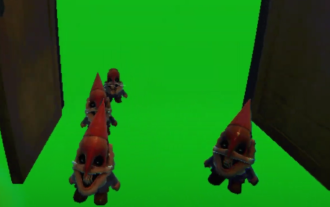 R.E.P.O. Chat Commands and How to Use Them
Mar 17, 2025 pm 06:13 PM
R.E.P.O. Chat Commands and How to Use Them
Mar 17, 2025 pm 06:13 PM
R.E.P.O. provides some convenient chat instructions in the game to help you optimize the gaming experience. These instructions do not affect game balance, but are useful for taking clear screenshots or setting up visuals for content creation. How to use chat commands in R.E.P.O. To activate the command, please follow the steps below: Press the “T” key to open the chat window. Enter the “/” symbol, and then enter the command you want to use. Press Enter and the effect will take effect. To cancel the effect, enter the same command again or restart the game. Please note that these commands are only valid in multiplayer games and are not available in single player mode. Available chat commands /cinematic commands remove the game world
 Where to find the Crane Control Keycard in Atomfall
Mar 28, 2025 am 02:17 AM
Where to find the Crane Control Keycard in Atomfall
Mar 28, 2025 am 02:17 AM
In Atomfall, discover hidden keys and passages, including multiple ways to access key locations. This guide focuses on using the Crane Control Keycard for easy, unguarded Entry to Skethermoor Prison, bypassing the need to cooperate with Captain Sims
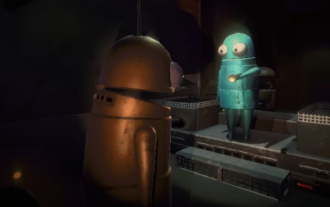 Will R.E.P.O. Have Crossplay?
Mar 18, 2025 am 01:07 AM
Will R.E.P.O. Have Crossplay?
Mar 18, 2025 am 01:07 AM
At present, "R.E.P.O." does not support cross-platform games, and the official has not confirmed whether it will support it in the future. The game is currently only available on PC platforms (early experience through Steam), so console players are temporarily unable to play. Why does R.E.P.O. not support cross-platform games? Released on PC platforms only – The console version of the game has not been announced yet. Early Access Phase – Developers are still refining the game, and cross-platform gaming is not a current priority. Host porting is not confirmed – without a host version, cross-platform gaming is simply impossible. Will cross-platform games be supported in the future? There is no official news on whether R.E.P.O. will launch a console version and whether it will support cross-platform games. However,




