 Operation and Maintenance
Operation and Maintenance
 Linux Operation and Maintenance
Linux Operation and Maintenance
 GitLab configuration guide for Debian system
GitLab configuration guide for Debian system
GitLab configuration guide for Debian system
Configuring GitLab under Debian system involves several steps, including installing the necessary dependencies, downloading and installing GitLab packages, configuring GitLab, and starting services. Here is a detailed configuration guide:
1. Preparation
- Update the system package :
sudo apt-get update sudo apt-get upgrade
- Install dependencies :
sudo apt-get install -y curl openssh-server ca-certificates tzdata perl
2. Install GitLab
- Add the official GitLab repository :
curl https://packages.gitlab.com/install/repositories/gitlab/gitlab-ce/script.deb.sh | sudo bash
- Install GitLab CE :
sudo apt-get install gitlab-ce
During the installation process, the system will prompt you to set the administrator password and set an external URL (such as http://your_server_ip). Please follow the prompts.
3. Configure GitLab
- Configure the external URL : Edit the /etc/gitlab/gitlab.rb file, locate external_url 'http://your_server_ip' and make sure it is set correctly. For example:
external_url 'http://192.168.1.100'
- Reconfigure and restart GitLab :
sudo gitlab-ctl reconfigure sudo gitlab-ctl restart
4. Visit GitLab
Enter the configured GitLab URL (such as http://192.168.1.100) in the browser and log in with the administrator account and password.
V. Other configurations (optional)
- Configure the SMTP server (if email function is required): Edit the /etc/gitlab/gitlab.rb file and set up the SMTP server related information:
gitlab_rails['smtp_enable'] = true gitlab_rails['smtp_address'] = "smtp.163.com" gitlab_rails['smtp_port'] = 25 gitlab_rails['smtp_user_name'] = "xxuser@163.com" gitlab_rails['smtp_password'] = "xxpassword" gitlab_rails['smtp_domain'] = "163.com" gitlab_rails['smtp_authentication'] = :login gitlab_rails['smtp_enable_starttls_auto'] = true gitlab_rails['gitlab_email_from'] = "xxuser@163.com" user["git_user_email"] = "xxuser@163.com"
Then reconfigure and restart GitLab:
sudo gitlab-ctl reconfigure sudo gitlab-ctl restart
Configure HTTPS (optional): For environments with high security requirements, you can configure GitLab to use HTTPS. You need to get a valid SSL certificate and configure it into GitLab. Edit the /etc/gitlab/gitlab.rb file, set the ssl_certificate and ssl_certificate_key parameters to the paths of the SSL certificate and private key files, and then reconfigure and restart GitLab.
Set firewall rules : Allow HTTP and HTTPS access:
sudo ufw allows 80 sudo ufw allows 443 sudo ufw reload
After completing the above steps, you should be able to access GitLab through your browser and start using it for code management and collaboration. The first access may require setting an administrator password.
The above is the detailed content of GitLab configuration guide for Debian system. For more information, please follow other related articles on the PHP Chinese website!

Hot AI Tools

Undresser.AI Undress
AI-powered app for creating realistic nude photos

AI Clothes Remover
Online AI tool for removing clothes from photos.

Undress AI Tool
Undress images for free

Clothoff.io
AI clothes remover

AI Hentai Generator
Generate AI Hentai for free.

Hot Article

Hot Tools

Notepad++7.3.1
Easy-to-use and free code editor

SublimeText3 Chinese version
Chinese version, very easy to use

Zend Studio 13.0.1
Powerful PHP integrated development environment

Dreamweaver CS6
Visual web development tools

SublimeText3 Mac version
God-level code editing software (SublimeText3)

Hot Topics
 1382
1382
 52
52
 How to delete a repository by git
Apr 17, 2025 pm 04:03 PM
How to delete a repository by git
Apr 17, 2025 pm 04:03 PM
To delete a Git repository, follow these steps: Confirm the repository you want to delete. Local deletion of repository: Use the rm -rf command to delete its folder. Remotely delete a warehouse: Navigate to the warehouse settings, find the "Delete Warehouse" option, and confirm the operation.
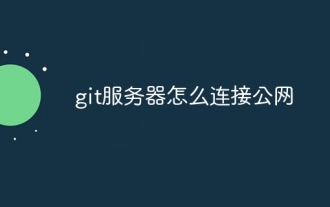 How to connect to the public network of git server
Apr 17, 2025 pm 02:27 PM
How to connect to the public network of git server
Apr 17, 2025 pm 02:27 PM
Connecting a Git server to the public network includes five steps: 1. Set up the public IP address; 2. Open the firewall port (22, 9418, 80/443); 3. Configure SSH access (generate key pairs, create users); 4. Configure HTTP/HTTPS access (install servers, configure permissions); 5. Test the connection (using SSH client or Git commands).
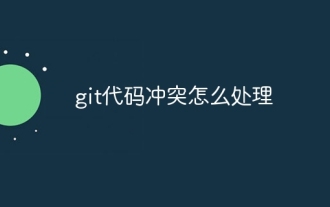 How to deal with git code conflict
Apr 17, 2025 pm 02:51 PM
How to deal with git code conflict
Apr 17, 2025 pm 02:51 PM
Code conflict refers to a conflict that occurs when multiple developers modify the same piece of code and cause Git to merge without automatically selecting changes. The resolution steps include: Open the conflicting file and find out the conflicting code. Merge the code manually and copy the changes you want to keep into the conflict marker. Delete the conflict mark. Save and submit changes.
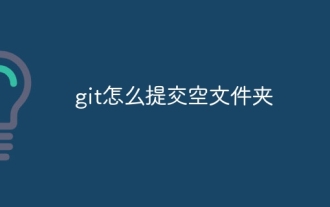 How to submit empty folders in git
Apr 17, 2025 pm 04:09 PM
How to submit empty folders in git
Apr 17, 2025 pm 04:09 PM
To submit an empty folder in Git, just follow the following steps: 1. Create an empty folder; 2. Add the folder to the staging area; 3. Submit changes and enter a commit message; 4. (Optional) Push the changes to the remote repository. Note: The name of an empty folder cannot start with . If the folder already exists, you need to use git add --force to add.
 How to generate ssh keys in git
Apr 17, 2025 pm 01:36 PM
How to generate ssh keys in git
Apr 17, 2025 pm 01:36 PM
In order to securely connect to a remote Git server, an SSH key containing both public and private keys needs to be generated. The steps to generate an SSH key are as follows: Open the terminal and enter the command ssh-keygen -t rsa -b 4096. Select the key saving location. Enter a password phrase to protect the private key. Copy the public key to the remote server. Save the private key properly because it is the credentials for accessing the account.
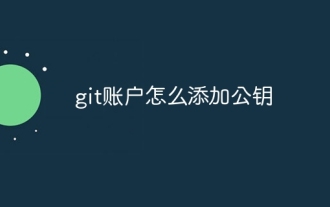 How to add public keys to git account
Apr 17, 2025 pm 02:42 PM
How to add public keys to git account
Apr 17, 2025 pm 02:42 PM
How to add a public key to a Git account? Step: Generate an SSH key pair. Copy the public key. Add a public key in GitLab or GitHub. Test the SSH connection.
 How to use git repository
Apr 17, 2025 pm 04:06 PM
How to use git repository
Apr 17, 2025 pm 04:06 PM
A Git repository is the storage location for code and file version history that is used to track changes, collaborate and manage project versions. To use a Git repository, perform the following steps: Create a repository: Run git init. Add file: Use git add to add the file to the staging area. Commit changes: Use git commit to store the staging changes in the repository. Push changes: Use git push to push changes to a remote repository. Pull changes: Use git pull to get changes from the remote repository. Branch: Create a branch using git branch. Merge: Use git merge to merge changes from different branches. Tag: Use git tag
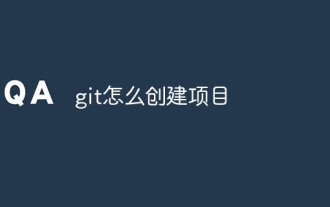 How to create a project in git
Apr 17, 2025 pm 04:18 PM
How to create a project in git
Apr 17, 2025 pm 04:18 PM
Creating a project using Git requires the following steps: 1. Install the official website of Git to download the corresponding version of Git and install it; 2. Initialize the project to create a repository using git init; 3. Add files to add files to the temporary storage area with git add; 4. Submit changes to commit and add instructions; 5. Push changes to push them with git push; 6. Pull changes to use git pull to get the latest changes from the remote repository using git pull.



