How to learn Debian syslog
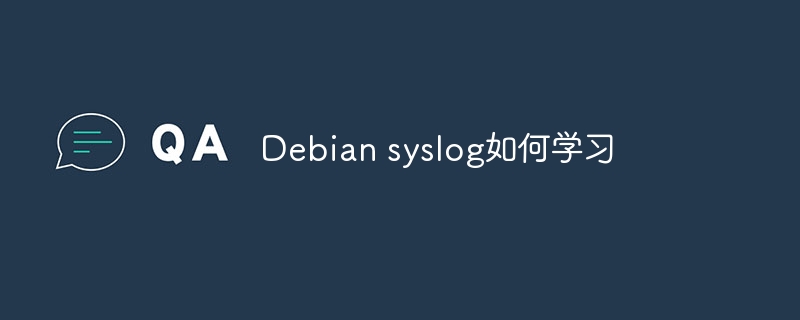
This guide will guide you to learn how to use Syslog in Debian systems. Syslog is a key service in Linux systems for logging system and application log messages. It helps administrators monitor and analyze system activity to quickly identify and resolve problems.
1. Basic knowledge of Syslog
The core features of Syslog include: centrally collecting and managing log messages; supporting multiple log output formats and target locations (such as files or networks); providing real-time log viewing and filtering functions.
2. Install and configure Syslog (using Rsyslog)
Debian system uses Rsyslog by default. You can install it with the following command:
sudo apt update sudo apt install rsyslog
Configure Rsyslog:
Check the current status:
sudo systemctl status rsyslogEdit configuration file: Open the configuration file using a text editor (such as
nanoorvim):sudo nano /etc/rsyslog.confConfiguration example (allows to receive remote logs): The following configuration allows Rsyslog to receive UDP and TCP syslog logs from remote clients (please modify them as needed):
<code># 允许从远程客户端接收UDP syslog日志$InputUDPServerRun 514 # 允许从远程客户端接收TCP syslog日志$InputTCPServerRun 514</code>
- Restart Rsyslog service:
sudo systemctl restart rsyslog
3. View Syslog log
Use journalctl: journalctl is a log service tool for systemd, which is powerful.
- Show all logs:
journalctl - Display logs since the system starts:
journalctl -b - Display new logs in real time:
journalctl -f - Filter specific service logs:
journalctl -u 服务名 - Filter specific event logs:
journalctl -e "事件描述"
View log files: Debian's log files are usually located in /var/log directory. You can view it using cat /var/log/syslog or less /var/log/syslog .
View logs in real time: Use tail -f /var/log/syslog to monitor log files in real time.
4. Advanced configuration
Configure the remote Syslog server:
Server side: Add a configuration similar to the following in the server's
/etc/rsyslog.confto receive logs from a specific IP address (replacersyslog-server-ipas the server IP address):*.* @@rsyslog-server-ip:514Client: Add a configuration similar to the following in the client's
/etc/rsyslog.conf, and send the log to the remote server (replacersyslog-server-ipas the server IP address):*.* @@rsyslog-server-ip:514
Configure the firewall: If using a UFW firewall, make sure to allow port 514:
sudo ufw allows 514/tcp sudo ufw allows 514/udp sudo ufw reload
5. Learning Resources
- Rsyslog official document: https://www.php.cn/link/97fd09fc2eb8eefa24c6b551f68ff559 (English)
- Other online tutorials and Q&A websites (recommended to search for related keywords)
By learning the above steps and the resources provided by reference, you can effectively learn and master the configuration and use of Debian Syslog. Regular logging checks and analysis is essential to maintaining system security and stability.
The above is the detailed content of How to learn Debian syslog. For more information, please follow other related articles on the PHP Chinese website!

Hot AI Tools

Undresser.AI Undress
AI-powered app for creating realistic nude photos

AI Clothes Remover
Online AI tool for removing clothes from photos.

Undress AI Tool
Undress images for free

Clothoff.io
AI clothes remover

AI Hentai Generator
Generate AI Hentai for free.

Hot Article

Hot Tools

Notepad++7.3.1
Easy-to-use and free code editor

SublimeText3 Chinese version
Chinese version, very easy to use

Zend Studio 13.0.1
Powerful PHP integrated development environment

Dreamweaver CS6
Visual web development tools

SublimeText3 Mac version
God-level code editing software (SublimeText3)

Hot Topics
 1382
1382
 52
52
 How to enlarge fonts with vscode
Apr 16, 2025 am 07:45 AM
How to enlarge fonts with vscode
Apr 16, 2025 am 07:45 AM
The methods to enlarge fonts in Visual Studio Code are: open the settings panel (Ctrl, or Cmd,). Search and adjust "Font Size". Choose "Font Family" with the right size. Install or select a theme that provides the right size. Use keyboard shortcuts (Ctrl or Cmd) to enlarge the font.
 How to automatically type vscode
Apr 16, 2025 am 07:30 AM
How to automatically type vscode
Apr 16, 2025 am 07:30 AM
By using shortcut keys or configuration settings, you can implement automatic code typography in Visual Studio Code: Shortcut key typography: Windows/Linux: Ctrl K, Ctrl F; macOS: Cmd K, Cmd F Configuration Settings Typeset: Search and enable "editor.formatOnType", automatically type the current line every time you type a character Advanced typography options: Customize typography rules (e.g., indent size, line length), and select the desired typography (e.g., Prettier, ESLint)
 How to compile vscode
Apr 16, 2025 am 07:51 AM
How to compile vscode
Apr 16, 2025 am 07:51 AM
Compiling code in VSCode is divided into 5 steps: Install the C extension; create the "main.cpp" file in the project folder; configure the compiler (such as MinGW); compile the code with the shortcut key ("Ctrl Shift B") or the "Build" button; run the compiled program with the shortcut key ("F5") or the "Run" button.
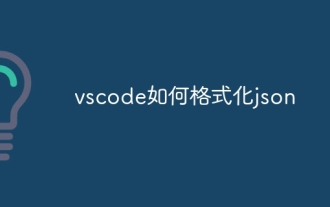 How to format json with vscode
Apr 16, 2025 am 07:54 AM
How to format json with vscode
Apr 16, 2025 am 07:54 AM
The ways to format JSON in VS Code are: 1. Use shortcut keys (Windows/Linux: Ctrl Shift I; macOS: Cmd Shift I); 2. Go through the menu ("Edit" > "Format Document"); 3. Install JSON formatter extensions (such as Prettier); 4. Format manually (use shortcut keys to indent/extract blocks or add braces and semicolons); 5. Use external tools (such as JSONLint and JSON Formatter).
 How to set up global search for vscode
Apr 16, 2025 am 07:12 AM
How to set up global search for vscode
Apr 16, 2025 am 07:12 AM
Set up a global search in Visual Studio Code: Open Settings and search for Global Search. Configuration settings including inclusion/exclusion folders, file exclusion mode, result limits, and maximum file size. Press Ctrl Shift F (Windows/Linux) or Cmd Shift F (macOS) for a global search.
 How to install vscode
Apr 16, 2025 am 07:48 AM
How to install vscode
Apr 16, 2025 am 07:48 AM
To install Visual Studio Code, please follow the following steps: Visit the official website https://code.visualstudio.com/; download the installer according to the operating system; run the installer; accept the license agreement and select the installation path; VSCode will start automatically after the installation is completed.
 What does sublime renewal balm mean
Apr 16, 2025 am 08:00 AM
What does sublime renewal balm mean
Apr 16, 2025 am 08:00 AM
Sublime Text is a powerful customizable text editor with advantages and disadvantages. 1. Its powerful scalability allows users to customize editors through plug-ins, such as adding syntax highlighting and Git support; 2. Multiple selection and simultaneous editing functions improve efficiency, such as batch renaming variables; 3. The "Goto Anything" function can quickly jump to a specified line number, file or symbol; but it lacks built-in debugging functions and needs to be implemented by plug-ins, and plug-in management requires caution. Ultimately, the effectiveness of Sublime Text depends on the user's ability to effectively configure and manage it.
 How to run sublime after writing the code
Apr 16, 2025 am 08:51 AM
How to run sublime after writing the code
Apr 16, 2025 am 08:51 AM
There are six ways to run code in Sublime: through hotkeys, menus, build systems, command lines, set default build systems, and custom build commands, and run individual files/projects by right-clicking on projects/files. The build system availability depends on the installation of Sublime Text.




