 Operation and Maintenance
Operation and Maintenance
 Nginx
Nginx
 Nginx module extension and configuration, enhance server functions
Nginx module extension and configuration, enhance server functions
Nginx module extension and configuration, enhance server functions
Through the expansion module, the Nginx server can achieve more powerful functions. 1. The Nginx module is divided into core modules and third-party modules. The former provides basic functions, while the latter extends Nginx capabilities; 2. The module is configured in nginx.conf and loaded using the load_module instruction; 3. Pay attention to path correctness and module conflicts; 4. Select stable and reliable modules, carefully check the configuration files, conduct performance tests, and keep the code neat. Only by mastering module expansion can you fully utilize the performance of Nginx servers.
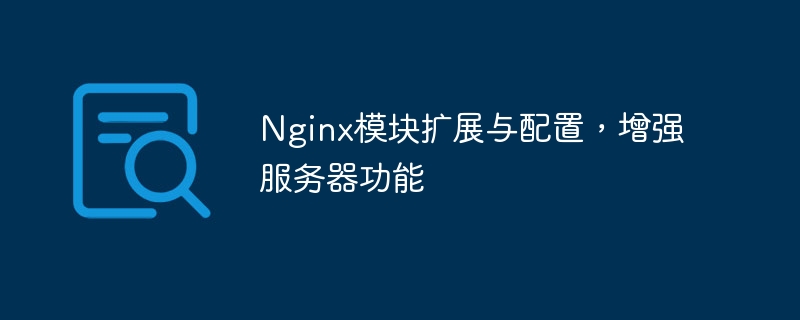
Nginx module extension: Let your server fly
Have you ever thought that to make your Nginx server not just a static file server, but a more powerful feature? The answer is yes, through the extension module, you can give Nginx infinite possibilities. In this article, we will explore the art of Nginx module expansion and configuration, and how to avoid some common pitfalls.
The purpose of this article is to help you understand the power of Nginx modules and master how to use them efficiently to enhance the functionality of your server. After reading, you will be able to independently write and configure the Nginx module, solve problems encountered in practical applications, and write elegant and efficient code.
Let’s start with some basic knowledge. The core of Nginx is an event-driven architecture, which implements various functions through modular design. Modules are roughly divided into two categories: core modules (built-in) and third-party modules (need to be compiled and installed). The core module provides basic functions, such as handling HTTP requests; third-party modules extend Nginx's capabilities, such as load balancing, caching, security, etc. Understanding this is crucial because it determines how you choose and use modules.
Now, let's dive into the mysteries of the Nginx module. The configuration of modules is usually performed in the Nginx configuration file (nginx.conf), and the dynamic module is loaded through load_module instruction, or the instructions provided by the core module are directly used. Here is an example showing how to load a hypothetical module my_awesome_module.so :
1 |
|
Of course, this is just a simple example. In actual situations, you need to configure it according to the specific documentation of the module. Remember, the path must be correct! This is a mistake that many newbies are prone to make. The wrong path will cause Nginx to fail to start, and even strange error messages will appear, causing you to scratch your head. So, double check your configuration file to make sure the path is correct.
Let's look at a more practical example, suppose we want to use a module called lua to implement some dynamic functions. You need to install LuaJIT first, and then compile and install the Lua module. The configuration may be as follows:
1 |
|
This configuration loads the Lua module and uses the Lua script to output "Hello, world!" in the / path. This shows how the module extends Nginx's functionality so that you can handle requests in a scripting language.
However, things don't always go so well. You may encounter module conflicts, configuration errors, performance issues, and more. For example, if multiple modules that handle the same request are loaded at the same time, it may lead to conflicts, and the configuration order and module priority need to be carefully checked. Performance issues are usually related to the implementation efficiency of modules. It is very important to select the right module and make reasonable configuration. This requires you to have a deep understanding of how Nginx architecture and modules work.
Lastly, some best practices:
- Select stable and reliable modules, read the documentation, understand their functions and limitations.
- Click the configuration file carefully to avoid syntax errors and configuration conflicts.
- Carry performance tests, optimize module configuration, and improve server efficiency.
- Keep the code tidy and easy to maintain and debug.
Remember, Nginx module extension is a double-edged sword that can greatly enhance server functionality, but may also bring new problems. Only by carefully choosing and carefully configuring can your Nginx server truly "fly". Don't forget that continuous learning and practice are the key to mastering the Nginx module.
The above is the detailed content of Nginx module extension and configuration, enhance server functions. For more information, please follow other related articles on the PHP Chinese website!

Hot AI Tools

Undresser.AI Undress
AI-powered app for creating realistic nude photos

AI Clothes Remover
Online AI tool for removing clothes from photos.

Undress AI Tool
Undress images for free

Clothoff.io
AI clothes remover

Video Face Swap
Swap faces in any video effortlessly with our completely free AI face swap tool!

Hot Article

Hot Tools

Notepad++7.3.1
Easy-to-use and free code editor

SublimeText3 Chinese version
Chinese version, very easy to use

Zend Studio 13.0.1
Powerful PHP integrated development environment

Dreamweaver CS6
Visual web development tools

SublimeText3 Mac version
God-level code editing software (SublimeText3)

Hot Topics
 1664
1664
 14
14
 1423
1423
 52
52
 1317
1317
 25
25
 1268
1268
 29
29
 1246
1246
 24
24
 How to configure nginx in Windows
Apr 14, 2025 pm 12:57 PM
How to configure nginx in Windows
Apr 14, 2025 pm 12:57 PM
How to configure Nginx in Windows? Install Nginx and create a virtual host configuration. Modify the main configuration file and include the virtual host configuration. Start or reload Nginx. Test the configuration and view the website. Selectively enable SSL and configure SSL certificates. Selectively set the firewall to allow port 80 and 443 traffic.
 How to start containers by docker
Apr 15, 2025 pm 12:27 PM
How to start containers by docker
Apr 15, 2025 pm 12:27 PM
Docker container startup steps: Pull the container image: Run "docker pull [mirror name]". Create a container: Use "docker create [options] [mirror name] [commands and parameters]". Start the container: Execute "docker start [Container name or ID]". Check container status: Verify that the container is running with "docker ps".
 How to check the name of the docker container
Apr 15, 2025 pm 12:21 PM
How to check the name of the docker container
Apr 15, 2025 pm 12:21 PM
You can query the Docker container name by following the steps: List all containers (docker ps). Filter the container list (using the grep command). Gets the container name (located in the "NAMES" column).
 How to check whether nginx is started
Apr 14, 2025 pm 01:03 PM
How to check whether nginx is started
Apr 14, 2025 pm 01:03 PM
How to confirm whether Nginx is started: 1. Use the command line: systemctl status nginx (Linux/Unix), netstat -ano | findstr 80 (Windows); 2. Check whether port 80 is open; 3. Check the Nginx startup message in the system log; 4. Use third-party tools, such as Nagios, Zabbix, and Icinga.
 How to create containers for docker
Apr 15, 2025 pm 12:18 PM
How to create containers for docker
Apr 15, 2025 pm 12:18 PM
Create a container in Docker: 1. Pull the image: docker pull [mirror name] 2. Create a container: docker run [Options] [mirror name] [Command] 3. Start the container: docker start [Container name]
 How to check nginx version
Apr 14, 2025 am 11:57 AM
How to check nginx version
Apr 14, 2025 am 11:57 AM
The methods that can query the Nginx version are: use the nginx -v command; view the version directive in the nginx.conf file; open the Nginx error page and view the page title.
 How to configure cloud server domain name in nginx
Apr 14, 2025 pm 12:18 PM
How to configure cloud server domain name in nginx
Apr 14, 2025 pm 12:18 PM
How to configure an Nginx domain name on a cloud server: Create an A record pointing to the public IP address of the cloud server. Add virtual host blocks in the Nginx configuration file, specifying the listening port, domain name, and website root directory. Restart Nginx to apply the changes. Access the domain name test configuration. Other notes: Install the SSL certificate to enable HTTPS, ensure that the firewall allows port 80 traffic, and wait for DNS resolution to take effect.
 What to do if nginx server is hung
Apr 14, 2025 am 11:42 AM
What to do if nginx server is hung
Apr 14, 2025 am 11:42 AM
When the Nginx server goes down, you can perform the following troubleshooting steps: Check that the nginx process is running. View the error log for error messages. Check the syntax of nginx configuration. Make sure nginx has the permissions you need to access the file. Check file descriptor to open limits. Confirm that nginx is listening on the correct port. Add firewall rules to allow nginx traffic. Check reverse proxy settings, including backend server availability. For further assistance, please contact technical support.



