Python and Time: Making the Most of Your Study Time
To maximize the efficiency of learning Python in a limited time, you can use Python's datetime, time, and schedule modules. 1. The datetime module is used to record and plan learning time. 2. The time module helps to set study and rest time. 3. The schedule module automatically arranges weekly learning tasks.

introduction
Time management is a key factor when learning Python. You may ask, how to maximize learning efficiency in a limited time? This article will dive into how to use Python to manage and optimize your learning time. By reading this article, you will learn how to use Python's capabilities to plan, monitor and improve your learning efficiency, while sharing some of the experience I have accumulated during the learning process and the pitfalls I have stepped on.
Review of basic knowledge
Python is a powerful programming language with rich libraries and tools that can help us manage our time. The first thing to understand is Python's datetime module, which can be used to handle dates and times. Secondly, Python's time module provides time-related features, such as pausing program execution time, which is very useful in learning and debugging. Finally, Python's schedule library can help us automate tasks, which is very practical for regular learning and reviews.
Core concept or function analysis
Definition and function of time management tools
Python's time management tools mainly include datetime, time and schedule modules. The datetime module allows us to create, manipulate, and format date and time objects, which is useful when recording learning progress and planning learning time. The time module provides finer granular control, such as setting up timed breaks during the learning process. The schedule module allows us to automate repetitive learning tasks, such as performing code reviews once a week.
Let's look at a simple example of how to record learning time using the datetime module:
from datetime import datetime, timedelta
# Record the time to start_time = datetime.now()
print(f"Start study time: {start_time}")
# Suppose you have studied 30 minutes and study_duration = timedelta(minutes=30)
end_time = start_time study_duration
print(f"End Study Time: {end_time}")How it works
The datetime module works by creating a datetime object to represent a specific date and time. The working principle of the time module is based on the system's time function, providing functions such as time pause and time measurement. The working principle of the schedule module is to use Python's threading module to run timing tasks in the background.
When using these modules, it is important to note that the operation of the datetime module may involve time zone issues, ensuring that you handle the time zone conversion correctly. The sleep function of the time module can be used to set rest time during the learning process, but it needs to be used reasonably, otherwise it may affect learning efficiency. Although the schedule module is powerful, if there are too many tasks, it may lead to memory leaks, so it is necessary to clean up unfinished tasks regularly.
Example of usage
Basic usage
Let's look at an example of using the time module to set up learning breaks:
import time
# Study for 30 minutes print("Start study...")
time.sleep(30 * 60) # Pause for 30 minutes print("Study ends, rest for 5 minutes...")
time.sleep(5 * 60) # Pause for 5 minutes print("End rest, continue to study...")This example shows how to use the time module to set up learning and rest time to help you keep your learning pace.
Advanced Usage
Now let's look at a more complex example, using the schedule module to schedule weekly learning tasks:
import schedule
import time
def weekly_review():
print("Start weekly code review...")
# Here you can add a specific review code print("Weekly code review is completed.")
# Schedule.every().sunday.at("20:00").do(weekly_review)
While True:
schedule.run_pending()
time.sleep(1)This example shows how to use the schedule module to schedule weekly learning tasks to ensure you don't forget to review regularly.
Common Errors and Debugging Tips
There are some common problems you may encounter when using these time management tools. For example, improper time zone processing of the datetime module may lead to time calculation errors. To avoid this problem, you can use the pytz library to handle time zone conversion. The sleep function of the time module may cause the program to get stuck, and you can use the try-except block to catch and handle possible exceptions. schedule module If too many tasks may cause memory leaks, schedule.clear() can be called regularly to clean up unfinished tasks.
Performance optimization and best practices
In practical applications, how to optimize your time management code? First, you can use the cProfile module to analyze the performance bottlenecks of your code to ensure that your time management tools do not affect your learning efficiency. Secondly, commonly used time management functions can be encapsulated into functions or classes to improve the reusability and maintainability of the code.
Let's look at an optimized example, using cProfile to analyze the performance of time management code:
import cProfile
import time
def study_session():
print("Start study...")
time.sleep(30 * 60) # Pause for 30 minutes print("Study ends, rest for 5 minutes...")
time.sleep(5 * 60) # Pause for 5 minutes print("End rest, continue to study...")
cProfile.run('study_session()')This example shows how to use the cProfile module to analyze the performance of learning time management code and helps you find possible optimization points.
During my learning process, I discovered some best practices. For example, regularly review and adjust your study plan and use Python's time management tools to record and analyze your study time, which can help you better understand your learning pace and efficiency. At the same time, remember to take a regular break and use the time module to set up timed breaks, which is very important for maintaining enthusiasm and efficiency in learning.
Through this article, you should have mastered how to use Python to manage and optimize your learning time. Hopefully these experiences and suggestions will help you become more efficient and enjoyable in learning Python.
The above is the detailed content of Python and Time: Making the Most of Your Study Time. For more information, please follow other related articles on the PHP Chinese website!

Hot AI Tools

Undresser.AI Undress
AI-powered app for creating realistic nude photos

AI Clothes Remover
Online AI tool for removing clothes from photos.

Undress AI Tool
Undress images for free

Clothoff.io
AI clothes remover

AI Hentai Generator
Generate AI Hentai for free.

Hot Article

Hot Tools

Notepad++7.3.1
Easy-to-use and free code editor

SublimeText3 Chinese version
Chinese version, very easy to use

Zend Studio 13.0.1
Powerful PHP integrated development environment

Dreamweaver CS6
Visual web development tools

SublimeText3 Mac version
God-level code editing software (SublimeText3)

Hot Topics
 1378
1378
 52
52
 How to use Debian Apache logs to improve website performance
Apr 12, 2025 pm 11:36 PM
How to use Debian Apache logs to improve website performance
Apr 12, 2025 pm 11:36 PM
This article will explain how to improve website performance by analyzing Apache logs under the Debian system. 1. Log Analysis Basics Apache log records the detailed information of all HTTP requests, including IP address, timestamp, request URL, HTTP method and response code. In Debian systems, these logs are usually located in the /var/log/apache2/access.log and /var/log/apache2/error.log directories. Understanding the log structure is the first step in effective analysis. 2. Log analysis tool You can use a variety of tools to analyze Apache logs: Command line tools: grep, awk, sed and other command line tools.
 Python: Games, GUIs, and More
Apr 13, 2025 am 12:14 AM
Python: Games, GUIs, and More
Apr 13, 2025 am 12:14 AM
Python excels in gaming and GUI development. 1) Game development uses Pygame, providing drawing, audio and other functions, which are suitable for creating 2D games. 2) GUI development can choose Tkinter or PyQt. Tkinter is simple and easy to use, PyQt has rich functions and is suitable for professional development.
 PHP and Python: Comparing Two Popular Programming Languages
Apr 14, 2025 am 12:13 AM
PHP and Python: Comparing Two Popular Programming Languages
Apr 14, 2025 am 12:13 AM
PHP and Python each have their own advantages, and choose according to project requirements. 1.PHP is suitable for web development, especially for rapid development and maintenance of websites. 2. Python is suitable for data science, machine learning and artificial intelligence, with concise syntax and suitable for beginners.
 How debian readdir integrates with other tools
Apr 13, 2025 am 09:42 AM
How debian readdir integrates with other tools
Apr 13, 2025 am 09:42 AM
The readdir function in the Debian system is a system call used to read directory contents and is often used in C programming. This article will explain how to integrate readdir with other tools to enhance its functionality. Method 1: Combining C language program and pipeline First, write a C program to call the readdir function and output the result: #include#include#include#includeintmain(intargc,char*argv[]){DIR*dir;structdirent*entry;if(argc!=2){
 The role of Debian Sniffer in DDoS attack detection
Apr 12, 2025 pm 10:42 PM
The role of Debian Sniffer in DDoS attack detection
Apr 12, 2025 pm 10:42 PM
This article discusses the DDoS attack detection method. Although no direct application case of "DebianSniffer" was found, the following methods can be used for DDoS attack detection: Effective DDoS attack detection technology: Detection based on traffic analysis: identifying DDoS attacks by monitoring abnormal patterns of network traffic, such as sudden traffic growth, surge in connections on specific ports, etc. This can be achieved using a variety of tools, including but not limited to professional network monitoring systems and custom scripts. For example, Python scripts combined with pyshark and colorama libraries can monitor network traffic in real time and issue alerts. Detection based on statistical analysis: By analyzing statistical characteristics of network traffic, such as data
 Python and Time: Making the Most of Your Study Time
Apr 14, 2025 am 12:02 AM
Python and Time: Making the Most of Your Study Time
Apr 14, 2025 am 12:02 AM
To maximize the efficiency of learning Python in a limited time, you can use Python's datetime, time, and schedule modules. 1. The datetime module is used to record and plan learning time. 2. The time module helps to set study and rest time. 3. The schedule module automatically arranges weekly learning tasks.
 Nginx SSL Certificate Update Debian Tutorial
Apr 13, 2025 am 07:21 AM
Nginx SSL Certificate Update Debian Tutorial
Apr 13, 2025 am 07:21 AM
This article will guide you on how to update your NginxSSL certificate on your Debian system. Step 1: Install Certbot First, make sure your system has certbot and python3-certbot-nginx packages installed. If not installed, please execute the following command: sudoapt-getupdatesudoapt-getinstallcertbotpython3-certbot-nginx Step 2: Obtain and configure the certificate Use the certbot command to obtain the Let'sEncrypt certificate and configure Nginx: sudocertbot--nginx Follow the prompts to select
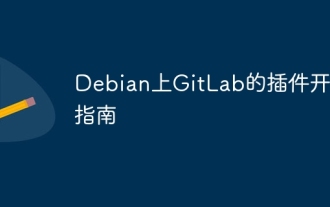 GitLab's plug-in development guide on Debian
Apr 13, 2025 am 08:24 AM
GitLab's plug-in development guide on Debian
Apr 13, 2025 am 08:24 AM
Developing a GitLab plugin on Debian requires some specific steps and knowledge. Here is a basic guide to help you get started with this process. Installing GitLab First, you need to install GitLab on your Debian system. You can refer to the official installation manual of GitLab. Get API access token Before performing API integration, you need to get GitLab's API access token first. Open the GitLab dashboard, find the "AccessTokens" option in the user settings, and generate a new access token. Will be generated




