Navicat's Cost: Factors to Consider
The cost of Navicat is mainly affected by version selection, subscription mode, database support, and additional features. 1. The personal version is suitable for a single developer or small project and is cheaper. 2. Team and Enterprise Editions offer more features, high prices, suitable for team collaboration and large enterprises. 3. The subscription model provides continuous updates and support, but the long-term cost may be higher than the perpetual license.
introduction
Navicat is undoubtedly a highly respected choice when choosing a database management tool. However, Navicat's cost issues often confuses and hesitates many users. Today, we will dive into the cost factors of Navicat to help you make informed decisions. Through this article, you will learn about Navicat's pricing model, the factors that affect costs, and how to choose the most appropriate version based on your needs.
Review of basic knowledge
Navicat is a powerful database management tool that supports a variety of database systems, such as MySQL, PostgreSQL, Oracle, etc. It provides rich functions, including data modeling, SQL development, data transmission, etc. Understanding these basics helps us better evaluate whether Navicat's cost is worth the money.
Navicat's pricing model is mainly divided into personal version, team version and enterprise version, and the functions and prices of each version are different. The personal version is suitable for individual developers or small projects, the team version is suitable for team collaboration, and the enterprise version provides comprehensive solutions for large enterprises.
Core concept or function analysis
Navicat's pricing model
Navicat's pricing model is a key factor in affecting costs. Personal versions are usually the cheapest option, suitable for individual developers or small projects. Team and Enterprise Editions provide more functions and support, and the price is also increased accordingly. Knowing these different versions and their features can help you choose the one that best suits your needs and budget.
For example, the personal version may only cost a few dozen dollars, while the corporate version may cost hundreds or even thousands of dollars. When choosing, you need to consider your project size, team size, and the required features.
Factors affecting costs
There are many factors that affect Navicat's cost, including but not limited to:
- Version selection : The prices of the personal, team and enterprise versions vary greatly.
- Subscription Model : Navicat offers a permanent licensing and subscription model, which usually costs a year, but receives the latest features and support.
- Database support : Navicat supports multiple database systems, and the support of different databases may affect the price.
- Additional features : such as data modeling, SQL development tools, etc. These features may be charged for additional fees.
How it works
Navicat's pricing model is based on the features and support it provides. A permanent license allows you to use the software permanently, but will not receive subsequent updates and support. The subscription model provides continuous updates and technical support, but requires annual payment.
For example, the advantage of the subscription model is that you can always use the latest features and fixes, but the disadvantage is that the long-term cost may be higher than the perpetual license. These factors need to be weighed when choosing.
Example of usage
Basic usage
Assuming you are an independent developer and just need to manage a MySQL database, then the personal version may be the most suitable choice. Here is a simple purchasing process:
// Purchase a personal version of Navicat 1. Visit Navicat official website 2. Select Personal version 3. Select MySQL database support 4. Select Permanent license or subscription mode 5. Complete the purchase
Advanced Usage
If you are a large enterprise, you need to manage multiple database systems and need teamwork, then the Enterprise Edition may be a better choice. The following is the purchase process for an enterprise version:
// Purchase the enterprise version of Navicat 1. Visit Navicat official website 2. Select the enterprise version 3. Select the required database support (such as MySQL, PostgreSQL, Oracle, etc.) 4. Select the subscription mode for continuous updates and support 5. Complete the purchase
Common Errors and Debugging Tips
Common mistakes when purchasing Navicat include choosing a version that does not suit your needs, or not taking into account the difference between subscription model and perpetual licenses. Here are some debugging tips:
- Evaluate Requirements : Before purchasing, carefully evaluate your project requirements and choose the most suitable version.
- Comparison Cost : Calculate long-term costs and compare the pros and cons of permanent licenses and subscription models.
- Trial version : Navicat provides a trial version, you can try it first and then decide whether to purchase it.
Performance optimization and best practices
When using Navicat, how to optimize costs and improve efficiency is a question worth discussing. Here are some suggestions:
- Choose the right version : Choose the most suitable version according to your needs and avoid paying unnecessary fees.
- Use the trial version : Make the most of the trial version and make sure Navicat meets your needs before purchasing.
- Team Collaboration : If it is a team project, consider the team version or enterprise version, which can improve the team's work efficiency.
- Regular Assessment : Regularly evaluate your Navicat usage, adjust your version or subscription model to optimize costs.
With these methods, you can better manage the cost of Navicat and ensure you have a good value for money.
In short, the cost of Navicat is a factor that needs to be considered comprehensively. By understanding its pricing model, the factors that affect cost, and how to choose the right version, you can make the most informed decisions. Hope this article will help you become more confident and rational when choosing Navicat.
The above is the detailed content of Navicat's Cost: Factors to Consider. For more information, please follow other related articles on the PHP Chinese website!

Hot AI Tools

Undresser.AI Undress
AI-powered app for creating realistic nude photos

AI Clothes Remover
Online AI tool for removing clothes from photos.

Undress AI Tool
Undress images for free

Clothoff.io
AI clothes remover

Video Face Swap
Swap faces in any video effortlessly with our completely free AI face swap tool!

Hot Article

Hot Tools

Notepad++7.3.1
Easy-to-use and free code editor

SublimeText3 Chinese version
Chinese version, very easy to use

Zend Studio 13.0.1
Powerful PHP integrated development environment

Dreamweaver CS6
Visual web development tools

SublimeText3 Mac version
God-level code editing software (SublimeText3)

Hot Topics
 How to use navicat keygen patch
Apr 09, 2025 am 07:18 AM
How to use navicat keygen patch
Apr 09, 2025 am 07:18 AM
Navicat Keygen Patch is a key generator that activates Navicat Premium, allowing you to use the full functionality of the software without purchasing a license. How to use: 1) Download and install Keygen Patch; 2) Start Navicat Premium; 3) Generate the serial number and activation code; 4) Copy the key; 5) Activate Navicat Premium, and Navicat Premium can be activated.
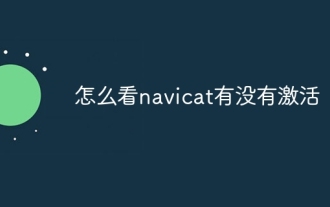 How to see if navicat is activated
Apr 09, 2025 am 07:30 AM
How to see if navicat is activated
Apr 09, 2025 am 07:30 AM
How to check if Navicat is activated: View the Registration Information section in the "About Navicat" of the Help menu: Activated: Show valid registration information (name, organization, expiration date) Not activated: Show "Not Registered" or "Register Information Not Available" Check the activation icon in the toolbar: The green icon indicates that the active observation trial period countdown: The trial version will show the countdown at startup, the activated version will not view feature limitations: The trial version may limit advanced features, and the activated version will unlock all functions
 Navicat's solution to the database cannot be connected
Apr 08, 2025 pm 11:12 PM
Navicat's solution to the database cannot be connected
Apr 08, 2025 pm 11:12 PM
The following steps can be used to resolve the problem that Navicat cannot connect to the database: Check the server connection, make sure the server is running, address and port correctly, and the firewall allows connections. Verify the login information and confirm that the user name, password and permissions are correct. Check network connections and troubleshoot network problems such as router or firewall failures. Disable SSL connections, which may not be supported by some servers. Check the database version to make sure the Navicat version is compatible with the target database. Adjust the connection timeout, and for remote or slower connections, increase the connection timeout timeout. Other workarounds, if the above steps are not working, you can try restarting the software, using a different connection driver, or consulting the database administrator or official Navicat support.
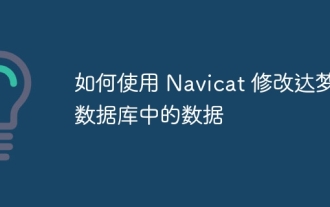 How to modify data in Dameng database using Navicat
Apr 08, 2025 pm 10:24 PM
How to modify data in Dameng database using Navicat
Apr 08, 2025 pm 10:24 PM
The steps to modify data in the Dameng database using Navicat are as follows: Connect to the database and enter the server address, port, username, and password. Under the Database tab, find the database and table where you want to modify the data. Double-click the data row or right-click to select Edit to modify the corresponding data field. Click the "Save" button to save the changes to the database.
 How to execute sql in navicat
Apr 08, 2025 pm 11:42 PM
How to execute sql in navicat
Apr 08, 2025 pm 11:42 PM
Steps to perform SQL in Navicat: Connect to the database. Create a SQL Editor window. Write SQL queries or scripts. Click the Run button to execute a query or script. View the results (if the query is executed).
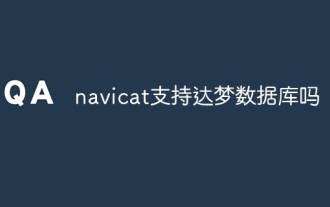 Does navicat support Dameng database?
Apr 08, 2025 pm 11:18 PM
Does navicat support Dameng database?
Apr 08, 2025 pm 11:18 PM
Navicat is a powerful database management tool that supports Dameng database. It provides comprehensive features such as connection management, SQL queries, data modeling, performance monitoring, and user management. With its intuitive user interface and in-depth support for Dameng database, Navicat provides database administrators and developers with solutions to efficiently manage and operate Dameng databases.
 How to create a new connection to mysql in navicat
Apr 09, 2025 am 07:21 AM
How to create a new connection to mysql in navicat
Apr 09, 2025 am 07:21 AM
You can create a new MySQL connection in Navicat by following the steps: Open the application and select New Connection (Ctrl N). Select "MySQL" as the connection type. Enter the hostname/IP address, port, username, and password. (Optional) Configure advanced options. Save the connection and enter the connection name.
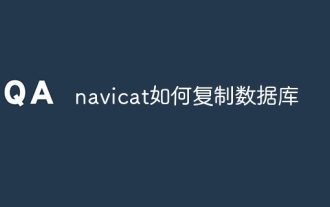 How to replicate a database in navicat
Apr 09, 2025 am 06:33 AM
How to replicate a database in navicat
Apr 09, 2025 am 06:33 AM
To copy a database using Navicat: Create a new database and specify the connection information. Select the table to copy and select Contain data. Specify a limit (optional) in the Restrictions tab. Start the copy process and check the results.






