How to use PyTorch for image processing on CentOS
Efficiently leverage PyTorch for image processing on CentOS system, just follow the following steps:
-
Prepare the Python environment: Make sure your CentOS system has Python 3 and pip package manager installed. If not installed, execute the following command:
sudo yum install python3 python3-pip
Copy after login -
Create a virtual environment (recommended): It is recommended to use a virtual environment to isolate project dependencies and avoid conflicts. Use the following command to create a virtual environment named
pytorch_envand activate:python3 -m venv pytorch_env source pytorch_env/bin/activate
Copy after login -
Install PyTorch: Visit the official PyTorch website ( https://www.php.cn/link/a8e0614f304631badb289376e7354d33 ), and select the appropriate installation command based on your CUDA version (if there is a GPU). For CPU versions, usually just do:
pip install torch torchvision torchaudio
Copy after login -
Install the image processing library: Use pip to install the necessary image processing libraries, such as Pillow and OpenCV:
pip install Pillow opencv-python
Copy after login -
Writing image processing code: Create a Python script and write your image processing logic using PyTorch and installed libraries. Here is an example showing how to load, preprocess images and use PyTorch models for inference (you need to replace
path_to_image.jpgand model section):from PIL import Image import torch import torchvision.transforms as transforms # Load image image = Image.open('path_to_image.jpg') # Preprocess = transforms.Compose([ transforms.Resize(256), transforms.CenterCrop(224), transforms.ToTensor(), transforms.Normalize(mean=[0.485, 0.456, 0.406], std=[0.229, 0.224, 0.225]), ]) input_tensor = preprocess(image) input_batch = input_tensor.unsqueeze(0) # PyTorch model reasoning (replacement required) # model = ... # Load your pretrained model # model.eval() # with torch.no_grad(): # output = model(input_batch) # Process the output...Copy after login Run the code: Run your Python scripts in a terminal or Jupyter Notebook.
Please note: This guide assumes that you have knowledge of Python programming and basic Linux command line. Depending on your specific needs, other libraries or tools may be required. If you have a GPU, make sure that CUDA and cuDNN are installed correctly.
The above is the detailed content of How to use PyTorch for image processing on CentOS. For more information, please follow other related articles on the PHP Chinese website!

Hot AI Tools

Undresser.AI Undress
AI-powered app for creating realistic nude photos

AI Clothes Remover
Online AI tool for removing clothes from photos.

Undress AI Tool
Undress images for free

Clothoff.io
AI clothes remover

AI Hentai Generator
Generate AI Hentai for free.

Hot Article

Hot Tools

Notepad++7.3.1
Easy-to-use and free code editor

SublimeText3 Chinese version
Chinese version, very easy to use

Zend Studio 13.0.1
Powerful PHP integrated development environment

Dreamweaver CS6
Visual web development tools

SublimeText3 Mac version
God-level code editing software (SublimeText3)

Hot Topics
 1382
1382
 52
52
 How to run sublime after writing the code
Apr 16, 2025 am 08:51 AM
How to run sublime after writing the code
Apr 16, 2025 am 08:51 AM
There are six ways to run code in Sublime: through hotkeys, menus, build systems, command lines, set default build systems, and custom build commands, and run individual files/projects by right-clicking on projects/files. The build system availability depends on the installation of Sublime Text.
 Golang vs. Python: Key Differences and Similarities
Apr 17, 2025 am 12:15 AM
Golang vs. Python: Key Differences and Similarities
Apr 17, 2025 am 12:15 AM
Golang and Python each have their own advantages: Golang is suitable for high performance and concurrent programming, while Python is suitable for data science and web development. Golang is known for its concurrency model and efficient performance, while Python is known for its concise syntax and rich library ecosystem.
 Golang vs. Python: Concurrency and Multithreading
Apr 17, 2025 am 12:20 AM
Golang vs. Python: Concurrency and Multithreading
Apr 17, 2025 am 12:20 AM
Golang is more suitable for high concurrency tasks, while Python has more advantages in flexibility. 1.Golang efficiently handles concurrency through goroutine and channel. 2. Python relies on threading and asyncio, which is affected by GIL, but provides multiple concurrency methods. The choice should be based on specific needs.
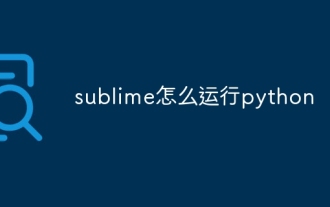 How to run sublime python
Apr 16, 2025 am 08:54 AM
How to run sublime python
Apr 16, 2025 am 08:54 AM
How to run Python scripts in Sublime Text: Install Python interpreter configuration Interpreter path in Sublime Text Press Ctrl B (Windows/Linux) or Cmd B (macOS) to run the script If an interactive console is required, press Ctrl \ (Windows/Linux) or Cmd \ (macOS)
 How to use sublime shortcut keys
Apr 16, 2025 am 08:57 AM
How to use sublime shortcut keys
Apr 16, 2025 am 08:57 AM
Sublime Text provides shortcuts to improve development efficiency, including commonly used (save, copy, cut, etc.), editing (indentation, formatting, etc.), navigation (project panel, file browsing, etc.), and finding and replacing shortcuts. Proficiency in using these shortcut keys can significantly improve Sublime's efficiency.
 How to use python code for sublime
Apr 16, 2025 am 09:06 AM
How to use python code for sublime
Apr 16, 2025 am 09:06 AM
Running Python code in Sublime Text requires: 1. Install Sublime Text; 2. Install the Python interpreter (path is /usr/local/bin/python3); 3. Set up the Python environment in Sublime Text (add specific code in user settings); 4. Create a new file and paste or type Python code; 5. Go to Tools > "Run Command", enter "python" and press Enter; In addition, Sublime Text has built-in interactive Python interpreter (REPL), which can be used with "
 How to save the code in sublime
Apr 16, 2025 am 09:21 AM
How to save the code in sublime
Apr 16, 2025 am 09:21 AM
Sublime Text provides a variety of ways to save code, including shortcut keys (Ctrl S), menu bar (File > Save), toolbar (disk icon), and command panel (Ctrl P). In addition, it also provides an automatic save function, which can automatically save open files regularly.
 How to delete sublime plug-in
Apr 16, 2025 am 09:33 AM
How to delete sublime plug-in
Apr 16, 2025 am 09:33 AM
There are two ways to delete plugins in Sublime Text: Delete through the Plug-in Manager: Select the plug-in you want to delete and right-click and select "Delete". Manually Delete: Navigate to the user data directory, locate the plugin folder and drag it to the Recycle Bin or Trash.




