What is the storage solution for GitLab on CentOS
Detailed explanation of the storage solution of GitLab on CentOS platform
Deploying GitLab on CentOS systems, its storage policy covers the following key aspects:
-
Code repository storage:
- By default, the Omnibus GitLab installation package saves the repository data in the
/var/opt/gitlab/git-data/repositoriesdirectory. - You can customize the path to the
git-datadirectory by modifying the/etc/gitlab/gitlab.rbconfiguration file.
- By default, the Omnibus GitLab installation package saves the repository data in the
-
database:
- GitLab's core database uses PostgreSQL, a high-performance, scalable relational database management system that ensures the stability and reliability of GitLab.
- Before deploying GitLab, be sure to install and configure the PostgreSQL database.
-
Caching mechanism:
- GitLab uses Redis database as a cache to improve data access speed and optimize system performance.
-
Other data storage:
- GitLab uses Elasticsearch for full-text search, which facilitates and quickly retrieves code and questions.
- The Prometheus monitoring system is responsible for collecting and analyzing GitLab's performance metrics and logs to ensure that the system is in good condition.
-
Backup and Restore:
- GitLab provides
gitlab-rakecommand line tool for data backup and recovery operations. For example, create a backup usinggitlab-rake gitlab:backup:create. - Backup files are usually stored in the
/var/opt/gitlab/backupsdirectory.
- GitLab provides
-
Storage path modification:
- If you need to change the GitLab data storage location, please stop the GitLab service first, copy the existing data to the new location, modify the
git_data_dirparameter in the/etc/gitlab/gitlab.rbconfiguration file, adjust the file permissions, and finally restart the GitLab service.
- If you need to change the GitLab data storage location, please stop the GitLab service first, copy the existing data to the new location, modify the
By reasonably configuring the above storage solution, GitLab's efficient and secure data storage and management can be realized on CentOS system.
The above is the detailed content of What is the storage solution for GitLab on CentOS. For more information, please follow other related articles on the PHP Chinese website!

Hot AI Tools

Undresser.AI Undress
AI-powered app for creating realistic nude photos

AI Clothes Remover
Online AI tool for removing clothes from photos.

Undress AI Tool
Undress images for free

Clothoff.io
AI clothes remover

AI Hentai Generator
Generate AI Hentai for free.

Hot Article

Hot Tools

Notepad++7.3.1
Easy-to-use and free code editor

SublimeText3 Chinese version
Chinese version, very easy to use

Zend Studio 13.0.1
Powerful PHP integrated development environment

Dreamweaver CS6
Visual web development tools

SublimeText3 Mac version
God-level code editing software (SublimeText3)

Hot Topics
 1382
1382
 52
52
 How to delete a repository by git
Apr 17, 2025 pm 04:03 PM
How to delete a repository by git
Apr 17, 2025 pm 04:03 PM
To delete a Git repository, follow these steps: Confirm the repository you want to delete. Local deletion of repository: Use the rm -rf command to delete its folder. Remotely delete a warehouse: Navigate to the warehouse settings, find the "Delete Warehouse" option, and confirm the operation.
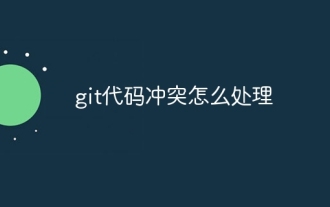 How to deal with git code conflict
Apr 17, 2025 pm 02:51 PM
How to deal with git code conflict
Apr 17, 2025 pm 02:51 PM
Code conflict refers to a conflict that occurs when multiple developers modify the same piece of code and cause Git to merge without automatically selecting changes. The resolution steps include: Open the conflicting file and find out the conflicting code. Merge the code manually and copy the changes you want to keep into the conflict marker. Delete the conflict mark. Save and submit changes.
 How to use git repository
Apr 17, 2025 pm 04:06 PM
How to use git repository
Apr 17, 2025 pm 04:06 PM
A Git repository is the storage location for code and file version history that is used to track changes, collaborate and manage project versions. To use a Git repository, perform the following steps: Create a repository: Run git init. Add file: Use git add to add the file to the staging area. Commit changes: Use git commit to store the staging changes in the repository. Push changes: Use git push to push changes to a remote repository. Pull changes: Use git pull to get changes from the remote repository. Branch: Create a branch using git branch. Merge: Use git merge to merge changes from different branches. Tag: Use git tag
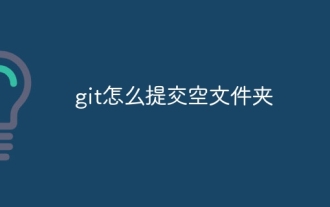 How to submit empty folders in git
Apr 17, 2025 pm 04:09 PM
How to submit empty folders in git
Apr 17, 2025 pm 04:09 PM
To submit an empty folder in Git, just follow the following steps: 1. Create an empty folder; 2. Add the folder to the staging area; 3. Submit changes and enter a commit message; 4. (Optional) Push the changes to the remote repository. Note: The name of an empty folder cannot start with . If the folder already exists, you need to use git add --force to add.
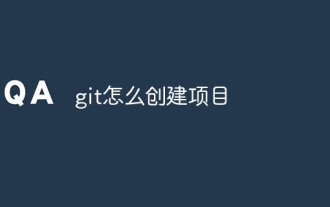 How to create a project in git
Apr 17, 2025 pm 04:18 PM
How to create a project in git
Apr 17, 2025 pm 04:18 PM
Creating a project using Git requires the following steps: 1. Install the official website of Git to download the corresponding version of Git and install it; 2. Initialize the project to create a repository using git init; 3. Add files to add files to the temporary storage area with git add; 4. Submit changes to commit and add instructions; 5. Push changes to push them with git push; 6. Pull changes to use git pull to get the latest changes from the remote repository using git pull.
 How to use git commit
Apr 17, 2025 pm 03:57 PM
How to use git commit
Apr 17, 2025 pm 03:57 PM
Git Commit is a command that records file changes to a Git repository to save a snapshot of the current state of the project. How to use it is as follows: Add changes to the temporary storage area Write a concise and informative submission message to save and exit the submission message to complete the submission optionally: Add a signature for the submission Use git log to view the submission content
 How to roll back git
Apr 17, 2025 pm 04:27 PM
How to roll back git
Apr 17, 2025 pm 04:27 PM
The Git rollback operation allows the developer to restore to the previous commit state. The rollback steps are as follows: View the commit history and find the commit to rollback. Undo the temporary changes (optional). Perform a hard rollback to restore directly to the specified commit. Make a soft rollback to preserve changes in the working directory. Perform interactive rollbacks to select specific modifications to rollbacks. Submit a rollback to save the restored state. Note: Hard rollback is irreversible, soft rollback should not be used in team environments, interactive rollback provides more control but is more complex.
 How to download git projects to local
Apr 17, 2025 pm 04:36 PM
How to download git projects to local
Apr 17, 2025 pm 04:36 PM
To download projects locally via Git, follow these steps: Install Git. Navigate to the project directory. cloning the remote repository using the following command: git clone https://github.com/username/repository-name.git




