How to resolve errors during PyTorch installation on CentOS
Troubleshooting of PyTorch Installation in CentOS System
Installing PyTorch on CentOS system may encounter various problems. This article provides solutions to some common problems to help you complete the installation smoothly.
1. Prerequisite inspection
First, make sure that your CentOS system meets the system requirements of PyTorch. PyTorch supports Linux, Windows, and macOS, as well as a variety of CPU architectures. For detailed requirements, please refer to the official website of PyTorch .
Second, check the Python version. PyTorch requires Python 3.7 or higher. Use the following command to view your Python version:
python --version
2. Dependency library installation
Before installing PyTorch, you need to install the necessary dependency libraries. In CentOS system, use the following command to install:
sudo yum install -y gcc-c make
3. Select the correct installation command
Select the appropriate installation command based on your system configuration (CPU or GPU, as well as CUDA version):
1. Install using pip (CPU version):
pip install torch torchvision torchaudio
2. Use conda to install (CPU version, you need to install Anaconda or Miniconda first):
conda install pytorch torchvision torchaudio cpuonly -c pytorch
3. Use pip to install (GPU version, CUDA is required):
pip install torch torchvision torchvision torchaudio cudatoolkit=your_cuda_version -f https://download.pytorch.org/whl/cu111/torch_stable.html
Replace your_cuda_version with your CUDA version number (e.g. 11.1).
4. Use conda to install (GPU version, CUDA is required):
conda install pytorch torchvision torchaudio cudatoolkit=your_cuda_version -c pytorch
Again, replace your_cuda_version with your CUDA version number.
4. Network connection and error log
Make sure your system has access to the internet, as the installation process requires downloading the PyTorch package. If the installation fails, check the error log for more information, which helps diagnose the problem.
5. Common errors and solutions
Invalid configuration error: If you encounter an error like "Invalid configuration", it may be that the PyTorch version conflicts with other plug-ins. It is recommended to install the latest version of PyTorch and CUDA, or specify a specific version for installation.
MemoryError:
MemoryErrorappears during installation. You can try to use the--no-cache-diroption to avoid pip cache:
pip3 --no-cache-dir download torch1.8.1 torchvision pip3 install<downloaded_files></downloaded_files>
6. Use domestic mirror source (mainland China)
In mainland China, using domestic mirror sources can accelerate installation:
pip install torch torchvision torchaudio -i https://mirrors.bfsu.edu.cn/anaconda/cloud/pytorch/win-64
(Please note that the mirror source address may need to be selected according to the actual situation)
If the above method still fails to solve your problem, please provide specific error information for further analysis.
The above is the detailed content of How to resolve errors during PyTorch installation on CentOS. For more information, please follow other related articles on the PHP Chinese website!

Hot AI Tools

Undresser.AI Undress
AI-powered app for creating realistic nude photos

AI Clothes Remover
Online AI tool for removing clothes from photos.

Undress AI Tool
Undress images for free

Clothoff.io
AI clothes remover

Video Face Swap
Swap faces in any video effortlessly with our completely free AI face swap tool!

Hot Article

Hot Tools

Notepad++7.3.1
Easy-to-use and free code editor

SublimeText3 Chinese version
Chinese version, very easy to use

Zend Studio 13.0.1
Powerful PHP integrated development environment

Dreamweaver CS6
Visual web development tools

SublimeText3 Mac version
God-level code editing software (SublimeText3)

Hot Topics
 Linux Architecture: Unveiling the 5 Basic Components
Apr 20, 2025 am 12:04 AM
Linux Architecture: Unveiling the 5 Basic Components
Apr 20, 2025 am 12:04 AM
The five basic components of the Linux system are: 1. Kernel, 2. System library, 3. System utilities, 4. Graphical user interface, 5. Applications. The kernel manages hardware resources, the system library provides precompiled functions, system utilities are used for system management, the GUI provides visual interaction, and applications use these components to implement functions.
 Golang and C : Concurrency vs. Raw Speed
Apr 21, 2025 am 12:16 AM
Golang and C : Concurrency vs. Raw Speed
Apr 21, 2025 am 12:16 AM
Golang is better than C in concurrency, while C is better than Golang in raw speed. 1) Golang achieves efficient concurrency through goroutine and channel, which is suitable for handling a large number of concurrent tasks. 2)C Through compiler optimization and standard library, it provides high performance close to hardware, suitable for applications that require extreme optimization.
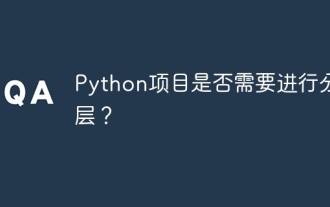 Does Python projects need to be layered?
Apr 19, 2025 pm 10:06 PM
Does Python projects need to be layered?
Apr 19, 2025 pm 10:06 PM
Discussion on Hierarchical Structure in Python Projects In the process of learning Python, many beginners will come into contact with some open source projects, especially projects using the Django framework...
 How to correctly divide business logic and non-business logic in hierarchical architecture in back-end development?
Apr 19, 2025 pm 07:15 PM
How to correctly divide business logic and non-business logic in hierarchical architecture in back-end development?
Apr 19, 2025 pm 07:15 PM
Discussing the hierarchical architecture problem in back-end development. In back-end development, common hierarchical architectures include controller, service and dao...
 When building a microservice architecture using Spring Cloud Alibaba, do you have to manage each module in a parent-child engineering structure?
Apr 19, 2025 pm 08:09 PM
When building a microservice architecture using Spring Cloud Alibaba, do you have to manage each module in a parent-child engineering structure?
Apr 19, 2025 pm 08:09 PM
About SpringCloudAlibaba microservices modular development using SpringCloud...
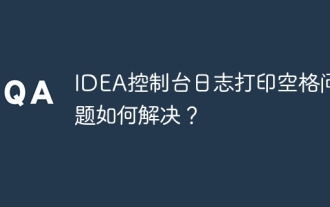 How to solve the problem of printing spaces in IDEA console logs?
Apr 19, 2025 pm 09:57 PM
How to solve the problem of printing spaces in IDEA console logs?
Apr 19, 2025 pm 09:57 PM
How to solve the problem of printing spaces in IDEA console logs? When using IDEA for development, many developers may encounter a problem: the console printed...
 C and XML: Exploring the Relationship and Support
Apr 21, 2025 am 12:02 AM
C and XML: Exploring the Relationship and Support
Apr 21, 2025 am 12:02 AM
C interacts with XML through third-party libraries (such as TinyXML, Pugixml, Xerces-C). 1) Use the library to parse XML files and convert them into C-processable data structures. 2) When generating XML, convert the C data structure to XML format. 3) In practical applications, XML is often used for configuration files and data exchange to improve development efficiency.
 How to parse next-auth generated JWT token in Java and get information in it?
Apr 19, 2025 pm 08:21 PM
How to parse next-auth generated JWT token in Java and get information in it?
Apr 19, 2025 pm 08:21 PM
In processing next-auth generated JWT...






