How to solve the error in CentOS HDFS configuration
Guide to troubleshoot HDFS configuration errors under CentOS system
This article aims to help you solve problems when configuring HDFS in CentOS systems. Please follow the steps below to troubleshoot:
- Java environment verification: Confirm that the JAVA_HOME environment variable has been set correctly. Add the following to the
/etc/profileor~/.bashrcfile:
export JAVA_HOME=/path/to/your/java export PATH=$JAVA_HOME/bin:$PATH
Execute source /etc/profile or source ~/.bashrc to make the configuration take effect.
- Hadoop environment configuration: Add Hadoop path in
/etc/profileor~/.bashrcfile:
export HADOOP_HOME=/path/to/your/hadoop export PATH=$HADOOP_HOME/bin:$PATH
Similarly, execute source /etc/profile or source ~/.bashrc .
- HDFS configuration file check: Carefully check
core-site.xml,hdfs-site.xmlandmapred-site.xmland other configuration files. Focus on the following configuration items:
-
fs.defaultFS -
dfs.namenode.name.dir -
dfs.datanode.data.dir -
dfs.replication -
dfs.namenode.http-address
- NameNode Format: NameNode must be formatted before starting HDFS. Execute in the Hadoop directory:
bin/hdfs namenode -format
- HDFS service startup and status check: Use the following command to start the HDFS service:
sbin/start-dfs.sh
Then check the HDFS service status to ensure it is functioning normally.
Log file analysis: If the problem persists, please check the Hadoop log file for more detailed error information. Log files are usually located in the
/var/log/hadoopdirectory.Common error handling:
- Input/output error: This may be caused by NFS service configuration or startup error. Please check the NFS configuration and make sure the service is running properly.
- Permission denied: Confirm that the current user has sufficient HDFS operation permissions. Root or HDFS administrator permissions are usually required.
- Service restart: After modifying the configuration file, try restarting the HDFS service:
sbin/stop-dfs.sh sbin/start-dfs.sh
- Firewall settings: Ensure that the firewall allows communications to HDFS-related ports. You can temporarily disable the firewall for testing:
systemctl stop firewalld
If the problem does stem from the firewall, add the relevant ports to the firewall rule.
- HDFS Web UI: Access the HDFS Web UI through a browser (usually
http://your_namenode_ip:50070) to check the cluster status and node information.
If the above steps still fail to resolve the issue, please provide specific error information for further diagnosis. Hope the above steps can help you resolve HDFS configuration errors in CentOS system.
The above is the detailed content of How to solve the error in CentOS HDFS configuration. For more information, please follow other related articles on the PHP Chinese website!

Hot AI Tools

Undresser.AI Undress
AI-powered app for creating realistic nude photos

AI Clothes Remover
Online AI tool for removing clothes from photos.

Undress AI Tool
Undress images for free

Clothoff.io
AI clothes remover

Video Face Swap
Swap faces in any video effortlessly with our completely free AI face swap tool!

Hot Article

Hot Tools

Notepad++7.3.1
Easy-to-use and free code editor

SublimeText3 Chinese version
Chinese version, very easy to use

Zend Studio 13.0.1
Powerful PHP integrated development environment

Dreamweaver CS6
Visual web development tools

SublimeText3 Mac version
God-level code editing software (SublimeText3)

Hot Topics
 1393
1393
 52
52
 1207
1207
 24
24
 How to use the Redis cache solution to efficiently realize the requirements of product ranking list?
Apr 19, 2025 pm 11:36 PM
How to use the Redis cache solution to efficiently realize the requirements of product ranking list?
Apr 19, 2025 pm 11:36 PM
How does the Redis caching solution realize the requirements of product ranking list? During the development process, we often need to deal with the requirements of rankings, such as displaying a...
 Using Dicr/Yii2-Google to integrate Google API in YII2
Apr 18, 2025 am 11:54 AM
Using Dicr/Yii2-Google to integrate Google API in YII2
Apr 18, 2025 am 11:54 AM
VprocesserazrabotkiveB-enclosed, Мнепришлостольностьсясзадачейтерациигооглапидляпапакробоглесхетсigootrive. LEAVALLYSUMBALLANCEFRIABLANCEFAUMDOPTOMATIFICATION, ČtookazaLovnetakProsto, Kakaožidal.Posenesko
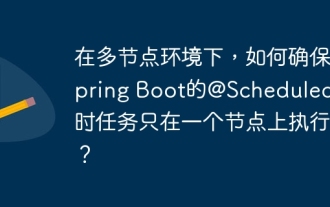 In a multi-node environment, how to ensure that Spring Boot's @Scheduled timing task is executed only on one node?
Apr 19, 2025 pm 10:57 PM
In a multi-node environment, how to ensure that Spring Boot's @Scheduled timing task is executed only on one node?
Apr 19, 2025 pm 10:57 PM
The optimization solution for SpringBoot timing tasks in a multi-node environment is developing Spring...
 In JDBC's PreparedStatement, why do you need to use a specific parameter type setting method instead of the general setObject method?
Apr 19, 2025 pm 08:00 PM
In JDBC's PreparedStatement, why do you need to use a specific parameter type setting method instead of the general setObject method?
Apr 19, 2025 pm 08:00 PM
JDBC...
 Use Composer to simplify PHP project development: Practical application of pxniu/study library
Apr 18, 2025 am 11:06 AM
Use Composer to simplify PHP project development: Practical application of pxniu/study library
Apr 18, 2025 am 11:06 AM
When developing PHP projects, we often encounter requirements such as frequent operation of databases, management of transactions, and dependency injection. If written manually, these operations are not only time-consuming and labor-intensive, but also prone to errors. Recently, I have encountered similar troubles in my projects, and handling these operations has become extremely complex and difficult to maintain. Fortunately, I found a Composer library called pxniu/study, which greatly simplified my development process. Composer can be learned through the following address: Learning address
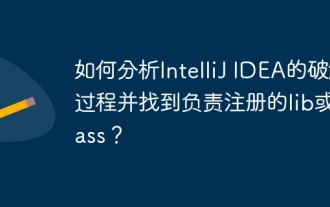 How to analyze the cracking process of IntelliJ IDEA and find the lib or class responsible for registration?
Apr 19, 2025 pm 04:00 PM
How to analyze the cracking process of IntelliJ IDEA and find the lib or class responsible for registration?
Apr 19, 2025 pm 04:00 PM
Regarding the analysis method of IntelliJIDEA cracking in the programming world, IntelliJ...
 What is the reason why the browser does not respond after the WebSocket server returns 401? How to solve it?
Apr 19, 2025 pm 02:21 PM
What is the reason why the browser does not respond after the WebSocket server returns 401? How to solve it?
Apr 19, 2025 pm 02:21 PM
The browser's unresponsive method after the WebSocket server returns 401. When using Netty to develop a WebSocket server, you often encounter the need to verify the token. �...
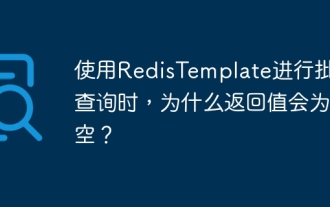 Why is the return value empty when using RedisTemplate for batch query?
Apr 19, 2025 pm 10:15 PM
Why is the return value empty when using RedisTemplate for batch query?
Apr 19, 2025 pm 10:15 PM
Why is the return value empty when using RedisTemplate for batch query? When using RedisTemplate for batch query operations, you may encounter the returned results...




