How to install mysql in centos7
The key to installing MySQL elegantly is to add the official MySQL repository. The specific steps are as follows: Download the MySQL official GPG key to prevent phishing attacks. Add MySQL repository file: rpm -Uvh https://dev.mysql.com/get/mysql80-community-release-el7-3.noarch.rpm Update yum repository cache: yum update Install MySQL: yum install mysql-server start MySQL service: systemctl start mysqld set up booting
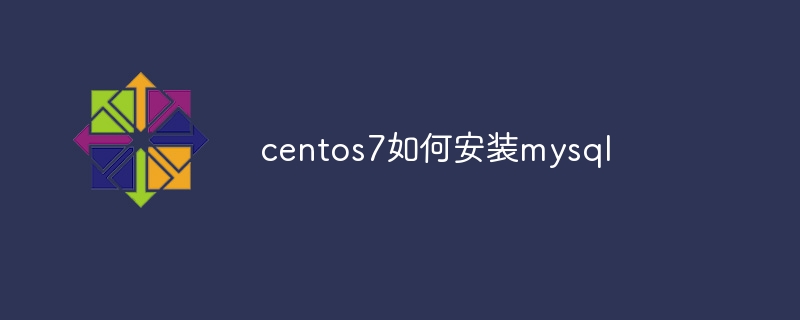
How to install MySQL elegantly in CentOS 7?
Many friends asked about installing MySQL on CentOS 7, which felt like walking a tightrope, and if you were not careful, you would fall into a pit. In fact, as long as you master the trick, this is much simpler than you think. In this article, I will not tell you those boring steps, but will take you to understand in depth, allowing you to unblock the road along the way to install MySQL, and even experience a little elegance.
First of all, you have to understand why you need to be elegant? It is not enough to just successfully install it. What we need to pursue is an efficient, safe and maintainable installation process. The goal of this article is to allow you to not only install MySQL, but also understand the principles behind it and avoid those common pitfalls. After reading it, you can easily deal with various MySQL installation scenarios like an experienced driver.
Basic knowledge lays the foundation:
Don't rush to do it, let's talk about CentOS's package management mechanism yum. It is like a supermarket that helps you manage system software. The core of yum is a repository, which stores various software packages. By default, the CentOS 7 repository contains basic software, but MySQL is not usually included. So, we need to add the official repository of MySQL.
Core: Add MySQL official repository
This is the key step and it is also a place where many novices are prone to making mistakes. Don’t download any messy RPM packages, it’s the most reliable to use the official warehouse directly. The official will update regularly to ensure that you are using the latest and most stable version.
For specific operations, you have to download the official GPG key of MySQL first and then add the repository file. There are many tutorials on this part of the operation, so I won't repeat it here, but I would like to remind you to pay attention: carefully check whether the downloaded GPG key is consistent with the official one to avoid being phished. This is related to your server security and must not be careless!
Practical operation:
OK, let's get some code. I prefer using curl command because it is simple and efficient:
<code class="bash">rpm -Uvh https://dev.mysql.com/get/mysql80-community-release-el7-3.noarch.rpm</code>
This line of command will download and install MySQL's official repository files. Version number 80 You can modify it as needed and select the MySQL version you want. Pay attention to check the source of the file and make sure it is an official link.
Then, update the yum repository cache:
<code class="bash">yum update</code>
Finally, install MySQL:
<code class="bash">yum install mysql-server</code>
Simple? But this is just the first step.
Startup and Security Settings:
After installation, don't forget to start the MySQL service:
<code class="bash">systemctl start mysqld</code>
Then set up the power-on self-start:
<code class="bash">systemctl enable mysqld</code>
What’s more important is the security settings! The default MySQL root password is empty, which is simply a disaster! Be sure to modify the root password immediately. This step can be accomplished using the mysql_secure_installation command. This command will guide you through a series of security settings, such as modifying the root password, deleting anonymous users, etc. Don’t bother, safety comes first!
Performance optimization and best practices:
Complete installation is only the first step in the Long March. MySQL performance optimization is a big topic, here are only a few points:
- Choose the right storage engine: InnoDB is the first choice for most scenarios, but MyISAM may also be more suitable for certain specific applications.
- Reasonable database design: A good database design can significantly improve performance.
- Monitoring and tuning: Regularly monitor the running status of MySQL to promptly discover and resolve performance bottlenecks.
Finally, remember to keep your system and MySQL server updated to the latest version, which is critical for security and stability.
This article not only teaches you how to install MySQL, but also teaches you how to install gracefully, how to think, and how to avoid traps. I hope you will benefit from it and become a MySQL expert! Remember, safety and performance are always first.
The above is the detailed content of How to install mysql in centos7. For more information, please follow other related articles on the PHP Chinese website!

Hot AI Tools

Undresser.AI Undress
AI-powered app for creating realistic nude photos

AI Clothes Remover
Online AI tool for removing clothes from photos.

Undress AI Tool
Undress images for free

Clothoff.io
AI clothes remover

Video Face Swap
Swap faces in any video effortlessly with our completely free AI face swap tool!

Hot Article

Hot Tools

Notepad++7.3.1
Easy-to-use and free code editor

SublimeText3 Chinese version
Chinese version, very easy to use

Zend Studio 13.0.1
Powerful PHP integrated development environment

Dreamweaver CS6
Visual web development tools

SublimeText3 Mac version
God-level code editing software (SublimeText3)

Hot Topics
 Laravel Introduction Example
Apr 18, 2025 pm 12:45 PM
Laravel Introduction Example
Apr 18, 2025 pm 12:45 PM
Laravel is a PHP framework for easy building of web applications. It provides a range of powerful features including: Installation: Install the Laravel CLI globally with Composer and create applications in the project directory. Routing: Define the relationship between the URL and the handler in routes/web.php. View: Create a view in resources/views to render the application's interface. Database Integration: Provides out-of-the-box integration with databases such as MySQL and uses migration to create and modify tables. Model and Controller: The model represents the database entity and the controller processes HTTP requests.
 How to display child categories on archive page of parent categories
Apr 19, 2025 pm 11:54 PM
How to display child categories on archive page of parent categories
Apr 19, 2025 pm 11:54 PM
Do you want to know how to display child categories on the parent category archive page? When you customize a classification archive page, you may need to do this to make it more useful to your visitors. In this article, we will show you how to easily display child categories on the parent category archive page. Why do subcategories appear on parent category archive page? By displaying all child categories on the parent category archive page, you can make them less generic and more useful to visitors. For example, if you run a WordPress blog about books and have a taxonomy called "Theme", you can add sub-taxonomy such as "novel", "non-fiction" so that your readers can
 Laravel framework installation method
Apr 18, 2025 pm 12:54 PM
Laravel framework installation method
Apr 18, 2025 pm 12:54 PM
Article summary: This article provides detailed step-by-step instructions to guide readers on how to easily install the Laravel framework. Laravel is a powerful PHP framework that speeds up the development process of web applications. This tutorial covers the installation process from system requirements to configuring databases and setting up routing. By following these steps, readers can quickly and efficiently lay a solid foundation for their Laravel project.
 MySQL vs. Other Programming Languages: A Comparison
Apr 19, 2025 am 12:22 AM
MySQL vs. Other Programming Languages: A Comparison
Apr 19, 2025 am 12:22 AM
Compared with other programming languages, MySQL is mainly used to store and manage data, while other languages such as Python, Java, and C are used for logical processing and application development. MySQL is known for its high performance, scalability and cross-platform support, suitable for data management needs, while other languages have advantages in their respective fields such as data analytics, enterprise applications, and system programming.
 MySQL and phpMyAdmin: Core Features and Functions
Apr 22, 2025 am 12:12 AM
MySQL and phpMyAdmin: Core Features and Functions
Apr 22, 2025 am 12:12 AM
MySQL and phpMyAdmin are powerful database management tools. 1) MySQL is used to create databases and tables, and to execute DML and SQL queries. 2) phpMyAdmin provides an intuitive interface for database management, table structure management, data operations and user permission management.
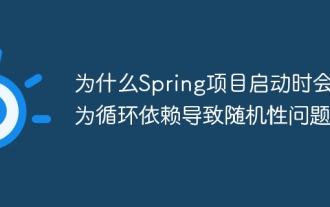 Why does the Spring project cause randomness problems due to circular dependencies when starting?
Apr 19, 2025 pm 11:21 PM
Why does the Spring project cause randomness problems due to circular dependencies when starting?
Apr 19, 2025 pm 11:21 PM
Understand the randomness of circular dependencies in Spring project startup. When developing Spring project, you may encounter randomness caused by circular dependencies at project startup...
 In JDBC's PreparedStatement, why do you need to use a specific parameter type setting method instead of the general setObject method?
Apr 19, 2025 pm 08:00 PM
In JDBC's PreparedStatement, why do you need to use a specific parameter type setting method instead of the general setObject method?
Apr 19, 2025 pm 08:00 PM
JDBC...
 Why is a new repository tag generated instead of a modified version of a POM file using shortcut keys in IntelliJ IDEA?
Apr 19, 2025 pm 02:00 PM
Why is a new repository tag generated instead of a modified version of a POM file using shortcut keys in IntelliJ IDEA?
Apr 19, 2025 pm 02:00 PM
In IntelliJ...






