Photoshop's Subscription Model: What You Get for Your Money
Photoshop's subscription model is worth buying. 1) Users can access the latest version and use across devices at any time. 2) The subscription fee is low, and continuous updates and technical support are provided. 3) Advanced features such as neural filters can be used for complex image processing. Despite the high long-term costs, its convenience and feature updates are valuable to professional users.
introduction
Is Photoshop's subscription model worth it? This problem has been plaguing many designers and creative workers. In this era of choice, Adobe's subscription model has not only changed the way software is obtained, but also has a profound impact on the user's user experience. This article will dive into the specific content of the Photoshop subscription model to help you understand what you get for every penny you spend.
By reading this article, you will learn about the advantages and disadvantages of Photoshop's subscription model, master the skills of how to maximize the use of subscription services, and obtain some practical suggestions and experience sharing from the perspective of a veteran user.
Review of basic knowledge
Photoshop, as part of Adobe Creative Cloud, has a subscription model that is a cloud-based software delivery method. The core of the subscription model is that users no longer need to purchase software in one go, but obtain the right to use the software and continue to update it through monthly or annual fees.
Adobe Creative Cloud not only includes Photoshop, but also covers a variety of creative software such as Illustrator and InDesign. The advantage of the subscription model is that users can access the latest version of the software at any time and can be used across devices.
Core concept or function analysis
Definition and function of subscription model
The subscription model is a software licensing model in which users obtain the right to use the software by paying regular fees. The function of this model is to lower the entry barrier of software, so that users can use high-end software at a lower cost, while enjoying continuous updates and technical support.
For example, Photoshop's subscription model allows users to start using the software immediately after paying monthly or annual fees, and can access the latest features and improvements at any time.
How it works
Photoshop's subscription model is implemented through Adobe's cloud service platform. After subscribing, users will get an Adobe ID, through which they can log in and use the software on different devices. Subscription fees are usually charged monthly or annually, and users can choose different subscription plans based on their needs.
The principle of implementation of this model is to manage user licenses and software updates through cloud services. During use, the software will automatically check for updates and download and install the latest version in the background to ensure that the user always uses the latest features and security patches.
Example of usage
Basic usage
After subscribing to Photoshop, users can download and install the software immediately. After logging in to Adobe ID, the software will be automatically activated and users can start using all the functions of Photoshop.
1 2 3 4 5 6 7 8 9 10 |
|
This code shows how to use Photoshop's API for basic image processing operations. Through the subscription mode, users can access these APIs and integrate Photoshop's capabilities in their own applications.
Advanced Usage
For advanced users, Photoshop's subscription model offers more possibilities. For example, users can use Photoshop's extended features such as Neural Filters to perform complex image processing and repair.
1 2 3 4 5 6 7 8 9 10 |
|
This code shows how to use Photoshop's neural filter for image repair. The subscription mode allows users to access these advanced features at any time and apply them in real projects.
Common Errors and Debugging Tips
Users may encounter some common problems when using Photoshop's subscription model. For example, software activation failed, update failed, or feature unavailable, etc.
- Software activation failed : Make sure your network connection is normal and you are logged in with the correct Adobe ID. If you have persists, you can try resetting your password or contact Adobe customer service.
- Update failed : Check if your network connection is stable and make sure there is enough disk space to download and install the update. If the update still fails, you can try manually downloading the update file.
- Features Not Workable : Make sure your subscription plan contains the features you need to use. If you subscribe to the basic version, you may not be able to access some advanced features. You can consider upgrading to a more advanced subscription plan.
Performance optimization and best practices
When using Photoshop's subscription model, there are some tips to help you optimize performance and improve efficiency.
Performance Optimization : Photoshop's subscription model provides the latest performance optimization features such as GPU acceleration and multithreading. Ensure that your computer configuration meets Photoshop's recommended requirements can significantly improve the software's running speed.
1
2
3
4
5
6
7
8
9
10
11
12
# Sample code: Use GPU accelerationforimage processing from photoshop import Photoshop# Initialize Photoshopps = Photoshop()# Enable GPU acceleration ps.enable_gpu_acceleration()# Open image image = ps.open_image("path/to/large_image.jpg")# Apply filter image.apply_filter("Lens Blur")# Save image image.save("path/to/output.jpg")Copy after loginThis code shows how to use GPU acceleration for image processing. Through the subscription mode, users can access these performance optimization features to improve productivity.
-
Best Practice : Another advantage of the subscription model is that users can access the latest tutorials and resources at any time. Adobe provides a range of online courses and community support to help users master the best use of Photoshop.
For example, regularly checking Adobe’s official blog and YouTube channel can learn the latest tips and methods. Join Adobe's user community and can share experiences with other users and share solutions.
In general, Photoshop's subscription model provides users with flexible software usage and continuous technical support. Although the subscription model may be costly in the long run, the convenience and feature updates it brings cannot be ignored. For those who need to work professionally with Photoshop, the subscription model is undoubtedly an option worth considering.
The above is the detailed content of Photoshop's Subscription Model: What You Get for Your Money. For more information, please follow other related articles on the PHP Chinese website!

Hot AI Tools

Undresser.AI Undress
AI-powered app for creating realistic nude photos

AI Clothes Remover
Online AI tool for removing clothes from photos.

Undress AI Tool
Undress images for free

Clothoff.io
AI clothes remover

Video Face Swap
Swap faces in any video effortlessly with our completely free AI face swap tool!

Hot Article

Hot Tools

Notepad++7.3.1
Easy-to-use and free code editor

SublimeText3 Chinese version
Chinese version, very easy to use

Zend Studio 13.0.1
Powerful PHP integrated development environment

Dreamweaver CS6
Visual web development tools

SublimeText3 Mac version
God-level code editing software (SublimeText3)

Hot Topics
 1652
1652
 14
14
 1413
1413
 52
52
 1304
1304
 25
25
 1251
1251
 29
29
 1224
1224
 24
24
 How to set password protection for export PDF on PS
Apr 06, 2025 pm 04:45 PM
How to set password protection for export PDF on PS
Apr 06, 2025 pm 04:45 PM
Export password-protected PDF in Photoshop: Open the image file. Click "File"> "Export"> "Export as PDF". Set the "Security" option and enter the same password twice. Click "Export" to generate a PDF file.
 What are the common questions about exporting PDF on PS
Apr 06, 2025 pm 04:51 PM
What are the common questions about exporting PDF on PS
Apr 06, 2025 pm 04:51 PM
Frequently Asked Questions and Solutions when Exporting PS as PDF: Font Embedding Problems: Check the "Font" option, select "Embed" or convert the font into a curve (path). Color deviation problem: convert the file into CMYK mode and adjust the color; directly exporting it with RGB requires psychological preparation for preview and color deviation. Resolution and file size issues: Choose resolution according to actual conditions, or use the compression option to optimize file size. Special effects issue: Merge (flatten) layers before exporting, or weigh the pros and cons.
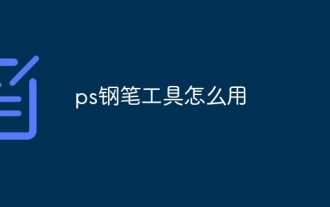 How to use PS Pen Tool
Apr 06, 2025 pm 10:15 PM
How to use PS Pen Tool
Apr 06, 2025 pm 10:15 PM
The Pen Tool is a tool that creates precise paths and shapes, and is used by: Select the Pen Tool (P). Sets Path, Fill, Stroke, and Shape options. Click Create anchor point, drag the curve to release the Create anchor point. Press Ctrl/Cmd Alt/Opt to delete the anchor point, drag and move the anchor point, and click Adjust curve. Click the first anchor to close the path to create a shape, and double-click the last anchor to create an open path.
 What is the reason why PS keeps showing loading?
Apr 06, 2025 pm 06:39 PM
What is the reason why PS keeps showing loading?
Apr 06, 2025 pm 06:39 PM
PS "Loading" problems are caused by resource access or processing problems: hard disk reading speed is slow or bad: Use CrystalDiskInfo to check the hard disk health and replace the problematic hard disk. Insufficient memory: Upgrade memory to meet PS's needs for high-resolution images and complex layer processing. Graphics card drivers are outdated or corrupted: Update the drivers to optimize communication between the PS and the graphics card. File paths are too long or file names have special characters: use short paths and avoid special characters. PS's own problem: Reinstall or repair the PS installer.
 Photoshop's Value: Weighing the Cost Against Its Features
Apr 11, 2025 am 12:02 AM
Photoshop's Value: Weighing the Cost Against Its Features
Apr 11, 2025 am 12:02 AM
Photoshop is worth the investment because it provides powerful features and a wide range of application scenarios. 1) Core functions include image editing, layer management, special effects production and color adjustment. 2) Suitable for professional designers and photographers, but amateurs may consider alternatives such as GIMP. 3) Subscribe to AdobeCreativeCloud can be used as needed to avoid high one-time spending.
 Photoshop for Professionals: Advanced Editing & Workflow Techniques
Apr 05, 2025 am 12:15 AM
Photoshop for Professionals: Advanced Editing & Workflow Techniques
Apr 05, 2025 am 12:15 AM
Photoshop's advanced editing skills include frequency separation and HDR synthesis, and optimized workflows can be automated. 1) Frequency separation technology separates the texture and color details of images. 2) HDR synthesis enhances the dynamic range of images. 3) Automate workflows to improve efficiency and ensure consistency.
 How to solve the problem of loading when PS is always showing that it is loading?
Apr 06, 2025 pm 06:30 PM
How to solve the problem of loading when PS is always showing that it is loading?
Apr 06, 2025 pm 06:30 PM
PS card is "Loading"? Solutions include: checking the computer configuration (memory, hard disk, processor), cleaning hard disk fragmentation, updating the graphics card driver, adjusting PS settings, reinstalling PS, and developing good programming habits.
 How to speed up the loading speed of PS?
Apr 06, 2025 pm 06:27 PM
How to speed up the loading speed of PS?
Apr 06, 2025 pm 06:27 PM
Solving the problem of slow Photoshop startup requires a multi-pronged approach, including: upgrading hardware (memory, solid-state drive, CPU); uninstalling outdated or incompatible plug-ins; cleaning up system garbage and excessive background programs regularly; closing irrelevant programs with caution; avoiding opening a large number of files during startup.




