What underlying technologies does Docker use?
Docker uses container engines, mirror formats, storage drivers, network models, container orchestration tools, operating system virtualization, and container registry to support its containerization capabilities, providing lightweight, portable and automated application deployment and management.

The underlying technology used by Docker
Docker uses a variety of underlying technologies to support its containerization capabilities, including:
1. Container Engine
- Responsible for creating, starting, stopping and managing containers.
- Provides isolation, resource management and process management mechanisms.
- The Docker engine is based on libcontainer and runc.
2. Mirror format
- Stores application code, dependencies, and configuration of containers.
- Docker image format is based on UnionFS and COW (copy-on-write) technologies.
3. Storage driver
- Manage file systems within containers.
- Docker supports storage drivers such as AUFS, DeviceMapper, OverlayFS and ZFS.
4. Network model
- Provides network connections between containers and hosts and the external world.
- Docker uses network models such as Bridge, Host, Overlay and Macvlan.
5. Container Orchestration Tool
- Automate container management and deployment, such as Docker Compose and Kubernetes.
- Provides the ability to orchestrate, schedule and manage multiple containers.
6. Operating system virtualization
- Create a virtualized environment on the host to provide a different environment for the container than the host operating system.
- Docker uses Linux kernel namespaces, cgroups, and kernel isolation capabilities.
7. Container Registration
- Store and distribute Docker images.
- Docker Hub is the official container registry that hosts a wide range of public images.
By combining these underlying technologies, Docker can provide a lightweight, portable, and automated way to deploy and manage applications.
The above is the detailed content of What underlying technologies does Docker use?. For more information, please follow other related articles on the PHP Chinese website!

Hot AI Tools

Undresser.AI Undress
AI-powered app for creating realistic nude photos

AI Clothes Remover
Online AI tool for removing clothes from photos.

Undress AI Tool
Undress images for free

Clothoff.io
AI clothes remover

AI Hentai Generator
Generate AI Hentai for free.

Hot Article

Hot Tools

Notepad++7.3.1
Easy-to-use and free code editor

SublimeText3 Chinese version
Chinese version, very easy to use

Zend Studio 13.0.1
Powerful PHP integrated development environment

Dreamweaver CS6
Visual web development tools

SublimeText3 Mac version
God-level code editing software (SublimeText3)

Hot Topics
 1382
1382
 52
52
 vscode Previous Next Shortcut Key
Apr 15, 2025 pm 10:51 PM
vscode Previous Next Shortcut Key
Apr 15, 2025 pm 10:51 PM
VS Code One-step/Next step shortcut key usage: One-step (backward): Windows/Linux: Ctrl ←; macOS: Cmd ←Next step (forward): Windows/Linux: Ctrl →; macOS: Cmd →
 What is the main purpose of Linux?
Apr 16, 2025 am 12:19 AM
What is the main purpose of Linux?
Apr 16, 2025 am 12:19 AM
The main uses of Linux include: 1. Server operating system, 2. Embedded system, 3. Desktop operating system, 4. Development and testing environment. Linux excels in these areas, providing stability, security and efficient development tools.
 How to switch Chinese mode with vscode
Apr 15, 2025 pm 11:39 PM
How to switch Chinese mode with vscode
Apr 15, 2025 pm 11:39 PM
VS Code To switch Chinese mode: Open the settings interface (Windows/Linux: Ctrl, macOS: Cmd,) Search for "Editor: Language" settings Select "Chinese" in the drop-down menu Save settings and restart VS Code
 vscode terminal usage tutorial
Apr 15, 2025 pm 10:09 PM
vscode terminal usage tutorial
Apr 15, 2025 pm 10:09 PM
vscode built-in terminal is a development tool that allows running commands and scripts within the editor to simplify the development process. How to use vscode terminal: Open the terminal with the shortcut key (Ctrl/Cmd). Enter a command or run the script. Use hotkeys (such as Ctrl L to clear the terminal). Change the working directory (such as the cd command). Advanced features include debug mode, automatic code snippet completion, and interactive command history.
 vscode setting Chinese tutorial
Apr 15, 2025 pm 11:45 PM
vscode setting Chinese tutorial
Apr 15, 2025 pm 11:45 PM
VS Code supports Chinese settings, which can be completed by following the steps: Open the settings panel and search for "locale". Set "locale.language" to "zh-CN" (Simplified Chinese) or "zh-TW" (Traditional Chinese). Save settings and restart VS Code. The settings menu, toolbar, code prompts, and documents will be displayed in Chinese. Other language settings can also be customized, such as file tag format, entry description, and diagnostic process language.
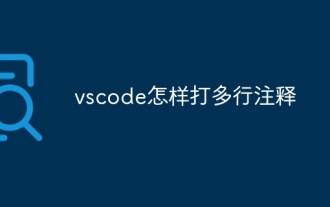 How to type multiple lines of comments in vscode
Apr 15, 2025 pm 11:57 PM
How to type multiple lines of comments in vscode
Apr 15, 2025 pm 11:57 PM
VS Code The methods of multi-line commenting are: 1. Shortcut keys (Ctrl K C or Cmd K C); 2. Manually add comment symbols (/ /); 3. Select menu ("Comment Block"); 4. Use extensions; 5. Recursive comments (/* /) and block comments ({/ and /}). Multi-line comments help improve code readability and maintainability, but overuse should be avoided.
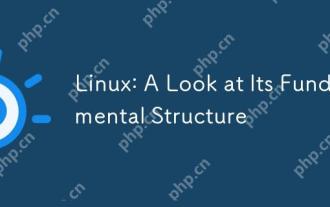 Linux: A Look at Its Fundamental Structure
Apr 16, 2025 am 12:01 AM
Linux: A Look at Its Fundamental Structure
Apr 16, 2025 am 12:01 AM
The basic structure of Linux includes the kernel, file system, and shell. 1) Kernel management hardware resources and use uname-r to view the version. 2) The EXT4 file system supports large files and logs and is created using mkfs.ext4. 3) Shell provides command line interaction such as Bash, and lists files using ls-l.
 How to run assembly code for vscode
Apr 15, 2025 pm 11:24 PM
How to run assembly code for vscode
Apr 15, 2025 pm 11:24 PM
Running assembly code in VSCode requires: Install the GAS assembler. Install VSCode. Install the C/C extension. Creates a .s extension file. Write assembly code. Use the as command to compile the code. Use the ld command to link the code. Use the ./ command to run the code.




