How to clear vscode cache
How to clean the VS Code cache to improve the development experience: Clean the extension cache: Close VS Code and delete the extension directory (Linux/macOS: ~/.vscode/extensions; Windows: %APPDATA%\Code\User\extensions) Clean the workspace cache: Delete the .vscode directory in the root directory of the project. Clean other temporary files: Delete the system temporary file directory according to the operating system (Windows: %temp%; macOS: /tmp; Linux: /tmp)

How to clean up VS Code cache and improve your development experience
VS Code is an excellent code editor, but over time, cache files accumulation may cause it to run slower and even have some weird problems. Cleaning up caches can effectively solve these problems and restore the best performance of VS Code. This article will take you through how to safely and effectively clean VS Code's cache, and share some experience and skills I have accumulated during use.
VS Code's cache mainly includes several aspects: extended cache, workspace cache and some temporary files. They store the running data of the extension, project configuration information, and resources temporarily generated by the editor. These caches exist to improve performance, such as quickly loading extensions or projects, but excessive caches can backfire.
Cleaning up extension cache: Some extensions may have bugs, or conflicts with other extensions, causing VS Code to run slowly or even crash. Cleaning up extended caches is an effective way to solve this type of problem. The method is very simple. Turn off VS Code directly, and then delete the ~/.vscode/extensions directory (Linux/macOS) or %APPDATA%\Code\User\extensions directory (Windows). Open VS Code again and all extensions will reload, and the problem is likely to be solved. Note: This resets the configuration of all extensions, so it is best to back up important settings before cleaning.
Clean the workspace cache: Each workspace will generate some cache files to store project-related settings and status. If your project is larger or the configuration is complicated, the workspace cache may become large. The way to clean the workspace cache is to delete the .vscode directory (located in your project root directory). This will clear the cache of the workspace, but will not affect your code file. If you encounter some difficult-to-explain errors in a project, trying to clean the workspace cache may solve the problem. I once encountered the problem of automatic code completion failure in a large React project. After cleaning the workspace cache, it returned to normal.
Clean up other temporary files: VS Code also generates some other temporary files, which are usually located in the system's temporary file directory. Cleaning these files requires operations based on your operating system. Under Windows, you can search for %temp% and delete unnecessary files; under macOS, you can find the /tmp directory; under Linux, it is usually the /tmp directory. However, please be careful not to delete files that you don’t know the purpose, so as not to affect the system operation. I personally do not recommend cleaning these temporary files frequently unless you have obvious insufficient disk space.
Some debugging tips and best practices:
- Regular Cleanup: I recommend cleaning the cache of VS Code every once in a while (e.g. weekly or biweekly) to keep it running optimally.
- Monitor disk space: If you find that VS Code takes up too much disk space, you can consider cleaning the cache.
- Identify Problem Extension: If an extension causes VS Code to run slowly, you can try to disable or uninstall the extension.
- Using Resource Monitor: Use the system's resource monitor (such as Windows Task Manager or macOS Activity Monitor) to view the memory and CPU usage of VS Code to help you identify performance bottlenecks.
Cleaning up VS Code cache is an easy but effective way to optimize. By sanitizing cache reasonably and following some best practices, you can significantly improve VS Code performance and avoid some potential problems. Remember to operate with caution and back up important data, which will ensure that your development process is smooth.
The above is the detailed content of How to clear vscode cache. For more information, please follow other related articles on the PHP Chinese website!

Hot AI Tools

Undresser.AI Undress
AI-powered app for creating realistic nude photos

AI Clothes Remover
Online AI tool for removing clothes from photos.

Undress AI Tool
Undress images for free

Clothoff.io
AI clothes remover

Video Face Swap
Swap faces in any video effortlessly with our completely free AI face swap tool!

Hot Article

Hot Tools

Notepad++7.3.1
Easy-to-use and free code editor

SublimeText3 Chinese version
Chinese version, very easy to use

Zend Studio 13.0.1
Powerful PHP integrated development environment

Dreamweaver CS6
Visual web development tools

SublimeText3 Mac version
God-level code editing software (SublimeText3)

Hot Topics
 Linux Architecture: Unveiling the 5 Basic Components
Apr 20, 2025 am 12:04 AM
Linux Architecture: Unveiling the 5 Basic Components
Apr 20, 2025 am 12:04 AM
The five basic components of the Linux system are: 1. Kernel, 2. System library, 3. System utilities, 4. Graphical user interface, 5. Applications. The kernel manages hardware resources, the system library provides precompiled functions, system utilities are used for system management, the GUI provides visual interaction, and applications use these components to implement functions.
 How to check the warehouse address of git
Apr 17, 2025 pm 01:54 PM
How to check the warehouse address of git
Apr 17, 2025 pm 01:54 PM
To view the Git repository address, perform the following steps: 1. Open the command line and navigate to the repository directory; 2. Run the "git remote -v" command; 3. View the repository name in the output and its corresponding address.
 laravel installation code
Apr 18, 2025 pm 12:30 PM
laravel installation code
Apr 18, 2025 pm 12:30 PM
To install Laravel, follow these steps in sequence: Install Composer (for macOS/Linux and Windows) Install Laravel Installer Create a new project Start Service Access Application (URL: http://127.0.0.1:8000) Set up the database connection (if required)
 How to solve complex BelongsToThrough relationship problem in Laravel? Use Composer!
Apr 17, 2025 pm 09:54 PM
How to solve complex BelongsToThrough relationship problem in Laravel? Use Composer!
Apr 17, 2025 pm 09:54 PM
In Laravel development, dealing with complex model relationships has always been a challenge, especially when it comes to multi-level BelongsToThrough relationships. Recently, I encountered this problem in a project dealing with a multi-level model relationship, where traditional HasManyThrough relationships fail to meet the needs, resulting in data queries becoming complex and inefficient. After some exploration, I found the library staudenmeir/belongs-to-through, which easily installed and solved my troubles through Composer.
 git software installation
Apr 17, 2025 am 11:57 AM
git software installation
Apr 17, 2025 am 11:57 AM
Installing Git software includes the following steps: Download the installation package and run the installation package to verify the installation configuration Git installation Git Bash (Windows only)
 What is the difference between memory leaks in Java programs on ARM and x86 architecture CPUs?
Apr 19, 2025 pm 11:18 PM
What is the difference between memory leaks in Java programs on ARM and x86 architecture CPUs?
Apr 19, 2025 pm 11:18 PM
Analysis of memory leak phenomenon of Java programs on different architecture CPUs. This article will discuss a case where a Java program exhibits different memory behaviors on ARM and x86 architecture CPUs...
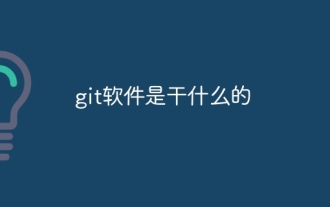 What does git software do
Apr 17, 2025 am 11:42 AM
What does git software do
Apr 17, 2025 am 11:42 AM
Git is a distributed version control system for purposes including: Version control: Tracking and rolling back code changes collaboration: Multi-user collaboration and merge change code storage: Secure storage and backup code change management: Structured management of changes and tracking of release version profile management: Automating tasks and maintaining consistency
 How to set important Git configuration global properties
Apr 17, 2025 pm 12:21 PM
How to set important Git configuration global properties
Apr 17, 2025 pm 12:21 PM
There are many ways to customize a development environment, but the global Git configuration file is one that is most likely to be used for custom settings such as usernames, emails, preferred text editors, and remote branches. Here are the key things you need to know about global Git configuration files.






