How to build vscode c
VS Code provides a powerful C development environment that improves development efficiency. When configuring, you need to pay attention to path issues, memory leaks and dependency management. Advantages include extended ecosystems, excellent code editing capabilities, and integrated debuggers, while disadvantages are extended dependencies and resource consumption.
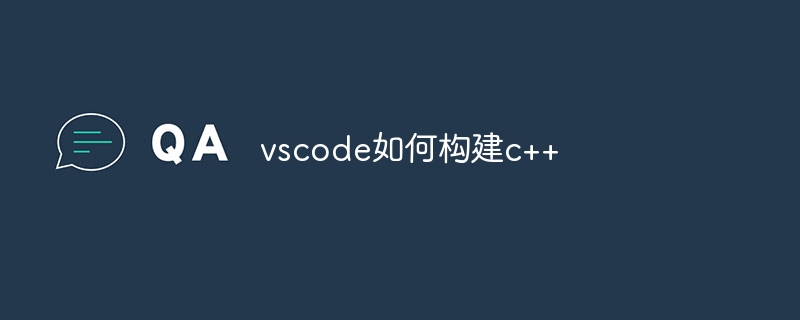
VS Code: Your C development tools and the pitfalls you may encounter
VS Code has become the editor of choice for many programmers, and its support for C is becoming increasingly perfect. It is not a simple code editor, but a powerful development environment that can greatly improve C development efficiency. But to fully utilize its power, you need to understand its characteristics and master some skills.
Building C project: From zero to run
Building a C development environment will find it cumbersome for many people. VS Code simplifies this process. By installing appropriate extensions, such as C/C extensions, you can obtain functions such as code completion, syntax highlighting, code debugging, etc. This is much more efficient than using Notepad plus a command line compiler.
Suppose we want to compile a simple "Hello, world!" program:
<code class="cpp">#include <iostream> int main() { std::cout </iostream></code> You just need to save the code as a .cpp file (such as hello.cpp ), and then use VS Code's integrated terminal to compile with g:
<code class="bash">g hello.cpp -o hello</code>
Execute the compiled file:
<code class="bash">./hello</code>
It's that simple! VS Code's terminal runs directly in the editor, which is convenient for viewing compilation and operation results, and avoids the hassle of switching between multiple windows.
Debugging: Find and fix those annoying bugs
Debugging is an inevitable part of the development process. VS Code's debugger functions are very powerful, supporting breakpoint settings, single-step execution, variable viewing and other functions. This allows you to effectively locate and resolve errors in your code.
For example, if your code has a segmentation fault, you can set breakpoints on the line of code that may have errors, and then step through the code to observe the value of the variable to find the source of the error. This is much more efficient than simply relying on printf statement debugging, especially for complex programs.
Some common pitfalls and debugging tips
- Path issues: Make sure your compiler and debugger are configured correctly, especially including paths and library paths. VS Code's
tasks.jsonandlaunch.jsonfiles are used to configure build and debug tasks, and it is crucial to set these files correctly. Incorrect path settings often lead to compilation or link errors. - Memory Leaks: For C, memory management is very important. Using memory detection tools such as Valgrind and combined with VS Code's debugger, it can effectively discover and solve memory leak problems.
- Dependency Management: For large projects, dependency management is crucial. VS Code can be integrated with CMake or other build systems to simplify dependency management. Choosing the right build system and configuring it correctly can avoid many headaches.
Pros and cons of VS Code
advantage:
- Strong expansion ecosystem: Rich expansion provides support for a variety of programming languages and tools.
- Excellent code editing functions: intelligent code completion, syntax highlighting and other functions significantly improve coding efficiency.
- Integrated debugger: convenient and quick debugging of code.
- Cross-platform: Supports Windows, macOS and Linux.
shortcoming:
- Extension dependencies: Some features require installation of extensions, which may increase configuration complexity.
- Resource consumption: For large projects, VS Code may consume more resources.
Summarize
VS Code is an excellent C development environment that can significantly improve development efficiency. But to make full use of its functions, you need to learn and master some skills and pay attention to avoiding some common mistakes. Through reasonable configuration and use, VS Code can become your trustworthy C development partner. Remember, practice makes perfect, and practice more can truly master this powerful tool.
The above is the detailed content of How to build vscode c. For more information, please follow other related articles on the PHP Chinese website!

Hot AI Tools

Undresser.AI Undress
AI-powered app for creating realistic nude photos

AI Clothes Remover
Online AI tool for removing clothes from photos.

Undress AI Tool
Undress images for free

Clothoff.io
AI clothes remover

Video Face Swap
Swap faces in any video effortlessly with our completely free AI face swap tool!

Hot Article

Hot Tools

Notepad++7.3.1
Easy-to-use and free code editor

SublimeText3 Chinese version
Chinese version, very easy to use

Zend Studio 13.0.1
Powerful PHP integrated development environment

Dreamweaver CS6
Visual web development tools

SublimeText3 Mac version
God-level code editing software (SublimeText3)

Hot Topics
 What is the analysis chart of Bitcoin finished product structure? How to draw?
Apr 21, 2025 pm 07:42 PM
What is the analysis chart of Bitcoin finished product structure? How to draw?
Apr 21, 2025 pm 07:42 PM
The steps to draw a Bitcoin structure analysis chart include: 1. Determine the purpose and audience of the drawing, 2. Select the right tool, 3. Design the framework and fill in the core components, 4. Refer to the existing template. Complete steps ensure that the chart is accurate and easy to understand.
 What does cross-chain transaction mean? What are the cross-chain transactions?
Apr 21, 2025 pm 11:39 PM
What does cross-chain transaction mean? What are the cross-chain transactions?
Apr 21, 2025 pm 11:39 PM
Exchanges that support cross-chain transactions: 1. Binance, 2. Uniswap, 3. SushiSwap, 4. Curve Finance, 5. Thorchain, 6. 1inch Exchange, 7. DLN Trade, these platforms support multi-chain asset transactions through various technologies.
 The top ten free platform recommendations for real-time data on currency circle markets are released
Apr 22, 2025 am 08:12 AM
The top ten free platform recommendations for real-time data on currency circle markets are released
Apr 22, 2025 am 08:12 AM
Cryptocurrency data platforms suitable for beginners include CoinMarketCap and non-small trumpet. 1. CoinMarketCap provides global real-time price, market value, and trading volume rankings for novice and basic analysis needs. 2. The non-small quotation provides a Chinese-friendly interface, suitable for Chinese users to quickly screen low-risk potential projects.
 Aavenomics is a recommendation to modify the AAVE protocol token and introduce token repurchase, which has reached the quorum number of people.
Apr 21, 2025 pm 06:24 PM
Aavenomics is a recommendation to modify the AAVE protocol token and introduce token repurchase, which has reached the quorum number of people.
Apr 21, 2025 pm 06:24 PM
Aavenomics is a proposal to modify the AAVE protocol token and introduce token repos, which has implemented a quorum for AAVEDAO. Marc Zeller, founder of the AAVE Project Chain (ACI), announced this on X, noting that it marks a new era for the agreement. Marc Zeller, founder of the AAVE Chain Initiative (ACI), announced on X that the Aavenomics proposal includes modifying the AAVE protocol token and introducing token repos, has achieved a quorum for AAVEDAO. According to Zeller, this marks a new era for the agreement. AaveDao members voted overwhelmingly to support the proposal, which was 100 per week on Wednesday
 Ranking of leveraged exchanges in the currency circle The latest recommendations of the top ten leveraged exchanges in the currency circle
Apr 21, 2025 pm 11:24 PM
Ranking of leveraged exchanges in the currency circle The latest recommendations of the top ten leveraged exchanges in the currency circle
Apr 21, 2025 pm 11:24 PM
The platforms that have outstanding performance in leveraged trading, security and user experience in 2025 are: 1. OKX, suitable for high-frequency traders, providing up to 100 times leverage; 2. Binance, suitable for multi-currency traders around the world, providing 125 times high leverage; 3. Gate.io, suitable for professional derivatives players, providing 100 times leverage; 4. Bitget, suitable for novices and social traders, providing up to 100 times leverage; 5. Kraken, suitable for steady investors, providing 5 times leverage; 6. Bybit, suitable for altcoin explorers, providing 20 times leverage; 7. KuCoin, suitable for low-cost traders, providing 10 times leverage; 8. Bitfinex, suitable for senior play
 What are the hybrid blockchain trading platforms?
Apr 21, 2025 pm 11:36 PM
What are the hybrid blockchain trading platforms?
Apr 21, 2025 pm 11:36 PM
Suggestions for choosing a cryptocurrency exchange: 1. For liquidity requirements, priority is Binance, Gate.io or OKX, because of its order depth and strong volatility resistance. 2. Compliance and security, Coinbase, Kraken and Gemini have strict regulatory endorsement. 3. Innovative functions, KuCoin's soft staking and Bybit's derivative design are suitable for advanced users.
 A list of special services for major virtual currency trading platforms
Apr 22, 2025 am 08:09 AM
A list of special services for major virtual currency trading platforms
Apr 22, 2025 am 08:09 AM
Institutional investors should choose compliant platforms such as Coinbase Pro and Genesis Trading, focusing on cold storage ratios and audit transparency; retail investors should choose large platforms such as Binance and Huobi, focusing on user experience and security; users in compliance-sensitive areas can conduct fiat currency trading through Circle Trade and Huobi Global, and mainland Chinese users need to go through compliant over-the-counter channels.
 Docker on Linux: Containerization for Linux Systems
Apr 22, 2025 am 12:03 AM
Docker on Linux: Containerization for Linux Systems
Apr 22, 2025 am 12:03 AM
Docker is important on Linux because Linux is its native platform that provides rich tools and community support. 1. Install Docker: Use sudoapt-getupdate and sudoapt-getinstalldocker-cedocker-ce-clicotainerd.io. 2. Create and manage containers: Use dockerrun commands, such as dockerrun-d--namemynginx-p80:80nginx. 3. Write Dockerfile: Optimize the image size and use multi-stage construction. 4. Optimization and debugging: Use dockerlogs and dockerex






