What to do if vscode cannot save file
VS Code Failed to save file: Permissions issue: Ensure that the user has read and write permissions to the file/folder. Insufficient disk space: Clean up disk space to free up storage space. File occupied: Close other programs that are using files. VS Code Extension Conflict: Disable suspicious extensions and re-enable them one by one to find out the culprit. VS Code's own problem: Restart, reinstall, or check for updates to troubleshoot software.
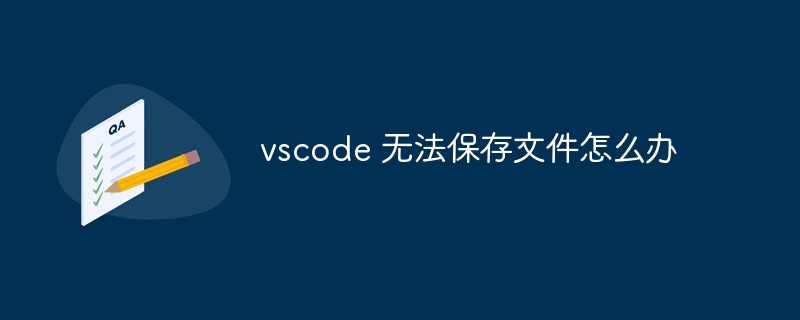
VS Code failed to save file: troubleshooting and resolution
VS Code is an indispensable partner in my daily development, and its powerful scalability and ease of use have benefited me a lot. But even such an excellent editor will inevitably encounter some problems, such as the most crazy "unable to save files". This is usually not a problem with VS Code itself, but is caused by a variety of factors. Let's analyze the possible causes and solutions together.
Permissions Questions: The Most Common Crime
Many times, saving fails because your project folder or file itself lacks permissions. Just imagine, if you put the project in the root directory of the system disk, or in a folder with extremely limited permissions, VS Code will naturally not be able to write files. The solution is simple: check the permissions of the file to ensure that the current user has read and write permissions. Under Windows system, you can right-click on a file or folder, select "Properties", view and modify permission settings. Linux and macOS systems also have similar operations, usually involving chmod commands.
Insufficient disk space: a silent killer
Insufficient disk space is also a reason that is easily overlooked. When your hard disk space is close to full load, VS Code may fail to write new files, and may even cause saving failure. This situation is usually accompanied by other system exceptions, such as slow program running. Workaround: Clean disk space, delete unnecessary files, or consider replacing a larger storage device. Developing the habit of cleaning disks regularly can effectively avoid such problems.
File occupied: Multi-process conflict
If your file is being occupied by other programs, VS Code cannot modify and save it. This may happen when you use multiple editors or other programs to edit the same file at the same time. For example, if you use VS Code to open a file and then open the same file with another program (such as Excel), the saving will fail. Workaround: Close all other programs that occupy the file and try saving.
VS Code Extended Conflict: Potential Disturbers
Some VS Code extensions may conflict with core functionality, resulting in a save failure. If you have recently installed new extensions, try disabling them to see if that fixes the problem. Disable extensions one by one until the culprit is found, this method is time-consuming but very effective. In addition, regularly checking and updating your extensions can also reduce the occurrence of such conflicts.
VS Code's own problem: Very rare situation
Although not very common, VS Code itself may also have bugs that cause saving failures. You can try the following:
- Restart VS Code: This usually solves some temporary problems.
- Reinstall VS Code: If the restart is invalid, you can consider reinstalling VS Code to ensure that there are no errors in the installation process.
- Check VS Code Updates: Make sure you are using the latest version of VS Code, which will usually fix previous bugs.
Debugging Tips and Best Practices
- Use VS Code's built-in terminal: Run commands directly on the VS Code's built-in terminal, which can easily view file permissions, disk space and other information.
- View VS Code's log file: VS Code will record some error messages into the log file, which can help you find the root cause of the problem.
- Develop good code saving habits: Saving code regularly can reduce the risk of data loss due to unexpected power outages or program crashes.
In short, there are many reasons for the failure of VS Code to save files and need to be investigated according to actual conditions. A careful examination of permissions, disk space, file usage, and VS Code extensions will usually find the answer to the question. If the problem persists, try restarting, reinstalling VS Code, or viewing log files for a more in-depth solution. Remember that prevention is better than treatment, developing good programming habits and regularly maintaining your development environment can minimize the occurrence of such problems.
The above is the detailed content of What to do if vscode cannot save file. For more information, please follow other related articles on the PHP Chinese website!

Hot AI Tools

Undresser.AI Undress
AI-powered app for creating realistic nude photos

AI Clothes Remover
Online AI tool for removing clothes from photos.

Undress AI Tool
Undress images for free

Clothoff.io
AI clothes remover

AI Hentai Generator
Generate AI Hentai for free.

Hot Article

Hot Tools

Notepad++7.3.1
Easy-to-use and free code editor

SublimeText3 Chinese version
Chinese version, very easy to use

Zend Studio 13.0.1
Powerful PHP integrated development environment

Dreamweaver CS6
Visual web development tools

SublimeText3 Mac version
God-level code editing software (SublimeText3)

Hot Topics
 1383
1383
 52
52
 How to set vscode
Apr 15, 2025 pm 10:45 PM
How to set vscode
Apr 15, 2025 pm 10:45 PM
To enable and set VSCode, follow these steps: Install and start VSCode. Custom preferences including themes, fonts, spaces, and code formatting. Install extensions to enhance features such as plugins, themes, and tools. Create a project or open an existing project. Use IntelliSense to get code prompts and completions. Debug the code to step through the code, set breakpoints, and check variables. Connect the version control system to manage changes and commit code.
 vscode Previous Next Shortcut Key
Apr 15, 2025 pm 10:51 PM
vscode Previous Next Shortcut Key
Apr 15, 2025 pm 10:51 PM
VS Code One-step/Next step shortcut key usage: One-step (backward): Windows/Linux: Ctrl ←; macOS: Cmd ←Next step (forward): Windows/Linux: Ctrl →; macOS: Cmd →
 What is the main purpose of Linux?
Apr 16, 2025 am 12:19 AM
What is the main purpose of Linux?
Apr 16, 2025 am 12:19 AM
The main uses of Linux include: 1. Server operating system, 2. Embedded system, 3. Desktop operating system, 4. Development and testing environment. Linux excels in these areas, providing stability, security and efficient development tools.
 How to switch Chinese mode with vscode
Apr 15, 2025 pm 11:39 PM
How to switch Chinese mode with vscode
Apr 15, 2025 pm 11:39 PM
VS Code To switch Chinese mode: Open the settings interface (Windows/Linux: Ctrl, macOS: Cmd,) Search for "Editor: Language" settings Select "Chinese" in the drop-down menu Save settings and restart VS Code
 What language is vscode used
Apr 15, 2025 pm 11:03 PM
What language is vscode used
Apr 15, 2025 pm 11:03 PM
Visual Studio Code (VSCode) is developed by Microsoft, built using the Electron framework, and is mainly written in JavaScript. It supports a wide range of programming languages, including JavaScript, Python, C, Java, HTML, CSS, etc., and can add support for other languages through extensions.
 vscode setting Chinese tutorial
Apr 15, 2025 pm 11:45 PM
vscode setting Chinese tutorial
Apr 15, 2025 pm 11:45 PM
VS Code supports Chinese settings, which can be completed by following the steps: Open the settings panel and search for "locale". Set "locale.language" to "zh-CN" (Simplified Chinese) or "zh-TW" (Traditional Chinese). Save settings and restart VS Code. The settings menu, toolbar, code prompts, and documents will be displayed in Chinese. Other language settings can also be customized, such as file tag format, entry description, and diagnostic process language.
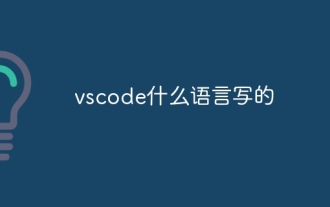 What language is written in vscode
Apr 15, 2025 pm 11:51 PM
What language is written in vscode
Apr 15, 2025 pm 11:51 PM
VSCode is written in TypeScript and JavaScript. First, its core code base is written in TypeScript, an open source programming language that extends JavaScript and adds type checking capabilities. Secondly, some extensions and plug-ins of VSCode are written in JavaScript. This combination makes VSCode a flexible and extensible code editor.
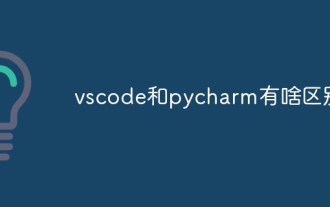 What is the difference between vscode and pycharm
Apr 15, 2025 pm 11:54 PM
What is the difference between vscode and pycharm
Apr 15, 2025 pm 11:54 PM
The main differences between VS Code and PyCharm are: 1. Extensibility: VS Code is highly scalable and has a rich plug-in market, while PyCharm has wider functions by default; 2. Price: VS Code is free and open source, and PyCharm is paid for professional version; 3. User interface: VS Code is modern and friendly, and PyCharm is more complex; 4. Code navigation: VS Code is suitable for small projects, and PyCharm is more suitable for large projects; 5. Debugging: VS Code is basic, and PyCharm is more powerful; 6. Code refactoring: VS Code is basic, and PyCharm is richer; 7. Code




