How to solve the problem of renaming folders by vscode
Reasons for VS Code to be unable to rename folders may include file occupancy, insufficient permissions, extension conflicts, and file system errors. The solutions are: close the occupancy process, obtain administrator permissions, disable conflict extensions, and check for file system errors.
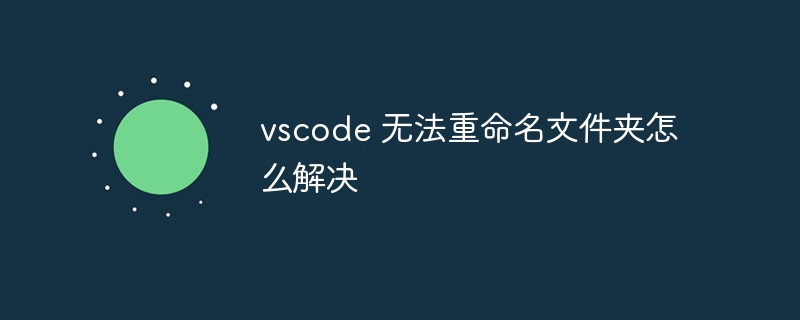
VS Code Can't rename folder? Don't worry, let's talk
VS Code is a powerful code editor, but sometimes it can tease you. For example, you are excited to rename a folder, but find that VS Code seems to be "indifferent". This is not a bug in VS Code itself, but a problem with the operation method or environment settings. Let's analyze the possible causes step by step and find a solution.
Question 1: Files are occupied
This is the most common reason. Your folder may be opened by another program or is in use. For example, you are running a program that relies on files in that folder, or the folder is locked by a version control system.
- Workaround: Close all programs that may use this folder, including processes running in the background. If using a version control system (Git, SVN, etc.), check if the folder is locked and unlock it. In Windows systems, you can use Task Manager to view all running programs; in macOS, you can use Activity Monitor. If you still cannot rename it, try restarting the computer.
Question 2: Permissions
You may not have enough permissions to modify the folder. This is more common in some shared folders or system folders.
- Workaround: Try running VS Code with administrator privileges. In Windows system, right-click the executable file of VS Code and select "Run as administrator". In macOS, you can use
sudo code .command to open VS Code (note: use sudo with caution, make sure to understand its meaning). If the problem persists, you need to check the permission settings of the folder to make sure you have sufficient read and write permissions.
Question 3: VS Code extension or settings conflict
Some VS Code extensions or incorrect settings may interfere with file system operations.
- Workaround: Try to disable all extensions, try renaming the folder again after restarting VS Code. If the problem is resolved, enable the extension one by one, find out the conflicting extension and update or uninstall it. Check the settings of VS Code to see if there are settings related to file system operations that may cause conflicts. You can try resetting the VS Code settings to the default value to see if it can solve the problem.
Problem 4: File system error
In rare cases, it may be that an error occurred in the file system itself.
- Workaround: Try renaming the folder directly using Windows Explorer or macOS Finder. If successful, the problem is not VS Code. If it still fails, you need to check the file system for errors and try to fix it. This may require the use of system tools such as chkdsk (Windows) or Disk Utility (macOS).
Best Practices and Recommendations
- Regular backup: Develop the habit of regularly backing up code, which can avoid data loss caused by accidental operations or file system errors.
- Use version control: Use version control systems such as Git to easily track code changes and easily restore to previous versions.
- Use administrator privileges with caution: Use administrator privileges to run the program only if necessary to avoid potential security risks.
Personal experience sharing
I once had a similar problem, because an anti-virus software locked my project folder. After disabling the anti-virus software, the problem is solved. Therefore, when troubleshooting problems, don’t forget to consider some “non-mainstream” factors.
Through the above analysis and solution, I believe you can successfully solve the problem that VS Code cannot rename folders. Remember, if you check carefully and eliminate it step by step, you will find the root cause of the problem. The programming path is full of challenges, but the sense of accomplishment brought by solving problems is also its charm.
The above is the detailed content of How to solve the problem of renaming folders by vscode. For more information, please follow other related articles on the PHP Chinese website!

Hot AI Tools

Undresser.AI Undress
AI-powered app for creating realistic nude photos

AI Clothes Remover
Online AI tool for removing clothes from photos.

Undress AI Tool
Undress images for free

Clothoff.io
AI clothes remover

AI Hentai Generator
Generate AI Hentai for free.

Hot Article

Hot Tools

Notepad++7.3.1
Easy-to-use and free code editor

SublimeText3 Chinese version
Chinese version, very easy to use

Zend Studio 13.0.1
Powerful PHP integrated development environment

Dreamweaver CS6
Visual web development tools

SublimeText3 Mac version
God-level code editing software (SublimeText3)

Hot Topics
 1383
1383
 52
52
 How to delete a repository by git
Apr 17, 2025 pm 04:03 PM
How to delete a repository by git
Apr 17, 2025 pm 04:03 PM
To delete a Git repository, follow these steps: Confirm the repository you want to delete. Local deletion of repository: Use the rm -rf command to delete its folder. Remotely delete a warehouse: Navigate to the warehouse settings, find the "Delete Warehouse" option, and confirm the operation.
 How to use git commit
Apr 17, 2025 pm 03:57 PM
How to use git commit
Apr 17, 2025 pm 03:57 PM
Git Commit is a command that records file changes to a Git repository to save a snapshot of the current state of the project. How to use it is as follows: Add changes to the temporary storage area Write a concise and informative submission message to save and exit the submission message to complete the submission optionally: Add a signature for the submission Use git log to view the submission content
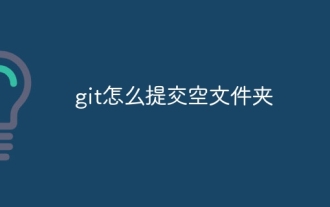 How to submit empty folders in git
Apr 17, 2025 pm 04:09 PM
How to submit empty folders in git
Apr 17, 2025 pm 04:09 PM
To submit an empty folder in Git, just follow the following steps: 1. Create an empty folder; 2. Add the folder to the staging area; 3. Submit changes and enter a commit message; 4. (Optional) Push the changes to the remote repository. Note: The name of an empty folder cannot start with . If the folder already exists, you need to use git add --force to add.
 How to solve the efficient search problem in PHP projects? Typesense helps you achieve it!
Apr 17, 2025 pm 08:15 PM
How to solve the efficient search problem in PHP projects? Typesense helps you achieve it!
Apr 17, 2025 pm 08:15 PM
When developing an e-commerce website, I encountered a difficult problem: How to achieve efficient search functions in large amounts of product data? Traditional database searches are inefficient and have poor user experience. After some research, I discovered the search engine Typesense and solved this problem through its official PHP client typesense/typesense-php, which greatly improved the search performance.
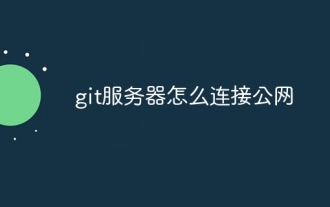 How to connect to the public network of git server
Apr 17, 2025 pm 02:27 PM
How to connect to the public network of git server
Apr 17, 2025 pm 02:27 PM
Connecting a Git server to the public network includes five steps: 1. Set up the public IP address; 2. Open the firewall port (22, 9418, 80/443); 3. Configure SSH access (generate key pairs, create users); 4. Configure HTTP/HTTPS access (install servers, configure permissions); 5. Test the connection (using SSH client or Git commands).
 How to detect ssh by git
Apr 17, 2025 pm 02:33 PM
How to detect ssh by git
Apr 17, 2025 pm 02:33 PM
To detect SSH through Git, you need to perform the following steps: Generate an SSH key pair. Add the public key to the Git server. Configure Git to use SSH. Test the SSH connection. Solve possible problems according to actual conditions.
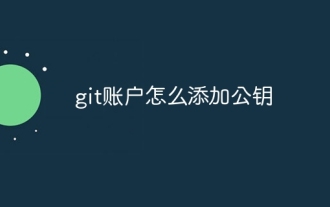 How to add public keys to git account
Apr 17, 2025 pm 02:42 PM
How to add public keys to git account
Apr 17, 2025 pm 02:42 PM
How to add a public key to a Git account? Step: Generate an SSH key pair. Copy the public key. Add a public key in GitLab or GitHub. Test the SSH connection.
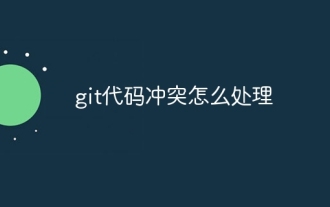 How to deal with git code conflict
Apr 17, 2025 pm 02:51 PM
How to deal with git code conflict
Apr 17, 2025 pm 02:51 PM
Code conflict refers to a conflict that occurs when multiple developers modify the same piece of code and cause Git to merge without automatically selecting changes. The resolution steps include: Open the conflicting file and find out the conflicting code. Merge the code manually and copy the changes you want to keep into the conflict marker. Delete the conflict mark. Save and submit changes.




