vscode cannot go to definition
The reasons and solutions for the failure of the Go to Definition feature of VS Code include: Language Server Configuration Issues: Make sure the correct language server is installed and check its version and path. Project Structure Issues: Avoid using symbolic links or non-standard directory structures. Code Error: Fix syntax errors and undefined variables. Caching issue: Clear the cache of VS Code. Extension conflict: Disable infrequently used extensions.

VS Code "Go to Definition" is invalid? Troubleshooting and Resolving
The Go to Definition function of VS Code is a powerful tool to improve development efficiency. It can quickly jump to the definition of variables, functions or classes, making it easier to understand the code structure and logic. But sometimes this function fails, making people crazy. First prepare your VS Code and the project code to be investigated. Let’s take a look at common causes and solutions for failure.
1. Language server configuration issues
VS Code's Go to Definition relies on the Language Server Protocol (LSP). Different programming languages have different language servers, which are responsible for parsing code and providing functions such as code completion and jump definition. If the language server is not installed or configured correctly, or the version is too low, the Go to Definition will be invalid.
For example, for Python, you need to install the python extension and make sure it finds your Python interpreter. After completing the above steps, go to the settings of VS Code (File > Preferences > Settings or Ctrl ,) and search for python.pythonPath to make sure it points to the correct Python interpreter path. It should be noted here that the path must be accurate, otherwise the language server will not work properly. I used to fail to start Python LSP because of spaces in the path, which wasted a lot of time to troubleshoot.
For JavaScript/TypeScript, you may need to check the configuration of eslint or typescript extensions to make sure they parse your project code correctly. If the project uses complex module import methods, such as webpack or rollup, you may need to configure baseUrl and paths properties in the jsconfig.json or tsconfig.json file of VS Code to help the language server understand your module structure.
2. Project structure issues
Complex project structures can also cause "Go to Definition" to be invalid. At this stage, you need to check whether your project uses symbolic links or non-standard directory structures. Language servers may not handle these situations correctly. A simple example is that if you put a module in a project in another project directory and link to the current project with a symbolic link, then Go to Definition may fail because the language server cannot parse the symbolic link across projects.
3. Code error
Sometimes, the Go to Definition fails because there are errors in the code itself, such as syntax errors or undefined variables. VS Code error prompts usually indicate the problem, and you need to fix these errors first. After completion, check whether the "Go to Definition" function returns to normal.
4. Caching issues
VS Code's cache can sometimes cause problems. You can try to clear the cache of VS Code by closing VS Code and then deleting the user data directory of VS Code (the path depends on your operating system). This method is rather rough and will clear all VS Code configurations and caches, so it is recommended to back up important configurations before trying.
5. Extended conflict
There may be conflicts between multiple extensions, causing Go to Definition to invalidate. You can try to disable some uncommon extensions to see if they can solve the problem.
Debugging Tips and Best Practices
- Check the output panel of VS Code: The output panel of VS Code (View > Output) will display the log information of the language server, which can help you diagnose the problem.
- Using Simple Test Cases: Create a simple test case and see if the Go to Definition feature works properly in a simple project. This helps determine if the problem lies in the project structure or VS Code itself.
- Update extensions: Make sure your VS Code and all related extensions are the latest version. There may be bugs in the extensions of older versions, causing the Go to Definition to be invalid.
Summarize
VS Code's Go to Definition is very powerful, but sometimes it also encounters some problems. By systematically checking the above aspects, you can usually find the cause of the problem and solve it. Remember, double-checking language server configuration, project structure, and code errors is the key to solving the problem. I hope this article can help you better use VS Code and improve your development efficiency.
The above is the detailed content of vscode cannot go to definition. For more information, please follow other related articles on the PHP Chinese website!

Hot AI Tools

Undresser.AI Undress
AI-powered app for creating realistic nude photos

AI Clothes Remover
Online AI tool for removing clothes from photos.

Undress AI Tool
Undress images for free

Clothoff.io
AI clothes remover

Video Face Swap
Swap faces in any video effortlessly with our completely free AI face swap tool!

Hot Article

Hot Tools

Notepad++7.3.1
Easy-to-use and free code editor

SublimeText3 Chinese version
Chinese version, very easy to use

Zend Studio 13.0.1
Powerful PHP integrated development environment

Dreamweaver CS6
Visual web development tools

SublimeText3 Mac version
God-level code editing software (SublimeText3)

Hot Topics
 What is the difference between memory leaks in Java programs on ARM and x86 architecture CPUs?
Apr 19, 2025 pm 11:18 PM
What is the difference between memory leaks in Java programs on ARM and x86 architecture CPUs?
Apr 19, 2025 pm 11:18 PM
Analysis of memory leak phenomenon of Java programs on different architecture CPUs. This article will discuss a case where a Java program exhibits different memory behaviors on ARM and x86 architecture CPUs...
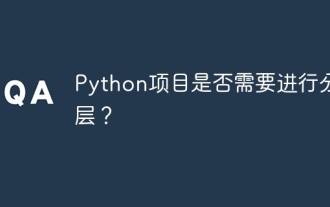 Does Python projects need to be layered?
Apr 19, 2025 pm 10:06 PM
Does Python projects need to be layered?
Apr 19, 2025 pm 10:06 PM
Discussion on Hierarchical Structure in Python Projects In the process of learning Python, many beginners will come into contact with some open source projects, especially projects using the Django framework...
 How to correctly divide business logic and non-business logic in hierarchical architecture in back-end development?
Apr 19, 2025 pm 07:15 PM
How to correctly divide business logic and non-business logic in hierarchical architecture in back-end development?
Apr 19, 2025 pm 07:15 PM
Discussing the hierarchical architecture problem in back-end development. In back-end development, common hierarchical architectures include controller, service and dao...
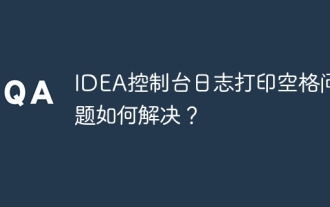 How to solve the problem of printing spaces in IDEA console logs?
Apr 19, 2025 pm 09:57 PM
How to solve the problem of printing spaces in IDEA console logs?
Apr 19, 2025 pm 09:57 PM
How to solve the problem of printing spaces in IDEA console logs? When using IDEA for development, many developers may encounter a problem: the console printed...
 How to parse next-auth generated JWT token in Java and get information in it?
Apr 19, 2025 pm 08:21 PM
How to parse next-auth generated JWT token in Java and get information in it?
Apr 19, 2025 pm 08:21 PM
In processing next-auth generated JWT...
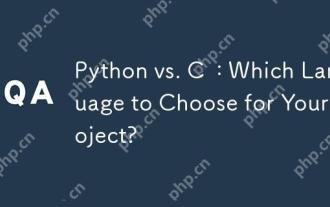 Python vs. C : Which Language to Choose for Your Project?
Apr 21, 2025 am 12:17 AM
Python vs. C : Which Language to Choose for Your Project?
Apr 21, 2025 am 12:17 AM
Choosing Python or C depends on project requirements: 1) If you need rapid development, data processing and prototype design, choose Python; 2) If you need high performance, low latency and close hardware control, choose C.
 What should I do if the Redis cache of OAuth2Authorization object fails in Spring Boot?
Apr 19, 2025 pm 08:03 PM
What should I do if the Redis cache of OAuth2Authorization object fails in Spring Boot?
Apr 19, 2025 pm 08:03 PM
In SpringBoot, use Redis to cache OAuth2Authorization object. In SpringBoot application, use SpringSecurityOAuth2AuthorizationServer...
 Python vs. C : Understanding the Key Differences
Apr 21, 2025 am 12:18 AM
Python vs. C : Understanding the Key Differences
Apr 21, 2025 am 12:18 AM
Python and C each have their own advantages, and the choice should be based on project requirements. 1) Python is suitable for rapid development and data processing due to its concise syntax and dynamic typing. 2)C is suitable for high performance and system programming due to its static typing and manual memory management.






