vscode setting Chinese How to set vscode in Chinese
By installing and enabling the Simplified Chinese Language Pack or Traditional Chinese Language Pack in the VS Code extension store, the user interface of VS Code can be translated into Chinese, thereby enhancing the coding experience. In addition, themes, shortcuts, and code snippets can be adjusted to further personalize the settings.

VS Code Settings Chinese: Make your coding journey more comfortable
Get your VS Code editor ready first. If you haven't installed it yet, you can go to the official website to download the version suitable for your operating system. After the installation is completed, start VS Code and we can start setting up the Chinese language package.
After completing the above steps, enter the VS Code extension store. You can access it by clicking on the extension icon in the activity bar on the left (the icon with four small squares on one block). Enter "Chinese (Simplified)" or "Chinese (Traditional)" in the search box and select the Simplified Chinese or Traditional Chinese language pack according to your needs. You will see an extension called "Chinese (Simplified) Language Pack for Visual Studio Code" or "Chinese (Traditional) Language Pack for Visual Studio Code", usually provided by Microsoft.
It should be noted here that when choosing an extension, you should carefully check the download volume and ratings to avoid installing some low-quality or outdated extensions. After you have selected, click the "Install" button. The installation process is usually very fast, and VS Code will prompt you to restart after completion.
At this stage, you need to restart VS Code to apply the new language settings. After restarting, your VS Code interface will become Chinese, including menus, settings, prompt information, etc. You will find that the interface becomes more friendly and easy to understand, especially for developers who are not very skilled in English, which is undoubtedly a huge improvement.
After completion, check whether all interface elements have been successfully translated. Although most of the content will be translated, occasionally some plug-ins or extensions may not be fully translated, because these plug-ins or extensions themselves may not provide Chinese language support. In this case, you can try searching for the Chinese language package of the corresponding plug-in, or looking for language options in the plug-in settings.
Some additional tips and experiences to share:
- Theme settings: In addition to language settings, you can also adjust the theme of VS Code according to your personal preferences. Search for "theme" in settings and you will find a large number of theme options, from dark themes to light themes. Choosing a topic that suits you for a long time can effectively protect your vision. I personally prefer some low saturation dark themes, such as the One Dark Pro.
- Shortcut key settings: VS Code provides rich shortcut key customization functions, and you can adjust shortcut key mapping according to your habits. Reasonable shortcut key settings can greatly improve your coding efficiency. For example, you can map commonly used code snippets or commands to shortcut keys for quick calls.
- Code snippet management: VS Code supports custom code snippets. You can save commonly used code chunks as code snippets and then quickly insert them into the code through shortcut keys or commands. This is very useful for writing repetitive code and can save a lot of time.
- Potential problems and debugging: Occasionally you may encounter some situations where the translation is inaccurate or the interface displays abnormally. At this time, you can try updating VS Code and language packs to the latest version, or submit a question in the VS Code problem feedback area.
In general, setting up VS Code Chinese language pack is a simple and effective way to significantly improve the development experience, especially for beginners, which is more friendly and easy to get started. I hope the above information can help you better use VS Code.
The above is the detailed content of vscode setting Chinese How to set vscode in Chinese. For more information, please follow other related articles on the PHP Chinese website!

Hot AI Tools

Undresser.AI Undress
AI-powered app for creating realistic nude photos

AI Clothes Remover
Online AI tool for removing clothes from photos.

Undress AI Tool
Undress images for free

Clothoff.io
AI clothes remover

AI Hentai Generator
Generate AI Hentai for free.

Hot Article

Hot Tools

Notepad++7.3.1
Easy-to-use and free code editor

SublimeText3 Chinese version
Chinese version, very easy to use

Zend Studio 13.0.1
Powerful PHP integrated development environment

Dreamweaver CS6
Visual web development tools

SublimeText3 Mac version
God-level code editing software (SublimeText3)

Hot Topics
 1382
1382
 52
52
 What computer configuration is required for vscode
Apr 15, 2025 pm 09:48 PM
What computer configuration is required for vscode
Apr 15, 2025 pm 09:48 PM
VS Code system requirements: Operating system: Windows 10 and above, macOS 10.12 and above, Linux distribution processor: minimum 1.6 GHz, recommended 2.0 GHz and above memory: minimum 512 MB, recommended 4 GB and above storage space: minimum 250 MB, recommended 1 GB and above other requirements: stable network connection, Xorg/Wayland (Linux)
 vscode Previous Next Shortcut Key
Apr 15, 2025 pm 10:51 PM
vscode Previous Next Shortcut Key
Apr 15, 2025 pm 10:51 PM
VS Code One-step/Next step shortcut key usage: One-step (backward): Windows/Linux: Ctrl ←; macOS: Cmd ←Next step (forward): Windows/Linux: Ctrl →; macOS: Cmd →
 How to set vscode
Apr 15, 2025 pm 10:45 PM
How to set vscode
Apr 15, 2025 pm 10:45 PM
To enable and set VSCode, follow these steps: Install and start VSCode. Custom preferences including themes, fonts, spaces, and code formatting. Install extensions to enhance features such as plugins, themes, and tools. Create a project or open an existing project. Use IntelliSense to get code prompts and completions. Debug the code to step through the code, set breakpoints, and check variables. Connect the version control system to manage changes and commit code.
 vscode start front-end project command
Apr 15, 2025 pm 10:00 PM
vscode start front-end project command
Apr 15, 2025 pm 10:00 PM
The command to start a front-end project in VSCode is code. The specific steps include: Open the project folder. Start VSCode. Open the project. Enter the startup command code. in the terminal panel. Press Enter to start the project.
 What language is vscode used
Apr 15, 2025 pm 11:03 PM
What language is vscode used
Apr 15, 2025 pm 11:03 PM
Visual Studio Code (VSCode) is developed by Microsoft, built using the Electron framework, and is mainly written in JavaScript. It supports a wide range of programming languages, including JavaScript, Python, C, Java, HTML, CSS, etc., and can add support for other languages through extensions.
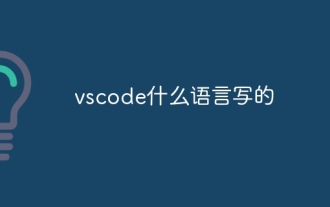 What language is written in vscode
Apr 15, 2025 pm 11:51 PM
What language is written in vscode
Apr 15, 2025 pm 11:51 PM
VSCode is written in TypeScript and JavaScript. First, its core code base is written in TypeScript, an open source programming language that extends JavaScript and adds type checking capabilities. Secondly, some extensions and plug-ins of VSCode are written in JavaScript. This combination makes VSCode a flexible and extensible code editor.
 What is the main purpose of Linux?
Apr 16, 2025 am 12:19 AM
What is the main purpose of Linux?
Apr 16, 2025 am 12:19 AM
The main uses of Linux include: 1. Server operating system, 2. Embedded system, 3. Desktop operating system, 4. Development and testing environment. Linux excels in these areas, providing stability, security and efficient development tools.
 How to execute code with vscode
Apr 15, 2025 pm 09:51 PM
How to execute code with vscode
Apr 15, 2025 pm 09:51 PM
Executing code in VS Code only takes six steps: 1. Open the project; 2. Create and write the code file; 3. Open the terminal; 4. Navigate to the project directory; 5. Execute the code with the appropriate commands; 6. View the output.




