Can vscode run c
Of course! VS Code integrates IntelliSense, debugger and other functions through the "C/C" extension, so that it has the ability to compile and debug C. You also need to configure a compiler (such as g or clang) and a debugger (in launch.json) to write, run, and debug C code like you would with other IDEs.
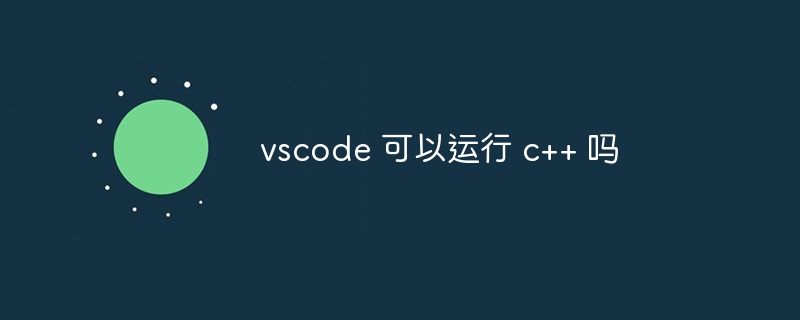
Can VS Code run C? Of course! And it's even stronger than you think.
Many beginners, even some veterans, may have questions about the ability of VS Code to run C, thinking that it is just an editor and is not qualified to handle the "hard core" tasks of compiling and linking. In fact, VS Code itself is just a text editor, but its powerful scalability makes it competent for the development of almost all programming languages, and C is no exception. After reading this article, you will not only know how to run C with VS Code, but also understand some of the key technologies and best practices behind it, and even write more efficient and elegant C code.
Let’s talk about the conclusion first: VS Code supports C compilation and debugging through extensions (Extension). The most commonly used extension is "C/C", which is officially provided by Microsoft. It integrates a series of functions such as IntelliSense (code prompts), code jumps, debuggers, etc., allowing you to experience silky smooth C development.
Once this extension is installed, you can write, compile, run, and debug C code just like you do with other IDEs. But just installing the extension is not enough, you need to configure the compiler, such as g or clang. This part of the configuration is usually done in the tasks.json and launch.json files of VS Code. Don't be scared by these names. In fact, they are just JSON files. You only need to follow the official documentation or some tutorials to make simple configurations. It's like installing a "C engine" to your VS Code.
For example, a simple hello world program:
1 |
|
You just need to create a .cpp file in VS Code, write the code, and then compile it through VS Code's Tasks. A typical tasks.json configuration might be as follows:
1 |
|
This configuration tells VS Code to use the g compiler to compile the current file, and output the executable file name as文件名.exe (Windows) or文件名(Linux/macOS). You may need to adjust command and args sections according to your system and compiler paths.
Then, you can run and debug your code through the Debugger of VS Code. This part of the configuration is completed in launch.json , which defines the debugger parameters, such as startup method, breakpoint, etc. Configuring a debugger can help you better understand the running process of the code and locate bugs. The debugger is like a powerful microscope that allows you to penetrate the internal function of your code.
Of course, this is just the most basic usage. The power of VS Code is its scalability. You can install various extensions to enhance your C development experience, such as code formatting tools (ClangFormat), code analysis tools (Cppcheck), code completion tools, etc. Making these extensions rationally can greatly improve your development efficiency.
Finally, I would like to remind you: Don’t be afraid of configuration, read the official documents carefully, try more, and practice more, and you will be able to master the skills of running C in VS Code. Don’t forget that debugging is a necessary skill for programmers. If you use VS Code’s debugger more, you will avoid many detours. Remember, learning programming is like learning a craft, and practice makes perfect.
The above is the detailed content of Can vscode run c. For more information, please follow other related articles on the PHP Chinese website!

Hot AI Tools

Undresser.AI Undress
AI-powered app for creating realistic nude photos

AI Clothes Remover
Online AI tool for removing clothes from photos.

Undress AI Tool
Undress images for free

Clothoff.io
AI clothes remover

Video Face Swap
Swap faces in any video effortlessly with our completely free AI face swap tool!

Hot Article

Hot Tools

Notepad++7.3.1
Easy-to-use and free code editor

SublimeText3 Chinese version
Chinese version, very easy to use

Zend Studio 13.0.1
Powerful PHP integrated development environment

Dreamweaver CS6
Visual web development tools

SublimeText3 Mac version
God-level code editing software (SublimeText3)

Hot Topics
 1663
1663
 14
14
 1420
1420
 52
52
 1313
1313
 25
25
 1266
1266
 29
29
 1237
1237
 24
24
 macOS: Key Features for Mac Users
Apr 29, 2025 am 12:30 AM
macOS: Key Features for Mac Users
Apr 29, 2025 am 12:30 AM
Key features of macOS include Continuity, APFS, Siri, powerful security, multitasking, and performance optimization. 1.Continuity allows seamless switching of tasks between Mac and other Apple devices. 2. APFS improves file access speed and data protection. 3.Siri can perform tasks and find information. 4. Security functions such as FileVault and Gatekeeper to protect data. 5. MissionControl and Spaces improve multitasking efficiency. 6. Performance optimization includes cleaning caches, optimizing startup items and keeping updates.
 How to use the chrono library in C?
Apr 28, 2025 pm 10:18 PM
How to use the chrono library in C?
Apr 28, 2025 pm 10:18 PM
Using the chrono library in C can allow you to control time and time intervals more accurately. Let's explore the charm of this library. C's chrono library is part of the standard library, which provides a modern way to deal with time and time intervals. For programmers who have suffered from time.h and ctime, chrono is undoubtedly a boon. It not only improves the readability and maintainability of the code, but also provides higher accuracy and flexibility. Let's start with the basics. The chrono library mainly includes the following key components: std::chrono::system_clock: represents the system clock, used to obtain the current time. std::chron
 How to handle high DPI display in C?
Apr 28, 2025 pm 09:57 PM
How to handle high DPI display in C?
Apr 28, 2025 pm 09:57 PM
Handling high DPI display in C can be achieved through the following steps: 1) Understand DPI and scaling, use the operating system API to obtain DPI information and adjust the graphics output; 2) Handle cross-platform compatibility, use cross-platform graphics libraries such as SDL or Qt; 3) Perform performance optimization, improve performance through cache, hardware acceleration, and dynamic adjustment of the details level; 4) Solve common problems, such as blurred text and interface elements are too small, and solve by correctly applying DPI scaling.
 How to understand DMA operations in C?
Apr 28, 2025 pm 10:09 PM
How to understand DMA operations in C?
Apr 28, 2025 pm 10:09 PM
DMA in C refers to DirectMemoryAccess, a direct memory access technology, allowing hardware devices to directly transmit data to memory without CPU intervention. 1) DMA operation is highly dependent on hardware devices and drivers, and the implementation method varies from system to system. 2) Direct access to memory may bring security risks, and the correctness and security of the code must be ensured. 3) DMA can improve performance, but improper use may lead to degradation of system performance. Through practice and learning, we can master the skills of using DMA and maximize its effectiveness in scenarios such as high-speed data transmission and real-time signal processing.
 How to uninstall MySQL and clean residual files
Apr 29, 2025 pm 04:03 PM
How to uninstall MySQL and clean residual files
Apr 29, 2025 pm 04:03 PM
To safely and thoroughly uninstall MySQL and clean all residual files, follow the following steps: 1. Stop MySQL service; 2. Uninstall MySQL packages; 3. Clean configuration files and data directories; 4. Verify that the uninstallation is thorough.
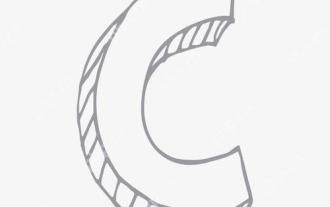 What is real-time operating system programming in C?
Apr 28, 2025 pm 10:15 PM
What is real-time operating system programming in C?
Apr 28, 2025 pm 10:15 PM
C performs well in real-time operating system (RTOS) programming, providing efficient execution efficiency and precise time management. 1) C Meet the needs of RTOS through direct operation of hardware resources and efficient memory management. 2) Using object-oriented features, C can design a flexible task scheduling system. 3) C supports efficient interrupt processing, but dynamic memory allocation and exception processing must be avoided to ensure real-time. 4) Template programming and inline functions help in performance optimization. 5) In practical applications, C can be used to implement an efficient logging system.
 An efficient way to batch insert data in MySQL
Apr 29, 2025 pm 04:18 PM
An efficient way to batch insert data in MySQL
Apr 29, 2025 pm 04:18 PM
Efficient methods for batch inserting data in MySQL include: 1. Using INSERTINTO...VALUES syntax, 2. Using LOADDATAINFILE command, 3. Using transaction processing, 4. Adjust batch size, 5. Disable indexing, 6. Using INSERTIGNORE or INSERT...ONDUPLICATEKEYUPDATE, these methods can significantly improve database operation efficiency.
 How to understand ABI compatibility in C?
Apr 28, 2025 pm 10:12 PM
How to understand ABI compatibility in C?
Apr 28, 2025 pm 10:12 PM
ABI compatibility in C refers to whether binary code generated by different compilers or versions can be compatible without recompilation. 1. Function calling conventions, 2. Name modification, 3. Virtual function table layout, 4. Structure and class layout are the main aspects involved.




