Can vscode be used in python
Can VS Code be competent for Python development? Absolutely! It is lightweight and flexible, and can provide most of the features of PyCharm by installing extensions. Key extensions include Python extension packages (basics), code formatting tools (readability), linter (Error checking), and debugging tools. The Python extension package gives VS Code Python development capabilities, including code highlighting, smart prompts and debugging. Advanced tips include powerful debugging capabilities and performance optimization tools. Frequently asked questions such as environment configuration and code formatting can be solved through virtual environments and formatting tools. Make good use of the expansion ecosystem and make careful choices. VS Code will become a powerful tool for Python development.
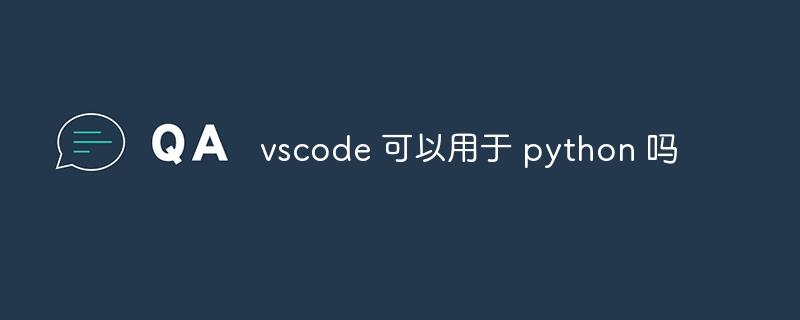
Can VS Code be competent for Python development? The answer is: absolutely possible! And more than just it can, it is simply a magical tool!
This article is not a boring introductory tutorial, but a pour of my years of experience as an old coder, aiming to give you a thorough understanding of how VS Code becomes the best partner on your Python journey. After reading it, you can not only write Python with VS Code, but also control it like a veteran.
Let’s first talk about why VS Code is suitable for Python. Many people think that Python's IDE is only PyCharm, but it is not. VS Code itself is lightweight and flexible, and highly extensible. By installing appropriate extensions, it can provide most of the functions of PyCharm, even in some aspects.
Basics: You have to know these
Python itself is not complicated, but the extension mechanism of VS Code may make you a little confused. Simply put, the extension of VS Code is like Lego bricks, you can add and combine them at will to create an exclusive Python development environment. Key extensions include Python extension packages (officially produced by Microsoft, must-install), code formatting tools (such as Black, autopep8), linter (such as Pylint, flake8), and various debugging tools. These extensions will help you check code errors, format code, improve code readability, and even help you automatically complete the code, saving time and effort.
Core: The secret of Python extension package
The Python extension package is the core of the core. After installing it, VS Code has the basic development capabilities of Python, including code highlighting, smart prompts, debugging, etc. It's like installing a Python "brain" to your VS Code. It will understand your code, help you analyze errors, and even predict what you will write next.
A small example, feel its power:
<code class="python">def my_function(a, b): # VS Code 会在这里提示你参数类型,并自动补全代码result = ab return result print(my_function(1, 2)) # 运行代码,直接在VS Code 里看到结果</code>
Behind this seemingly simple example is the in-depth analysis of the code by the Python extension package. It's not just a simple syntax highlighting, it really understands your code logic.
Advanced Tips: Debugging and Performance Optimization
Debugging is an indispensable part of the development process. VS Code's debugging function is very powerful. You can set breakpoints, step through the code, view the values of variables, and easily find bugs in the code. This is much more efficient than printing debugging in the terminal.
Regarding performance optimization, VS Code itself will not directly affect the performance of your Python code, but it can help you write more efficient code. By using code analysis tools, you can identify performance bottlenecks in your code and optimize them. For example, you can use the cProfile module to analyze the running time of the code and find the most time-consuming part.
<code class="python">import cProfile cProfile.run('my_function(1000000, 2000000)') # 分析my_function 函数的性能</code>FAQs and Solutions
A common problem is environment configuration. Different projects may require different Python environments, and VS Code can manage these environments through virtual environments to avoid environmental conflicts. Remember, using a virtual environment is a best practice for Python development!
Another problem is code formatting. Different teams may have different code style specifications, and VS Code can ensure code consistency by configuring formatting tools. My advice is to use Black, which forces your code to comply with PEP 8 specifications, making your code more beautiful and readable.
Experience sharing: avoid detours
Don't be afraid to try new extensions, but choose carefully. Choose extensions that have a large number of users and good reviews, and avoid installing some unreliable extensions to avoid unnecessary trouble. Remember, the power of VS Code is its expansion ecosystem. If you use it well, you can get twice the result with half the effort.
In short, VS Code's excellent Python extension is definitely a powerful tool for Python development. It is not just a code editor, but a powerful IDE that allows you to focus on the code itself, rather than being bound by tools. I wish you a happy programming!
The above is the detailed content of Can vscode be used in python. For more information, please follow other related articles on the PHP Chinese website!

Hot AI Tools

Undresser.AI Undress
AI-powered app for creating realistic nude photos

AI Clothes Remover
Online AI tool for removing clothes from photos.

Undress AI Tool
Undress images for free

Clothoff.io
AI clothes remover

Video Face Swap
Swap faces in any video effortlessly with our completely free AI face swap tool!

Hot Article

Hot Tools

Notepad++7.3.1
Easy-to-use and free code editor

SublimeText3 Chinese version
Chinese version, very easy to use

Zend Studio 13.0.1
Powerful PHP integrated development environment

Dreamweaver CS6
Visual web development tools

SublimeText3 Mac version
God-level code editing software (SublimeText3)

Hot Topics
 PHP and Python: Different Paradigms Explained
Apr 18, 2025 am 12:26 AM
PHP and Python: Different Paradigms Explained
Apr 18, 2025 am 12:26 AM
PHP is mainly procedural programming, but also supports object-oriented programming (OOP); Python supports a variety of paradigms, including OOP, functional and procedural programming. PHP is suitable for web development, and Python is suitable for a variety of applications such as data analysis and machine learning.
 Choosing Between PHP and Python: A Guide
Apr 18, 2025 am 12:24 AM
Choosing Between PHP and Python: A Guide
Apr 18, 2025 am 12:24 AM
PHP is suitable for web development and rapid prototyping, and Python is suitable for data science and machine learning. 1.PHP is used for dynamic web development, with simple syntax and suitable for rapid development. 2. Python has concise syntax, is suitable for multiple fields, and has a strong library ecosystem.
 PHP and Python: A Deep Dive into Their History
Apr 18, 2025 am 12:25 AM
PHP and Python: A Deep Dive into Their History
Apr 18, 2025 am 12:25 AM
PHP originated in 1994 and was developed by RasmusLerdorf. It was originally used to track website visitors and gradually evolved into a server-side scripting language and was widely used in web development. Python was developed by Guidovan Rossum in the late 1980s and was first released in 1991. It emphasizes code readability and simplicity, and is suitable for scientific computing, data analysis and other fields.
 How to display child categories on archive page of parent categories
Apr 19, 2025 pm 11:54 PM
How to display child categories on archive page of parent categories
Apr 19, 2025 pm 11:54 PM
Do you want to know how to display child categories on the parent category archive page? When you customize a classification archive page, you may need to do this to make it more useful to your visitors. In this article, we will show you how to easily display child categories on the parent category archive page. Why do subcategories appear on parent category archive page? By displaying all child categories on the parent category archive page, you can make them less generic and more useful to visitors. For example, if you run a WordPress blog about books and have a taxonomy called "Theme", you can add sub-taxonomy such as "novel", "non-fiction" so that your readers can
 How to elegantly obtain entity class variable names to build database query conditions?
Apr 19, 2025 pm 11:42 PM
How to elegantly obtain entity class variable names to build database query conditions?
Apr 19, 2025 pm 11:42 PM
When using MyBatis-Plus or other ORM frameworks for database operations, it is often necessary to construct query conditions based on the attribute name of the entity class. If you manually every time...
 Python vs. C : Learning Curves and Ease of Use
Apr 19, 2025 am 12:20 AM
Python vs. C : Learning Curves and Ease of Use
Apr 19, 2025 am 12:20 AM
Python is easier to learn and use, while C is more powerful but complex. 1. Python syntax is concise and suitable for beginners. Dynamic typing and automatic memory management make it easy to use, but may cause runtime errors. 2.C provides low-level control and advanced features, suitable for high-performance applications, but has a high learning threshold and requires manual memory and type safety management.
 Golang vs. Python: Performance and Scalability
Apr 19, 2025 am 12:18 AM
Golang vs. Python: Performance and Scalability
Apr 19, 2025 am 12:18 AM
Golang is better than Python in terms of performance and scalability. 1) Golang's compilation-type characteristics and efficient concurrency model make it perform well in high concurrency scenarios. 2) Python, as an interpreted language, executes slowly, but can optimize performance through tools such as Cython.







