How to set vscode
To enable and set VSCode, follow these steps: Install and start VSCode. Custom preferences including themes, fonts, spaces, and code formatting. Install extensions to enhance features such as plugins, themes, and tools. Create a project or open an existing project. Use IntelliSense to get code prompts and completions. Debug the code to step through the code, set breakpoints, and check variables. Connect the version control system to manage changes and commit code.

How to enable VSCode and set it up
Step 1: Start VSCode
- Download and install VSCode from the official website or the app store.
- Find and start VSCode on your computer.
Step 2: Configure Preferences
- Open the Settings (macOS as Preferences) menu.
-
Customize the following settings according to your personal preferences:
- Topic: Change the editor appearance.
- Font: Select text font and size.
- Space: Sets the indentation type and size.
- Code Format: Enable automatic formatting of code snippets.
- Shortcut keys: Customize shortcut keys for efficiency.
Step 3: Install the extension
- Search for and install extensions in the Extensions market to enhance VSCode functionality.
-
Some popular extensions include:
- Plugin: Provides additional code functionality.
- Topic: Change the editor appearance.
- Tools: for debugging, code generation, and version control.
Step 4: Create and Open Project
- Click the File menu to select New to create a new project.
- Drag and drop a file or folder into the VSCode window to open an existing project.
Step 5: Use IntelliSense
- VSCode provides IntelliSense functionality, which provides code prompts and completion.
- When you enter the code, IntelliSense displays the recommended options.
Step 6: Debug the code
- Click the debug button or press F5 to start the debug session.
- Use the debugger to step through the code, set breakpoints, and check variables.
Step 7: Version Control
- If needed, connect your project to a version control system (such as Git).
- Use the Source Control view in VSCode to manage changes and commit code.
The above is the detailed content of How to set vscode. For more information, please follow other related articles on the PHP Chinese website!

Hot AI Tools

Undresser.AI Undress
AI-powered app for creating realistic nude photos

AI Clothes Remover
Online AI tool for removing clothes from photos.

Undress AI Tool
Undress images for free

Clothoff.io
AI clothes remover

AI Hentai Generator
Generate AI Hentai for free.

Hot Article

Hot Tools

Notepad++7.3.1
Easy-to-use and free code editor

SublimeText3 Chinese version
Chinese version, very easy to use

Zend Studio 13.0.1
Powerful PHP integrated development environment

Dreamweaver CS6
Visual web development tools

SublimeText3 Mac version
God-level code editing software (SublimeText3)

Hot Topics
 1380
1380
 52
52
 What is git software used for
Apr 17, 2025 am 11:45 AM
What is git software used for
Apr 17, 2025 am 11:45 AM
Git is a distributed version control system, mainly used in software development projects, providing version control, collaborative workflow, branching and merging functions. It has the advantages of nonlinear version control, distributed architecture, lightweight and efficient, and is widely used in code collaboration, version management, continuous integration and code archives.
 git code management software
Apr 17, 2025 am 11:36 AM
git code management software
Apr 17, 2025 am 11:36 AM
Git is a distributed code management tool that provides powerful source code management capabilities including: Distributed: Every developer has a copy of the project, allowing offline work and parallel development. Versioning: Git tracks code changes, creates history, used to roll back or restore changes. Collaboration: Git provides merge requests and branch management to facilitate team collaboration. Lightweight: Git takes up less space and is more efficient. Open Source: Git is free and open source, suitable for a variety of operating systems.
 The birth and application of git software
Apr 17, 2025 am 11:03 AM
The birth and application of git software
Apr 17, 2025 am 11:03 AM
Git, a revolutionary version control tool created by Linus Torvalds in 2005, has its main features: distributed version control, ensuring that each cloned repository is an independent version library. Complete history tracking, recording every code change of the project. Branch hosting makes it easy to create and manage multiple branches. Intuitive conflict resolution tool for easy conflict resolution. Git is widely used in software development, data science and version management, and has had a significant impact on software development, including improving collaboration efficiency, enhancing code quality and accelerating the development process.
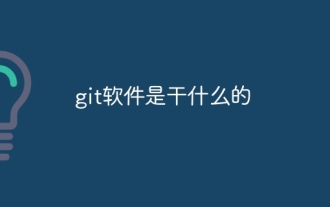 What does git software do
Apr 17, 2025 am 11:42 AM
What does git software do
Apr 17, 2025 am 11:42 AM
Git is a distributed version control system for purposes including: Version control: Tracking and rolling back code changes collaboration: Multi-user collaboration and merge change code storage: Secure storage and backup code change management: Structured management of changes and tracking of release version profile management: Automating tasks and maintaining consistency
 How to download git software
Apr 17, 2025 am 11:54 AM
How to download git software
Apr 17, 2025 am 11:54 AM
To download Git software, visit the official website and select the installer (Windows, macOS, Linux) for your operating system. After the installation is completed, you can verify the installation by entering "git --version" through the command prompt.
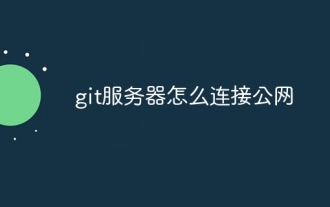 How to connect to the public network of git server
Apr 17, 2025 pm 02:27 PM
How to connect to the public network of git server
Apr 17, 2025 pm 02:27 PM
Connecting a Git server to the public network includes five steps: 1. Set up the public IP address; 2. Open the firewall port (22, 9418, 80/443); 3. Configure SSH access (generate key pairs, create users); 4. Configure HTTP/HTTPS access (install servers, configure permissions); 5. Test the connection (using SSH client or Git commands).
 How to detect ssh by git
Apr 17, 2025 pm 02:33 PM
How to detect ssh by git
Apr 17, 2025 pm 02:33 PM
To detect SSH through Git, you need to perform the following steps: Generate an SSH key pair. Add the public key to the Git server. Configure Git to use SSH. Test the SSH connection. Solve possible problems according to actual conditions.
 How to separate git commit
Apr 17, 2025 pm 02:36 PM
How to separate git commit
Apr 17, 2025 pm 02:36 PM
Use git to submit code separately, providing granular change tracking and independent work ability. The steps are as follows: 1. Add the changed files; 2. Submit specific changes; 3. Repeat the above steps; 4. Push submission to the remote repository.




