macOS Development: Building Native Apps with Swift & Xcode
To develop macOS applications, use Swift and Xcode. 1. Install Xcode and create a new project. 2. Use Interface Builder to design the interface. 3. Write logical code in Swift files. 4. Utilize advanced features such as protocols and generic optimization code. 5. Use debugging tools to resolve common errors. 6. Optimize performance through asynchronous processing.
introduction
In today's mobile and desktop application development field, macOS application development is undoubtedly an exciting area. Whether you are a fledgling developer or an experienced programmer, mastering how to build native macOS applications using Swift and Xcode is a valuable skill. This article will take you into the deepest understanding of how to develop macOS applications with Swift and Xcode, from basics to advanced tips to help you become an expert in macOS development.
By reading this article, you will learn how to set up a development environment, understand the core features of the Swift language, master Xcode usage skills, and consolidate your learning results through actual projects. Whether you want to develop a simple tool or a complex enterprise-level application, this article will provide you with the necessary guidance and inspiration.
Review of basic knowledge
Before we start to explore macOS application development in depth, let’s review the relevant basics first. Swift is a powerful and intuitive programming language developed by Apple, designed specifically for iOS, macOS, watchOS and tvOS applications. Its syntax is concise, type-safe, and supports modern programming paradigms such as object-oriented programming and functional programming.
Xcode is an integrated development environment (IDE) provided by Apple. It integrates tools such as code editor, debugger, interface builder, etc., greatly simplifying the development process of macOS applications. With Xcode, you can easily write, test, and deploy your applications.
Core concept or function analysis
Swift language and macOS development
The Swift language is the core of macOS application development. Its design goal is to be safe, fast and expressive. Swift supports advanced features such as protocols, generics, and closures, allowing developers to write efficient and easy-to-maintain code.
For example, here is a simple Swift code example showing how to define a class and use it:
class Person {
let name: String
var age: Int
init(name: String, age: Int) {
self.name = name
self.age = age
}
func introduce() -> String {
return "My name is \(name) and I am \(age) years old."
}
}
let john = Person(name: "John", age: 30)
print(john.introduce())This example shows basic concepts such as class definition, properties, initialization methods and method calls in Swift.
Use of Xcode
Xcode is a powerful tool for macOS development, and it provides rich features to help developers develop applications efficiently. Xcode's Interface Builder allows you to design user interfaces through drag and drop without writing a lot of code.
Here are one of the steps to create a simple macOS application using Xcode:
- Open Xcode and select "Create a new Xcode project".
- Select "macOS" as the platform, and then select "App" as the template.
- Fill in the project name and related information and click "Create".
- In the project navigator, find the "Main.storyboard" file and design your user interface.
- Write code in the "ViewController.swift" file to implement the logic of the application.
With these steps, you can quickly create a basic macOS application and debug and test it in Xcode.
Example of usage
Basic usage
Let's look at a simple macOS application example, which displays a button and a pop-up window is displayed after clicking the button.
import Cocoa
class ViewController: NSViewController {
@IBOutlet weak var button: NSButton!
override func viewDidLoad() {
super.viewDidLoad()
button.target = self
button.action = #selector(showAlert)
}
@objc func showAlert() {
let alert = NSAlert()
alert.messageText = "Hello, macOS!"
alert.informativeText = "This is a simple alert."
alert.alertStyle = .informational
alert.addButton(withTitle: "OK")
alert.runModal()
}
} In this example, we use @IBOutlet to connect buttons in the interface and define a method to respond to button click events through the @objc modifier.
Advanced Usage
For more complex applications, we can leverage the advanced features of Swift to enable more flexible and scalable code. For example, use protocols and generics to implement a reusable data model:
protocol Identifiable {
var id: String { get }
}
struct User: Identifiable {
let id: String
let name: String
let email: String
}
class DataManager<T: Identifiable> {
var items: [T] = []
func add(_ item: T) {
items.append(item)
}
func getItem(withId id: String) -> T? {
return items.first { $0.id == id }
}
}
let userManager = DataManager<User>()
userManager.add(User(id: "1", name: "Alice", email: "alice@example.com"))
if let user = userManager.getItem(withId: "1") {
print("User: \(user.name)")
}This example shows how to use protocols and generics to create a common data management class that makes the code more flexible and reusable.
Common Errors and Debugging Tips
In macOS development, common errors include memory management issues, interface layout issues, and network request errors. Here are some debugging tips:
- Use Xcode's Memory Graph Debugger to detect memory leaks.
- Use breakpoints and log output (print or NSLog) to track the code execution process.
- Use Xcode's interface debugging tool (View Debugger) to check interface layout problems.
Through these tips, you can more effectively discover and solve problems encountered during development.
Performance optimization and best practices
Performance optimization and best practices are crucial in macOS application development. Here are some suggestions:
- Use the Instruments tool to analyze application performance bottlenecks, especially CPU and memory usage.
- Try to avoid time-consuming operations on the main thread, and use GCD or OperationQueue for asynchronous processing.
- Follow Swift's coding specifications and write clear and readable code. For example, use meaningful variable names and function names, adding appropriate comments.
For example, the following is an example of asynchronous processing using GCD:
import Cocoa
class ViewController: NSViewController {
@IBOutlet weak var resultLabel: NSTextField!
@IBAction func performTask(_ sender: Any) {
DispatchQueue.global(qos: .userInitiated).async {
// Simulate a time-consuming task let result = self.simulateLongRunningTask()
DispatchQueue.main.async {
self.resultLabel.stringValue = "Task completed with result: \(result)"
}
}
}
private func simulateLongRunningTask() -> Int {
// Simulate a time-consuming task sleep(5)
return 42
}
}In this example, we use GCD to move time-consuming tasks to the background thread to execute, avoiding blocking the main thread, thereby improving the responsiveness of the application.
In short, macOS application development is a challenging and fun area. By mastering Swift and Xcode usage skills, combined with performance optimization and best practices, you can develop efficient, beautiful and user-friendly macOS applications. Hope this article provides valuable guidance and inspiration for your macOS development journey.
The above is the detailed content of macOS Development: Building Native Apps with Swift & Xcode. For more information, please follow other related articles on the PHP Chinese website!

Hot AI Tools

Undresser.AI Undress
AI-powered app for creating realistic nude photos

AI Clothes Remover
Online AI tool for removing clothes from photos.

Undress AI Tool
Undress images for free

Clothoff.io
AI clothes remover

AI Hentai Generator
Generate AI Hentai for free.

Hot Article

Hot Tools

Notepad++7.3.1
Easy-to-use and free code editor

SublimeText3 Chinese version
Chinese version, very easy to use

Zend Studio 13.0.1
Powerful PHP integrated development environment

Dreamweaver CS6
Visual web development tools

SublimeText3 Mac version
God-level code editing software (SublimeText3)

Hot Topics
 1379
1379
 52
52
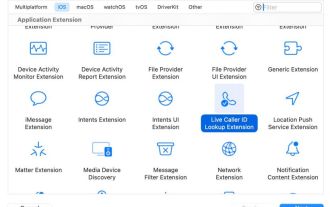 Apple releases open source Swift package for homomorphic encryption, deployed in iOS 18
Jul 31, 2024 pm 01:10 PM
Apple releases open source Swift package for homomorphic encryption, deployed in iOS 18
Jul 31, 2024 pm 01:10 PM
According to news on July 31, Apple issued a press release yesterday (July 30), announcing the launch of a new open source Swift package (swift-homomorphic-encryption) for enabling homomorphic encryption in the Swift programming language. Note: Homomorphic Encryption (HE) refers to an encryption algorithm that satisfies the homomorphic operation properties of ciphertext. That is, after the data is homomorphically encrypted, specific calculations are performed on the ciphertext, and the obtained ciphertext calculation results are processed at the same time. The plaintext after state decryption is equivalent to directly performing the same calculation on the plaintext data, achieving the "invisibility" of the data. Homomorphic encryption technology can calculate encrypted data without leaking the underlying unencrypted data to the operation process.
 Integration of Vue.js and Swift language, suggestions for development and testing of advanced iOS applications
Aug 01, 2023 am 09:53 AM
Integration of Vue.js and Swift language, suggestions for development and testing of advanced iOS applications
Aug 01, 2023 am 09:53 AM
Vue.js is a popular JavaScript framework for building user interfaces. The Swift language is a programming language used for iOS and macOS application development. In this article, I will explore how to integrate Vue.js with the Swift language for advanced iOS application development and testing. Before we get started, we need to make sure you have the following software and tools installed: Xcode: an integrated development environment for developing and compiling iOS applications. Node.js: used for
 How to use MySQL to implement data import and export functions in Swift
Aug 01, 2023 pm 11:57 PM
How to use MySQL to implement data import and export functions in Swift
Aug 01, 2023 pm 11:57 PM
How to implement data import and export functions in Swift using MySQL Importing and exporting data is one of the common functions in many applications. This article will show how to use MySQL database to import and export data in Swift language, and provide code examples. To use the MySQL database, you first need to introduce the corresponding library files into the Swift project. You can do this by adding the following dependencies in the Package.swift file: dependencies:[
 How to develop a real-time chat function using Redis and Swift
Sep 20, 2023 pm 12:31 PM
How to develop a real-time chat function using Redis and Swift
Sep 20, 2023 pm 12:31 PM
How to develop real-time chat function using Redis and Swift Introduction: Real-time chat function has become an indispensable part of modern social applications. When developing social applications, we often need to use real-time chat to provide interaction and information exchange between users. In order to meet the requirements of real-time and high availability, we can use Redis and Swift to develop such a function. Introduction to Redis: Redis is an open source in-memory data structure storage system, also known as a data structure server. It provides multiple
 Integration of Vue.js and Swift language to achieve suggestions and technical guidance for the development and testing of advanced iOS applications
Jul 29, 2023 pm 01:06 PM
Integration of Vue.js and Swift language to achieve suggestions and technical guidance for the development and testing of advanced iOS applications
Jul 29, 2023 pm 01:06 PM
Integration of Vue.js and Swift language, suggestions and technical guidance for the development and testing of advanced iOS applications. Introduction The development and testing of mobile applications is a complex field that requires professional skills. The two main technology stacks are Vue.js on the front end and Swift language on the iOS platform. This article will introduce how to integrate Vue.js and Swift language to develop and test advanced iOS applications. Fundamentals and features of Vue.js Vue.js is a tool for building user interfaces
 How to develop recommendation system functionality using Redis and Swift
Sep 21, 2023 pm 02:09 PM
How to develop recommendation system functionality using Redis and Swift
Sep 21, 2023 pm 02:09 PM
How to use Redis and Swift to develop recommendation system functions In today's Internet era, recommendation systems have become one of the core functions of many applications. Whether it is e-commerce platforms, social networks or music video websites, recommendation systems are widely used to provide personalized recommended content and help users discover and obtain content that may be of interest to them. To implement an efficient and accurate recommendation system, Redis and Swift are two powerful tools that can be combined to achieve a powerful recommendation function. Redis is a
 What programming languages are close to Go?
Mar 23, 2024 pm 02:03 PM
What programming languages are close to Go?
Mar 23, 2024 pm 02:03 PM
What programming languages are close to Go? In recent years, the Go language has gradually emerged in the field of software development and is favored by more and more developers. Although the Go language itself has the characteristics of simplicity, efficiency and strong concurrency, it sometimes encounters some limitations and shortcomings. Therefore, looking for a programming language that is close to the Go language has become a need. The following will introduce some programming languages close to the Go language and demonstrate their similarities through specific code examples. RustRust is a systems programming language with a focus on safety and concurrency
 The application of Golang and Swift in high-performance computing
Jun 03, 2024 pm 12:58 PM
The application of Golang and Swift in high-performance computing
Jun 03, 2024 pm 12:58 PM
Application of Go and Swift in high-performance computing: Go: concurrency and communication, achieving high performance with its goroutine mechanism and communication mechanism (channels and selectors). Swift: Efficient memory management, utilizing ARC and memory safety checker to ensure efficient memory management and avoid performance bottlenecks.




