SQL: The Learning Curve for Beginners
The SQL learning curve is steep, but it can be mastered through practice and understanding the core concepts. 1. Basic operations include SELECT, INSERT, UPDATE, DELETE. 2. Query execution is divided into three steps: analysis, optimization and execution. 3. Basic usage is such as querying employee information, and advanced usage is such as using JOIN connection table. 4. Common errors include not using alias and SQL injection, and parameterized query is required to prevent it. 5. Performance optimization is achieved by selecting necessary columns and maintaining code readability.
introduction
Have you ever been confused about the learning curve of SQL? As a programming master, I understand the challenges and confusions of beginners when facing SQL. SQL (Structured Query Language), a structured query language, is one of the core tools for database operations. Today, I will share my profound insights into the SQL learning curve to help you better understand and master the language.
This article will take you to start from the basic concepts of SQL, gradually deepen into the construction of complex queries, and provide practical code examples and experience sharing. Whether you are a newbie in SQL or a programmer who wants to improve your skills, you can benefit from it.
Review of basic knowledge
The world of SQL is full of various commands and syntaxes, but the core concept is still about adding, deleting, modifying and searching data. Let's quickly review these basic operations:
- SELECT : used to query data
- INSERT : Used to insert new data
- UPDATE : used to update existing data
- DELETE : used to delete data
These commands are the foundation of SQL, but the real challenge is how to combine them efficiently and build complex queries.
Core concept or function analysis
The Art of SQL Query
SQL queries are the core of database operations. Let's start with a simple SELECT statement:
SELECT column1, column2 FROM table_name WHERE condition;
This line of code looks simple, but it reveals the power of SQL. You can select specific columns, extract data from the specified table, and filter the results through the WHERE clause.
How it works
The execution process of SQL query can be simplified to the following steps:
- Analysis : SQL statements are parsed into syntax tree to check for syntax errors.
- Optimization : The query optimizer determines the execution plan to access data in an optimal way.
- Execution : Read or modify data from the database according to the optimized plan.
Understanding these steps is essential for debugging and optimizing SQL queries. For example, knowing how query optimizers work can help you write more efficient queries.
Example of usage
Basic usage
Let's look at a simple example of asking all employees' names and salaries:
SELECT first_name, last_name, salary FROM employees;
This query is intuitive and easy to understand, but as the amount of data increases, you need more complex queries to meet the needs.
Advanced Usage
Now let's try a more complex query, using JOIN to join two tables:
SELECT employees.first_name, employees.last_name, departments.department_name FROM employees JOIN departments ON employees.department_id = departments.department_id WHERE employees.salary > 50000;
This query not only shows the use of JOIN, but also shows how to filter through the WHERE clause. JOIN is a very powerful feature in SQL, but it is also prone to errors, especially when multiple tables are involved.
Common Errors and Debugging Tips
A common mistake for beginners is to forget to use alias, which can make the query results difficult to understand. For example:
SELECT e.first_name, e.last_name, d.department_name FROM employees e JOIN departments d ON e.department_id = d.department_id;
Using alias can make queries clearer and reduce errors. Another common problem is SQL injection attacks, ensuring that you use parameterized queries to prevent this security risk.
Performance optimization and best practices
In practical applications, performance optimization of SQL queries is crucial. Let's compare the performance of the two query methods:
-- Unoptimized SELECT * FROM employees WHERE department_id = 10; <p>-- After optimization SELECT first_name, last_name FROM employees WHERE department_id = 10;</p>
By selecting only the required columns instead of using SELECT * , you can significantly reduce the amount of data transmission and improve query performance.
Furthermore, it is equally important to keep the code readable and maintained when writing SQL. Using comments and formatting code can help team members better understand and maintain your queries.
Summarize
Although the learning curve of SQL is steep, you can gradually master this powerful language by constantly practicing and understanding its core concepts. I hope this article can provide you with valuable insights and practical tips to help you go further on the learning path of SQL.
The above is the detailed content of SQL: The Learning Curve for Beginners. For more information, please follow other related articles on the PHP Chinese website!

Hot AI Tools

Undresser.AI Undress
AI-powered app for creating realistic nude photos

AI Clothes Remover
Online AI tool for removing clothes from photos.

Undress AI Tool
Undress images for free

Clothoff.io
AI clothes remover

AI Hentai Generator
Generate AI Hentai for free.

Hot Article

Hot Tools

Notepad++7.3.1
Easy-to-use and free code editor

SublimeText3 Chinese version
Chinese version, very easy to use

Zend Studio 13.0.1
Powerful PHP integrated development environment

Dreamweaver CS6
Visual web development tools

SublimeText3 Mac version
God-level code editing software (SublimeText3)

Hot Topics
 1382
1382
 52
52
 What is the difference between HQL and SQL in Hibernate framework?
Apr 17, 2024 pm 02:57 PM
What is the difference between HQL and SQL in Hibernate framework?
Apr 17, 2024 pm 02:57 PM
HQL and SQL are compared in the Hibernate framework: HQL (1. Object-oriented syntax, 2. Database-independent queries, 3. Type safety), while SQL directly operates the database (1. Database-independent standards, 2. Complex executable queries and data manipulation).
 Usage of division operation in Oracle SQL
Mar 10, 2024 pm 03:06 PM
Usage of division operation in Oracle SQL
Mar 10, 2024 pm 03:06 PM
"Usage of Division Operation in OracleSQL" In OracleSQL, division operation is one of the common mathematical operations. During data query and processing, division operations can help us calculate the ratio between fields or derive the logical relationship between specific values. This article will introduce the usage of division operation in OracleSQL and provide specific code examples. 1. Two ways of division operations in OracleSQL In OracleSQL, division operations can be performed in two different ways.
 Comparison and differences of SQL syntax between Oracle and DB2
Mar 11, 2024 pm 12:09 PM
Comparison and differences of SQL syntax between Oracle and DB2
Mar 11, 2024 pm 12:09 PM
Oracle and DB2 are two commonly used relational database management systems, each of which has its own unique SQL syntax and characteristics. This article will compare and differ between the SQL syntax of Oracle and DB2, and provide specific code examples. Database connection In Oracle, use the following statement to connect to the database: CONNECTusername/password@database. In DB2, the statement to connect to the database is as follows: CONNECTTOdataba
 Detailed explanation of the Set tag function in MyBatis dynamic SQL tags
Feb 26, 2024 pm 07:48 PM
Detailed explanation of the Set tag function in MyBatis dynamic SQL tags
Feb 26, 2024 pm 07:48 PM
Interpretation of MyBatis dynamic SQL tags: Detailed explanation of Set tag usage MyBatis is an excellent persistence layer framework. It provides a wealth of dynamic SQL tags and can flexibly construct database operation statements. Among them, the Set tag is used to generate the SET clause in the UPDATE statement, which is very commonly used in update operations. This article will explain in detail the usage of the Set tag in MyBatis and demonstrate its functionality through specific code examples. What is Set tag Set tag is used in MyBati
 What does the identity attribute in SQL mean?
Feb 19, 2024 am 11:24 AM
What does the identity attribute in SQL mean?
Feb 19, 2024 am 11:24 AM
What is Identity in SQL? Specific code examples are needed. In SQL, Identity is a special data type used to generate auto-incrementing numbers. It is often used to uniquely identify each row of data in a table. The Identity column is often used in conjunction with the primary key column to ensure that each record has a unique identifier. This article will detail how to use Identity and some practical code examples. The basic way to use Identity is to use Identit when creating a table.
 How to solve the 5120 error in SQL
Mar 06, 2024 pm 04:33 PM
How to solve the 5120 error in SQL
Mar 06, 2024 pm 04:33 PM
Solution: 1. Check whether the logged-in user has sufficient permissions to access or operate the database, and ensure that the user has the correct permissions; 2. Check whether the account of the SQL Server service has permission to access the specified file or folder, and ensure that the account Have sufficient permissions to read and write the file or folder; 3. Check whether the specified database file has been opened or locked by other processes, try to close or release the file, and rerun the query; 4. Try as administrator Run Management Studio as etc.
 How to use SQL statements for data aggregation and statistics in MySQL?
Dec 17, 2023 am 08:41 AM
How to use SQL statements for data aggregation and statistics in MySQL?
Dec 17, 2023 am 08:41 AM
How to use SQL statements for data aggregation and statistics in MySQL? Data aggregation and statistics are very important steps when performing data analysis and statistics. As a powerful relational database management system, MySQL provides a wealth of aggregation and statistical functions, which can easily perform data aggregation and statistical operations. This article will introduce the method of using SQL statements to perform data aggregation and statistics in MySQL, and provide specific code examples. 1. Use the COUNT function for counting. The COUNT function is the most commonly used
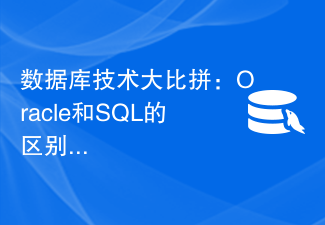 Database technology competition: What are the differences between Oracle and SQL?
Mar 09, 2024 am 08:30 AM
Database technology competition: What are the differences between Oracle and SQL?
Mar 09, 2024 am 08:30 AM
Database technology competition: What are the differences between Oracle and SQL? In the database field, Oracle and SQL Server are two highly respected relational database management systems. Although they both belong to the category of relational databases, there are many differences between them. In this article, we will delve into the differences between Oracle and SQL Server, as well as their features and advantages in practical applications. First of all, there are differences in syntax between Oracle and SQL Server.




