NGINX Unit: Supporting Different Programming Languages
NGINX Unit supports multiple programming languages and is implemented through modular design. 1. Loading language module: Load the corresponding module according to the configuration file. 2. Application startup: Execute application code when the calling language runs. 3. Request processing: forward the request to the application instance. 4. Response return: Return the processed response to the client.

introduction
Have you ever thought about how to use a unified platform to run applications in various programming languages? This is the charm of NGINX Unit. As a veteran programming enthusiast, I have always been looking forward to being able to support multilingual runtime environments. In this article, I will take you into delving into how NGINX Unit supports different programming languages, reveal the magic behind it, and share some of my experiences in practical applications. By reading this article, you will learn about the multilingual support mechanism of NGINX Unit and learn how to leverage this powerful tool to simplify your development process.
Review of basic knowledge
NGINX Unit is an open source dynamic application server designed to provide efficient and flexible application deployment and management. It is not just a web server, but it is more like a general application runtime environment that can support multiple programming languages. Let's quickly review the relevant basics:
- Application Server : It is responsible for hosting and managing the application's running environment, processing requests and returning responses.
- Dynamic languages : such as Python, JavaScript, Ruby, etc. These languages are usually interpreted and executed at runtime.
- Compiled languages : such as Go and Java, these languages need to be compiled into executable files before running.
The design philosophy of NGINX Unit is to enable developers to run different types of applications on a unified platform, reduce dependence on multiple runtime environments, and simplify the deployment and management process.
Core concept or function analysis
Multilingual support for NGINX Unit
NGINX Unit supports the operation of multiple programming languages through modular design. Its core idea is to encapsulate the language runtime into modules, which can be loaded and unloaded dynamically, thus enabling support for different languages.
For example, to support Python applications, just install the Python module:
unitd --modules=/usr/lib/unit/modules/python3.so
This allows NGINX Unit to understand and execute Python code. Similarly, other languages such as Java, Go, Node.js, etc. also have corresponding modules.
How it works
The working principle of NGINX Unit can be simply described as the following steps:
- Loading language module : According to the configuration file, NGINX Unit will load the corresponding language module.
- Application Startup : When the application starts, NGINX Unit will call the corresponding language runtime to execute the application code.
- Request processing : After receiving the request, the NGINX Unit will forward the request to the corresponding application instance for processing.
- Response return : After the application has processed the request, NGINX Unit will return the response to the client.
This design allows NGINX Unit to support multiple languages flexibly while maintaining efficient performance.
Example of usage
Basic usage
Let's look at a simple example of how to run a Python application on NGINX Unit:
{
"listeners": {
"*:8080": {
"pass": "applications/app"
}
},
"applications": {
"app": {
"type": "python",
"processes": 2,
"path": "/path/to/your/app",
"module": "wsgi"
}
}
} This configuration file tells NGINX Unit to listen for requests on port 8080 and forward the request to a Python application named app .
Advanced Usage
NGINX Unit also supports more complex application scenarios, such as running applications in multiple different languages:
{
"listeners": {
"*:8080": {
"pass": "routes"
}
},
"routes": [
{
"match": {
"uri": "/python/*"
},
"action": {
"pass": "applications/python_app"
}
},
{
"match": {
"uri": "/node/*"
},
"action": {
"pass": "applications/node_app"
}
}
],
"applications": {
"python_app": {
"type": "python",
"processes": 2,
"path": "/path/to/python/app",
"module": "wsgi"
},
"node_app": {
"type": "nodejs",
"processes": 2,
"path": "/path/to/node/app",
"working_directory": "/path/to/node/app"
}
}
}This configuration file shows how to forward requests to different application instances through routing rules.
Common Errors and Debugging Tips
When using NGINX Unit, you may encounter some common problems, such as:
- Module loading failed : Make sure you have correctly installed the required language module and referenced correctly in the configuration file.
- Application startup failed : Check whether the application path and entry file are correct to ensure that the application can run normally in the corresponding locale.
When debugging these issues, you can get more information by viewing the NGINX Unit's log files:
journalctl -u unit.service
Performance optimization and best practices
In practical applications, how to optimize the performance of NGINX Unit is a topic worth discussing. Here are some suggestions:
- Adjusting the number of processes : Adjusting
processesparameters according to the load conditions of the application can improve the concurrent processing capability. - Caching mechanism : Using NGINX Unit's caching function can reduce the number of requests to back-end applications and improve response speed.
It is very important to keep it simple and readable when writing configuration files. Here is an optimized configuration example:
{
"listeners": {"*:8080": {"pass": "applications/app"}},
"applications": {
"app": {
"type": "python",
"processes": 4,
"path": "/path/to/your/app",
"module": "wsgi",
"environment": {"PYTHONPATH": "/path/to/your/app"}
}
}
} This configuration file improves readability by reducing unnecessary nesting and adding PYTHONPATH environment variables to ensure that Python applications can correctly find dependency libraries.
Overall, NGINX Unit provides a powerful solution for the deployment and management of multilingual applications. Through flexible modular design and efficient runtime environment, it not only simplifies the development process, but also improves the performance and maintainability of the application. In practical applications, I found that NGINX Unit performs very well when dealing with multilingual applications, and is worthy of every developer's attempt and exploration.
The above is the detailed content of NGINX Unit: Supporting Different Programming Languages. For more information, please follow other related articles on the PHP Chinese website!

Hot AI Tools

Undresser.AI Undress
AI-powered app for creating realistic nude photos

AI Clothes Remover
Online AI tool for removing clothes from photos.

Undress AI Tool
Undress images for free

Clothoff.io
AI clothes remover

AI Hentai Generator
Generate AI Hentai for free.

Hot Article

Hot Tools

Notepad++7.3.1
Easy-to-use and free code editor

SublimeText3 Chinese version
Chinese version, very easy to use

Zend Studio 13.0.1
Powerful PHP integrated development environment

Dreamweaver CS6
Visual web development tools

SublimeText3 Mac version
God-level code editing software (SublimeText3)

Hot Topics
 1379
1379
 52
52
 Nginx Performance Tuning: Optimizing for Speed and Low Latency
Apr 05, 2025 am 12:08 AM
Nginx Performance Tuning: Optimizing for Speed and Low Latency
Apr 05, 2025 am 12:08 AM
Nginx performance tuning can be achieved by adjusting the number of worker processes, connection pool size, enabling Gzip compression and HTTP/2 protocols, and using cache and load balancing. 1. Adjust the number of worker processes and connection pool size: worker_processesauto; events{worker_connections1024;}. 2. Enable Gzip compression and HTTP/2 protocol: http{gzipon;server{listen443sslhttp2;}}. 3. Use cache optimization: http{proxy_cache_path/path/to/cachelevels=1:2k
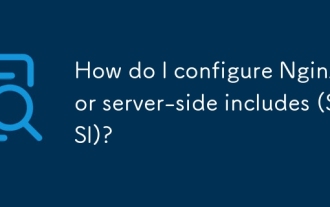 How do I configure Nginx for server-side includes (SSI)?
Mar 17, 2025 pm 05:06 PM
How do I configure Nginx for server-side includes (SSI)?
Mar 17, 2025 pm 05:06 PM
The article discusses configuring Nginx for server-side includes (SSI), performance implications, using SSI for dynamic content, and troubleshooting common SSI issues in Nginx.Word count: 159
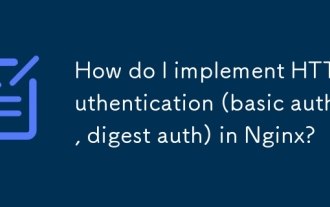 How do I implement HTTP authentication (basic auth, digest auth) in Nginx?
Mar 17, 2025 pm 05:03 PM
How do I implement HTTP authentication (basic auth, digest auth) in Nginx?
Mar 17, 2025 pm 05:03 PM
The article discusses implementing HTTP authentication in Nginx using basic and digest methods, detailing setup steps and security implications. It also covers using authentication realms for user management and suggests combining authentication meth
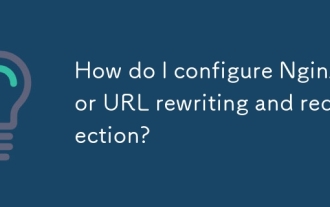 How do I configure Nginx for URL rewriting and redirection?
Mar 17, 2025 pm 05:02 PM
How do I configure Nginx for URL rewriting and redirection?
Mar 17, 2025 pm 05:02 PM
The article discusses configuring Nginx for URL rewriting and redirection, detailing steps and best practices. It addresses common mistakes and testing methods to ensure effective URL management.
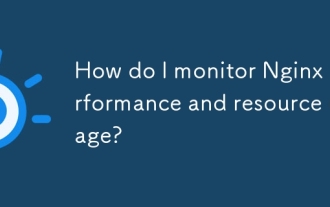 How do I monitor Nginx performance and resource usage?
Mar 17, 2025 pm 05:08 PM
How do I monitor Nginx performance and resource usage?
Mar 17, 2025 pm 05:08 PM
The article discusses monitoring and optimizing Nginx performance, focusing on using tools like Nginx's status page, system-level monitoring, and third-party solutions like Prometheus and Grafana. It emphasizes best practices for performance optimiza
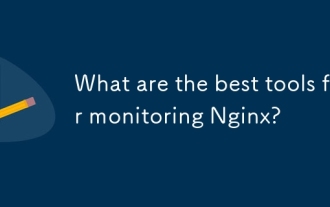 What are the best tools for monitoring Nginx?
Mar 17, 2025 pm 05:09 PM
What are the best tools for monitoring Nginx?
Mar 17, 2025 pm 05:09 PM
The article discusses top Nginx monitoring tools like Datadog, New Relic, and NGINX Amplify, focusing on their features for real-time monitoring, alerting, and detailed metrics to enhance server performance.
 How do I configure Nginx for WebSocket proxying?
Mar 17, 2025 pm 05:01 PM
How do I configure Nginx for WebSocket proxying?
Mar 17, 2025 pm 05:01 PM
Article discusses configuring Nginx for WebSocket proxying, detailing necessary settings and troubleshooting steps for successful WebSocket connections.(159 characters)
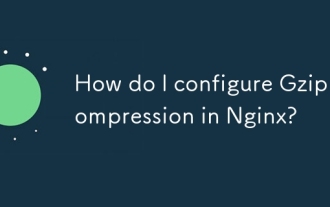 How do I configure Gzip compression in Nginx?
Mar 17, 2025 pm 04:57 PM
How do I configure Gzip compression in Nginx?
Mar 17, 2025 pm 04:57 PM
The article details how to configure Gzip compression in Nginx, its performance benefits, and verification methods. Main issue: optimizing web server performance through compression.[159 characters]




