Adaptive Photo Layout with Flexbox
Use Flexbox to achieve adaptive photo layout, lightweight and efficient! This article introduces a lightweight approach to creating horizontal waterfall streaming photo layouts using Flexbox, enabling seamless arrangement of photos of any size without JavaScript.

This solution is not only lightweight, but also very simple. We only need an unordered image list and 17 lines of CSS code, and the core lies in the Flexbox and object-fit properties.
Why choose this method?
I have two hobbies: recording life with photos, and exploring interesting ways to combine CSS attributes (both new and old).
A few weeks ago, I attended the XOXO event, took a lot of photos, and finally filtered out 39 beautiful photos. To better manage my content, I have been trying to create a simple photo blog for the past few years, but I have never been able to achieve my ideal layout: a simple waterfall layout where photos fill lines while maintaining their aspect ratio (think Photos apps on iOS, Google Photos, Flickr…).
I did some research to see if there are any lightweight, non-JavaScript options, but couldn't find any solution that matched my needs. While waiting for flight delays, I started trying some code and restrict myself from keeping the code as concise as possible (because that's exactly what I think is the fun).
Basic HTML structure
Since I'm basically creating a list of images, I chose an unordered list:
1 |
|
-
<li>
 <li>
<li> <!-- ... more images ... -->
<!-- ... more images ... -->
The wonderful uses of Flexbox
Then there are a series of moments of inspiration:
-
<li> Flexbox is ideal for filling rows by determining the cell width based on the content of the cell.
<li> This means that all images (land or portrait) need to have the same height.
<li> I can use
object-fit: cover; to make sure the image fills the cells.
In theory, this sounds like a reliable solution, and it gives me a result that I'm 90% satisfied with.
1 2 3 4 5 6 7 8 9 10 11 12 13 14 15 16 |
|
Note: 40vh seems to be the best initial approach for desktop browsers, showing two lines of full photos at reasonable size and suggesting that there are more photos below. This also allows more photos to be displayed per line, which significantly improves aspect ratio.
Handle the last line of stretching issues
The only problem I've had is that Flexbox really wants to fill all the rows, and it does something weird about the aspect ratio of the last row of photos. This is probably my least favorite with this layout, but I had to add an empty one at the end of the list<li> element.
1 |
|
Combined with the following CSS code:
1 2 3 |
|
Note: There is no scientific basis for using "10" here. This provides the best results in all my tests.
Demo (demo link or code snippet should be inserted here)
Viewport optimization
Some factors need to be considered when working in different viewport directions.
Vertical screen
If your viewport height is greater than width, this method limits the number of photos per row, affecting its aspect ratio. To solve this problem, you can use simple media queries to make the photo line shorter:
1 2 3 4 5 |
|
Shorter screen
To adapt to small horizontal devices, increasing the height of the photo can help to display the photo as large as possible:
1 2 3 4 5 |
|
Smaller vertical screen
Most phones are not wide enough to get Flexbox to work properly without shrinking photos, so I chose not to try to hold multiple photos per line. Still, setting the maximum height here is worth it so you can at least get a glimpse of the next photo on the list.
1 2 3 4 5 6 7 8 9 10 11 12 13 14 15 16 |
|
Summarize
This approach doesn't completely respect the aspect ratio of the photo (but is already close) and occasionally leads to some weird results, but I absolutely love its simplicity and flexibility. Want to get your gallery to scroll horizontally instead of vertically? Just make some adjustments. Is there 1,000 photos in the gallery or only one? All look good. Not sure about aspect ratio? Flexbox is your best choice. If you haven't viewed the demo yet, please read it again and let me know what you think!
Additional Tips
Depending on the size of these photos, such pages may grow to several megabytes very quickly. In my blog, I added loading="lazy" to solve this problem. With this property, images will only load when you are close to them as you scroll. Currently it is only supported in Chrome, but you can write a more widely supported technology yourself.
The above is the detailed content of Adaptive Photo Layout with Flexbox. For more information, please follow other related articles on the PHP Chinese website!

Hot AI Tools

Undresser.AI Undress
AI-powered app for creating realistic nude photos

AI Clothes Remover
Online AI tool for removing clothes from photos.

Undress AI Tool
Undress images for free

Clothoff.io
AI clothes remover

Video Face Swap
Swap faces in any video effortlessly with our completely free AI face swap tool!

Hot Article

Hot Tools

Notepad++7.3.1
Easy-to-use and free code editor

SublimeText3 Chinese version
Chinese version, very easy to use

Zend Studio 13.0.1
Powerful PHP integrated development environment

Dreamweaver CS6
Visual web development tools

SublimeText3 Mac version
God-level code editing software (SublimeText3)

Hot Topics
 1664
1664
 14
14
 1423
1423
 52
52
 1317
1317
 25
25
 1268
1268
 29
29
 1246
1246
 24
24
 How to Create an Animated Countdown Timer With HTML, CSS and JavaScript
Apr 11, 2025 am 11:29 AM
How to Create an Animated Countdown Timer With HTML, CSS and JavaScript
Apr 11, 2025 am 11:29 AM
Have you ever needed a countdown timer on a project? For something like that, it might be natural to reach for a plugin, but it’s actually a lot more
 HTML Data Attributes Guide
Apr 11, 2025 am 11:50 AM
HTML Data Attributes Guide
Apr 11, 2025 am 11:50 AM
Everything you ever wanted to know about data attributes in HTML, CSS, and JavaScript.
 A Proof of Concept for Making Sass Faster
Apr 16, 2025 am 10:38 AM
A Proof of Concept for Making Sass Faster
Apr 16, 2025 am 10:38 AM
At the start of a new project, Sass compilation happens in the blink of an eye. This feels great, especially when it’s paired with Browsersync, which reloads
 While You Weren't Looking, CSS Gradients Got Better
Apr 11, 2025 am 09:16 AM
While You Weren't Looking, CSS Gradients Got Better
Apr 11, 2025 am 09:16 AM
One thing that caught my eye on the list of features for Lea Verou's conic-gradient() polyfill was the last item:
 How to Build Vue Components in a WordPress Theme
Apr 11, 2025 am 11:03 AM
How to Build Vue Components in a WordPress Theme
Apr 11, 2025 am 11:03 AM
The inline-template directive allows us to build rich Vue components as a progressive enhancement over existing WordPress markup.
 A Comparison of Static Form Providers
Apr 16, 2025 am 11:20 AM
A Comparison of Static Form Providers
Apr 16, 2025 am 11:20 AM
Let’s attempt to coin a term here: "Static Form Provider." You bring your HTML
 PHP is A-OK for Templating
Apr 11, 2025 am 11:04 AM
PHP is A-OK for Templating
Apr 11, 2025 am 11:04 AM
PHP templating often gets a bad rap for facilitating subpar code — but that doesn't have to be the case. Let’s look at how PHP projects can enforce a basic
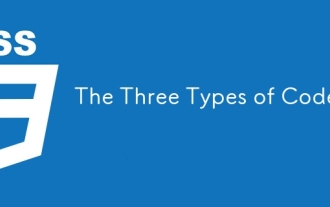 The Three Types of Code
Apr 11, 2025 pm 12:02 PM
The Three Types of Code
Apr 11, 2025 pm 12:02 PM
Every time I start a new project, I organize the code I’m looking at into three types, or categories if you like. And I think these types can be applied to




