Lost Records: Bloom & Rage - The Lock Choices Guide
Lost Records: Bloom & Rage - Tape 2 Walkthrough: "The Lock"
Tape 2 of Lost Records: Bloom & Rage plunges players into a nightmarish flashback before snapping back to the present. Swann, along with Nora and Autumn, continues her quest to unravel the mysteries of the past.

The "Lock" chapter begins with the trio attempting to open a mysterious package. Swann takes the lead, making crucial decisions that impact their relationships and the unfolding narrative.
Getting Drinks:
The chapter opens with Swann getting drinks. Pam, the bartender, checks in. Your response ("Being social is exhausting" or "It's nothing... just been a long night") has a neutral effect. Pay Gus and grab your drinks. Explore the bar—interacting with objects (like the microphone) allows for reminiscing. At the billiards table, a woman compliments your outfit; respond with "Aw, thanks... it's vintage." Return to the table to join your friends. After a comment on Swann's tattoo, a key choice arises:
-
"We should talk about Kat": Autumn approves. This unlocks additional dialogue and relationship-building opportunities. Choose from the following options:
- "The concert was a nightmare" (Nora approves)
- "We were so brave, putting up that show" (Neutral)
- "It was worth it, for her..." (Nora approves, Autumn disapproves)
- "Kat was chasing her dreams" (Nora approves)
- "Let's just open the package": Neutral; immediately progresses the story.
Following the Kat discussion, another choice emerges:
- "I wish Kat was here": Nora approves.
- "She'd be happy that we came together": Nora approves.

Unraveling the Package:
The decision to open the package leads to its examination. Unravel the package piece by piece until the locked box is revealed. The realization that it's from Kat prompts a new set of choices:
- "What if it's not really Kat?": Neutral.
- "It's almost like Kat's here...": Nora approves.
- "How did she... is she alive?": Neutral.
The box is locked. The "It won't bulge" option triggers automatically, leading to another choice (which can be skipped). Attempting to recall the password reveals Nora's reluctance to participate. Choose:
- "We need you, Nora": Nora approves.
- "Don't you want to know what's in here?": Nora disapproves.
Nora's departure leaves Swann and Autumn. The final choice:
- "We'll open the package with or without her": Nora disapproves, Autumn approves.
- "I don't know how to help her...": Neutral.
- "She's overwhelmed. I get it.": Autumn approves.
Autumn's phone rings, allowing interaction with other items before picking up Kat's note again and selecting "Reminisce" to conclude the chapter.

The above is the detailed content of Lost Records: Bloom & Rage - The Lock Choices Guide. For more information, please follow other related articles on the PHP Chinese website!

Hot AI Tools

Undresser.AI Undress
AI-powered app for creating realistic nude photos

AI Clothes Remover
Online AI tool for removing clothes from photos.

Undress AI Tool
Undress images for free

Clothoff.io
AI clothes remover

Video Face Swap
Swap faces in any video effortlessly with our completely free AI face swap tool!

Hot Article

Hot Tools

Notepad++7.3.1
Easy-to-use and free code editor

SublimeText3 Chinese version
Chinese version, very easy to use

Zend Studio 13.0.1
Powerful PHP integrated development environment

Dreamweaver CS6
Visual web development tools

SublimeText3 Mac version
God-level code editing software (SublimeText3)

Hot Topics
 1657
1657
 14
14
 1415
1415
 52
52
 1309
1309
 25
25
 1257
1257
 29
29
 1230
1230
 24
24
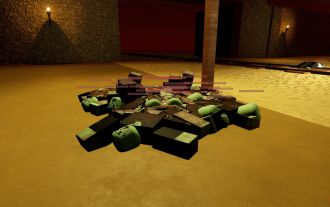 Roblox: Dead Rails - How To Tame Wolves
Apr 07, 2025 am 06:05 AM
Roblox: Dead Rails - How To Tame Wolves
Apr 07, 2025 am 06:05 AM
In the desolate landscapes of Roblox's Dead Rails, survival hinges on overcoming numerous threats. Undead hordes, vampires, and werewolves roam the wasteland, alongside the outlaws and wolves that predate the outbreak. However, a unique opportunity
 Roblox: Grow A Garden - Complete Mutation Guide
Apr 18, 2025 am 01:10 AM
Roblox: Grow A Garden - Complete Mutation Guide
Apr 18, 2025 am 01:10 AM
Maximize your profits in Roblox's Grow A Garden by understanding the lucrative world of crop mutations! These rare variations significantly boost your harvest's value. While you can't directly control mutations, knowing how they work provides a signi
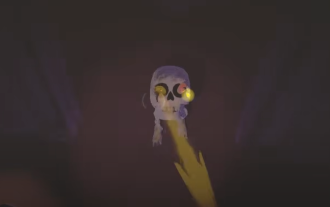 Strength Levels for Every Enemy & Monster in R.E.P.O.
Apr 07, 2025 am 10:45 AM
Strength Levels for Every Enemy & Monster in R.E.P.O.
Apr 07, 2025 am 10:45 AM
In R.E.P.O., some monsters are small enough to throw out easily, while others are as hard to shake like tanks unless you have strong powers—or stacked with a lot of powerful upgrades (because your life may depend on that). If you're tired of pressing the grab button and being crushed, this list will tell you how much power you need to lift, throw or slam them against every monster in the game, from a small goblin to a giant Trucci. Requires 4 power upgrades: animal Mind manipulator Squirter 9 power upgrades are required: Men with bow chef hunter Shadow Children 13 power upgrades are required: Clown (beam transmitter) Leader Robe monster Truci No need for strength (or
 Roblox: Bubble Gum Simulator Infinity - How To Get And Use Royal Keys
Apr 16, 2025 am 11:05 AM
Roblox: Bubble Gum Simulator Infinity - How To Get And Use Royal Keys
Apr 16, 2025 am 11:05 AM
Royal Keys are some of the most valuable items you can find in Roblox's Bubble Gum Simulator Infinity. These rare tools allow you to open Royal Chests — limited-time loot containers packed with high-tier items, boosts, and even ultra-rare rewards. If
 Blue Prince: How To Get To The Basement
Apr 11, 2025 am 04:04 AM
Blue Prince: How To Get To The Basement
Apr 11, 2025 am 04:04 AM
Unlocking the Basement in Blue Prince: A Comprehensive Guide Finding the basement in Blue Prince is crucial for progressing to Room 46, but its location and access method aren't immediately obvious. This guide will walk you through accessing the base
 Mandragora: Whispers Of The Witch Tree - How To Unlock The Grappling Hook
Apr 18, 2025 am 12:53 AM
Mandragora: Whispers Of The Witch Tree - How To Unlock The Grappling Hook
Apr 18, 2025 am 12:53 AM
Mandragora's dungeons offer Metroidvania-style challenges, requiring players to revisit earlier areas with newly acquired tools. The grappling hook is a prime example, enabling rapid traversal of long distances. While this crucial tool is obtained r
 Nordhold: Fusion System, Explained
Apr 16, 2025 am 04:07 AM
Nordhold: Fusion System, Explained
Apr 16, 2025 am 04:07 AM
Nordhold Tower Fusion Guide: Synergistic Tower Combinations for Enhanced Defense Mastering tower combinations in Nordhold is key to effective base defense. Certain towers synergize exceptionally well, creating powerful defensive strategies. This gui
 R.E.P.O. Public Lobbies Explained
Apr 07, 2025 am 09:40 AM
R.E.P.O. Public Lobbies Explained
Apr 07, 2025 am 09:40 AM
Want to experience the excitement of R.E.P.O. with strangers? Not yet possible! Currently, R.E.P.O. only supports multiplayer games through the Steam friend invitation system. The game does not yet support public matching, quick joining, or random teaming. The good news is that developers plan to launch a matching system soon! R.E.P.O.'s multiplayer mechanics You can only play with players on the Steam friend list. No public lobby – If you don’t have friends with the game, you need to find players through Discord, forums, or other social means. Since R.E.P.O. does not have a dedicated server, the host needs a stable network connection. If your host network connection is unstable, delays may occur




