The problem and solution of the newly created branch IDEA on Git
How to solve the problem that the newly created branch IDEA on Git cannot be found? 1. Check the IDEA version to make sure it is the latest version. 2. Update the IDEA cache and force refresh the Git repository. 3. Refresh the IDEA project manually. 4. View hidden branches. 5. Restart IDEA. 6. Check the Git configuration to make sure it is correct. 7. Try to check out the branch from the Git repository and confirm that you have access. 8. For older versions of IDEA, manually create and manage branches.
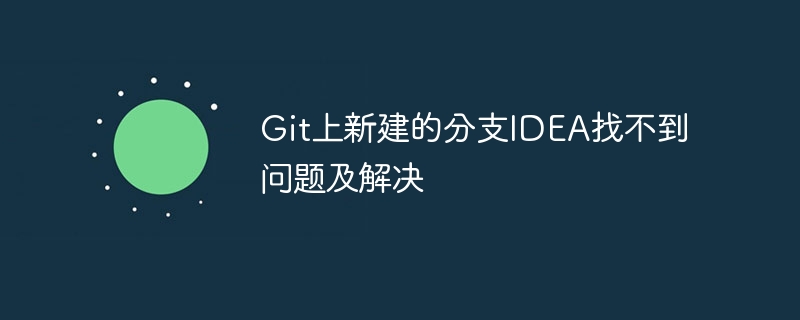
How to solve the problem that the newly created branch IDEA on Git is not found
Problem: The newly created branch is not found in IDEA.
Solution:
- Check the version of IDEA: Make sure you are using the latest version of IDEA, as it supports better Git integration.
- Update IDEA cache: In IDEA, go to the VCS menu and select Invalidate Caches.
- Force refresh the Git repository: In a terminal or command line window, navigate to the project directory and run the following command:
<code>git fetch --all --prune git branch -a</code>
- Refresh the IDEA project manually: In IDEA, right-click the project and select Git > Refresh.
- View hidden branches: In IDEA, open the Project tool window (View > Tool Windows > Project). Click the Branches tab and select the Show All Branches box in the upper right corner.
- Restart IDEA: Sometimes, restarting IDEA can solve the problem.
- Check Git configuration: Make sure Git is configured correctly, that the URL of the remote repository is correct, and that you have access to the repository.
hint:
- If the problem persists after performing these steps, try checking out the branch from the Git repository.
- Make sure you have access to the new branch, as it may be a protected branch.
- If you are using an older version of IDEA, you may need to manually create and manage branches using the Git Branch tool window.
The above is the detailed content of The problem and solution of the newly created branch IDEA on Git. For more information, please follow other related articles on the PHP Chinese website!

Hot AI Tools

Undresser.AI Undress
AI-powered app for creating realistic nude photos

AI Clothes Remover
Online AI tool for removing clothes from photos.

Undress AI Tool
Undress images for free

Clothoff.io
AI clothes remover

Video Face Swap
Swap faces in any video effortlessly with our completely free AI face swap tool!

Hot Article

Hot Tools

Notepad++7.3.1
Easy-to-use and free code editor

SublimeText3 Chinese version
Chinese version, very easy to use

Zend Studio 13.0.1
Powerful PHP integrated development environment

Dreamweaver CS6
Visual web development tools

SublimeText3 Mac version
God-level code editing software (SublimeText3)

Hot Topics
 Is the company's security software causing the application to fail to run? How to troubleshoot and solve it?
Apr 19, 2025 pm 04:51 PM
Is the company's security software causing the application to fail to run? How to troubleshoot and solve it?
Apr 19, 2025 pm 04:51 PM
Troubleshooting and solutions to the company's security software that causes some applications to not function properly. Many companies will deploy security software in order to ensure internal network security. ...
 How to solve the efficient search problem in PHP projects? Typesense helps you achieve it!
Apr 17, 2025 pm 08:15 PM
How to solve the efficient search problem in PHP projects? Typesense helps you achieve it!
Apr 17, 2025 pm 08:15 PM
When developing an e-commerce website, I encountered a difficult problem: How to achieve efficient search functions in large amounts of product data? Traditional database searches are inefficient and have poor user experience. After some research, I discovered the search engine Typesense and solved this problem through its official PHP client typesense/typesense-php, which greatly improved the search performance.
 laravel installation code
Apr 18, 2025 pm 12:30 PM
laravel installation code
Apr 18, 2025 pm 12:30 PM
To install Laravel, follow these steps in sequence: Install Composer (for macOS/Linux and Windows) Install Laravel Installer Create a new project Start Service Access Application (URL: http://127.0.0.1:8000) Set up the database connection (if required)
 How to solve complex BelongsToThrough relationship problem in Laravel? Use Composer!
Apr 17, 2025 pm 09:54 PM
How to solve complex BelongsToThrough relationship problem in Laravel? Use Composer!
Apr 17, 2025 pm 09:54 PM
In Laravel development, dealing with complex model relationships has always been a challenge, especially when it comes to multi-level BelongsToThrough relationships. Recently, I encountered this problem in a project dealing with a multi-level model relationship, where traditional HasManyThrough relationships fail to meet the needs, resulting in data queries becoming complex and inefficient. After some exploration, I found the library staudenmeir/belongs-to-through, which easily installed and solved my troubles through Composer.
 How to set the default run configuration list of SpringBoot projects in Idea for team members to share?
Apr 19, 2025 pm 11:24 PM
How to set the default run configuration list of SpringBoot projects in Idea for team members to share?
Apr 19, 2025 pm 11:24 PM
How to set the SpringBoot project default run configuration list in Idea using IntelliJ...
 Why is a new repository tag generated instead of a modified version of a POM file using shortcut keys in IntelliJ IDEA?
Apr 19, 2025 pm 02:00 PM
Why is a new repository tag generated instead of a modified version of a POM file using shortcut keys in IntelliJ IDEA?
Apr 19, 2025 pm 02:00 PM
In IntelliJ...
 When building a microservice architecture using Spring Cloud Alibaba, do you have to manage each module in a parent-child engineering structure?
Apr 19, 2025 pm 08:09 PM
When building a microservice architecture using Spring Cloud Alibaba, do you have to manage each module in a parent-child engineering structure?
Apr 19, 2025 pm 08:09 PM
About SpringCloudAlibaba microservices modular development using SpringCloud...
 How to use Composer to manage PHP project version number
Apr 18, 2025 am 06:24 AM
How to use Composer to manage PHP project version number
Apr 18, 2025 am 06:24 AM
Version control is a key link when managing PHP projects. Recently I was working on a Git-based PHP project and I encountered a problem: how to automatically generate and manage version numbers during development. This problem seems simple, but manual maintenance of the version number is not only cumbersome, but also prone to errors. After some exploration, I found a very useful tool - the sebastian/version library, which was easily integrated into the project through Composer, completely solving my troubles.






