RSS Documents: The Foundation of Web Syndication
RSS documents are XML-based structured files used to publish and subscribe to frequently updated content. Its main functions include: 1) Automating content updates, 2) Content aggregation, and 3) improving browsing efficiency. Through RSS feed, users can subscribe and get the latest information from different sources in a timely manner.
introduction
When you are swimming in the ocean of the Internet, RSS documents are like that mysterious map, guiding you to find the latest information and content. As a programming veteran, I know the importance of RSS in information acquisition and sharing. Today, let’s discuss the mysteries of RSS documents together and understand how they become the cornerstone of the dissemination of network information. After reading this article, you will understand the basic principles of RSS, how to create and use RSS feeds, and how they are used in modern network environments.
Review of basic knowledge
RSS, full name Really Simple Syndication (really simple aggregation), is a format used to publish frequently updated content. Originally, it was mainly used in blogs and news sites, but has now expanded to various types of online content. The core of RSS is to enable users to subscribe to content without frequent website visits. Let's review several key concepts of RSS:
XML : RSS documents are XML-based, which makes them structured and easy to parse. XML provides a standardized way to describe data, allowing different systems to easily read and process RSS feeds.
Feed : RSS feed is an RSS file published by the content provider, which contains information such as title, link, description, etc. Users can subscribe to these feeds through RSS readers to get updates in a timely manner.
Aggregator : Also known as an RSS reader, is a software or service that collects and displays content from multiple RSS feeds. Common examples include Google Reader (although it has been disabled) and Feedly.
Core concept or function analysis
Definition and function of RSS documents
RSS documents are structured XML files designed to simplify the distribution and subscription of content. Its main functions are:
- Automated content updates : Users do not need to manually check website updates, and RSS feed will automatically push the latest content.
- Content aggregation : By subscribing to multiple RSS feeds, users can view information from different sources in one place.
- Improve efficiency : RSS reduces users’ time to browse unrelated content and focuses on updates they are interested in.
A simple RSS documentation example:
<?xml version="1.0" encoding="UTF-8"?>
<rss version="2.0">
<channel>
<title>My Blog</title>
<link>https://www.example.com</link>
<description>My blog about technology</description>
<item>
<title>New Post</title>
<link>https://www.example.com/new-post</link>
<description>This is a new post about programming.</description>
</item>
</channel>
</rss>How it works
The working principle of RSS documents is very intuitive:
Publish : Content providers create RSS files, usually written through CMS (Content Management System) or manually. The file contains the latest articles or updated information.
Subscription : Users subscribe to RSS feeds using RSS readers. The reader will check for updates to RSS files regularly.
Analysis : When the RSS file is updated, the reader parses the XML content, extracts the title, link, description and other information, and displays it to the user.
Notification : Users can choose to receive notifications and get it immediately when new content is published.
Technically, the implementation principles of RSS include:
XML parsing : RSS readers need to be able to parse XML files and extract the required information. This is usually achieved through a DOM or SAX parser.
HTTP request : RSS readers obtain RSS files through HTTP requests, usually using the GET method.
Caching : To improve efficiency, RSS readers may cache RSS files, reducing the burden of frequent requests to the server.
Example of usage
Basic usage
Creating a basic RSS feed is very simple. Suppose you have a blog that you want to generate an RSS feed every time you post a new post. Here is a simple Python script that uses the feedgen library to generate RSS feeds:
from feedgen.feed import FeedGenerator fg = FeedGenerator() fg.title('My Blog') fg.link(href='https://www.example.com') fg.description('My blog about technology') fe = fg.add_entry() fe.title('New Post') fe.link(href='https://www.example.com/new-post') fe.description('This is a new post about programming.') rssfeed = fg.rss_str() print(rssfeed.decode('utf-8'))
This script creates an RSS feed containing an entry, and the output is a valid RSS document.
Advanced Usage
For more complex requirements, you may need to customize the structure of the RSS feed, or add additional elements. For example, you can add custom namespaces to extend the functionality of RSS:
from feedgen.feed import FeedGenerator fg = FeedGenerator() fg.title('My Blog') fg.link(href='https://www.example.com') fg.description('My blog about technology') # Add custom namespace fg.add_extension('custom', 'http://example.com/custom') fe = fg.add_entry() fe.title('New Post') fe.link(href='https://www.example.com/new-post') fe.description('This is a new post about programming.') # Add custom element fe.add_element('custom:author', 'John Doe') rssfeed = fg.rss_str() print(rssfeed.decode('utf-8'))
This example shows how to add custom namespaces and elements to extend the functionality of RSS feed.
Common Errors and Debugging Tips
Common errors when using RSS include:
XML format error : RSS documents must be valid XML, and any format errors will cause parsing to fail. Using XML verification tools can help you check the validity of RSS documents.
Link error : The link in the RSS feed must be a valid URL, otherwise the user will not be able to access the content. Regularly checking for the validity of the link is necessary.
Coding issues : The encoding of the RSS document must be correct, otherwise it may cause character display errors. Make sure to use UTF-8 encoding and specify it in the XML declaration.
Debugging skills include:
Use online tools such as Feed Validator, which can help you check the validity and errors of RSS feeds.
Logging : During the process of generating RSS feeds, key steps and error messages are recorded, which helps quickly locate problems.
Test subscription : Test your RSS feed with different RSS readers to ensure compatibility.
Performance optimization and best practices
In practical applications, it is important to optimize the performance of RSS feeds and follow best practices:
Caching : Use the caching mechanism to reduce frequent requests to RSS files and improve response speed.
Compression : Compress RSS files to reduce the amount of data transmitted and improve loading speed.
Pagination : For RSS feeds with large content, consider using the pagination mechanism to avoid excessive size of a single file.
Standardization : Follow RSS standards to ensure that your RSS feed can be parsed by as many readers as possible.
Concise content : The content in the RSS feed should be concise and clear, avoid redundant information and improve user experience.
Regular updates : Check and update RSS feeds regularly to ensure timeliness and accuracy of content.
As a programming veteran, I know the importance of RSS in information acquisition and sharing. Through the discussion in this article, I hope you can better understand the principles and applications of RSS documents and improve your efficiency and effectiveness in network information dissemination.
The above is the detailed content of RSS Documents: The Foundation of Web Syndication. For more information, please follow other related articles on the PHP Chinese website!

Hot AI Tools

Undresser.AI Undress
AI-powered app for creating realistic nude photos

AI Clothes Remover
Online AI tool for removing clothes from photos.

Undress AI Tool
Undress images for free

Clothoff.io
AI clothes remover

Video Face Swap
Swap faces in any video effortlessly with our completely free AI face swap tool!

Hot Article

Hot Tools

Notepad++7.3.1
Easy-to-use and free code editor

SublimeText3 Chinese version
Chinese version, very easy to use

Zend Studio 13.0.1
Powerful PHP integrated development environment

Dreamweaver CS6
Visual web development tools

SublimeText3 Mac version
God-level code editing software (SublimeText3)

Hot Topics
 How to use PHP and XML to implement RSS subscription management and display on the website
Jul 29, 2023 am 10:09 AM
How to use PHP and XML to implement RSS subscription management and display on the website
Jul 29, 2023 am 10:09 AM
How to use PHP and XML to implement RSS subscription management and display on a website. RSS (Really Simple Syndication) is a standard format for publishing frequently updated blog posts, news, audio and video content. Many websites provide RSS subscription functions, allowing users to easily obtain the latest information. In this article, we will learn how to use PHP and XML to implement the RSS subscription management and display functions of the website. First, we need to create an RSS subscription to XM
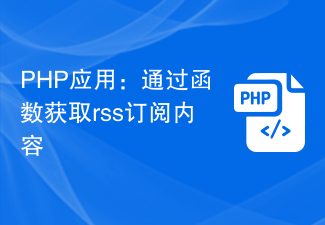 PHP application: Get rss subscription content through function
Jun 20, 2023 pm 06:25 PM
PHP application: Get rss subscription content through function
Jun 20, 2023 pm 06:25 PM
With the rapid development of the Internet, more and more websites have begun to provide RSS subscription services, allowing users to easily obtain updated content from the website. As a popular server-side scripting language, PHP has many functions for processing RSS subscriptions, allowing developers to easily extract the required data from RSS sources. This article will introduce how to use PHP functions to obtain RSS subscription content. 1. What is RSS? The full name of RSS is "ReallySimpleSyndication" (abbreviated
 How to write a simple RSS subscriber via PHP
Sep 25, 2023 pm 07:05 PM
How to write a simple RSS subscriber via PHP
Sep 25, 2023 pm 07:05 PM
How to write a simple RSS subscriber through PHP RSS (ReallySimpleSyndication) is a format used to subscribe to website content. Through the subscriber, you can get the latest articles, news, blogs and other updates. In this article, we will write a simple RSS subscriber using PHP to demonstrate how to obtain and display the content of an RSS feed. Confirm environment and preparation Before starting, make sure you have a PHP environment and have the SimpleXML extension installed.
 How to use PHP to implement RSS subscription function
Sep 05, 2023 pm 04:43 PM
How to use PHP to implement RSS subscription function
Sep 05, 2023 pm 04:43 PM
How to use PHP to implement RSS subscription function RSS (ReallySimpleSyndication) is a format used to publish and subscribe to website updated content. Using RSS, users can easily obtain the latest information from websites that interest them without having to visit the website regularly. In this article, we will learn how to implement RSS subscription functionality using PHP. First, we need to understand the basic structure of RSS. A typical RSS document consists of one or more items
 XML/RSS Data Integration: Practical Guide for Developers & Architects
Apr 02, 2025 pm 02:12 PM
XML/RSS Data Integration: Practical Guide for Developers & Architects
Apr 02, 2025 pm 02:12 PM
XML/RSS data integration can be achieved by parsing and generating XML/RSS files. 1) Use Python's xml.etree.ElementTree or feedparser library to parse XML/RSS files and extract data. 2) Use ElementTree to generate XML/RSS files and gradually add nodes and data.
 Advanced XML/RSS Tutorial: Ace Your Next Technical Interview
Apr 06, 2025 am 12:12 AM
Advanced XML/RSS Tutorial: Ace Your Next Technical Interview
Apr 06, 2025 am 12:12 AM
XML is a markup language for data storage and exchange, and RSS is an XML-based format for publishing updated content. 1. XML defines data structures, suitable for data exchange and storage. 2.RSS is used for content subscription and uses special libraries when parsing. 3. When parsing XML, you can use DOM or SAX. When generating XML and RSS, elements and attributes must be set correctly.
 Crawl RSS feeds from other websites using PHP
Jun 13, 2023 pm 02:55 PM
Crawl RSS feeds from other websites using PHP
Jun 13, 2023 pm 02:55 PM
As Internet content continues to enrich and diversify, more and more people are beginning to use RSS technology to subscribe to blogs, news and other content they are interested in, so that they will no longer miss any important information. As one of the commonly used programming languages in web development, PHP also provides some powerful functions and tools to help us crawl RSS subscriptions from other websites and display them on our own website. This article will introduce how to use PHP to crawl RSS subscriptions of other websites and parse them into arrays or objects.
 Implement RSS subscription function using PHP and XML
Aug 09, 2023 pm 08:13 PM
Implement RSS subscription function using PHP and XML
Aug 09, 2023 pm 08:13 PM
Using PHP and XML to implement RSS subscription function RSS (ReallySimpleSyndication) is a standard format for publishing and subscribing to website updates. It is based on XML and gets the latest content through the subscriber's RSS reader. In this article, we will introduce how to use PHP and XML to implement a simple RSS subscription function. Create an XML file First, we need to create an XML file to store the content we want to publish. Suppose we want to publish a text






