Is Redis a SQL or NoSQL Database? The Answer Explained
Redis is classified as a NoSQL database because it uses a key-value data model instead of the traditional relational database model. It offers speed and flexibility, making it ideal for real-time applications and caching, but it may not be suitable for scenarios requiring strict data integrity or complex transactions.
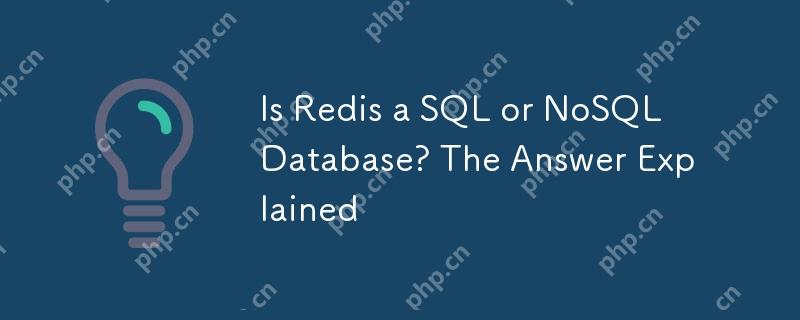
Redis, in the realm of databases, stands distinctly as a NoSQL database. Let's dive into why Redis is categorized this way and what it means for developers and data management strategies.
Redis, short for Remote Dictionary Server, is a powerhouse when it comes to handling data at lightning speed. Imagine you're building a real-time application, like a live auction system or a chat app, where every millisecond counts. Redis comes into play here with its in-memory data storage, which means your data is kept right in the RAM, making it super fast to access and manipulate.
Now, why is Redis a NoSQL database? The term NoSQL stands for "Not Only SQL," and it encompasses a variety of database technologies that don't use the traditional relational database management system (RDBMS) model. Redis doesn't rely on fixed schema or tables like SQL databases do. Instead, it uses a key-value data model. Think of it like a giant, super-efficient dictionary where you can store strings, lists, sets, and more, all accessible by a unique key.
Let's take a peek at how you might use Redis in a real-world scenario:
import redis
# Connect to Redis
r = redis.Redis(host='localhost', port=6379, db=0)
# Set a key-value pair
r.set('user:1:name', 'Alice')
# Retrieve the value
name = r.get('user:1:name')
print(name.decode('utf-8')) # Output: AliceThis snippet demonstrates how effortlessly you can interact with Redis. It's like having a Swiss Army knife for data storage and retrieval.
But why choose Redis over a SQL database? Here are some compelling reasons:
- Speed: Redis's in-memory nature makes it incredibly fast for read and write operations.
- Flexibility: No fixed schema means you can adapt your data model on the fly, which is perfect for applications that evolve rapidly.
- Data Structures: Redis supports various data structures out of the box, like lists, sets, and sorted sets, which can be a game-changer for certain use cases.
However, it's not all sunshine and rainbows. Redis has its challenges:
- Data Persistence: While Redis can persist data to disk, it's primarily designed for in-memory operations. If your server crashes, you might lose data unless you've set up proper persistence strategies.
- Complexity at Scale: As your dataset grows, managing Redis can become complex, especially when dealing with clustering and sharding.
In my experience, I've seen Redis shine in scenarios where speed and flexibility are paramount. For instance, I worked on a project where we needed to cache frequently accessed data to reduce database load. Redis was the perfect fit, allowing us to store and retrieve data in milliseconds, which significantly improved our application's performance.
But it's crucial to consider the trade-offs. If you're dealing with complex transactions or need to maintain strict data integrity, a SQL database might be a better choice. SQL databases excel in scenarios where you need to ensure ACID (Atomicity, Consistency, Isolation, Durability) properties, which can be more challenging to achieve with Redis.
To wrap up, Redis is a NoSQL database that offers incredible speed and flexibility, making it an excellent choice for certain use cases. However, understanding its limitations and knowing when to use it versus a SQL database is key to leveraging its full potential. Whether you're building a real-time application or need a robust caching layer, Redis can be a powerful tool in your developer toolkit.
The above is the detailed content of Is Redis a SQL or NoSQL Database? The Answer Explained. For more information, please follow other related articles on the PHP Chinese website!

Hot AI Tools

Undresser.AI Undress
AI-powered app for creating realistic nude photos

AI Clothes Remover
Online AI tool for removing clothes from photos.

Undress AI Tool
Undress images for free

Clothoff.io
AI clothes remover

Video Face Swap
Swap faces in any video effortlessly with our completely free AI face swap tool!

Hot Article

Hot Tools

Notepad++7.3.1
Easy-to-use and free code editor

SublimeText3 Chinese version
Chinese version, very easy to use

Zend Studio 13.0.1
Powerful PHP integrated development environment

Dreamweaver CS6
Visual web development tools

SublimeText3 Mac version
God-level code editing software (SublimeText3)

Hot Topics
 How to build the redis cluster mode
Apr 10, 2025 pm 10:15 PM
How to build the redis cluster mode
Apr 10, 2025 pm 10:15 PM
Redis cluster mode deploys Redis instances to multiple servers through sharding, improving scalability and availability. The construction steps are as follows: Create odd Redis instances with different ports; Create 3 sentinel instances, monitor Redis instances and failover; configure sentinel configuration files, add monitoring Redis instance information and failover settings; configure Redis instance configuration files, enable cluster mode and specify the cluster information file path; create nodes.conf file, containing information of each Redis instance; start the cluster, execute the create command to create a cluster and specify the number of replicas; log in to the cluster to execute the CLUSTER INFO command to verify the cluster status; make
 How to clear redis data
Apr 10, 2025 pm 10:06 PM
How to clear redis data
Apr 10, 2025 pm 10:06 PM
How to clear Redis data: Use the FLUSHALL command to clear all key values. Use the FLUSHDB command to clear the key value of the currently selected database. Use SELECT to switch databases, and then use FLUSHDB to clear multiple databases. Use the DEL command to delete a specific key. Use the redis-cli tool to clear the data.
 How to read redis queue
Apr 10, 2025 pm 10:12 PM
How to read redis queue
Apr 10, 2025 pm 10:12 PM
To read a queue from Redis, you need to get the queue name, read the elements using the LPOP command, and process the empty queue. The specific steps are as follows: Get the queue name: name it with the prefix of "queue:" such as "queue:my-queue". Use the LPOP command: Eject the element from the head of the queue and return its value, such as LPOP queue:my-queue. Processing empty queues: If the queue is empty, LPOP returns nil, and you can check whether the queue exists before reading the element.
 How to use the redis command
Apr 10, 2025 pm 08:45 PM
How to use the redis command
Apr 10, 2025 pm 08:45 PM
Using the Redis directive requires the following steps: Open the Redis client. Enter the command (verb key value). Provides the required parameters (varies from instruction to instruction). Press Enter to execute the command. Redis returns a response indicating the result of the operation (usually OK or -ERR).
 How to use single threaded redis
Apr 10, 2025 pm 07:12 PM
How to use single threaded redis
Apr 10, 2025 pm 07:12 PM
Redis uses a single threaded architecture to provide high performance, simplicity, and consistency. It utilizes I/O multiplexing, event loops, non-blocking I/O, and shared memory to improve concurrency, but with limitations of concurrency limitations, single point of failure, and unsuitable for write-intensive workloads.
 How to use redis lock
Apr 10, 2025 pm 08:39 PM
How to use redis lock
Apr 10, 2025 pm 08:39 PM
Using Redis to lock operations requires obtaining the lock through the SETNX command, and then using the EXPIRE command to set the expiration time. The specific steps are: (1) Use the SETNX command to try to set a key-value pair; (2) Use the EXPIRE command to set the expiration time for the lock; (3) Use the DEL command to delete the lock when the lock is no longer needed.
 How to read the source code of redis
Apr 10, 2025 pm 08:27 PM
How to read the source code of redis
Apr 10, 2025 pm 08:27 PM
The best way to understand Redis source code is to go step by step: get familiar with the basics of Redis. Select a specific module or function as the starting point. Start with the entry point of the module or function and view the code line by line. View the code through the function call chain. Be familiar with the underlying data structures used by Redis. Identify the algorithm used by Redis.
 How to use the redis command line
Apr 10, 2025 pm 10:18 PM
How to use the redis command line
Apr 10, 2025 pm 10:18 PM
Use the Redis command line tool (redis-cli) to manage and operate Redis through the following steps: Connect to the server, specify the address and port. Send commands to the server using the command name and parameters. Use the HELP command to view help information for a specific command. Use the QUIT command to exit the command line tool.






