JavaScript and the Web: Core Functionality and Use Cases
The main uses of JavaScript in web development include client interaction, form verification, and asynchronous communication. 1) Dynamic content update and user interaction through DOM operations; 2) Client verification before the user submits data to improve user experience; 3) Refreshless communication with the server is achieved through AJAX technology.
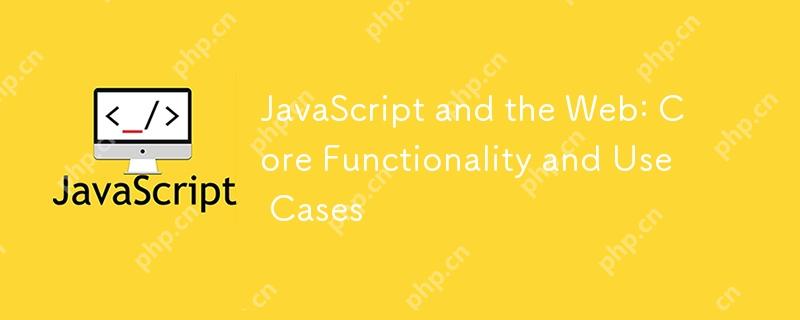
introduction
In today's Internet age, JavaScript has become one of the core languages in web development. Whether you are a beginner or an experienced developer, it is crucial to understand the core features and use cases of JavaScript in web development. This article will take you into delving into the application of JavaScript in web development, from basic to advanced usage, to performance optimization and best practices. After reading this article, you will have a deeper understanding of the role of JavaScript in web development and be able to better utilize it to build efficient, user-friendly web applications.
Review of basic knowledge
JavaScript is a high-level, dynamic-type programming language originally designed by Brendan Eich in 1995 for the Netscape browser. It is one of the cornerstones of web development, allowing developers to perform complex logic and interactions on the client side. JavaScript, together with HTML and CSS, forms the three pillars of modern web development.
In web development, JavaScript is mainly used in the following aspects:
- Client interaction: Dynamic content updates and user interaction are realized through DOM operations.
- Form verification: perform client verification before the user submits data to improve the user experience.
- Asynchronous communication: Refreshless communication with the server is achieved through AJAX technology.
Core concept or function analysis
The core functionality of JavaScript in web development
One of the core features of JavaScript is DOM operations. DOM (Document Object Model) allows developers to dynamically manipulate web content through JavaScript. Here is a simple example showing how to modify web content using JavaScript:
1 2 3 |
|
This simple code snippet shows how JavaScript changes web content through DOM operations. In this way, developers can achieve dynamic content updates and improve user experience.
How JavaScript works
JavaScript is an interpreted language, and the JavaScript engine in the browser (such as V8 and SpiderMonkey) is responsible for parsing and executing JavaScript code. JavaScript code executes on the client, which means it can respond to user actions instantly without waiting for the server to respond.
The asynchronous feature of JavaScript is another important feature. By using callback functions, Promise, or async/await, developers can write non-blocking code to improve application responsiveness and performance. For example, use Promise for asynchronous operation:
1 2 3 4 5 6 7 8 9 10 11 12 13 |
|
This example shows how to use Promise to handle asynchronous operations, avoid callback hell and improve code readability and maintainability.
Example of usage
Basic usage
The basic usage of JavaScript includes event processing, DOM operations and simple logic control. Here is a simple click event processing example:
1 2 3 4 5 |
|
This example shows how to listen to and respond to user click events through JavaScript to achieve simple interaction.
Advanced Usage
Advanced usage of JavaScript includes the use of modern APIs such as Fetch API, Web Workers, and the implementation of complex user interface interactions. Here is an example of using the Fetch API for data requests:
1 2 3 4 5 6 7 8 |
|
This example shows how to use the Fetch API to make asynchronous data requests, process response data, and handle possible errors.
Common Errors and Debugging Tips
Common errors when using JavaScript include syntax errors, type errors, and logical errors. Here are some debugging tips:
- Use browser developer tools such as Chrome DevTools to debug code, set breakpoints, and view variable values.
- Use
console.logorconsole.errorto output debugging information to help locate problems. - Make sure the code is logically correct and avoid infinite loops or undefined variables.
Performance optimization and best practices
In practical applications, it is very important to optimize the performance of JavaScript code. Here are some recommendations for performance optimization and best practices:
- Reduce DOM operations: Frequent DOM operations can cause performance problems, minimizing unnecessary DOM operations.
- Using event delegates: Through event delegates, the number of event listeners can be reduced and performance can be improved.
- Code compression and caching: Use tools to compress JavaScript code and use browser cache to improve loading speed.
Here is an example of using event delegates:
1 2 3 4 5 6 7 |
|
This example shows how to use event delegates to handle events of multiple child elements, reducing the number of event listeners and improving performance.
When writing JavaScript code, it is also very important to keep the code readable and maintainable. Here are some best practices:
- Use meaningful variable names and function names to improve the readability of your code.
- Write comments that explain complex logic and algorithms.
- Follow code style guides such as Airbnb JavaScript Style Guide to keep your code consistent.
Through these practices and techniques, you can better leverage JavaScript to build efficient, user-friendly web applications. I hope this article will be helpful to you and I wish you continuous progress in the road of web development!
The above is the detailed content of JavaScript and the Web: Core Functionality and Use Cases. For more information, please follow other related articles on the PHP Chinese website!

Hot AI Tools

Undresser.AI Undress
AI-powered app for creating realistic nude photos

AI Clothes Remover
Online AI tool for removing clothes from photos.

Undress AI Tool
Undress images for free

Clothoff.io
AI clothes remover

Video Face Swap
Swap faces in any video effortlessly with our completely free AI face swap tool!

Hot Article

Hot Tools

Notepad++7.3.1
Easy-to-use and free code editor

SublimeText3 Chinese version
Chinese version, very easy to use

Zend Studio 13.0.1
Powerful PHP integrated development environment

Dreamweaver CS6
Visual web development tools

SublimeText3 Mac version
God-level code editing software (SublimeText3)

Hot Topics
 Python web development framework comparison: Django vs Flask vs FastAPI
Sep 28, 2023 am 09:18 AM
Python web development framework comparison: Django vs Flask vs FastAPI
Sep 28, 2023 am 09:18 AM
Python web development framework comparison: DjangovsFlaskvsFastAPI Introduction: In Python, a popular programming language, there are many excellent web development frameworks to choose from. This article will focus on comparing three popular Python web frameworks: Django, Flask and FastAPI. By comparing their features, usage scenarios and code examples, it helps readers better choose the framework that suits their project needs. 1. Django
 MySQL and PostgreSQL: Best Practices in Web Development
Jul 14, 2023 pm 02:34 PM
MySQL and PostgreSQL: Best Practices in Web Development
Jul 14, 2023 pm 02:34 PM
MySQL and PostgreSQL: Best Practices in Web Development Introduction: In the modern world of web development, databases are an essential component. When choosing a database, common choices are MySQL and PostgreSQL. This article will cover best practices for using MySQL and PostgreSQL in web development and provide some code examples. 1. Applicable scenarios MySQL is suitable for most web applications, especially those that require high performance, scalability and ease of use.
 Reimagining Architecture: Using WordPress for Web Application Development
Sep 01, 2023 pm 08:25 PM
Reimagining Architecture: Using WordPress for Web Application Development
Sep 01, 2023 pm 08:25 PM
In this series, we will discuss how to build web applications using WordPress. Although this is not a technical series where we will look at code, we cover topics such as frameworks, fundamentals, design patterns, architecture, and more. If you haven’t read the first article in the series, I recommend it; however, for the purposes of this article, we can summarize the previous article as follows: In short, software can be built on frameworks, software can Extend the base. Simply put, we distinguish between framework and foundation—two terms that are often used interchangeably in software, even though they are not the same thing. WordPress is a foundation because it is an application in itself. It's not a framework. For this reason, when it comes to WordPress
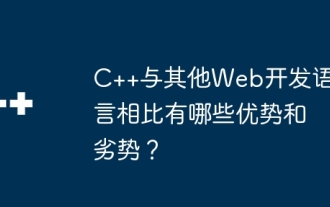 What are the advantages and disadvantages of C++ compared to other web development languages?
Jun 03, 2024 pm 12:11 PM
What are the advantages and disadvantages of C++ compared to other web development languages?
Jun 03, 2024 pm 12:11 PM
The advantages of C++ in web development include speed, performance, and low-level access, while limitations include a steep learning curve and memory management requirements. When choosing a web development language, developers should consider the advantages and limitations of C++ based on application needs.
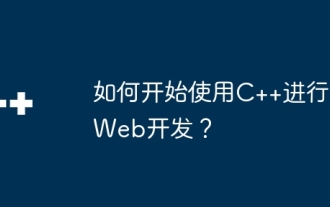 How to get started with web development using C++?
Jun 02, 2024 am 11:11 AM
How to get started with web development using C++?
Jun 02, 2024 am 11:11 AM
To use C++ for web development, you need to use frameworks that support C++ web application development, such as Boost.ASIO, Beast, and cpp-netlib. In the development environment, you need to install a C++ compiler, text editor or IDE, and web framework. Create a web server, for example using Boost.ASIO. Handle user requests, including parsing HTTP requests, generating responses, and sending them back to the client. HTTP requests can be parsed using the Beast library. Finally, a simple web application can be developed, such as using the cpp-netlib library to create a REST API, implementing endpoints that handle HTTP GET and POST requests, and using J
 What are the common application scenarios of Golang in software development?
Dec 28, 2023 am 08:39 AM
What are the common application scenarios of Golang in software development?
Dec 28, 2023 am 08:39 AM
As a development language, Golang has the characteristics of simplicity, efficiency, and strong concurrency performance, so it has a wide range of application scenarios in software development. Some common application scenarios are introduced below. Network programming Golang is excellent in network programming and is particularly suitable for building high-concurrency and high-performance servers. It provides a rich network library, and developers can easily program TCP, HTTP, WebSocket and other protocols. Golang's Goroutine mechanism allows developers to easily program
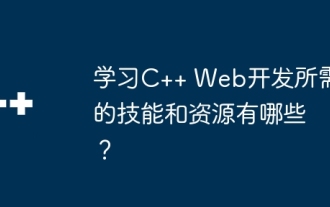 What skills and resources are needed to learn C++ web development?
Jun 01, 2024 pm 05:57 PM
What skills and resources are needed to learn C++ web development?
Jun 01, 2024 pm 05:57 PM
C++ Web development requires mastering the basics of C++ programming, network protocols, and database knowledge. Necessary resources include web frameworks such as cppcms and Pistache, database connectors such as cppdb and pqxx, and auxiliary tools such as CMake, g++, and Wireshark. By learning practical cases, such as creating a simple HTTP server, you can start your C++ Web development journey.
 The balance of hard and soft skills required for Python developers
Sep 10, 2023 am 11:40 AM
The balance of hard and soft skills required for Python developers
Sep 10, 2023 am 11:40 AM
Python is one of the most popular programming languages today, attracting many developers to join the Python development field. However, to be an excellent Python developer requires not only mastering the hard skills of the programming language, but also certain soft skills. This article will explore how Python developers can strike a balance between hard and soft skills. In the world of Python development, hard skills refer to the technical and programming knowledge required by developers. The Python language itself is simple, flexible, easy to learn and use,






