Golang and Python: Understanding the Differences
The main differences between Golang and Python are concurrency models, type systems, performance and execution speed. 1. Golang uses the CSP model, which is suitable for highly concurrent tasks; Python relies on multi-threading and GIL, which is suitable for I/O-intensive tasks. 2. Golang is a static type, and Python is a dynamic type. 3. Golang compiled languages are fast execution speed, and Python interpreted languages are fast development speed.
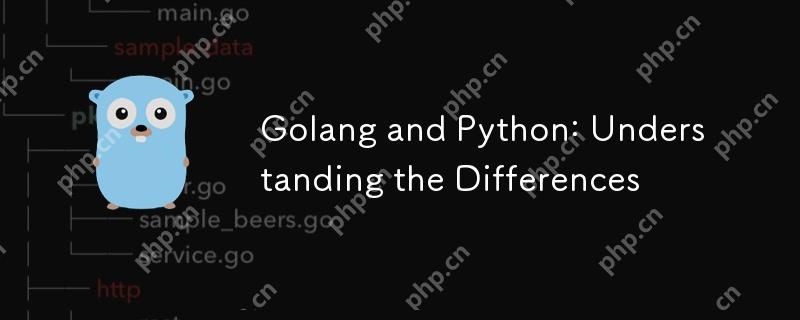
introduction
When you stand at the gate of the programming world, choosing a programming language is like choosing a key. Golang and Python, both keys have their own charm and uses. Today, we want to explore the differences between the two in depth to help you better understand their respective advantages and applicable scenarios. Through this article, you will not only be able to grasp the basic differences between Golang and Python, but also draw some practical experience and thoughts from it.
Review of basic knowledge
Golang, developed by Google, is a statically typed, compiled language that emphasizes concurrent programming and efficient execution. Python is a dynamic type and interpreted language created by Guido van Rossum, and is famous for its concise syntax and rich library ecology.
In Golang, you will find strong typed systems and garbage collection mechanisms, while Python is known for its "readability is good code" philosophy, supporting multiple programming paradigms.
Core concept or function analysis
Golang's concurrency model and Python's multi-threading
Golang's concurrency model is based on CSP (Communicating Sequential Processes), and realizes efficient concurrent programming through goroutine and channel. This makes Golang perform well when dealing with high concurrency tasks.
package main
import (
"fmt"
"time"
)
func says(s string) {
for i := 0; i < 5; i {
time.Sleep(100 * time.Millisecond)
fmt.Println(s)
}
}
func main() {
go says("world")
say("hello")
}Python relies on multithreading and global interpreter locks (GILs) and performs well when dealing with I/O-intensive tasks, but for CPU-intensive tasks, GIL may become a bottleneck.
import threading
import time
def says(s):
for i in range(5):
time.sleep(0.1)
print(s)
if __name__ == "__main__":
t1 = threading.Thread(target=say, args=("world",))
t2 = threading.Thread(target=say, args=("hello",))
t1.start()
t2.start()
t1.join()
t2.join()Type system and memory management
Golang's static type system can catch many errors at compile time, which is a huge advantage for large projects. At the same time, although Golang's garbage collection mechanism has some pauses, its overall performance is good.
Python's dynamic type system provides great flexibility, but can also lead to runtime errors. Python's garbage collection mechanism is based on reference counting and periodic garbage collection, which, while simple, can cause performance issues in large projects.
Performance and execution speed
As a compiled language, Golang is usually better than Python in execution speed. Golang's binary files can be run directly without an interpreter, which is also more advantageous in deployment and operation and maintenance.
Although Python is not as fast as Golang in terms of execution speed, it has significant advantages in terms of development speed and code readability. Python's interpreted features make it more flexible during development and debugging.
Example of usage
Golang's HTTP server
Golang has built-in HTTP support, and writing a simple HTTP server is very intuitive.
package main
import (
"fmt"
"net/http"
)
func handler(w http.ResponseWriter, r *http.Request) {
fmt.Fprintf(w, "Hi there, I love %s!", r.URL.Path[1:])
}
func main() {
http.HandleFunc("/", handler)
http.ListenAndServe(":8080", nil)
}Python's Web Framework
Python's Flask framework can easily build web applications, and the code is concise and clear.
from flask import Flask
app = Flask(__name__)
@app.route('/')
def hello_world():
return 'Hello, World!'
if __name__ == '__main__':
app.run(debug=True)Common Errors and Debugging Tips
Common errors in Golang include goroutine leaks and channel blocking. Using tools such as go vet and go test can help you discover and fix these problems.
Common errors in Python include indentation issues and type errors. Using debugging functions such as PDB and IDE can greatly improve debugging efficiency.
Performance optimization and best practices
Golang's performance optimization
Golang's performance optimization can start from reducing memory allocation, using sync.Pool to multiplex objects, and optimizing the use of goroutines.
package main
import (
"sync"
)
var pool = sync.Pool{
New: func() interface{} {
return new(int)
},
}
func main() {
v := pool.Get().(*int)
*v = 42
pool.Put(v)
}Performance optimization of Python
Python performance optimization can consider using tools such as Cython and Numba for code acceleration, or using multi-process instead of multi-threading to avoid the impact of GIL.
from multiprocessing import Pool
def f(x):
return x*x
if __name__ == '__main__':
with Pool(5) as p:
print(p.map(f, [1, 2, 3])))Best Practices
Whether it is Golang or Python, it is crucial to keep the code readable and maintainable. Using clear naming, reasonable annotations, and following community coding norms can greatly improve the efficiency of teamwork.
In actual projects, I once encountered a Golang project, and the system crashed under high concurrency due to the lack of reasonable use of goroutine. By optimizing the use of goroutine and introducing channel for communication, we have successfully solved this problem, and the stability of the system has been greatly improved.
Similarly, in a Python project, I found that the performance of CPU-intensive tasks has been significantly improved after using multi-process instead of multi-threading. This made me deeply understand how important it is to choose the right concurrency model to have an impact on project performance.
In short, Golang and Python have their own advantages, and which language to choose depends on your project needs and personal preferences. I hope this article can provide you with some valuable insights and practical experience to help you go further on the road of programming.
The above is the detailed content of Golang and Python: Understanding the Differences. For more information, please follow other related articles on the PHP Chinese website!

Hot AI Tools

Undresser.AI Undress
AI-powered app for creating realistic nude photos

AI Clothes Remover
Online AI tool for removing clothes from photos.

Undress AI Tool
Undress images for free

Clothoff.io
AI clothes remover

Video Face Swap
Swap faces in any video effortlessly with our completely free AI face swap tool!

Hot Article

Hot Tools

Notepad++7.3.1
Easy-to-use and free code editor

SublimeText3 Chinese version
Chinese version, very easy to use

Zend Studio 13.0.1
Powerful PHP integrated development environment

Dreamweaver CS6
Visual web development tools

SublimeText3 Mac version
God-level code editing software (SublimeText3)

Hot Topics
 PHP and Python: Different Paradigms Explained
Apr 18, 2025 am 12:26 AM
PHP and Python: Different Paradigms Explained
Apr 18, 2025 am 12:26 AM
PHP is mainly procedural programming, but also supports object-oriented programming (OOP); Python supports a variety of paradigms, including OOP, functional and procedural programming. PHP is suitable for web development, and Python is suitable for a variety of applications such as data analysis and machine learning.
 Choosing Between PHP and Python: A Guide
Apr 18, 2025 am 12:24 AM
Choosing Between PHP and Python: A Guide
Apr 18, 2025 am 12:24 AM
PHP is suitable for web development and rapid prototyping, and Python is suitable for data science and machine learning. 1.PHP is used for dynamic web development, with simple syntax and suitable for rapid development. 2. Python has concise syntax, is suitable for multiple fields, and has a strong library ecosystem.
 Python vs. JavaScript: The Learning Curve and Ease of Use
Apr 16, 2025 am 12:12 AM
Python vs. JavaScript: The Learning Curve and Ease of Use
Apr 16, 2025 am 12:12 AM
Python is more suitable for beginners, with a smooth learning curve and concise syntax; JavaScript is suitable for front-end development, with a steep learning curve and flexible syntax. 1. Python syntax is intuitive and suitable for data science and back-end development. 2. JavaScript is flexible and widely used in front-end and server-side programming.
 PHP and Python: A Deep Dive into Their History
Apr 18, 2025 am 12:25 AM
PHP and Python: A Deep Dive into Their History
Apr 18, 2025 am 12:25 AM
PHP originated in 1994 and was developed by RasmusLerdorf. It was originally used to track website visitors and gradually evolved into a server-side scripting language and was widely used in web development. Python was developed by Guidovan Rossum in the late 1980s and was first released in 1991. It emphasizes code readability and simplicity, and is suitable for scientific computing, data analysis and other fields.
 Can visual studio code be used in python
Apr 15, 2025 pm 08:18 PM
Can visual studio code be used in python
Apr 15, 2025 pm 08:18 PM
VS Code can be used to write Python and provides many features that make it an ideal tool for developing Python applications. It allows users to: install Python extensions to get functions such as code completion, syntax highlighting, and debugging. Use the debugger to track code step by step, find and fix errors. Integrate Git for version control. Use code formatting tools to maintain code consistency. Use the Linting tool to spot potential problems ahead of time.
 Is the vscode extension malicious?
Apr 15, 2025 pm 07:57 PM
Is the vscode extension malicious?
Apr 15, 2025 pm 07:57 PM
VS Code extensions pose malicious risks, such as hiding malicious code, exploiting vulnerabilities, and masturbating as legitimate extensions. Methods to identify malicious extensions include: checking publishers, reading comments, checking code, and installing with caution. Security measures also include: security awareness, good habits, regular updates and antivirus software.
 The Performance Race: Golang vs. C
Apr 16, 2025 am 12:07 AM
The Performance Race: Golang vs. C
Apr 16, 2025 am 12:07 AM
Golang and C each have their own advantages in performance competitions: 1) Golang is suitable for high concurrency and rapid development, and 2) C provides higher performance and fine-grained control. The selection should be based on project requirements and team technology stack.
 How to run python with notepad
Apr 16, 2025 pm 07:33 PM
How to run python with notepad
Apr 16, 2025 pm 07:33 PM
Running Python code in Notepad requires the Python executable and NppExec plug-in to be installed. After installing Python and adding PATH to it, configure the command "python" and the parameter "{CURRENT_DIRECTORY}{FILE_NAME}" in the NppExec plug-in to run Python code in Notepad through the shortcut key "F6".






