Roblox - Azure Latch: 8 Beginner Tips
Azure Latch: A Roblox Soccer Game Guide for Beginners
Based on the popular anime Blue Lock, Azure Latch is a Roblox soccer game pitting you against other players. After joining a match, you'll find yourself on a vast field, ready to cooperate with your teammates for victory. New players might feel intimidated, especially when facing experienced opponents. This guide offers tips to help you get started.

Mastering the Controls
Before diving in, learn the controls – there are many! The Azure Latch page lists PC controls (detailed below), but some moves, like the curve shot, aren't explicitly mentioned.

| Control | Action |
|---|---|
| Mouse 1 | Shoot the ball |
| 1-5 | Use skills |
| Q | Dash or Slide |
| E | Dribble the ball |
| F | Super Run (short burst of speed) |
| R | Call for Ball (signal to teammate) |
| G | Flow/Awakened Mode |
| T | Super Throw (goalkeepers only) |
| Space | Rainbow Flick (flick ball up) |
| Hold A or D Mouse 1 | Curve Shot |
Mobile players will find on-screen buttons for each action. While convenient, this lacks the precision of PC controls, making accurate shots more challenging. PC is recommended if possible.
Observe Experienced Players

Unsure how the game flows? Spectate a match from the lobby to observe player movement and strategies. While hands-on experience is best, spectating can ease your initial nerves.
Teamwork Makes the Dream Work

Unlike some Roblox games, Azure Latch emphasizes communication. Collaborate with your team using in-game chat. Read messages carefully – teammates might need your assistance.
Practice Makes Perfect

Create a private server to practice with friends or solo. This pressure-free environment is ideal for learning controls and strategies without random players.
Unlocking Rewards with Codes

In-game currency is valuable for purchasing styles and titles. While scoring earns money, it's slow. Codes provide a boost. If you receive a "you aren't in group" error, join the developer's community ("twi game") and rejoin the game.
Strategic Positioning

The pre-game screen lets you select your position and team. Understanding these roles is crucial:
| Abbreviation | Meaning | Role |
|---|---|---|
| CF | Center Forward | Main attacker, scores goals |
| RW | Right Winger | Attacker to the right of CF |
| LW | Left Winger | Attacker to the left of CF |
| CM | Center Midfielder | Attacks and defends, between CF and GK |
| GK | Goalkeeper | Defends the goal |
Stick to your chosen position for effective teamwork.
Style Up Your Game

Invest your earned currency in new styles. These unlock various skills (activated with keys 1-5). While rarer styles like Kaiser are desirable, remember there's a high chance of getting Isagi.
Persistence Pays Off

Don't be discouraged by experienced players. Consistent gameplay is the best way to improve. Focus on learning and enjoying the game.

The above is the detailed content of Roblox - Azure Latch: 8 Beginner Tips. For more information, please follow other related articles on the PHP Chinese website!

Hot AI Tools

Undresser.AI Undress
AI-powered app for creating realistic nude photos

AI Clothes Remover
Online AI tool for removing clothes from photos.

Undress AI Tool
Undress images for free

Clothoff.io
AI clothes remover

Video Face Swap
Swap faces in any video effortlessly with our completely free AI face swap tool!

Hot Article

Hot Tools

Notepad++7.3.1
Easy-to-use and free code editor

SublimeText3 Chinese version
Chinese version, very easy to use

Zend Studio 13.0.1
Powerful PHP integrated development environment

Dreamweaver CS6
Visual web development tools

SublimeText3 Mac version
God-level code editing software (SublimeText3)

Hot Topics
 Assassin's Creed Shadows: Seashell Riddle Solution
Mar 28, 2025 am 01:58 AM
Assassin's Creed Shadows: Seashell Riddle Solution
Mar 28, 2025 am 01:58 AM
Assassin's Creed: Shadows boasts a vast world brimming with activities beyond the main storyline. Side missions and various encounters significantly enrich the immersive experience of in-game Japan. One particularly memorable encounter is the Seashe
 Where to find the Crane Control Keycard in Atomfall
Mar 28, 2025 am 02:17 AM
Where to find the Crane Control Keycard in Atomfall
Mar 28, 2025 am 02:17 AM
In Atomfall, discover hidden keys and passages, including multiple ways to access key locations. This guide focuses on using the Crane Control Keycard for easy, unguarded Entry to Skethermoor Prison, bypassing the need to cooperate with Captain Sims
 InZoi: How To Apply To School And University
Apr 02, 2025 am 12:08 AM
InZoi: How To Apply To School And University
Apr 02, 2025 am 12:08 AM
In the vibrant world of InZoi, you're free to shape your character's life, from exploring its diverse environments to mastering various skills. Whether it's culinary adventures, household chores, or relaxing on the beach, the choices are yours. But
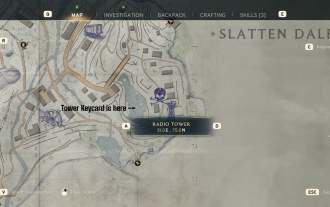 How to activate all Radio Towers for Joyce Tanner in Atomfall
Mar 28, 2025 am 12:04 AM
How to activate all Radio Towers for Joyce Tanner in Atomfall
Mar 28, 2025 am 12:04 AM
At this point in Atomfall, you’ve no doubt wandered into the Interchange, restored power to your first Data Store, and met the enigmatic Joyce Tanner inside. Tanner is more than happy to see someone who hasn’t immediately tried to kill her, an
 Roblox: Dead Rails – How To Summon And Defeat Nikola Tesla
Mar 31, 2025 am 11:08 AM
Roblox: Dead Rails – How To Summon And Defeat Nikola Tesla
Mar 31, 2025 am 11:08 AM
Dead Rails is currently one of the most popular games on Roblox. Where players take on the role of a survivor in a post-apocalyptic scenario, trying to escape from a variety of special enemies. It’s a game widely appreciated by the community, with fr
 Blue Prince: How To Get To The Basement
Apr 11, 2025 am 04:04 AM
Blue Prince: How To Get To The Basement
Apr 11, 2025 am 04:04 AM
Unlocking the Basement in Blue Prince: A Comprehensive Guide Finding the basement in Blue Prince is crucial for progressing to Room 46, but its location and access method aren't immediately obvious. This guide will walk you through accessing the base
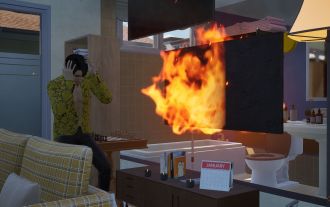 InZoi: How To Surf
Apr 03, 2025 am 03:43 AM
InZoi: How To Surf
Apr 03, 2025 am 03:43 AM
In InZoi, your Zois can enjoy a variety of activities, fulfilling their ever-changing Urges to keep them happy. Surfing is a popular choice, particularly for Zois with the "Life of Excitement" Desired Life. This guide explains how and whe
 Where to find the Site Office Key in Atomfall
Apr 02, 2025 pm 06:03 PM
Where to find the Site Office Key in Atomfall
Apr 02, 2025 pm 06:03 PM
In Atomfall's Interchange, the locked Site Office presents an early challenge. The "Strange Noises From Below" note hints at the key's location: the Robotics lab. However, accessing Robotics requires completing several preliminary tasks.






