phpMyAdmin and SQL: Exploring the Connection
phpMyAdmin manages MySQL databases by generating and executing SQL statements. 1. The user operates through the web interface, 2. phpMyAdmin generates SQL statements, 3. Send to the MySQL server to execute, 4. Return the result and display it in the browser.
introduction
If you are interested in database management, you must have heard of phpMyAdmin and SQL. What we are going to discuss today is the close and subtle relationship between phpMyAdmin and SQL. Through this article, you will not only learn how phpMyAdmin can use the power of SQL to manage databases, but also master some practical skills and experiences to improve your database management level.
Review of basic knowledge
To understand the connection between phpMyAdmin and SQL, we need to first review some basic concepts. phpMyAdmin is a web-based MySQL database management tool that provides a user-friendly interface that allows users to manage MySQL databases through a browser. SQL, Structured Query Language, is a standard language used to manage and operate relational databases.
When using phpMyAdmin, you will find that it is actually executing SQL queries in the background. Every time you perform an operation through the phpMyAdmin interface, such as creating a table, inserting data or querying records, phpMyAdmin will generate the corresponding SQL statement and send it to the MySQL server.
Core concept or function analysis
How to phpMyAdmin leverage SQL
One of the core functions of phpMyAdmin is to convert user operations into SQL queries. For example, when you click the "New Table" button in phpMyAdmin and fill in the relevant information, phpMyAdmin will generate a CREATE TABLE statement. Here is a simple example:
CREATE TABLE users (
id INT AUTO_INCREMENT PRIMARY KEY,
username VARCHAR(50) NOT NULL,
email VARCHAR(100) NOT NULL
); This SQL statement will create a new table named users in the MySQL database, including three fields: id , username and email .
How it works
The working principle of phpMyAdmin can be summarized into the following steps:
- User input : The user operates through the web interface of phpMyAdmin.
- Generate SQL : phpMyAdmin generates corresponding SQL statements based on user operations.
- Execute SQL : Send the generated SQL statement to the MySQL server for execution.
- Return result : After the MySQL server executes the SQL statement, it returns the result to phpMyAdmin.
- Show results : phpMyAdmin displays the results in a user-friendly way in the browser.
This working principle makes phpMyAdmin a powerful tool because it simplifies complex SQL operations into visual operations while maintaining flexibility, allowing users to write and execute SQL queries directly.
Example of usage
Basic usage
Suppose you want to create a new database in phpMyAdmin and add some data. You can follow the steps below:
Create a database : In the main interface of phpMyAdmin, enter the database name and click "Create".
CREATE DATABASE mydatabase;
Copy after loginSelect Database : Select the database you just created in the left menu.
Create a table : Click the "SQL" tab, enter and execute the following SQL statement:
CREATE TABLE employees ( id INT AUTO_INCREMENT PRIMARY KEY, name VARCHAR(100) NOT NULL, position VARCHAR(100) NOT NULL );Copy after loginInsert data : Continue to enter and execute the following SQL statement in the SQL tab:
INSERT INTO employees (name, position) VALUES ('John Doe', 'Developer'); INSERT INTO employees (name, position) VALUES ('Jane Smith', 'Manager');
Copy after login
Advanced Usage
For more complex needs, phpMyAdmin also provides advanced features. For example, you can use phpMyAdmin to perform complex queries to analyze data. Assuming you want to find out the number of employees in each position, you can use the following SQL query:
SELECT position, COUNT(*) as employee_count FROM employees GROUP BY position;
This query returns a result set showing the number of employees per position.
Common Errors and Debugging Tips
Common problems when using phpMyAdmin include SQL syntax errors and permission issues. Here are some debugging tips:
- SQL syntax error : If an error occurs when executing SQL query, phpMyAdmin will display specific error information. Read the error message carefully and check whether your SQL statement has syntax errors.
- Permissions issue : If you do not have enough permissions to perform certain operations, phpMyAdmin will prompt that there is insufficient permissions. You need to contact the database administrator to make sure you have the necessary permissions.
Performance optimization and best practices
There are several performance optimization and best practices worth noting when using phpMyAdmin and SQL:
Index Optimization : Creating indexes for frequently queried fields can significantly improve query performance. For example:
ALTER TABLE employees ADD INDEX idx_position (position);
Copy after loginThis statement creates an index for the
positionfield of theemployeestable.Avoid full table scanning : Try to use WHERE clauses and indexes to avoid full table scanning. For example:
SELECT * FROM employees WHERE position = 'Developer';
Copy after loginThis query will use the index of
positionfield to avoid full table scanning.Code readability : Keep the code readability when writing SQL queries. For example, using line breaks and indents to make complex queries easier to understand:
SELECT e.name, e.position, d.department_name FROM Employees e JOIN departments d ON e.department_id = d.id WHERE e.position = 'Developer';Copy after loginBackup and Recovery : It is very important to back up your database regularly. phpMyAdmin provides convenient backup and recovery functions to ensure your data is secure.
Through this article, you should have a deeper understanding of the relationship between phpMyAdmin and SQL. Whether you are a beginner or an experienced database administrator, these knowledge and tips can help you manage and optimize your database more effectively.
The above is the detailed content of phpMyAdmin and SQL: Exploring the Connection. For more information, please follow other related articles on the PHP Chinese website!

Hot AI Tools

Undresser.AI Undress
AI-powered app for creating realistic nude photos

AI Clothes Remover
Online AI tool for removing clothes from photos.

Undress AI Tool
Undress images for free

Clothoff.io
AI clothes remover

Video Face Swap
Swap faces in any video effortlessly with our completely free AI face swap tool!

Hot Article

Hot Tools

Notepad++7.3.1
Easy-to-use and free code editor

SublimeText3 Chinese version
Chinese version, very easy to use

Zend Studio 13.0.1
Powerful PHP integrated development environment

Dreamweaver CS6
Visual web development tools

SublimeText3 Mac version
God-level code editing software (SublimeText3)

Hot Topics
 How to open phpmyadmin
Apr 10, 2025 pm 10:51 PM
How to open phpmyadmin
Apr 10, 2025 pm 10:51 PM
You can open phpMyAdmin through the following steps: 1. Log in to the website control panel; 2. Find and click the phpMyAdmin icon; 3. Enter MySQL credentials; 4. Click "Login".
 phpMyAdmin Security Hardening: Protecting Your Database From Threats
Apr 03, 2025 am 12:13 AM
phpMyAdmin Security Hardening: Protecting Your Database From Threats
Apr 03, 2025 am 12:13 AM
The security reinforcement strategies of phpMyAdmin include: 1. Use HTTPS to ensure communication encryption; 2. Restrict access through IP whitelist or user authentication; 3. Implement a strong password policy; 4. Disable unnecessary functions to reduce the attack surface; 5. Configure log audits to monitor and respond to threats. These measures have jointly improved the security of phpMyAdmin.
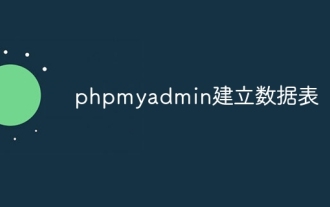 phpmyadmin creates data table
Apr 10, 2025 pm 11:00 PM
phpmyadmin creates data table
Apr 10, 2025 pm 11:00 PM
To create a data table using phpMyAdmin, the following steps are essential: Connect to the database and click the New tab. Name the table and select the storage engine (InnoDB recommended). Add column details by clicking the Add Column button, including column name, data type, whether to allow null values, and other properties. Select one or more columns as primary keys. Click the Save button to create tables and columns.
 Summary of phpmyadmin vulnerabilities
Apr 10, 2025 pm 10:24 PM
Summary of phpmyadmin vulnerabilities
Apr 10, 2025 pm 10:24 PM
The key to PHPMyAdmin security defense strategy is: 1. Use the latest version of PHPMyAdmin and regularly update PHP and MySQL; 2. Strictly control access rights, use .htaccess or web server access control; 3. Enable strong password and two-factor authentication; 4. Back up the database regularly; 5. Carefully check the configuration files to avoid exposing sensitive information; 6. Use Web Application Firewall (WAF); 7. Carry out security audits. These measures can effectively reduce the security risks caused by PHPMyAdmin due to improper configuration, over-old version or environmental security risks, and ensure the security of the database.
 phpMyAdmin comprehensive use guide
Apr 10, 2025 pm 10:42 PM
phpMyAdmin comprehensive use guide
Apr 10, 2025 pm 10:42 PM
phpMyAdmin is not just a database management tool, it can give you a deep understanding of MySQL and improve programming skills. Core functions include CRUD and SQL query execution, and it is crucial to understand the principles of SQL statements. Advanced tips include exporting/importing data and permission management, requiring a deep security understanding. Potential issues include SQL injection, and the solution is parameterized queries and backups. Performance optimization involves SQL statement optimization and index usage. Best practices emphasize code specifications, security practices, and regular backups.
 phpMyAdmin for Teams: Collaboration and User Management Best Practices
Apr 05, 2025 am 12:05 AM
phpMyAdmin for Teams: Collaboration and User Management Best Practices
Apr 05, 2025 am 12:05 AM
phpMyAdmin realizes team collaboration and user management through user and permission systems. 1) Create a user and assign permissions: Use the CREATEUSER and GRANT commands. 2) Use role management to simplify permission assignment: create roles and assign them to users. 3) Follow the principle of minimum authority and regularly audit permissions to ensure security.
 phpmyadmin connection mysql
Apr 10, 2025 pm 10:57 PM
phpmyadmin connection mysql
Apr 10, 2025 pm 10:57 PM
How to connect to MySQL using phpMyAdmin? The URL to access phpMyAdmin is usually http://localhost/phpmyadmin or http://[your server IP address]/phpmyadmin. Enter your MySQL username and password. Select the database you want to connect to. Click the "Connection" button to establish a connection.
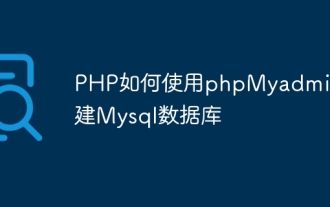 How to create Mysql database using phpMyadmin
Apr 10, 2025 pm 10:48 PM
How to create Mysql database using phpMyadmin
Apr 10, 2025 pm 10:48 PM
phpMyAdmin can be used to create databases in PHP projects. The specific steps are as follows: Log in to phpMyAdmin and click the "New" button. Enter the name of the database you want to create, and note that it complies with the MySQL naming rules. Set character sets, such as UTF-8, to avoid garbled problems.






